If you are just new in the online selling business, having just your phone and a product photo editor is all you need to have. Besides, reading this article will give you ideas on diy product photography at low cost.
How to Edit Product Photos on iPhone & Android Like a Pro
Best Product Photography Ideas
- Human Element

- Rug/ Fabric
![edit product image]()
- Scenery
![scenery product image]()
- Fun and Colorful Backgrounds
![background product modify]()
- Use of Shadow
![shadow product photography]()
Product Photo Requirements in Different eCommerce Platforms
Amazon
Amazon is the largest eCommerce retailer in the whole wide world. It allows individuals to display and sell products online. Not only does it focuses on goods and services, but also engages in banking. With the leading brands around the world, Amazon has become the best internet retailer in the world. See the requirements needed for you to know how to retouch product photos.
Product Photo Requirements:
- Dimensions should be at least a minimum of 1000 for both height and width.
- 85% of the image frame must be occupied by the product.
- The pure white background is the only allowed background color.
- Amazon only requires TIFF, JPEG, Gif, and PNG image formats.
- Additional text, images, and graphics are not allowed.
- Pornographic materials are strictly prohibited.
Shopify
Another eCommerce platform that you can use is Shopify. This site will enable online sellers to have their online store and start a small business to present their products. With its simple interface and a package shopping cart system that everyone can understand. But first, learn how to edit product photos before uploading them to this well-organized platform that offers world-class service.
Product Photo Requirements:
- Can only upload maximum file size of 20 MB
- JPG is the only image format that it recommends.
- Image size must be 2048 px to 4472 px respectively.
- A minimum of 250 images can be uploaded.
eBay
A global auction and a trading company online, eBay build its worth in the online selling business. You can use this eCommerce platform on a local, national, and international basis. You can market your products auction-style or in eBay store listing after you manage to know how to edit product photos on iPhone and on Android. This amazing multinational online selling site facilitates consumer-to-consumer and business-to-consumer setup. eBay’s most famous sections include books, video games, electronics, and antiques or rare items.
Product Photo Requirements:
- eBay doesn’t accept photos with logos or any symbols.
- Image size must be 500 px and 800 px – 1600 px.
- It only allows JPG, GIF, TIF, BMP, and PNG as the photo file formats.
- File size must not exceed 7 MB with a photo uploader and 12 MB from a web address.
- It automatically adds high resolution for the first 12 product photos.
Etsy
After you learn how to retouch product photos, you need to look for sites where you can display your products. Etsy is the home for creative and one-of-a-kind items which include handcrafted and vintage artworks. This marketplace is for all the innovative sellers that add a personal touch to their products. This marketplace become a community of online sellers who has been composed of 87% of women.
Product Photo Requirements:
- You can upload a product photo with a 20 MB.
- Etsy accepts image sizes with at least 1000 px.
- PNG, GIF, and PNG are the allowed photo formats.
- Upload 5 to10 photos in one go.
Edit Your Product Photo with Ease
Let’s see how to edit product photos without investing in pricey photography materials. You can light up the product photos with PicWish on your phone easily. If you’re a reseller or owm a small business, check the ways below.
PicWish is a versatile app that can give you the two product photography styles that you need. It is undoubtedly the best choice if you want to create your professional product photography. No need for professional help, because you will achieve great results with less time, effort, and money.
Product Photos with White/Light Gray Backdrop
- Select the white/light gray color background that you need under the Product Photos category.
- Tap “Replace” and wait for your chosen product to be processed.
![white background pro]()
- Next, tap “Resize” to choose the eCommerce size that you need.
- Then, know how to retouch product photos by adding shadow. You may also adjust the brightness and saturation.
![picwish white background]()
With Customized Product Photo Background (Available on the App)
- Choose the customized template that you like and upload your product photo.
![white gray background pro]()
- Wait for your app to present your product with the chosen template.
- Beautify your product by adjusting the brightness and saturation, as well as adding shadows.
- After that, download your work.
![customize template app]()
Upload Customize Product Photo from Phone Gallery
- Get the image from your gallery by tapping “Photo” or use the app to capture your product directly.
- Wait for your product with a white background, then choose the eCommerce size that you need.
![own bg picwish]()
- Tap “Background” > “Photos” to upload your own background design.
![customize bg picwish]()
- Then, edit the photo by adding shadow and adjusting saturation and brightness.
![customize bg]()
- Once done, save your work by tapping the download icon.
Note:
If you have lots of photos to process, do not miss the bulk background removal on PicWish. Wherein you can upload 30 products in one go. Edit them all at once without exerting so much time and effort.
- From its interface tap the “Batch Edit” icon and upload the images that you need.
- Then, wait for the background removal process.
![bulk processing]()
- From there, tap “Background” to choose the uniform background you need.
- Next, go to “Resize” to select the right eCommerce platform size.
![processing in bulk]()
- Finally, hit the download icon to save all your edited images.
Pricing Plan
iOS:
Monthly: 6.99
Annual:49.99
Android:
Monthly: 5.99
Annual:39.99
PicWish Pro subscriptions are charged monthly or annually to your Account after a 3-day or 7-day Free Trial.
Conclusion
Get to know how to retouch product photos with this informative guide. You don’t need to set up your own photo studio or purchase pricey materials to achieve high-quality photos for your products. Start building your own online selling store using PicWish. You don’t need to professionally shoot backdrops or use another photo editor to beautify your product. With PicWish, you will get the same results with less time, effort, and cost.







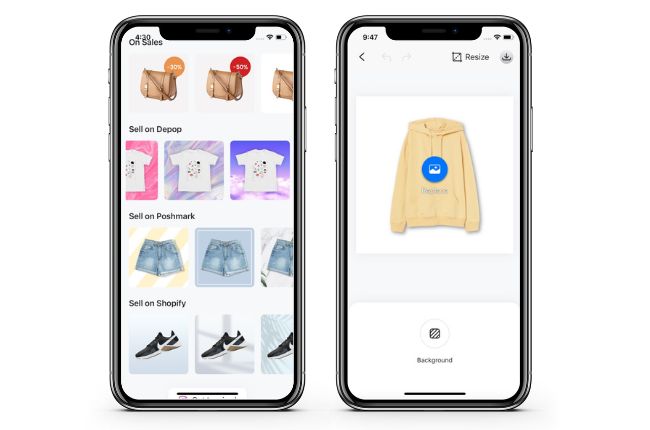
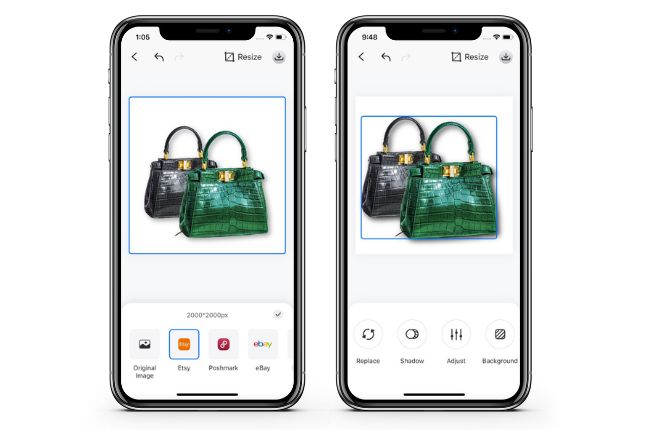
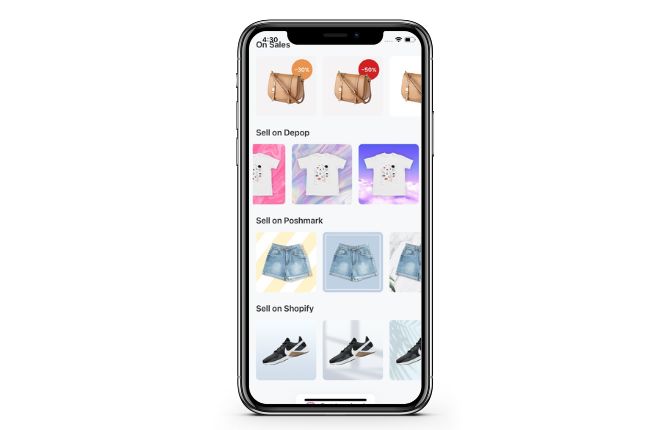


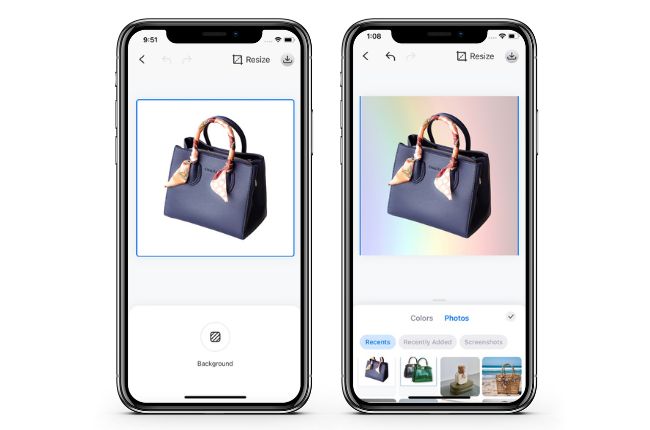








Leave a Comment