Change Picture Background Color
PicWish – 100 % FREE Online Tool to Replace Photo Background
Unlike any other online tool, PicWish offers a 100% FREE service without any hidden fees. This tool has multiple features to create your photo to the next level. It automatically gets rid of the background from your photo with the help of its clever AI technology. Then, you may replace the background with its pre-set solid background colors, creative templates, or upload your very own design.
Main Features
- Remove background automatically
- Offers ready to use plain background colors and unique templates.
- Manual removal tools for better results.
Simple steps to change background color online
- Come to PicWish’s free background remover.
- Upload a photo by clicking the “Upload Image” button.
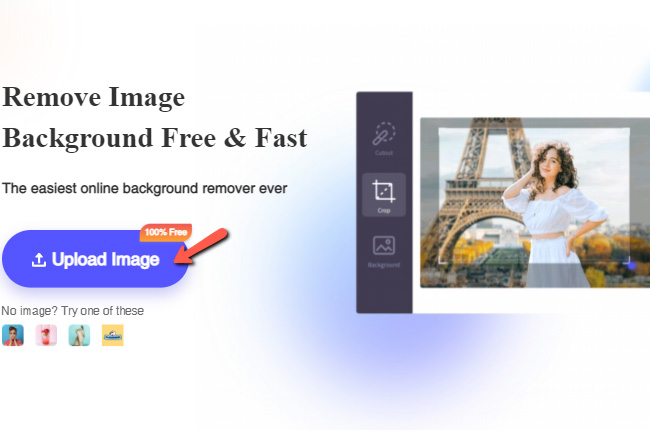
- The tool will automatically process the photo, click the “Edit” button afterward.
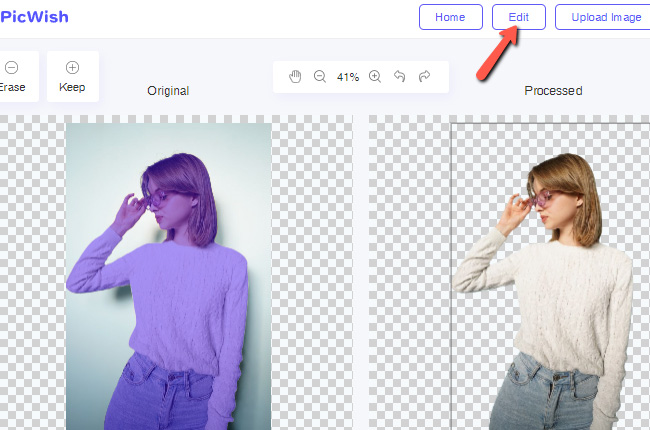
- Then, under “Change Background” choose the color that you need.
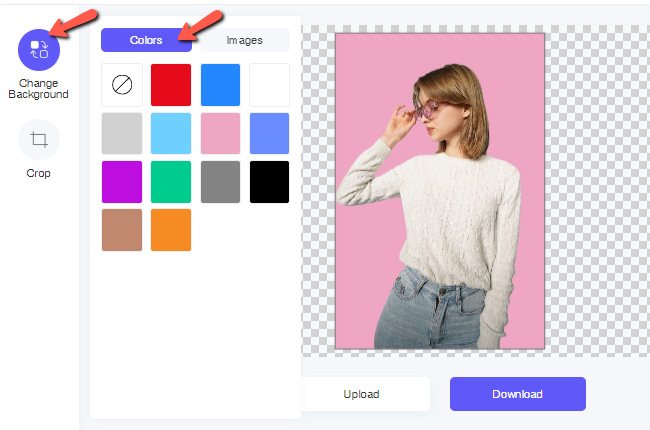
- Once done, hit “Download” to save your work.
Other Efficient Tools (Online & Mobile Apps)
Remove.bg
Remove.bg is also a well-known online photo background editor. You can delete backgrounds automatically in just a few seconds. You can achieve the stunning quality of your photo by replacing its background with a new one with the help of Remove.bg. Change background color to create mind-blowing photography with this user-friendly online tool.
Follow the instructions below to have a new background color for your photo.
- Go to the official page of Remove.bg on your browser.
- From its interface, click “Upload Image” to get the phoo from your computer library.
![change background color of photo removebg]()
- Click “Edit” > “Color” to select the new plain backgroud color that suits your subject.
![change background color of photo removebg online]()
- Finally, just hit the “Download” button.
Removal.ai
You can easily have a new awesome photo background color with this amazing online tool called Removal.ai. Make a transparent background instantly and change background color of photo to a new one by just choosing from its ready-to-use solid colors. You may also fully customize your own design by just uploading it on the online tool.
Here are the steps for you to create a new background for your photo.
- Open your favorite browser, look for the official page of this background editor.
- Click “Choose a Photo” to upload the photo that you need to edit.
![change background color of photo removalai]()
- The tool will give you a transparent result.
- Click “Editor Tool” , then go to the color palette to adjust the solid background color that you want.
![change background color of photo removalai online]()
- Lastly, click the “Download Image” button.
Apowersoft Background Eraser
Change background color with this versatile app for both Android and iOS, Apowersoft Background Eraser will help you out in making your photo background more suitable for your subject. This app uses AI technology that can automatically detect the background. Moreover, this app offers pre-set solid background colors and unique templates.
Follow the easy steps below
- Download and install the app.
- Choose what process you need for your photo.
- The app will give you a processed result.
- Then, under “Background” > “Color” to choose the best plain color.
- Finally, hit “Save HD”.

Simple Background Changer
For all the Android users out there, Simple Background Changer can do the work for you. Using this app, you can easily change picture background color by just cutting the old background first on your picture. Using its manual removal tool you can clearly remove the unwanted background. After that, you may choose from the pre-set lain background color.
You may rely on the simple guide below
- Download the app from the Play Store and install it on your photo.
- Select “Cut Photo” to import the picture.
- From there manually remove the old background from your photo.
- After that, choose “Add Background” and look for the color palette.
- Adjust the color palette, then you can save your work.

Conclusion
This shortlist will definitely give you the best tools to change picture background color. You may try all these tools and choose which one will meet your preferences. Among these tools, PicWish is the most recommended one not because it is a FREE online tool but also it gives satisfying results. Share with us which is the best tool for you by dropping a comment below.

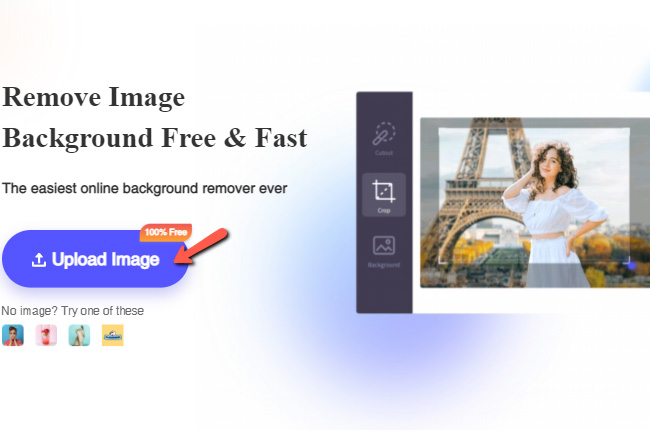
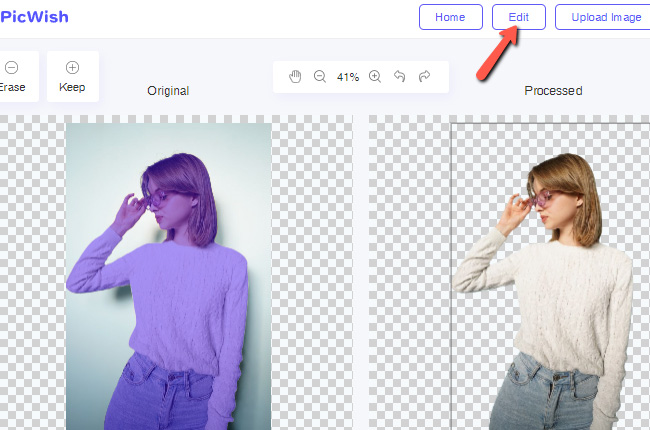
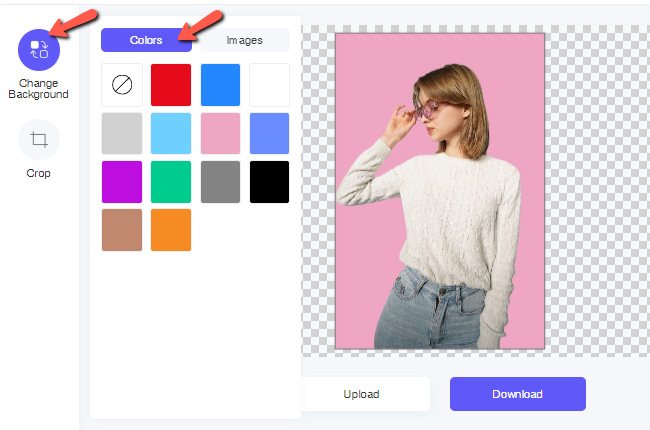



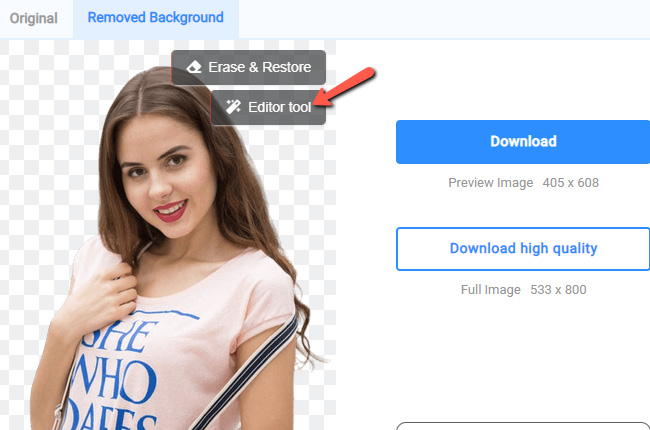





Leave a Comment