Automatically Clean Up Photo Online
Do you have an image that has been spoiled by photobombers or unwanted objects that you can’t post and share on your account? Another frustrating part is discarding them because you think they are already useless. But with these tools listed below, they will definitely change your mind. So, before transferring them to your recycle bin, let’s clean up the image using these easy-to-use online tools without spending a buck.
PicWish
You no longer have to test your patience in using lasso tools with PicWish: Photo Retouch. With its AI removal technology, this tool can remove text, logo, and watermarks from your image instantly and without any effort at all. This app has three tools that can be used to remove unwanted objects, photobombers, and objects such as clutter with just one click. It also cleans up unnoticeably since it restores the touched-up area making the image appear more natural. And yes, this online app is suitable for people of all skill levels.
Here’s how to use PicWish to clean up pictures online:
- Go to the official website of PicWish: Photo Retouch.
- After that, upload the image you want to clean up.
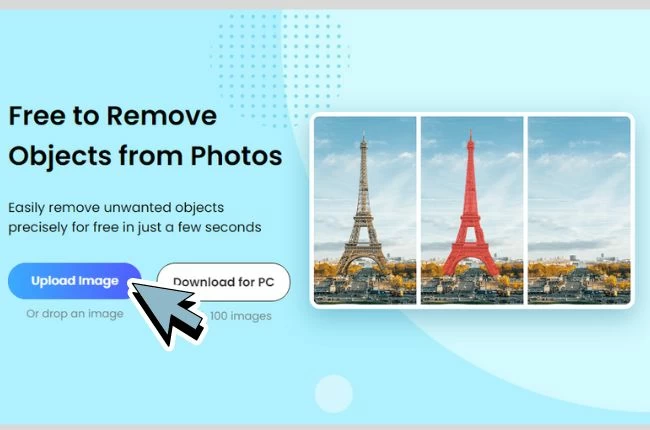
- Once uploaded, choose among the removal tools and highlight the unwanted parts.
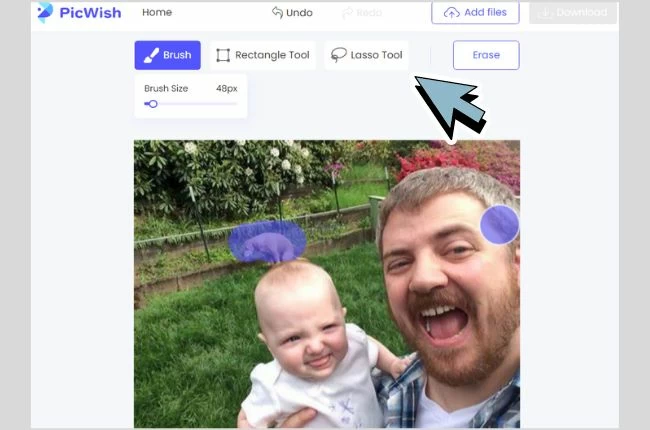
- Click Eraser once done and hit the Download button to save the output.
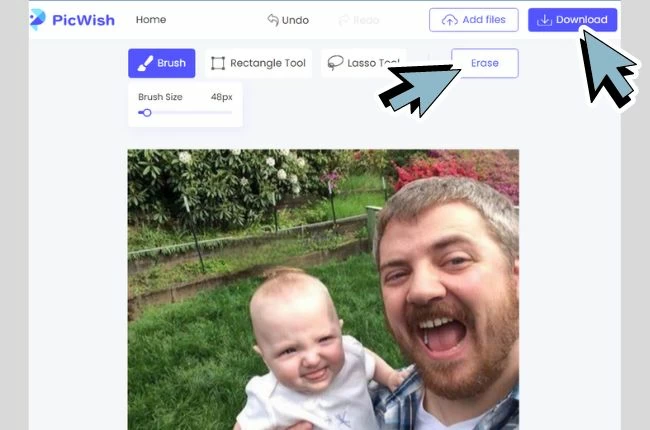
Note
For more convenience, you can also download the desktop version of this tool. The said version allows you to clean up photos up to 100 images all at once.
DownloadCutout
Another app to clean up pictures online is Cutout. As its name suggests, the app can literally cut unwanted images out of the picture in just a few seconds. It works with old photos that are damaged by grains and scratches – giving them a new life. This online tool doesn’t just work for unwanted images as it can also edit your portrait by concealing imperfections on your face such as visible lines, wrinkles, and dark spots.
Below are the snappy way to clean up photos with Cutout.pro
- Go to its official page and upload your image.
- After uploading, click Continue to clean up image with its removal tools.
![cutpro- clean photo brush]()
- Once done, download your output either as PNG or JPG.
![cutpro clean photo saved]()
Fotor
With Fotor, you don’t have to consume much of your time just to clean up photo pixel-by-pixel. This online tool makes photo retouching as easy as 1-2-3 with its AI object remover technology. You can remove text, persons, timestamps, clutter and undesirable stuff from your photo. This web-based tool also works in perfecting your selfies and restoring old images. More so, it restores your image’s quality after it underwent massive editing.
Here’s the step-by-step guide on how to use this amazing tool.
- Visit Fotor’s website.
- Click the “Remove Unwanted Objects Now” to start.
- Upload your image and highlight the imperfection on your photo using either the Smear or Eraser tool.
![fotor clean up image]()
- Click “Start Removing” and “Apply” to see the difference of your output to the original image.
Picsart
The next tool to help you clean up pictures online is Picsart. This online photo editing app can remove unwanted objects. Ideal for fixing your travel photos, Picsart can crop someone out of a photo on your photograph including your ex whom you want to literally cut off from your pictures. Moreover, it has an intuitive interface that is best for beginners – giving them a chance to do a DIY photo retouching session on their image.
Take a look at these steps and see how Picsart can clean up photos:
- On its official website, upload the image you want to retouch.
- After that, use the Remove icon to highlight the unwanted parts.
![picsart online]()
- Hit Remove once done.
![clean up online saved]()
PhotoRoom
Known as one of the most powerful photo editors online, PhotoRoom has a Retouch feature that impressively cleans up imperfections on your image whether a photo bomber, unnecessary objects, or watermarks in just a second. Its brush tool instantly eliminates the highlighted area while restoring its pixels, giving you a final result that seems authentic as it appears more natural-looking than edited.
Use this app by following the steps below:
- On its interface, upload the photo you want to clean up.
- Select the Brush size and brush up the area you want to cut off (the tool will then automatically remove it).
![photoroom clean up highlight]()
- Click the Download button to save your fixed image.
![photoroom clean up highlight]()
Conclusion
With the tools we mentioned above, discarding or deleting your photos should not be your first option. All you have to do is to clean up pictures online with these amazing tools we handpicked for you. Don’t forget to share your thoughts below!

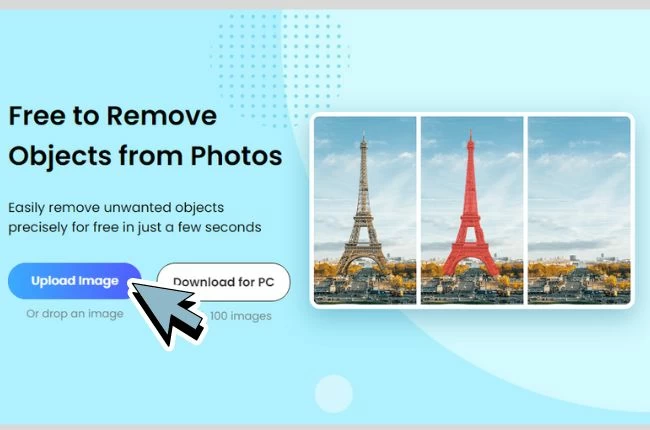
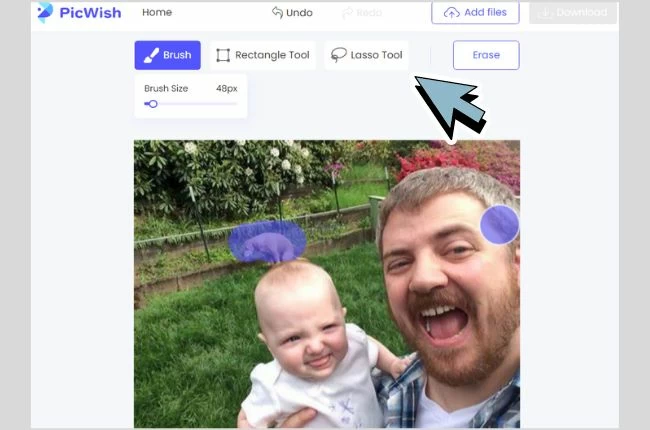
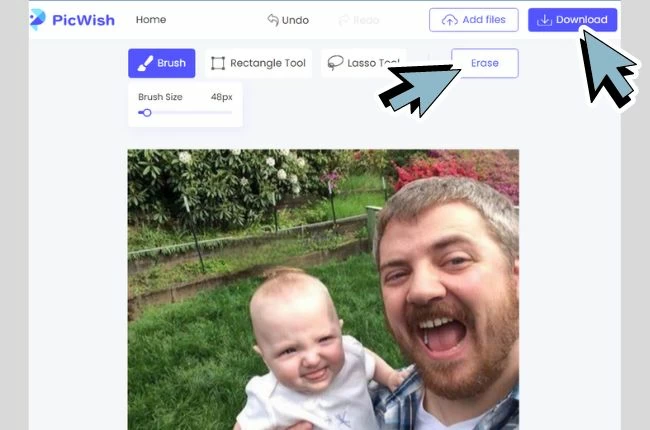












Leave a Comment