A Complete Guide: How to Cut a Person Out of a Picture without Photoshop
PicWish
The most professional and trusted online tool to help you in cutting out a person or an object is PicWish. The developer has added some of the best removal tools, including brush, rectangle, and lasso. Also, this app allows users to adjust the size of the tool so that they can easily highlight the parts in the image they want to remove. If you want to know how to cut a person out of a picture without Photoshop, then PicWish is ideal for you. Whether a beginner or expert, using this app is both convenient and efficient not only it is designed perfectly but also it comes with easy-to-use editing tools as well as an intuitive interface.
- Visit “picwish.com” on your web browser and click the “Upload Image” button to select a photo you want to edit.
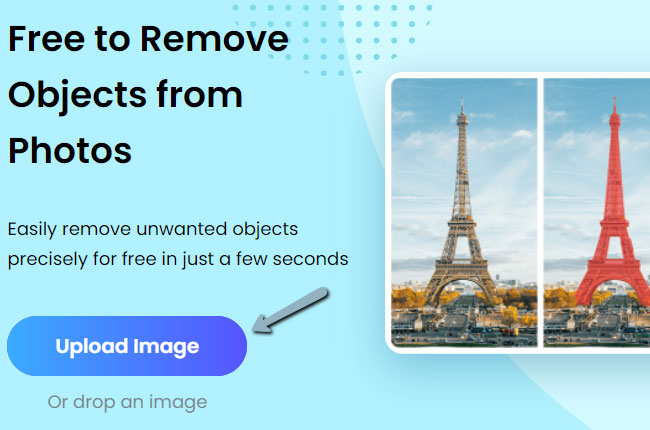
- After uploading a photo, select among the three tools to highlight the parts you want to remove from the image.
- To see the result, you may hit the “Erase” button.
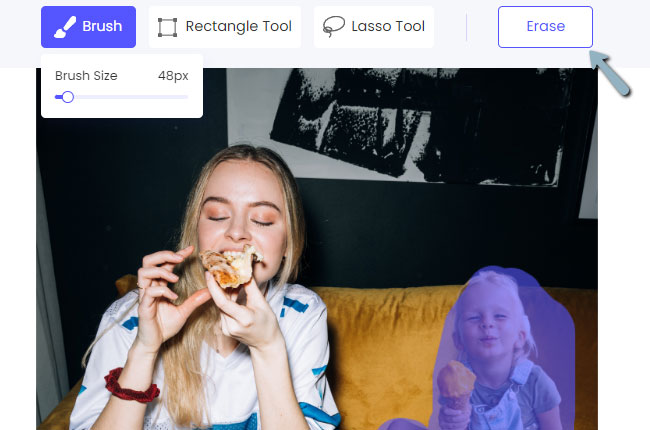
- Finally, save it by clicking the “Download” button.
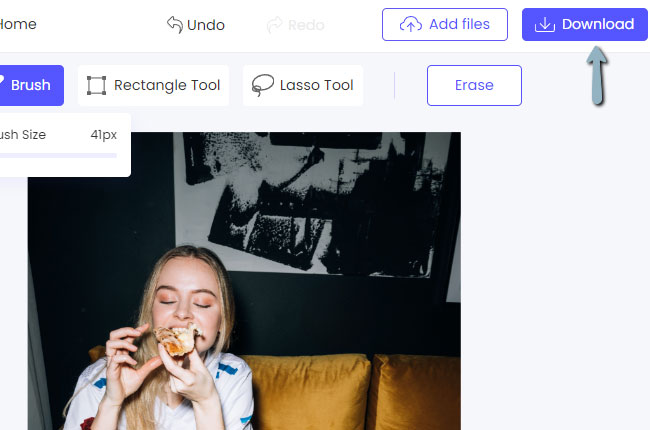
Cleanup.pictures
With Cleanup.pictures, users can crop someone out of a photo without having difficulties. This online tool also allows you to cut out an object, defect, and text from your pictures in just a few seconds. Although this app does not have many features and has only one removal tool, you can still get a natural look. If you want to have a high resolution with no compression, you have to upgrade your free into a premium account. The amount will range up to $24/year.
- Go to its official website and click the upload tab to import a photo.
- Next, highlight the person in the image you want to eliminate.
![cut a person removal highlight]()
- You will see an automatic removal process.
- If you are satisfied with the result, click the “Download” button to save it.
![cut a person removal download]()
Fotor
Fotor is one of the recommended tools with a clone effect that allows users to crop someone out of a photo or any unwanted content from an image with ease. Add to that, the overall quality of your image will maintain as emphasized on its web page. With its clone effect, your time will save and it gives your photos a great impression. However, due to its advanced editing tools, you have to spend time learning so you can get satisfactory results.
- Once your image is uploaded, use a clone effect to highlight someone from your image.
![cut a person removal fotor clone]()
- Then the highlighted parts will be removed instantly.
- You may save it by clicking the “Download” button.
![cut a person removal fotor download]()
Inpaint
Inpaint is commonly used to eliminate unwanted objects and allows users to crop someone out of a photo. It offers three removal tools which include a marker, lasso, and polygonal lasso tools. The only drawback is that you have to purchase in order to download high-quality results.
- From your favorite browser, search Inpaint.com and hit the “Upload Image” button.
- After you upload a photo, check one highlighter to mark someone in your image that you want to eliminate,
- To process, hit the “Erase” button.
![cut a person removal inpaint]()
- Finally, click the “Download” > “Download Low Resolution” buttons to save it on your device.
Conclusion
There is no doubt to say that PicWish is always the best platform to guide you on how to crop someone out of a photo and it can always provide the best results. But we still need to consider the competitive platforms. If you are ready to pay for any subscription, might as well use or purchase one that is mentioned in this post.


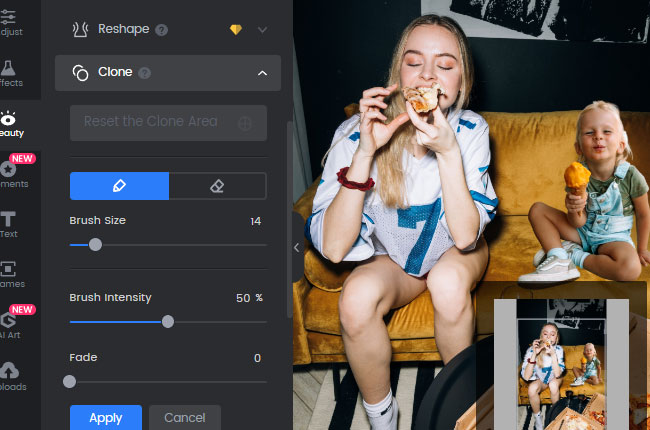
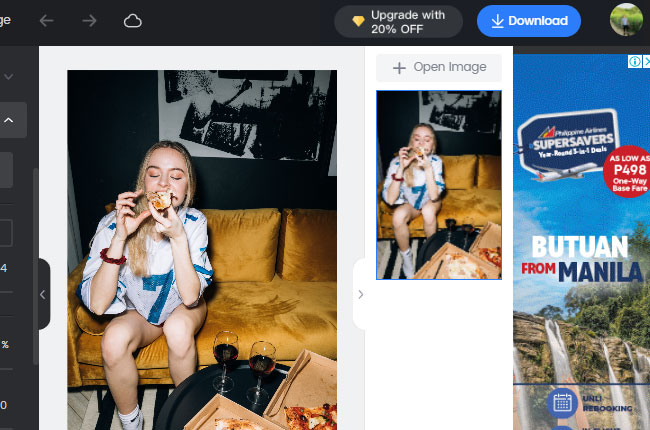






Leave a Comment