Green Screen Details and Remover Tools Online
- Brief overview of green screen technology and its significance in content creation
- Benefits of Green Screen Removal
- Top Green Screen Remover Tools Online
- Tips for Effective Green Screen Removal
Brief overview of green screen technology and its significance in content creation
Green screen technology is used in video and photography production to remove and replace a background with another image or video. It involves filming a subject against a solid-colored backdrop, commonly green or blue, which is then removed digitally in post-production. Furthermore, this green screen remover process allows the subject upload image to be seamlessly integrated into a different background and scenarios.
Benefits of Green Screen Removal
This technology offers practical benefits such as cost-effectiveness and time efficiency by reducing the need for location shoots and elaborate set designs. It also allows for consistency in branding and aesthetics, making it a valuable tool for businesses and marketers looking to create professional and engaging visual content.
Top Green Screen Remover Tools Online
A. PicWish
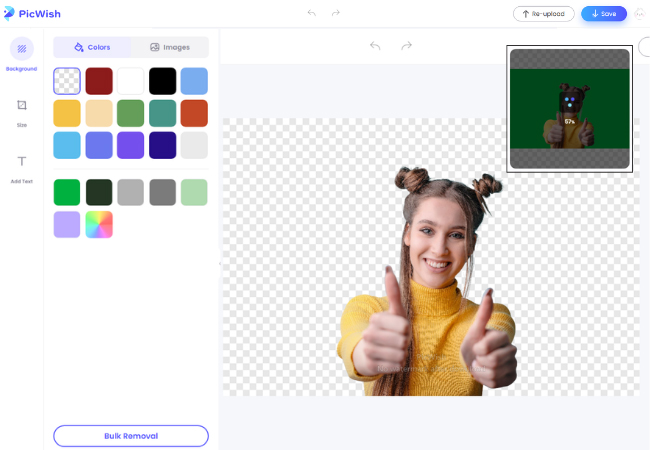
PicWish is an online tool that offers a quick and efficient solution for removing backgrounds from images, making it an excellent option to download for anyone looking to edit photos. Also, online green screen remover offers the easiest and most accurate way to get rid of green backgrounds. Plus, you get all the tools you might need to tweak the final look in one convenient interface, so you won’t have to switch between tools. Moreover, with its powerful AI-based background removal capabilities, bulk editing features, and positive user feedback, PicWish stands out as one of the best green screen removers available online.
Key Features
Background Removal: PicWish uses advanced AI technology to automatically handle almost all complex backgrounds in just 3 seconds. Also, it can effectively remove backgrounds from various types of images including products, people, animals, and graphics.
Bulk Editing: The tool allows users to process up to 30 files at a time, making it a time-saving option for those needing to edit multiple images.
Enhancement Options: PicWish offers various photo enhancement features such as fixing blurry pictures, creating white backgrounds for eCommerce, generating AI backgrounds, and more.
B. Clipping Magic
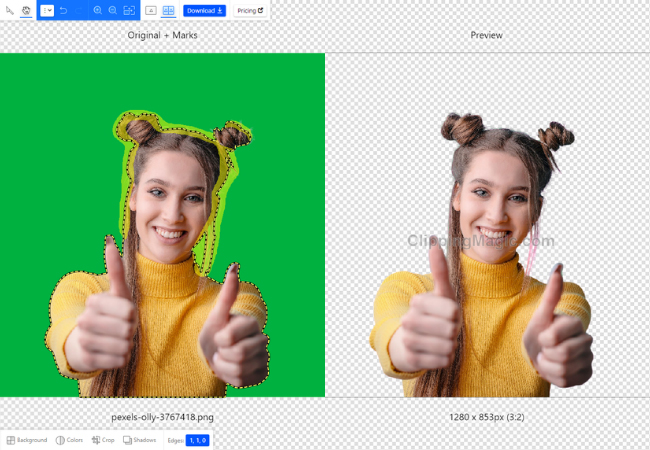
The next tool is Clipping Magic. This is another popular online tool for background removal. It offers both manual and automatic background removal options, allowing users to fine-tune the results as needed. Additionally, it provides features for editing and refining the selection edges. Furthermore, this amazing tool lets you instantly remove the background from any video with just a few clicks.
Key Features
Automatic Background Removal
Manual Editing Options
Real-time Preview
C. Remove.bg
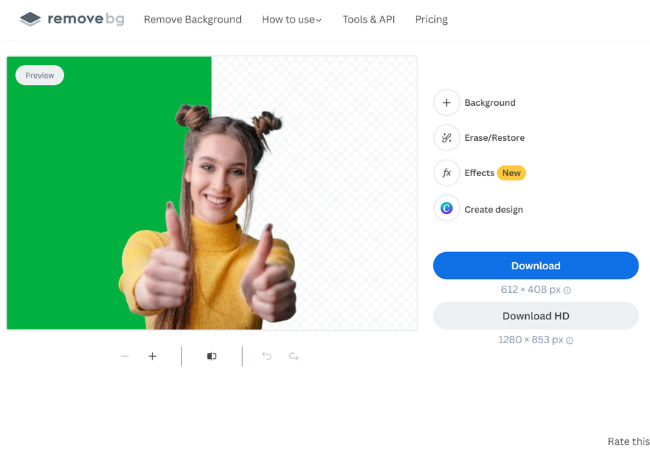
Another online tool is Remove.bg. This is an acclaimed online tool that provides seamless and efficient background removal from images and videos with exceptional quality and speed. It Accurately remove the background from your photos using its background remover feature and effortlessly remove product photography backgrounds to create distraction-free product pictures.Thus, this tool stands out as one of the best green screen removers online.
Key Features
Automated Removal
Integration with Software
Bulk Processing
D. Kapwing
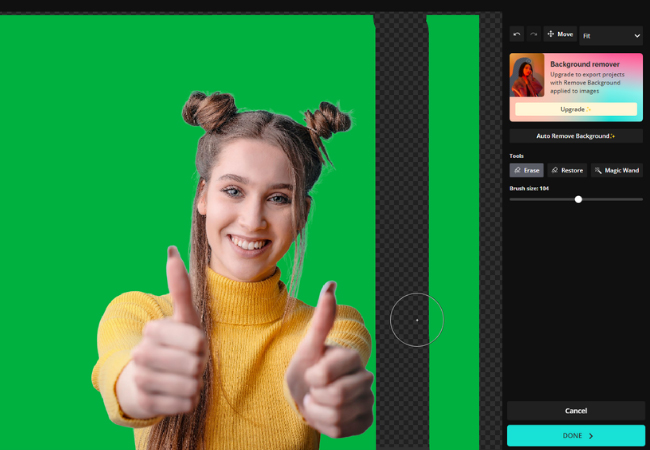
Kapwing is also a comprehensive online platform that offers a wide array of free video editing and content creation tools, including an advanced background removal feature. Moreover, it offers a comprehensive suite of editing tools to create and edit high-quality content effortlessly. Furthermore, you can use an online video editor like Kapwing to automatically remove your background and insert a new one to replace it. Another way you can insert a background into a video without a green screen is to use a chroma key to filter out certain colors of your background so you can replace it with a different image.
Key Features
Automatic Background Removal
AI-Powered Subtitler
Collaborative Editing
Tips for Effective Green Screen Removal

Achieving effective green screen removal requires attention to detail and careful execution. Here are some tips to ensure optimal results:
Proper Lighting
Ensure that the green screen is evenly lit without any shadows or hotspots. This uniform lighting helps the green screen removal software accurately distinguish between the subject and the transparent background.
Use High-Quality Green Screen Material
Choose a green screen material specifically designed for chroma keying. Look for options made from durable, wrinkle-resistant fabric to ensure a smooth surface for filming.
Distance from Subject to Screen
Placing the subject too close to the green screen can result in shadows being cast onto the screen, which can negatively impact the keying process. By positioning the subject a suitable distance away from the green screen editor, you can minimize the risk of shadows and ensure even lighting across the green screen surface.
Avoid Green Clothing or Props
Green clothing or props can create color spill or contamination, where the green color reflects onto the subject or other objects in the scene. This can make it difficult for the green screen removal software to differentiate between the green screen and the subject, leading to incomplete keying or green artifacts around the edges of remove the background or subject.
Use Chroma Key Settings
Chroma key settings often include a tolerance or similarity parameter that determines how closely the software matches the selected key color. Adjusting the tolerance allows you to control the range of colors that are removed from the image or video file. Increasing the tolerance may include more shades of the key color, while decreasing it may limit the range of colors removed.
Refine Matte and Edges
Adjust the density of the matte to control the transparency of the keyed-out areas. Increasing the density can make the edges of the subject appear more solid, while decreasing it can create a softer transition.
Practice and Patience
Practicing and exercising patience are indispensable aspects of achieving effective green screens removal. Through regular practice, perseverance, and attention to detail, you can refine your green screens’ skills, troubleshoot challenges, and create professional-quality composites that captivate and impress your audience.
Conclusion
Effective green screen removal is a critical aspect of modern content creation, offering limitless creative possibilities for filmmakers and content creators. Making your image transparent shouldn’t be a complicated process by using the best green screen remover tools online and the tips outlined above, you can achieve seamless and professional-looking results and save much in your green screen projects.







Leave a Comment