How to Remove Image Background with these Online Tools
PicWish – 100% FREE
Powered by the clever Artificial Intelligence feature, PicWish will definitely give you the best result. This FREE online service tool can automatically detect the background from your photo giving you a clean cut-out of your subject. This tool can handle almost all complex backgrounds and in just 3 seconds you will have your transparent photo. More than that, if you want to add a new background to your photo, you can choose among its ready-to-use solid background colors and templates.
Know how to remove image background for free with PicWish
- Go to the tool to remove image background.
- Click “Upload Image” to get the photo from your computer gallery.

- From there, the online tool will automatically remove the background showing you a processed result.
- Finally, just hit the “Download” button.
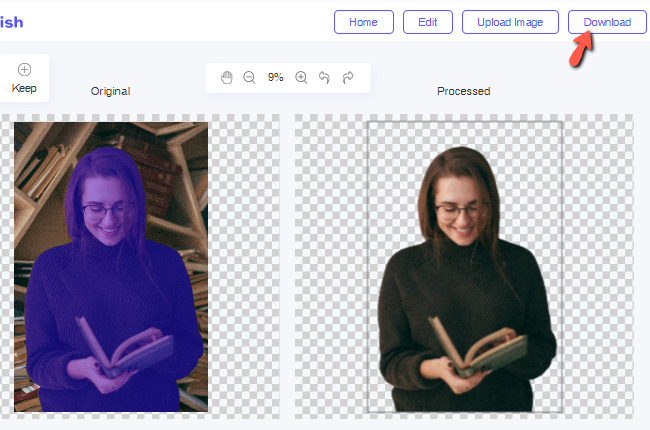
Depositphotos
Depositphotos is also a visual AI online tool that you can remove the unwanted background from your photos. This amazing online tool doesn’t require any photo editing skills for you to process your photo. Then, you can directly save your work in PNG format. So, with Depositphotos you can remove the background by yourself.
How to remove image background with the help of Depositphotos
- Search the home page of the background removal tool.
- Drag and drop the image on the tool’s interface.
![how to remove image background online depositphotos]()
- Wait for the transparent result.
- Once done, hit the “Download” button to save your work.
![how to remove image background online depositphotos download]()
PIXLR
One of the most preferred options that you may try is Pixlr. This automatic and free image background removal tool can do the work in just a few seconds. With its AI technology, even the hardest objects can be transformed in transparent background. Moreover, this tool can do batch processing, in that case, you can save time and effort.
Know how to remove image background online – Pixlr
- Open your favorite browser and look for the PIXLR official page.
- From its interface, click “Open Image” to upload the image that you need.
![how to remove image background online pixlr]()
- The online tool will automatically get rid of the background.
- Just hit the “Download” button afterward.
![how to remove image background online pixlr download]()
PhotoRoom
Works similarly with the other online photo background editor, PhotoRoom also uses AI technology that automatically gets rid of the background from any image. This tool is so simple, that you just have to choose the transparent background to have the result that you want.
How to remove image background for free with these amazing tool called PhotoRoom.
- Start by visiting the PhotoRoom official page.
- Drop the image that needed to remove the background.
![how to remove image background online photoroom]()
- Once uploaded, choose the transparent background.
- Then, click the “Download” button to save your photo.
![how to remove image background online photoroom download]()
PhotoScissors
PhotoScissors will easily replace your photo in transparent format with the use of its manual removal tools. You just need to mark the object green and the background red for the online tool to process your photo. From portraits to products, you can definitely have a clean transparent background. Then, change it to a new one by uploading your own templates.
How to remove image background – PhotoScissors
- First, go to the official page of PhotoScissors online.
- Hit “Upload Image” to have the photo that you will use on the tool.
![how to remove image background online photoscissors]()
- The tool will show you a transparent result.
- Directly click the “Download” button.
![how to remove image background online photoscissors save]()
Removal.ai
Removal.ai is a well-organized photo background editing tool that can create a transparent background instantly. It automatically detects objects on photos without any hassle. It also has this great innovative AI technology that other online tools have.
Simply learn how to remove image background online – Removal.ai
- Go to the official website of the online tool.
- Upload image by clicking the “Choose a Photo” button.
![how to remove image background online removal]()
- The online tool will process the image and will show you precise result.
- Once done with the process, hit “Download”.
![how to remove image background online removal save]()
Clipping Magic
Clipping Magic will surely make a good photo background eraser, with its advanced AI you can have a precise transparent photo. Another, this online tool uses smart keep and remove manual features for better results. Furthermore, Clipping Magic can do bulk processing for a fast and easy process.
How to remove image background for free – Clipping Magic
- Open the official page of Clipping Magic.
- Then, click ”Upload Image” or drag it from the interface.
![how to remove image background online clipping]()
- The tool will detects the background automatically, giving you a transparent result.
- To save your work, click the “Download” button.
![how to remove image background online clipping magic]()
Background Eraser
This newly found photo editor called Background Eraser can intelligently delete any background from any photo format. Get your portrait photos and product photos like a pro with this amazing tool. With the help of clever AI, everything will be near to perfection. To fully access this online tool, you just need to sign up for an account.
How to remove image background with this efficient online tool – Background Eraser.
- From your browser, go to the bgeraser official page.
- Click “Upload an Image” to get the picture that you need.
![how to remove image background online background eraser]()
- Once uploaded, hit the “Start” button.
- The tool will process the picture, then you can download it afterwards.
Fotor
No matter how complex the background of your photos, Fotor will save your day. Deleting any background can be easy with this online tool. It practically processes the photo without affecting your beautiful object. Then you can showcase your object in different background templates and solid background colors that you can find on the tool.
Know how to remove image background online successfully with Fotor.
- Start removing background by going to the official page.
- Hit the “Remove Background Now” to import the photo from your computer library.
![how to remove image background online fotor]()
- Drag the photo from the tool’s interface.
- Lastly, save your photo by clicking the “Download” button.
![how to remove image background online fotor download]()
Removebg
Make your photo 100% clear with Removebg. This impressive photo background eraser can remove the unwanted background in just one click. Whenever you want to have unique and creative portrait photos or even product photos, you can have Remove.bg.
Easily learn how to remove image background for free -Remove.bg
- Look for the official page of the background remover tool.
- Start by uploading the image.
![how to remove image background online removebg]()
- Then, the tool will remove the background instantly.
- Save the edited image by hitting the “Download” button.
![how to remove image background online removebg save]()
Conclusion
Among the top 10 online background removal editors in this list, PicWish (picwish.com) is the most recommended one because of its simple interface and 100% FREE service. If we missed an online tool that needed to be part of this list, kindly share it with us in the comment section below. I hope this article became useful for you to know how to remove image background.



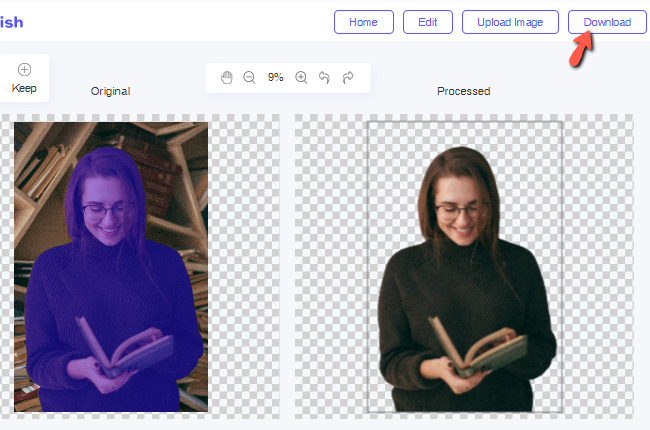






















Leave a Comment