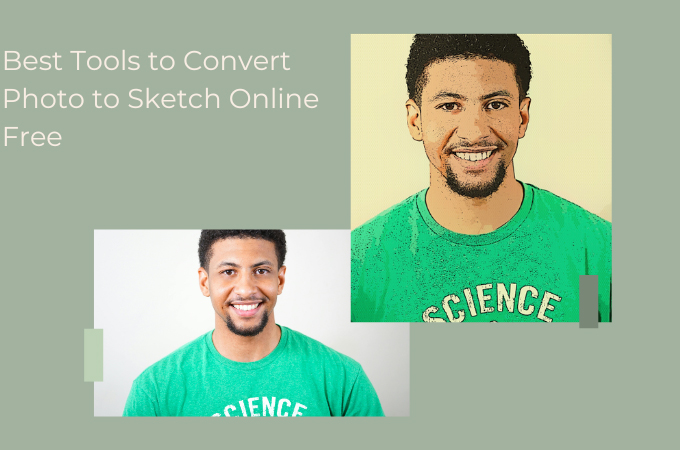
Nowadays, transforming your favorite photos into stunning sketches has never been easier. Whether you’re looking to create unique artwork or explore your creative side, a photo to sketch conversion tool is here to help. Imagine turning a beloved family portrait, a scenic travel snapshot, or even a simple selfie into a beautiful, hand-drawn sketch. With just a few clicks, you can create one-of-a-kind pieces that are perfect for gifts, home decor, or personal keepsakes. Dive into the world of photo to sketch conversion and discover the magic of transforming your memories into timeless sketches.
Free Photo to Sketch Converters
How Photo to Sketch Conversion Works
Photo to sketch conversion involves transforming a regular photograph into a sketch-like image. Here’s a step-by-step overview of how this process works:
1. Uploading the Photo
The first step in the conversion process is uploading the photo you want to transform. Most tools support various image formats like JPEG, PNG, and TIFF. The quality of the final sketch often depends on the resolution and clarity of the original photo, so it’s best to use a high-quality image.
2. Pre-processing the Image
Before the actual conversion begins, the tool may perform some pre-processing on the image. This can include adjusting brightness, contrast, and sharpness to enhance the details that will be highlighted in the sketch.
3. Edge Detection
Edge detection is a crucial step in photo to sketch conversion. The tool analyses the photo to identify the edges and outlines of the objects within the image. Techniques like the Sobel, Canny, or Laplacian filters are often used to detect these edges accurately. This process helps in defining the boundaries and contours that will be emphasized in the sketch.
4. Sketching Effect Application
Once the edges are detected, the tool applies a sketching effect to the image. This effect can vary depending on the style you choose, such as pencil, charcoal, or ink sketches. The tool simulates the strokes and shading techniques used in traditional sketching to give the photo an authentic hand-drawn look.
BeFunky
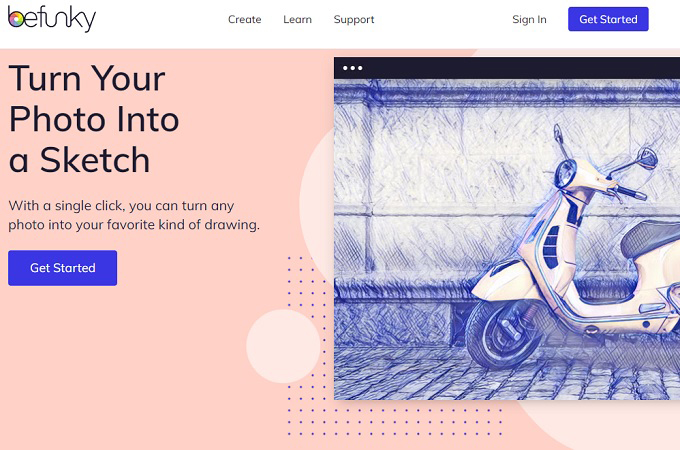
One of the most notable tools that converts photo to pencil sketch online free is Befunky. It claims that in a single click, it can turn any photo into a drawing. Additionally, it offers various effect including classic pen art style and modern graphic novel effects. With the help of its Graphic Novel DLX effect, it creates bold lines and stark contrast to easily produce a graphic novel inspired image. Plus, it presents Inkify effects to generate ink sketches easily. Lastly, its cross hatch effects can add shadows and definition in the sketches making them look more realistic.
Fotor
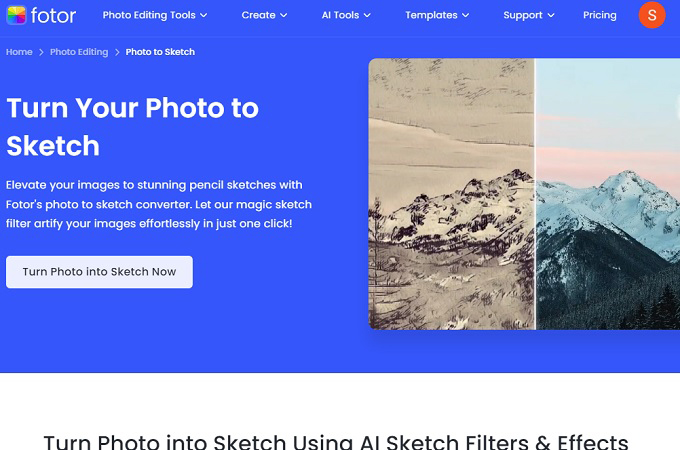
Another tool that can elevate your photo to pencil sketch online free is Fotor. This online tool has a magic sketch filter to turn the images to artworks within a few clicks. Moreover, it generates high-quality result that allows you to print the picture without a problem. Also, it automatically edits the image as it adjusts saturation, hue, and contrasts levels. What’s more is that it offers different effects to choose from. These include pencil drawing, ink art, artistic sketch, and others. Finally, it can even turn your pictures into artistic paintings.
Picsart
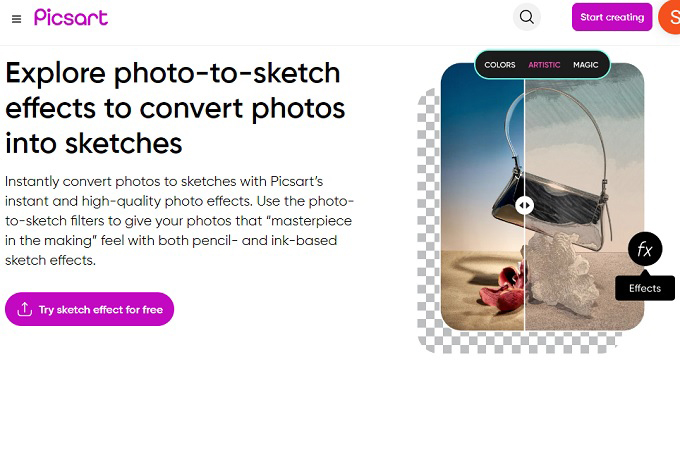
Want to turn photo to sketch online free? Then try Picsart. This state-of-the-art tool instantly converts photos to sketches. Furthermore, it integrates AI technology to apply sketch effects that can applied naturally to any photos. Thus providing realistic results. Plus, Picsart lets you adjust the filter and control its strength. Also, users can choose the colors of the sketch depending on their preference. Another good thing about the tool is that it also offers various editing functions to further enhance the sketch. You can try its AI sketch feature for free.
Sketch My Pic
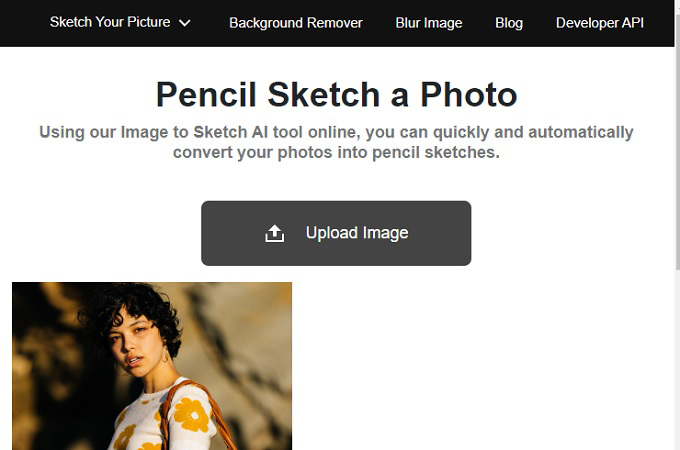
For realistic photo to sketch results, try to use Sketch My Pic. This tool also uses AI technology to automatically convert photos into pencil sketches. It promises fast and quick results as it uses simple web scripts to transform pictures into artworks. A good thing about this device is its user-friendly interface. All you need is to upload an image and choose any effects that you want then download the sketch photo. You can also use it in any browser without installing anything. Lastly, your images are safe since every uploaded photos on its server are deleted automatically once session is ended.
Media.io
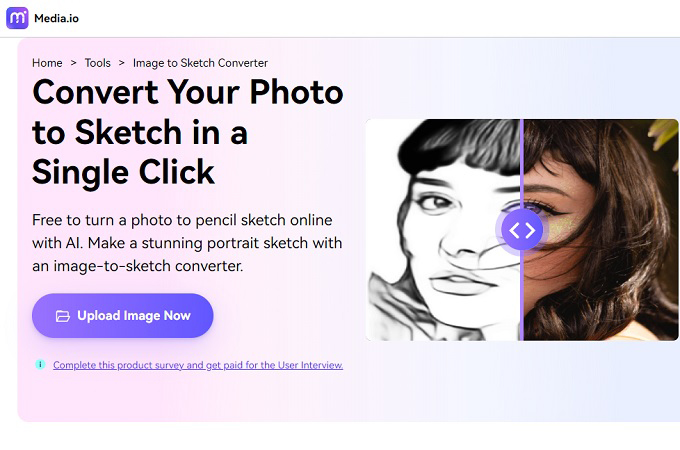
The last tool that can convert photo to sketch online free on this list is Media.io. Like all the tools presented, it now uses AI to turn a photo to a pencil sketch online. The good thing about it is that it is available to use on any devices. Additionally, it allows you to share the artwork to any of your social media accounts. Aside from that, users can also apply other filters to add more element to the sketch.
Conclusion
Photo to sketch conversion tools offer a fantastic way to transform your photos into artistic sketches. Here, we present several online tools that uses advanced algorithms and AI technology to make the conversion process simple and fast. With just a few clicks, you can create beautiful, hand-drawn-like sketches that are perfect for gifts, home decor, or personal keepsakes. Each tool provides various effects and customization options, allowing you to achieve the desired style and detail in your sketches. So you can choose any tools presented here to convert your photo to sketch.

Leave a Comment