The Ultimate Guide to the Best Free Text Remover Apps
- Definition of text remover apps
- Importance of text remover apps
- Top Free Text Remover Apps
- Tips for Choosing the Right Text Remover App
Definition of text remover apps
Text remover apps are software applications designed to remove unwanted objects, text, watermarks, or other elements from images. Also, these apps utilize various algorithms and image processing techniques to identify and eliminate text or watermarks seamlessly, allowing users to enhance the visual appeal of their images.
Importance of text remover apps
Text remover apps are essential tools in image editing, offering users the capability to enhance visual aesthetics, personalize content, and ensure the integrity of images. In addition, these applications save time by efficiently removing unwanted text or watermarks, fostering a clean and professional appearance. Whether for personal creativity, branding consistency, or legal compliance, text remover apps are crucial in optimizing images for diverse purposes, contributing to a streamlined and visually appealing digital content creation process.
Top Free Text Remover Apps
A. PicWish
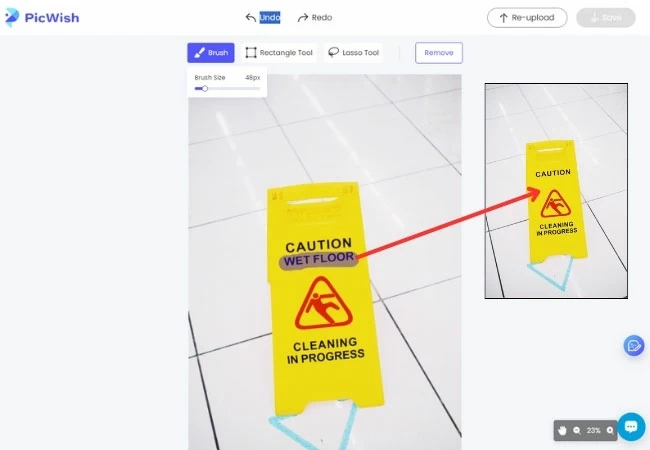
One of the best text remover apps that you can use for free is PicWish. This is a powerful tool that offers a feature that is designed to remove unwanted objects from photos with precision and ease. It also offers a range of features that make it an excellent choice for anyone looking for a text remover app to edit their images effectively. with this, get to know more about this tool by visiting its official site or just click the Download button below.
Key features
- AI-Powered Object Removal
- High Quality
- Compatibility
- Free to Remove Objects from Photos
- Privacy and Security
Pros
- User-friendly interface
- Accurate detection and removal of text
- Offers extra features
- Swift processing and efficient removal
Cons
- Advanced features that are available in paid alternatives
- Limited compatibility with specific file formats
B. SnapEdit
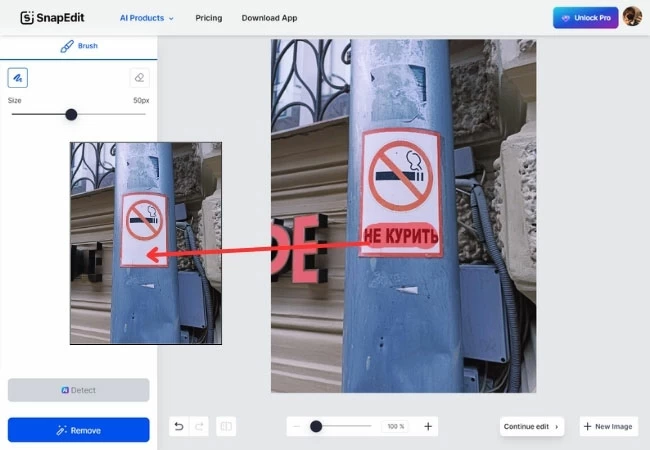
Another tool that you can try is SnapEdit. This is an AI-powered photo editing app that offers a feature to remove text from images without affecting the background. It is also available as a mobile app for iOS and Android, providing users with a seamless experience for text removal and other editing tasks. Moreover, the app is designed to make the process of removing unwanted text from images as easy as possible, utilizing specialized AI trained for text removal, including handwritten and blurry text.
Key features
- Accuracy
- User-Friendly Interface
- Compatibility
- Privacy and Security
- Reviews and Ratings
Pros
- Offers a user-friendly interface
- Accurately detect and remove text from images
- Provides quick processing times
Cons
- Lack advanced features
- Concerns about privacy and data security
- Requires a stable internet connection for use
C. Clipdrop
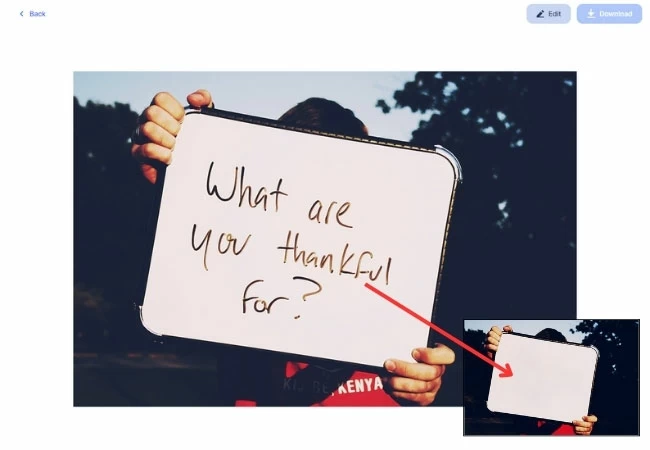
The last remove text from image app that you can rely on is ClipDrop. It offers a comprehensive set of AI-powered tools, including the ‘Text Remover’ feature, which allows users to effortlessly remove text from images. Additionally, this tool is designed to simplify the process by automatically detecting and removing text from images within seconds, without the need for manual selections.
Key features
- User Interface
- Compatibility
- Privacy and Security
- Reviews and Ratings
Pros
- Supports various file types
- Quick processing time
- Includes extra features like batch processing etc.
Cons
- A stable internet connection is required
- Restrictions on the size of images
- Limitations in free versions
Tips for Choosing the Right Text Remover App
A. Compatibility with devices and operating systems
When considering a text remover app, compatibility with devices and operating systems is a crucial factor in ensuring a seamless user experience. Thus, users should opt for apps that are compatible with their preferred devices, be it smartphones, tablets, or computers, and that support the operating system they use. Also, checking for cross-platform compatibility ensures flexibility and accessibility across different devices.
B. User reviews and ratings
When selecting the best text removal program, user reviews and ratings are priceless information. They offer a window into the functionality, dependability, and use of the program by revealing firsthand accounts from people who have previously made use of it.
C. Availability of customer support
When choosing the best text remover app, customer service availability is quite important because a customer support system that is both responsive and easily available guarantees that users can get help in the event of any technical difficulties, bugs, or questions while using the application.
D. Privacy and security considerations
Selecting the best text removal tool requires careful consideration of security and privacy issues. Also, applications that uphold strict privacy policies should be given preference by users to guarantee that private data, including uploaded photos, is treated with the highest confidentiality.
Conclusion
Text remover apps have emerged as indispensable tools for enhancing image editing workflows. Whether for personal creativity, branding consistency, or legal consent, these apps offer efficient solutions to remove unwanted text or watermarks from images. Moreover, through the exploration of top-rated free options like PicWish, SnapEdit, and ClipDrop, users can streamline their editing efforts with user-friendly interfaces, accurate text detection, and quick processing times.







Leave a Comment