How to Create Digital downloads for Etsy
- How to Choose the Best-Selling Digital Products for Etsy
- How to Design Your Digital Products for Etsy
- How to Sell on Etsy to Earn Money
How to Choose the Best-Selling Digital Products for Etsy
Creating digital prints to sell digital download Etsy is a profitable venture, but choosing the right products is crucial for success. With thousands of digital items available, standing out requires research, creativity, and strategic planning. Here’s how to identify the best-selling digital products for your Etsy shop.

1. Research Market Trends and Demand
- Browse Etsy’s bestseller lists: Search for digital downloads and check the top-ranking listings in different categories.
- Use keyword research tools: Tools like eRank, Marmalead, and EverBee can help identify high-demand digital products.
- Check social media and Pinterest: Many Etsy shoppers get inspiration from platforms like Instagram and Pinterest, so look for trending digital products.
2. Focus on Evergreen and Seasonal Products
- Evergreen digital products: Planners, business templates, digital wall art, and social media templates are always in demand.
- Seasonal digital products: Holiday-themed printables, wedding invitations, and event planning templates see high sales during certain times of the year.
3. Identify Profitable Digital Product Categories
- Printables: Budget planners, meal planners, goal-setting worksheets, and to-do lists.
- Templates: Resume templates, social media templates, business card designs, and invitation templates.
- Clipart & SVG Files: Stickers, digital illustrations, and crafting designs for Cricut and Silhouette users.
- Educational Resources: eBooks, worksheets, digital journals, and study guides.
How to Design Your Digital Products for Etsy
Creating high-quality digital products is essential for attracting buyers and standing out in Etsy’s competitive marketplace. Here’s how to design stunning digital products for Etsy.
PicWish AI Art Generator
When it comes to selling digital products, one of the first things you need to have is a concept or idea. With this concept, you can come up on how you want your digital product to look like. That being said, PicWish AI Art Generator will help you visualize that idea. Also, it uses advanced AI techniques to optimize the details of the artwork. Additionally, you can pick from various AI styles available to choose a theme for your digital product. Plus, you can choose the size according to your preference. This feature is perfect for giving life to your mockup designs for outfits, stickers, fashion, and others.
Create Digital Downloads for Etsy using PicWish
- First, open your browser and visit the AI Art Generator of PicWish.
- Next, input your text prompt in the box provided and choose your preferred style. After that, select the aspect ratio and hit Generate to initiate the process.
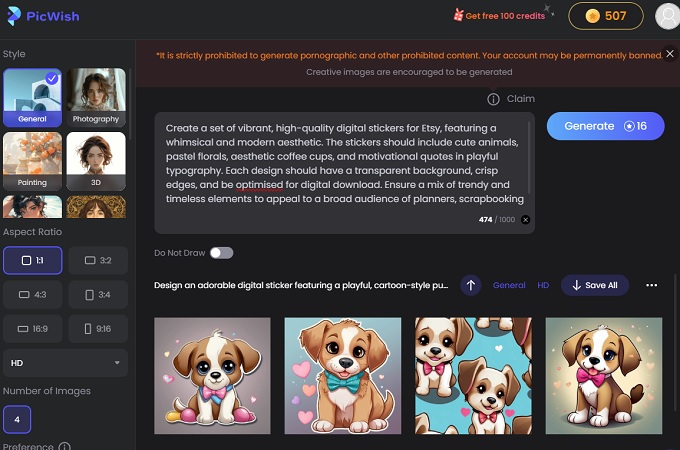
- Once done, preview the generated images and download them.
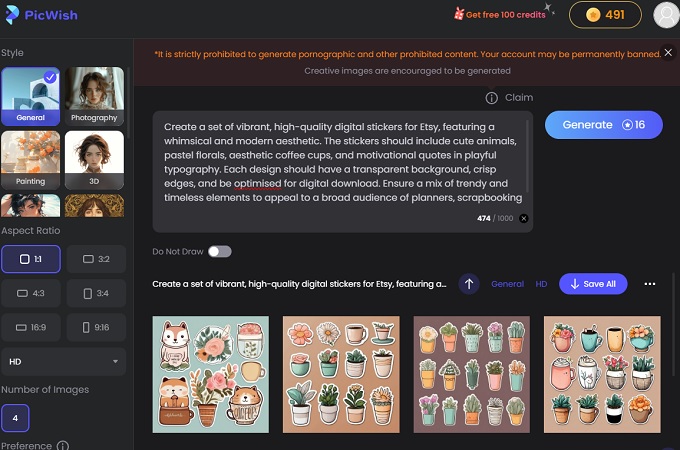
PicWish Background Remover
If you’re into customized logos, stickers, or print-outs, having a transparent background and a PNG format is a must. Luckily, PicWish also has a background remover that can instantly make any image background transparent. Meanwhile, it uses AI technology to precisely remove the background and provide high-quality cutouts. Also, it offers a bulk upload function where you can process 30 photos simultaneously for its web version.
- Go to PicWish Background Remover and upload the photo.
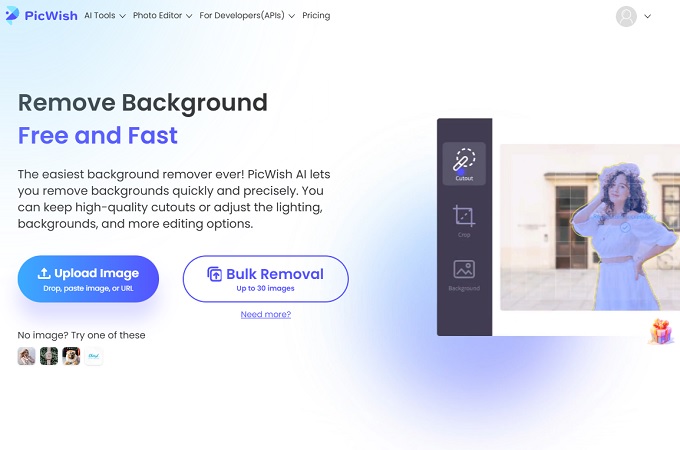
- Wait for a few moments and let it automatically remove the background.
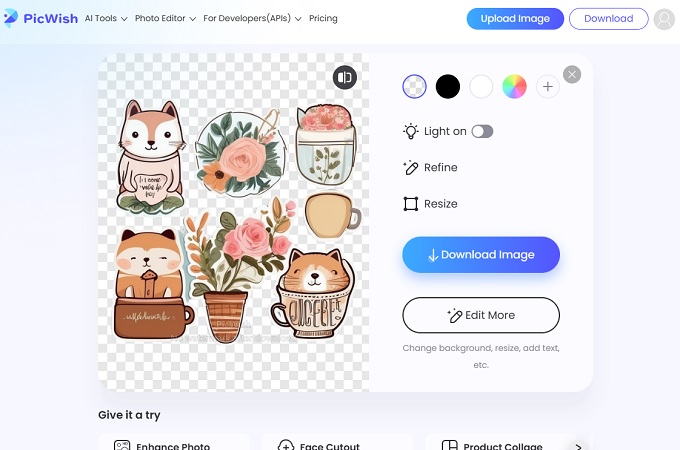
- Once done, download the image and get it ready to upload on Etsy.
How to Sell on Etsy to Earn Money
Selling on Etsy can be a profitable way to make money, especially with digital products that offer passive income potential. However, success requires more than just listing an item—you need the right strategy to attract buyers, optimize your store, and scale your sales. Here’s a step-by-step guide on how to sell on Etsy and earn money.
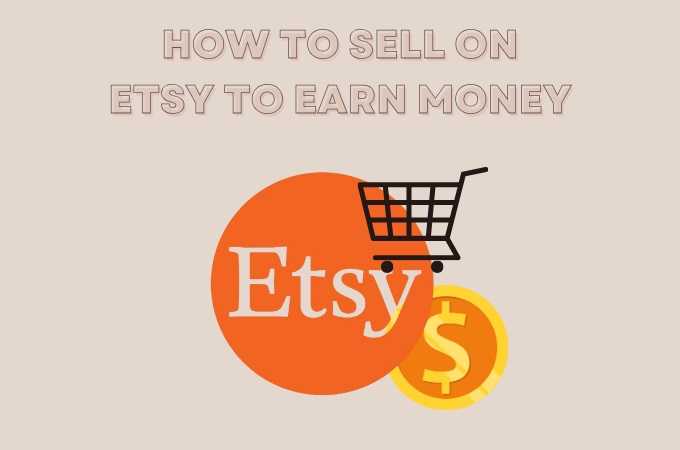
1. Set Up Your Etsy Shop
- Go to Etsy and click on “Sell on Etsy.”
- Choose your shop name. Make sure to pick a unique, memorable name that reflects your brand.
- Set up payment and billing details. Etsy supports various payment options like PayPal, credit cards, and Etsy Payments.
2. List your Digital Products
- To upload your digital download, log in to your Etsy account and navigate to the Shop Manager in the upper-right corner.
- Next, click Listings from the left-hand menu.
- After that, select Add a Listing and choose Digital files. From here, find Who made it option and select I did, then click Apply.
- Note: If AI was used in creating your digital download, make sure to mention it before proceeding.
- Finally, click Add file or drag and drop your digital product.
3. Optimize Your Listings for SEO
To increase visibility and attract buyers, optimize your Etsy listings with the right keywords. Here’s how:
- Use a keyword-rich title. Example: “Minimalist Budget Planner Printable | Digital Download PDF”
- Write a compelling description. Also, highlight the product’s features, benefits, and how customers can use it.
- Add relevant tags. Meanwhile, etsy allows up to 13 tags, so include variations of your keywords.
- Upload high-quality images. Furthermore, showcase your digital product using mockups and PicWish AI Background Remover to create clean PNG images.
4. Price Your Products Strategically
Pricing can impact your sales, so consider:
- Competitor pricing: Check similar listings to stay competitive.
- Offering bundles: Sell digital download etsy products together at a discounted rate.
- Running promotions: Use Etsy’s sale features to attract more buyers.
5. Market Your Etsy Store
To boost sales, promote your shop outside of Etsy:
- Use social media: Share your products on Pinterest, Instagram, and Facebook.
- Start a blog or website: Drive traffic with SEO-optimized content related to your niche.
- Leverage Etsy Ads: Invest in Etsy’s paid advertising to increase visibility.
6. Provide Excellent Customer Service
Since digital products don’t require shipping, customer support is essential. Ensure you:
- Respond to customer inquiries quickly.
- Offer clear instructions on how to use/download files.
- Handle disputes professionally to maintain positive reviews.
Conclusion
Selecting the right digital products, designing high-quality files with tools like PicWish AI Art Generator and Background Remover, and optimizing your listings for SEO, you can attract more buyers and grow your Etsy shop. Also, make sure to follow the tips provided so you can turn your Etsy shop into a thriving online business! With this guide, you can sell digital download Etsy without a problem.







Leave a Comment