Announced last June 2022, Apple will release a major update on their software which is the iOS16, later in the said year. This update would be available for several iPhone models. Users can expect various changes on the features and interface of their phone once the update is made and one of which – as mentioned above – is its feature to remove background on image.
Clear Background on iOS 16
iPhone Models with Available iOS16 Upgrade
Unfortunately, we have to expect that iOS16 is not available to all iPhone models. Usually, it is available on the latest model. Luckily, we have scoured the info and found out the list of iPhone models that can be updated to iOS16.
- iPhone 13 Pro Max
- iPhone 13 Pro
- iPhone 13mini
- iPhone 13
- iPhone 12 Pro Max
- iPhone 12 Pro
- iPhone 12 mini
- iPhone 12
- iPhone 11 Pro Max
- iPhone 11Pro
- iPhone 11
- iPhone XS Max
- iPhone XS
- iPhone XR
- 2nd and 3rd generation iPhone SE
Remove Image Background using the New Feature
Did you know what’s more amazing about the built-in background eraser on iOS16? It would be available to finish the job in multiple ways! Without further ado, let us know more about.
Photos App
- Go to the Photos app and open the image and long press the main subject of the picture.
- Wait until a white glow appears suggesting everything else aside from the subject must be removed
.
- Drag and drop the subject to other apps like iMessage, WhatsApp, and others.
Safari Browser
If you don’t want to send the image rather than sending it, you can use Safari to clear background on iOS16. This method is very useful for creating stickers.
- Open Safari and access the image there.
- Press and hold the image and wait for a popup menu.
- From the popup, hit Copy Subject and it will remove the background.
![safari ios16 remove bg]()
- Save the copied subject to the clipboard.
- Finally, you may paste the copied image free from its background to other application like messaging app.
Files App
- First, you have to open the image using the Photos app.
- Using the same method above, press and hold the main subject of the image.
![files remove bg ios16]()
- Wait until them menu opens. From here, tap Copy.
![files remove bg copy]()
- Save the edited image.
Alternative Way for Unsupported Devices – PicWish
What if your iPhone model is not on the list of supported devices that can update their software to iOS16? Will you buy a new one to gain the background removal feature? It’s definitely not a good idea! Before thinking of ditching your old iPhone, why not look for a better alternative? With PicWish, you can still delete the background even without upgrading your software to iOS16. It is available on the app store and only requires iOS 13, and above.
PicWish is an amazing background eraser on iOS16 that provides free functions. It is also better than the methods presented above as it will automatically remove the image background. With the help of its powerful AI technology, it ensures precise cutout and produces high-quality outputs. Follow through to learn how to remove image background using PicWish.
- Install PicWish: Background Eraser on your App Store.
- Next, tap Cutout and upload the image you want to remove the background.
![ios16 remove bg picwish]()
- Wait for a few seconds and let PicWish remove the background automatically.
![wait os16 remove bg]()
- Once done, click the Export button and choose your preferred output.
- Finally, select the Download button to have the image without a background on your gallery.
![picwish saved bg]()
Conclusion
iPhone is such a good brand of smartphone that provides several useful functions. With the upcoming iOS16 update, it will now be possible to remove the background of an image for free. Yet, it is still safe to say to use a 3rd party application to make background transparent on iOS16. Like PicWish background remover, it is easier to do it there and also available to install to lower iPhone models.













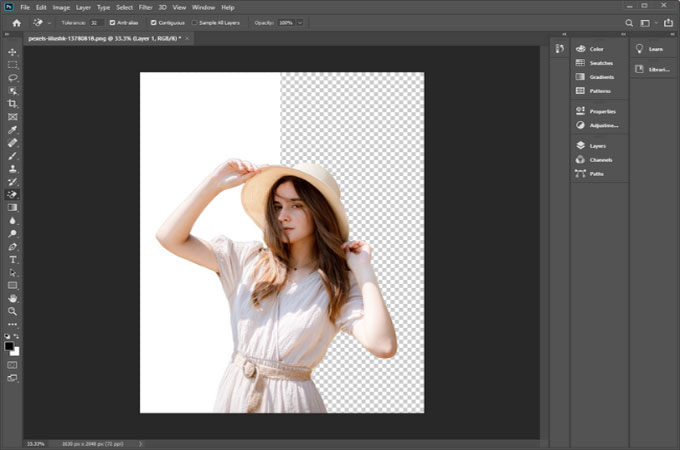
Leave a Comment