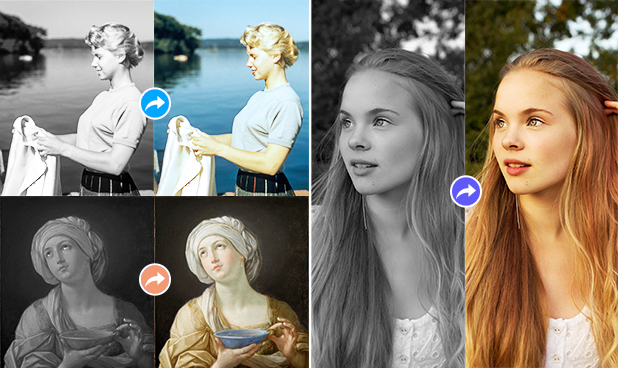Turn your old photos to color naturally, bringing them a new look for free.


Upload
Select a photo file by uploading or dragging.
Colorize
Wait for a moment and your photo will be automatically colorized.
Download
Save the colorized photos for free.
Colorize old black and white photos, recreate and restore the photos of your family or historical figures, and bring the past back to your eyes with vibrant colors


Easily adding natural, realistic colors to old black and white photos is no longer a challenge. Unlike ordinary filters, this is an image colorizer based on AI image coloring algorithms, deep learning, and a mass of data that will take care of everything with ease.


PicWish photo colorizer online is completely free to use with no limitations, you can turn your black and white photos into color photos in seconds without any skills.