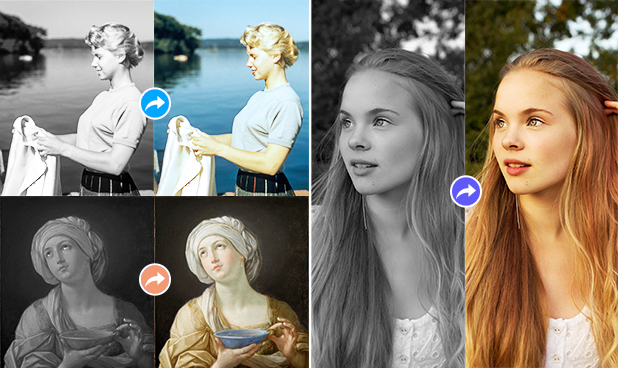Ubah foto lama Anda menjadi berwarna alami, berikan tampilan baru secara gratis.


Mengunggah
Pilih file foto dengan mengunggah atau menyeret.
Warnai
Tunggu sebentar dan foto Anda akan terwarnai secara otomatis.
Unduh
Simpan foto berwarna secara gratis.
Warnai foto hitam putih lama, buat ulang dan kembalikan foto keluarga atau tokoh sejarah Anda, dan kembalikan masa lalu ke mata Anda dengan warna-warna cerah


Menambahkan warna alami dan realistis dengan mudah ke foto hitam putih lama tidak lagi menjadi tantangan. Tidak seperti filter biasa, ini adalah pewarna gambar berdasarkan algoritme pewarnaan gambar AI, pembelajaran mendalam, dan banyak data yang akan menangani semuanya dengan mudah.


Pewarna foto PicWish online benar-benar gratis untuk digunakan tanpa batasan, Anda dapat mengubah foto hitam putih menjadi foto berwarna dalam hitungan detik tanpa keahlian apa pun.