How to Make Image Bigger
- What causes a decline in image quality when enlarging them?
- PicWish
- ImageResizer
- Fotor
- PhotoEnlarger
- Pixelied
What causes a decline in image quality when enlarging them?
Normally, images lose quality when enlarging them when additional pixels are generated to fill the expanded space. This leads to pixelation, blurriness, and loss of details. Thus, resulting in a less sharp and clear image compared to the original. That is why it is necessary to find tools that can make small picture bigger and clear without compromising its quality.
PicWish
PicWish offers lots of tools to enhance any image. It has an image enlarger that can upscale any images for up to 4x its size. The best thing about it is that it will not result for any quality loss. Thanks to its AI-powered upscaling technology, it ensures the final result will not have any blur. Additionally, its pro version has a pro version that allows you to enlarge image in bulk.
How to make image bigger with PicWish
- Go to PicWish AI Image Enlarger and select Upload Image to begin.
- After a few seconds, hit the drop down menu and select the size you prefer.
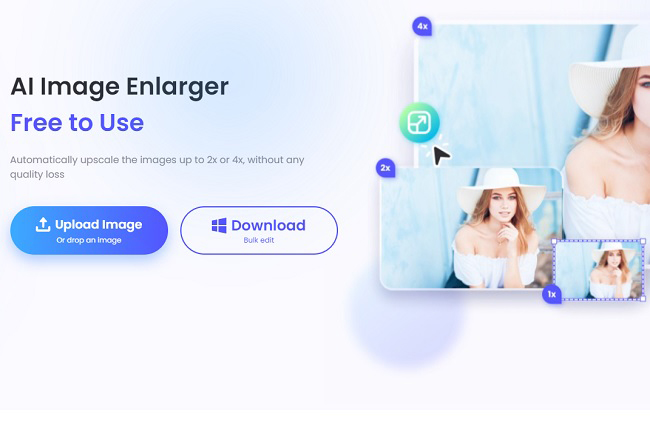
- Finally, click the Download button to save the enlarged photo.
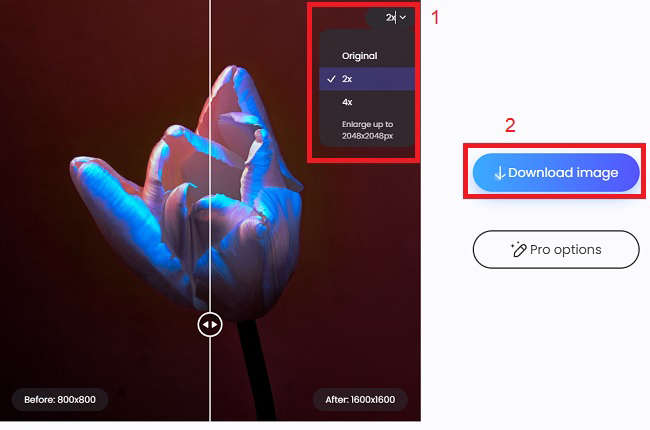
Pros:
- Automatically upscales the image
- All features are for free
Cons:
- Process speed relies heavily on internet connection
Note: PicWish also offers an image generator that can make AI art and upscales it if you want.
ImageResizer
A reliable site to enlarge images online is ImageResizer. Here, it ensures to resize the image at the highest quality available. Equipped with a cloud-hosted tool, it lets you upscale pictures within a few seconds. The tool also works on any platform and web browser. Lastly, it secures the uploaded files with its 256-bit encrypted SSL connection.
How to make small picture bigger and clear with ImageResizer
- Visit its official website.
- Hit Select Image to upload the photo.
![upload the image to imageresizer]()
- Pick any size you want then click Resize Image to initiate.
![upscale the resolution with imageresizer]()
- Wait for a few seconds and hit the Download Image button to save it.
![download the enlarged image with imageresizer]()
Pros:
- Lets you customize the pixel size
- Final output has no watermark
Cons:
- Lacks editing tools
Fotor
If you’re looking for an all-in-one photo editing tool, try Fotor. Its image resizer lets you customize the picture’s dimension without quality loss. Aside from enlarging a photo, it can also make it smaller in seconds. Plus, it lets you save the resized picture in different formats like JPEG, PNG, and others. Fotor also offers other function to enhance the image.
How to make small resolution pictures bigger with Fotor
- Access the resize function of Fotor and click Resize Your Images Now to begin.
![fotor main interface]()
- Hit Open Image and upload the photo.
![upload the photo to fotor]()
- Go to the Resize menu and customize the image size. Hit Apply to make the changes.
![upscale the resolution with fotor]()
- Lastly, click the Download button to save it.
Pros:
- Provides other photo editing tools
- Has preset sizes perfect for social media platforms
Cons:
- Need to upgrade to premium version once free trial period ends
PhotoEnlarger
A straightforward tool to upscale images is PhotoEnlarger. It can enlarge a photo for more than 10x its original size. The site also offers a very intuitive interface that makes the resizing process simple. The tool specializes on working on small images while maintaining their original quality. Ultimately, it gives four previews and lets you resize them individually.
How to make image bigger with PhotoEnlarger
- Open the official website of PhotoEnlarger.
- Hit the Browse button to upload the photo.
![upload the image to photoenlarger]()
- Select your desired enlargement factor and hit Enlarge to start the process.
![upscale the resolution with photoenlarger]()
- Click the Download button to save the changes made.
![download the enlarged image with photoenlarger]()
Pros:
- Also allows you to crop the picture
- User friendly and free to use
Cons:
- Can only upload images below 1920×1080 resolution
Pixelied
The last photo upscale tool for this review is Pixelied. Like all of the sites mentioned above, Pixelied offers resizing functions without lowering its quality. It can also change the dimensions of the picture instantly. Also, it allows you to upload JPG and PNG photos seamlessly. Furthermore, it has some preset sizes perfect for social media sites including Facebook and Instagram.
How to make small picture bigger and clear with Pixelied
- Using a browser, go to the resize feature of Pixelied.
- Select Upload Your Image and pick any photo you want.
![upload the image to pixelied]()
- Click Resize and customize the dimensions according to your preference.
![upscale the resolution with pixelied]()
- Lastly, hit the Resize button and download it to save the result.
![download the enlarged image with pixelied]()
Pros:
- It can optimize the file size of the picture
- Lets you export the photo in high-res formats
Cons:
- Unable to handle bulk processes
Conclusion
Mastering the art of making small pictures bigger and clear is crucial. By following our straightforward guide, you can enhance your visuals’ effectiveness. Enlarging images without compromising quality ensures your message resonates with clarity. Although all of them are helpful, PicWish still stands out as the best tool to make image bigger.


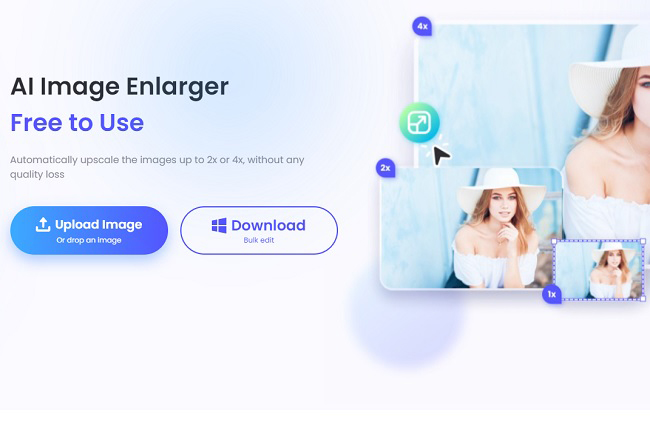
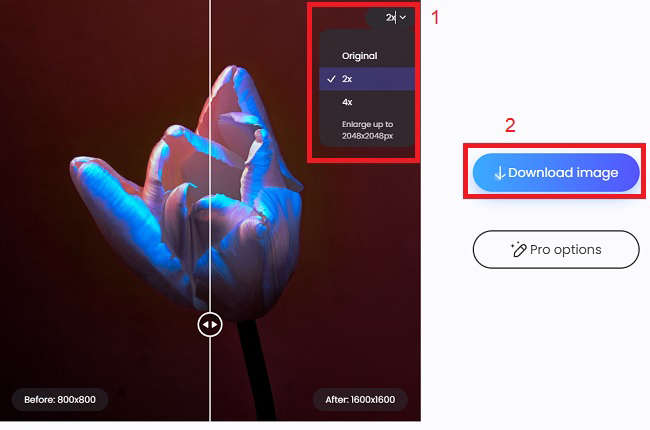

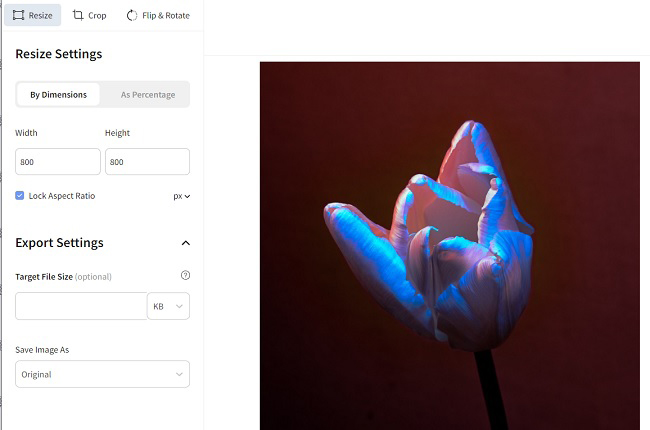
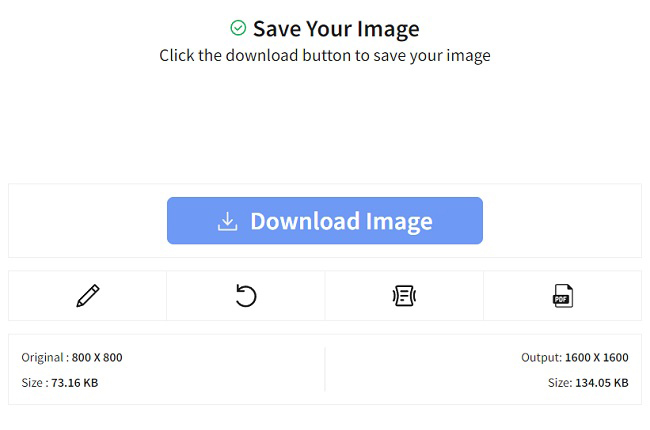
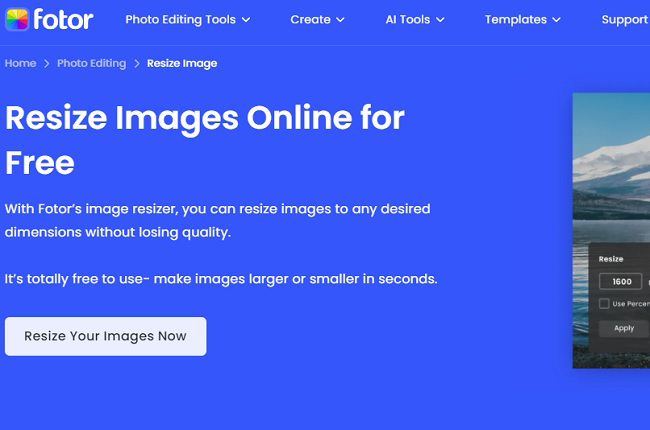
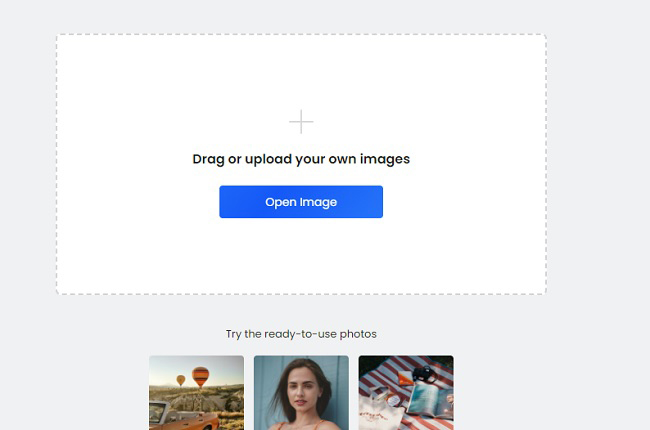
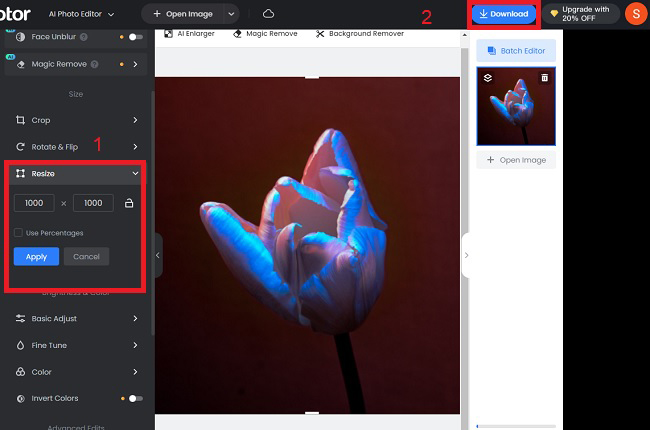
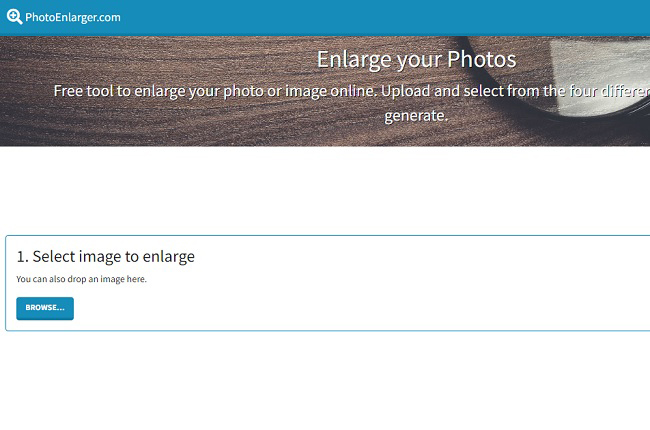
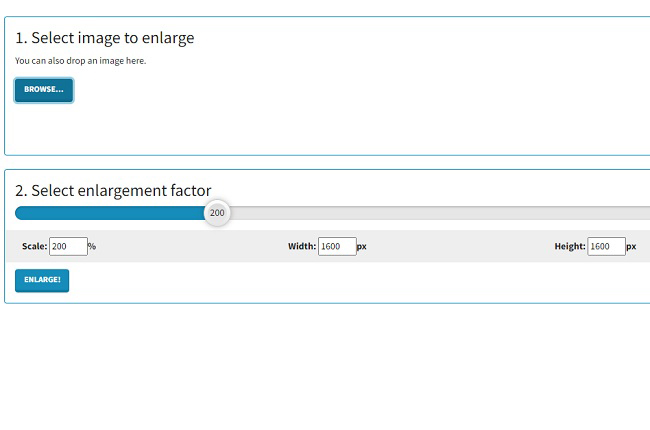
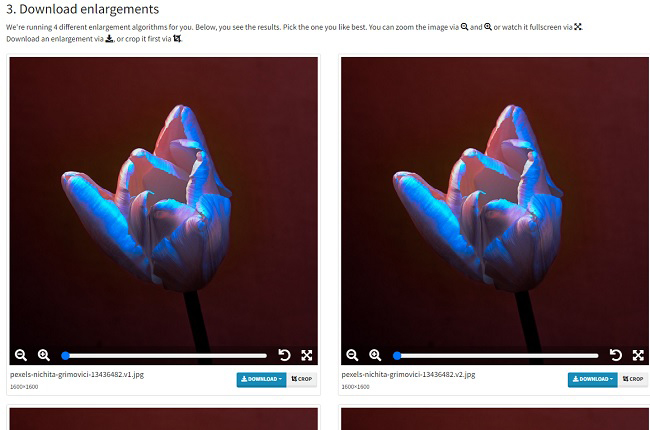





Leave a Comment