Best ID Picture Editor Tools [Online & Mobile Apps]
Effective Online ID Image Editors
PicWish – 100% FREE
Built-in with the most powerful photo editing features, PicWish will give you the best result in making your own ID photo. This FREE web service tool can crop your photo into the size that you need. From its freeform sizes or set your own size. After that, you can remove the unwanted background automatically with the help of its clever AI and change it with its pre-set solid background colors. Save time, effort, and money with this amazing photo editor.
Make ID picture editor online with PicWish
Crop Photo
- First, go to the official page of this image cropper online.
- Click “Upload Image” to import the photo that you will use.
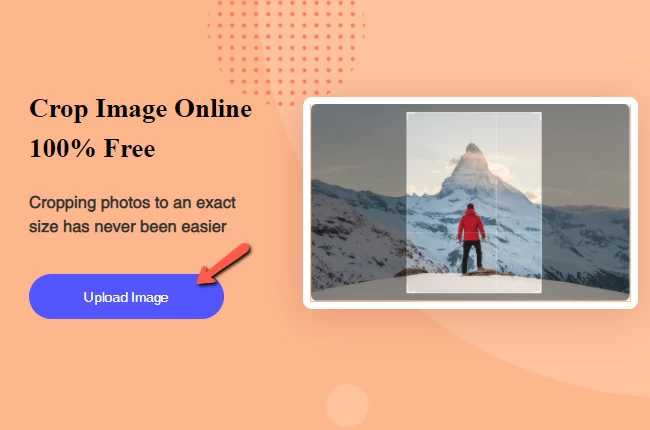
- Select or set the ID size that you need and hit the “Apply” button.
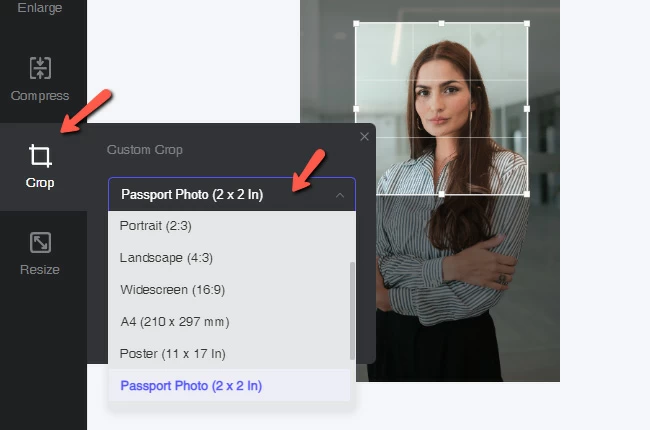
- Once done, save your photo by clicking the “Download” button.
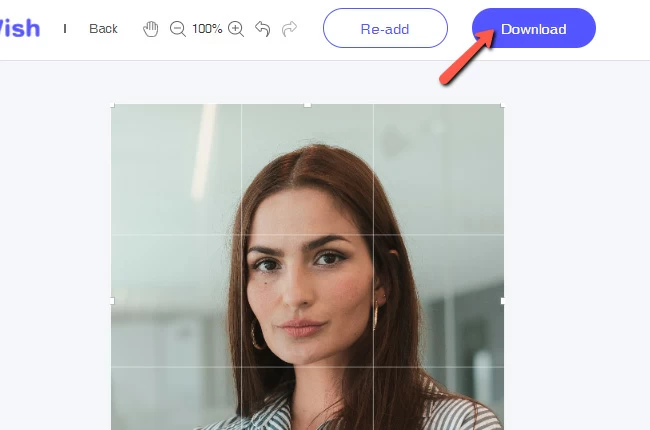
Change Background
- On the same tool, go to the page to remove image background.
- From there, get the cropped photo that you have.
![id photo editor picwish background]()
- The tool will automatically remove the background, just select “Edit” afterward.
![id photo editor picwish edit]()
- Under “ChangeBackground”, click “Colors” then choose the color that you need for your ID.
![id photo editor picwish new]()
- Lastly, hit “Download”.
ConvertImage
Another ID photo editor that you may try using online is CovertImage. This free online image converter can also create a photo ID easily and fast. This online tool has manual adjusting features that you may use to crop your photo. What is good about this one is that it can respect your privacy, your files will automatically be deleted from the server after 15 minutes.
Learn to create your own ID photo with Convertimage.
- Open your browser, search for the official website of the tool.
- From its interface, click “Select your image…” to upload your picture.
- Then, click “Send this photo” for you to be directed to another interface.
![id photo editor convertimage]()
- With this ID picture editor, manually select the face area by cropping it manually.
- Once satisfied, hit the “Validate” button for it to be processed.
![id photo editor convertimage validate]()
- Finally, save your work by clicking “Download the image”.
IDPhoto4You
IDPhoto4You is also available in the form of a regular website that will let you create your very own photo ID. Compared to the other online tools, IDPhoto4You is a little bit confusing, but once you are familiar with this tool, it will be easy for you to process your ID photo. The ID photo editor will determine the suitable crop frame for your photo with its face detection feature.
Here are the simple steps for you to have a beautiful ID photo.
- Visit the home page of IDPhoto4You on your browser.
- Then, under the image file click “Choose File” > “Upload”.
![id photo editor idphoto4you]()
- Adjust the brightness and contrast, after that click “Next”.
![id photo editor idphoto4you next]()
- Manually move the crop frame to get the right place of your face.
- Once done editing, hit the “Make Photo” button to download your work.
![id photo editor idphoto4you make photo]()
Create ID Photo with these Useful Apps
Apowersoft Background Eraser
For those who are looking for ID photo apps that you may have on both Android and iOS, you may consider Apowersoft Background Eraser. This universal app which will allow you to crop, remove background, and change the background into a new one offers almost all the things that you need to have your photo ID. Within several taps, you will have an awesome photo ID that you can put on your ID card.
Rely on this guide below to achieve the photo ID that you need.
- Open the app, click the “ID Photo” option.
![id photo editor apowersoft]()
- Choose the size that you need, then upload the photo that you need.
![id photo editor apowersoft sizes]()
- The ID photo editor will automatically resize your photo and remove the background.
- Next, you just need to select the right photo background color that you want. (You may also beautify it by adjusting the skin tone and its smoothess.)
![id photo editor apowersoft save]()
- Download your work by hitting the “Save” button.
ID Photo Application
This full-featured ID editor app consists of almost all the country’s requirement sizes for an ID photo. You can easily adjust the frame to fit in the photo that you uploaded. Another thing is that you can specify the number of sheets that you needed. With this ID picture editor, you can directly print your work, because it will automatically arrange it in the form of a sheet of paper.
Have your own ID photo with ID Photo Application.
- Download ans install the app from the Google Play Store.
- Run the app, click “Choose from your gallery” to upload the photo.
- Once you have chosen the photo a window will pop out showing the different ID sizes.
- Choose the size that you need and hit the “Apply this size” button.
- Manually move the crop frame on your photo, then click the “Finish adjustments” button.
- After that, you can hit the import icon.

ID Photo-Passport Photo Maker
This ID picture editor comes with useful ID photo editing features. From changing the background to changing clothes to a formal one, ID Photo-Passport Photo Maker will do it for you. This tool has an intelligence identification background that automatically removes the old one and presents your photo with different background colors. In addition, you can directly choose the size that you need for your ID photo.
Follow the steps below to have a stunning ID photo for your ID card.
- Download the app from the App Store and install it on your phone.
- From the interface, click the “Choose a photo” button to get the image from your phone library.
- In this ID photo editor choose the photo size, then tap “Make”.
- Next, tap the background that you like for your ID photo. (You may also choose a formal attire).
- Once done, hit the “Save” button.

Conclusion
Here are the 6 options that you can have to make your ID photo. With the 3 online tools and 3 mobile apps, you can choose the best tool for you to start making your ID photo. From all of these options, you may first try using PicWish. This online tool will take over everything and it is the most recommended one because it is 100% FREE. Share your experience in using these ID picture editor tools in the comment section below.


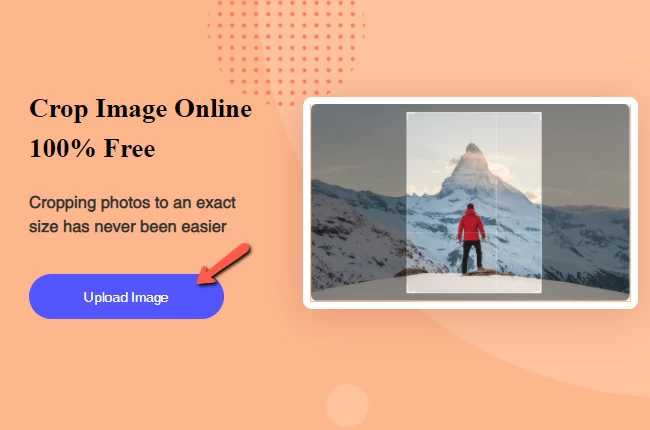
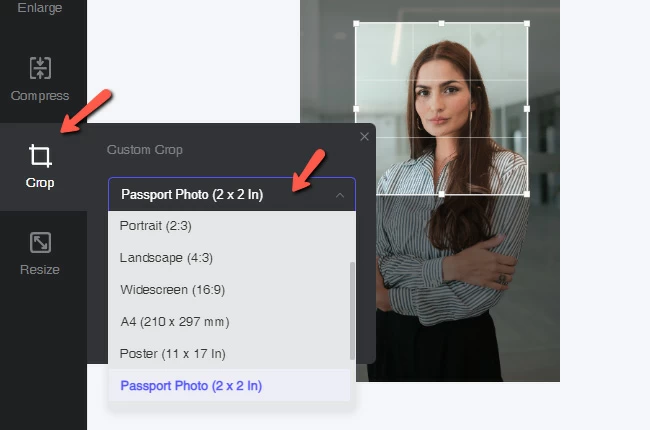
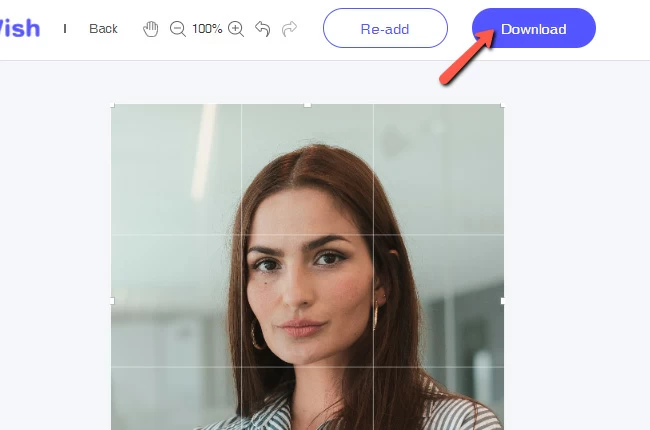
















Leave a Comment