Free Online Halloween Photo Editor
- Key Features to Look for in a Halloween Photo Editor
- PicWish: All-in-one Halloween Photo Editor
- Unleash Your Creativity with Spooky Filters and Stickers with Fotor
- Design Eye-Catching Halloween Photos in a Flash using Pixelied
- Transform Your Photos with AI-Driven Halloween Filters with LightX
Key Features to Look for in a Halloween Photo Editor
When selecting the best Halloween photo editor, there are several key features to consider. These help turn ordinary photos into spine-chilling masterpieces. Here are some:
Spooky Filters
The hallmark of any great Halloween photo editor is its collection of eerie filters. These allow you to instantly transform your images with ghostly overlays, zombie effects, and creepy enhancements like bats or fog. Also, spooky filters provide the perfect finishing touch to your Halloween edits.

Halloween Frames and Stickers
Adding themed frames and stickers is another fantastic way to enhance your photos. Many editors offer a wide range of Halloween-specific options, from pumpkins and witches to haunted houses and cobwebs.

Face Editing Tools
For those who want to take their Halloween photos to the next level, face editing tools are a must. With these, you can turn a regular selfie into a horrifying creature, like a vampire, skeleton, or monster. Face editing tools can modify facial features, skin tones, and expressions, letting you create everything from subtle spooky touches to dramatic transformations.
Background Removal
Background removal tools are essential if you want to completely immerse your subject in a Halloween-themed scene. With just a few clicks, you can erase your existing background and replace it with something straight out of a horror movie — think creepy forests, haunted houses, or full-moon graveyards. This feature is especially useful for creating professional-looking Halloween edits that truly stand out.
PicWish: All-in-one Halloween Photo Editor
PicWish offers several tools to edit or even create Halloween photos from scratch. What’s more is that PicWish is powered by AI technology to ensure a smooth and productive process. Check all the available Halloween editor tools of PicWish here:
PicWish AI Art Generator
PicWish AI Art Generator stands out as a versatile tool for generating Halloween-themed pictures. This Halloween photo editor can generate spooky scenes or transform an ordinary image into something truly frightful. Additionally, it boasts a user-friendly interface with the help of its AI functions. Here, you can start from scratch and input prompts related to the Halloween imagery. Furthermore, you can even customize it by choosing different styles available. Some preset styles included are photography, 3D, and digital art which are perfect for Halloween-themed photos.
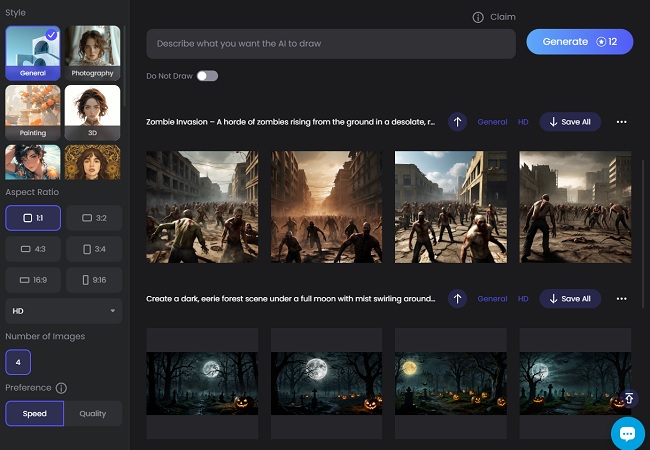
PicWish Background Remover
Another reliable tool to edit Halloween photos is to use the background remover feature of PicWish. With this, you can search for any customize background from the internet and insert your picture there. Here, it can remove a background from any images. With its AI function, it can precisely cutout the subject even with complicated features like hair, fur, and others.
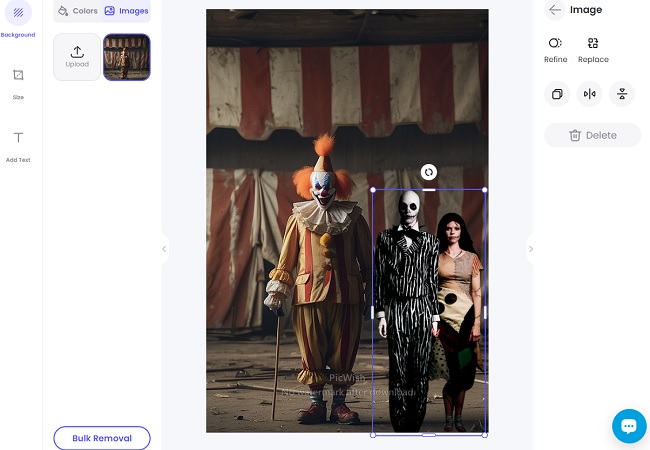
PicWish AI Background Generator
In case you don’t have a good Halloween background yet, PicWish still got you. With its AI Background Generator, you can upload your image and it will automatically remove its background. Then, you choose a Halloween background according to the preset themes and styles available. Moreover, it lets you customize it with the help of prompts. With this, you only need to enter Halloween-themed prompts and PicWish will generate it for you.
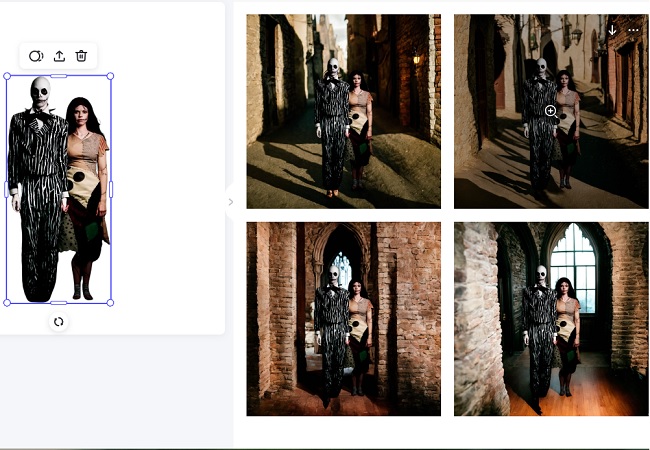
Unleash Your Creativity with Spooky Filters and Stickers with Fotor
Another Halloween photo editor online free is Fotor. It offers a creative, user-friendly solution for generating spooky and fun Halloween images. Plus, it showcases a wide range of tools and editing tools perfect for the Halloween season. Here, users can choose from a variety of spooky filters. Moreover, Fotor provides a rich library of Halloween stickers that you can insert to your photos. Aside from that, you can adjust the image quality, giving users control over the final appearance of their Halloween images.
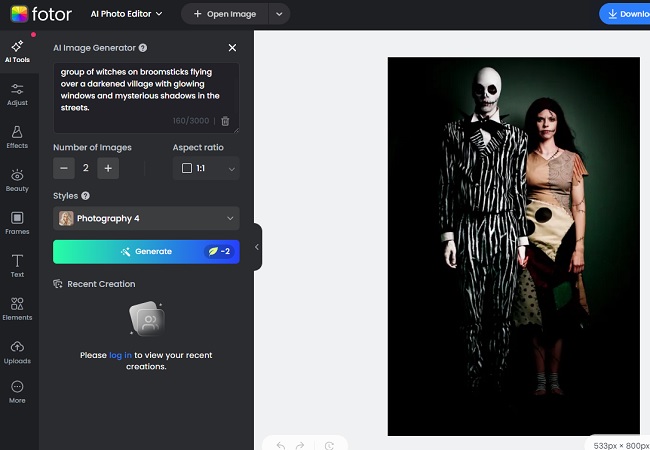
Design Eye-Catching Halloween Photos in a Flash using Pixelied
One of the easiest Halloween photo editor app to use is Pixelied. But this intuitive online app provides a powerful solution for creating Halloween-themed pictures. It offers a collection of pre-designed Halloween templates. Thus making it effortless to customize and create standout Halloween visuals. Meanwhile, it allows fast editing as it features a drag-and-drop to simplify the process. You can quickly add elements like ghosts, bats, jack-o’-lanterns, or fog to enhance your images. Lastly, it supports high-resolution exports, which means the final designs are crisp and detailed.
Transform Your Photos with AI-Driven Halloween Filters with LightX
A stand out free online Halloween photo editor is LightX. It is an AI-powered image editor provides a robust and efficient tool for creating spooky, Halloween-themed photos. The good thing about it is that it offers an AI-driven Halloween filters. These filters automatically detect and apply spooky effects that fit the Halloween theme. It turns your selfies into eerie characters or enhance landscapes with Halloween effects. Moreover, the AI ensures a seamless blending of the filter with the original image.
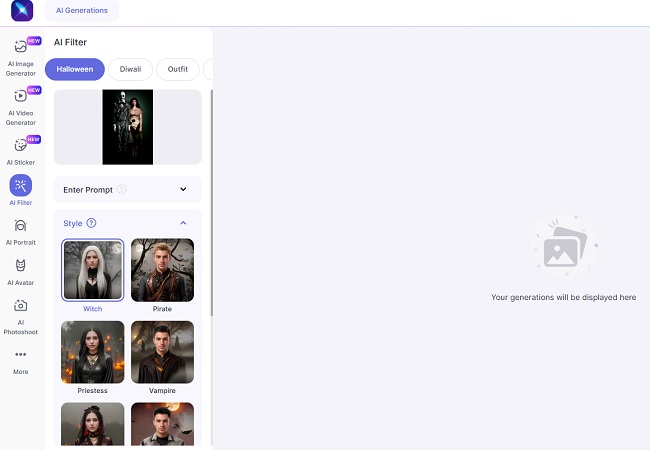
Conclusion
Now, celebrating Halloween by transforming your photos has never been more exciting. With the variety of free online Halloween photo editors and apps available, creating spooky images is just a few clicks away. From AI-powered filters to customizable stickers and background removals, these tools offer something for everyone. Choose any Halloween editor that fits your needs and sparks your creativity this spooky season. So go ahead, grab your favorite Halloween editor, and let your imagination run wild!





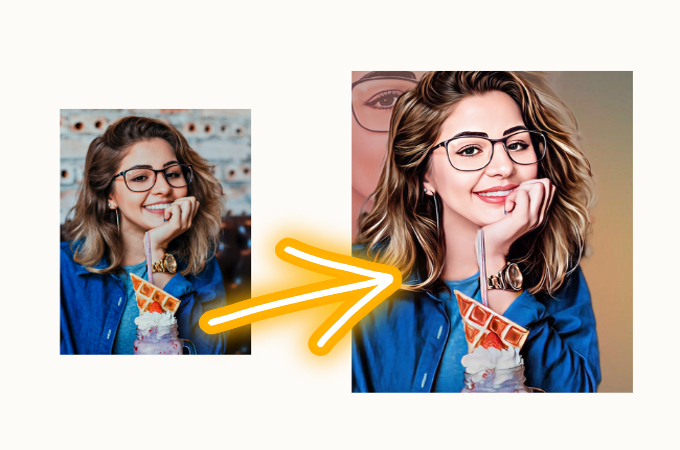

Leave a Comment