Green Card Photo Requirements
Common Green Card Photo Requirements

The USCIS or U.S. Citizenship and Immigration Services lets you take a photo yourself to apply for a green card. Keep in mind that they keep strict standards for this. Be cautious when you’re doing it by yourself. But we got your back! Here are the specific guidelines that you can follow:
- Photo size: 2 x 2 inches
- Colored photo
- It must show the full head and is in the center of the frame
- Must picture neutral expression
- Taken within the last 6 months of application date
- Use white background
- No head covering unless worn due to religious reasons
- No eyeglasses, except when it is doctor-advised
Where to Get a Green Card Photo?
In case you don’t want to take the hassle to take your own green card photo, it is still possible to get it. Fortunately, you can request it from photo studios as long they are familiar with green card photo requirements and size.
PicWish
However, if you don’t want to pay almost $15 for just a picture, DIY is the best option. You don’t have to worry about the picture size and the background. There is a perfect tool that can take care of that for you. Presenting PicWish, it has a free green card photo maker that can easily resize and change image background within seconds. Additionally, it has preset sizes perfect for several documents. This includes passports, driver’s license, visa, and more. Furthermore, PicWish protects your privacy as the green card photo will not be posted anywhere.
Follow the steps below to learn how to create green card photo size online free
- Access the ID photo maker function of PicWish and click Start Now to begin.
![upload the image]()
- Set the size to Common 1 to resize the picture to 2×2 inches. Then, select color White for the background. After that, upload the image.
![edit the photo]()
- Wait for a few seconds and let it process. Finally, download the image and print it.
![download the green card photo]()
FAQs
How many photos do I need to submit with my application?
When applying for a green card from within the United States, the U.S. government mandates specific requirements for passport-style photos to be included in the physical green card application package:
- For the beneficiary (spouse seeking a green card): A total of eight (8) photos.
- For the sponsoring spouse: A total of 2 photos.
However, if the spouse seeking a green card is applying from outside the United States via Form DS-260, they are only required to provide two 2×2 inches photos during their green card interview.
In the case of applying for a nonimmigrant visa through the DS-160 online form, you should upload a digital image as part of the online application process.
What is the required size for a green card photo?
The photo must be 2 x 2 inches (600×600 px) (51×51 mm)
Conclusion
Getting a Green Card in the US is a significant step toward permanent residency for non-American citizens. Take this article as a complete guide, including meeting the Green Card photo size requirements. For those seeking convenience, professional photo studios familiar with Green Card photo specifications are an option. However, if you prefer a more cost-effective approach, PicWish offers a free online tool to resize and adjust your Green Card photo.



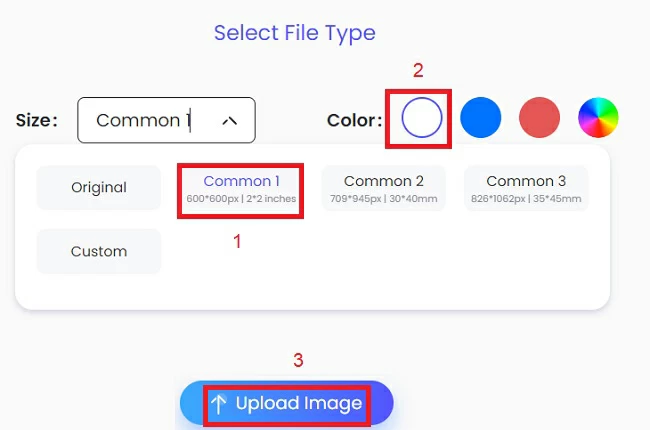
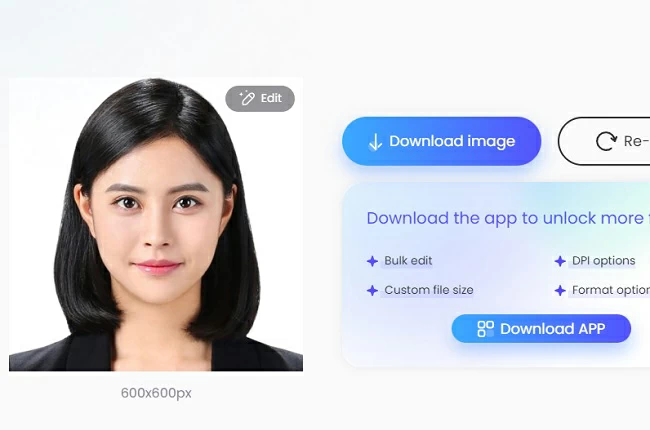





Leave a Comment