Your vehicle is not just a mode of transportation; it’s an expression of your personality. Car stickers have emerged as expressive tools, allowing drivers to personalize their ride. They evolve into a vibrant automotive trend that spans various styles and purposes. From sleek racing stripes to graphics, these stickers have become an integral part car customization. These days, the demand for personalized car stickers has skyrocketed. This surge in demand has led to a diverse market offering custom designs, allowing car owners to showcase their passions.
How to Create Car Stickers
- Best Tool to Customize Car Stickers
- How to Create Personalized Car Stickers
- Online or Offline Printing
- Applying Car Stickers
Best Tool to Customize Car Stickers

If you’re looking for the best yet free tool to create car window stickers, use PicWish. With its advanced background remover, PicWish enables you to convert any image into a sticker. Utilizing advanced AI-driven image processing, it adeptly manages intricate backgrounds, effortlessly eliminating even fine details such as character hair and clothing. What distinguishes PicWish is its unique capability to merge two photos into a unified sticker.
How to Create Personalized Car Stickers
Now, let us follow the steps below to learn how to make custom car stickers using PicWish:
- Go to PicWish’s background remover tool.
- Upload any image you want and let the tool to eliminate its background.
![upload the sticker to picwish]()
- Finally, click on “Download Image” once the process is complete to save your car sticker.
![download the car sticker]()
Online or Offline Printing
Online Printing Service
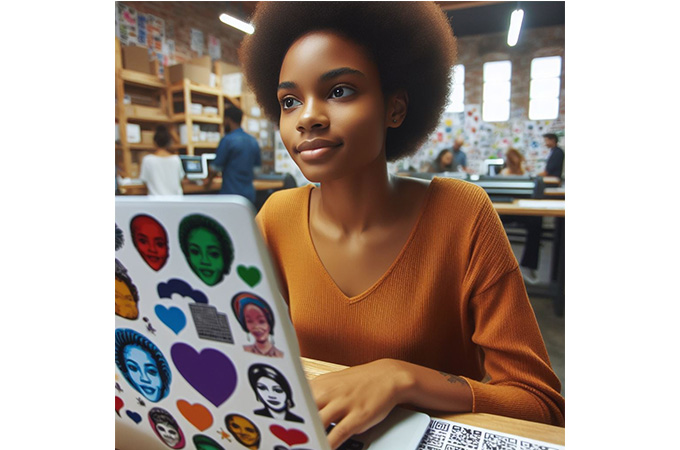
Optimize your car decal stickers printing by opting for professional online printing services. Once you’ve finalized your design, seamlessly upload it to the platform of your choice. Take advantage of customization options, specifying details like quality, size, and material. Before placing the order, make sure to preview your design to ensure it meets your expectations. This step-by-step approach guarantees a smooth and satisfactory printing process for your customized car stickers. You can achieve all of these if you go to a professional online printing service.
Offline Printing Service

If you want to check your cool car stickers physically, choose an offline printing store. For a convenient experience, locate nearby printing stores or specialized automotive decoration shops. Once you’ve finalized your car sticker design, visit the chosen store in person. Engage with the staff to communicate specific details such as the required size, desired quality, and any special requests you may have. This direct interaction ensures a tailored and hands-on approach to bringing your car sticker design to life.
Applying Car Stickers

This meticulous process guarantees a clean and well-applied final result. Ensure a seamless application of your car sticker by following these steps:
- Begin by carefully peeling off the protective paper from the back of the sticker.
- Starting from one corner, gently apply the sticker flat on the vehicle surface, smoothing out any air bubbles as you go.
- For a professional finish, consider using tools like a scraper to aid in the smooth adherence of the sticker to the vehicle.
Conclusion
Without a doubt, using an image cutout product like PicWish provides several benefits when it comes to creating car stickers. With its advanced background removal features and AI-driven image processing capabilities, it effortlessly transforms ordinary images into sleek and professional stickers. The unique ability lets you personalize your stickers, offering users a versatile tool for creative expression in the automotive customization arena. So, unleash your creativity and embark on a unique automotive customization adventure.



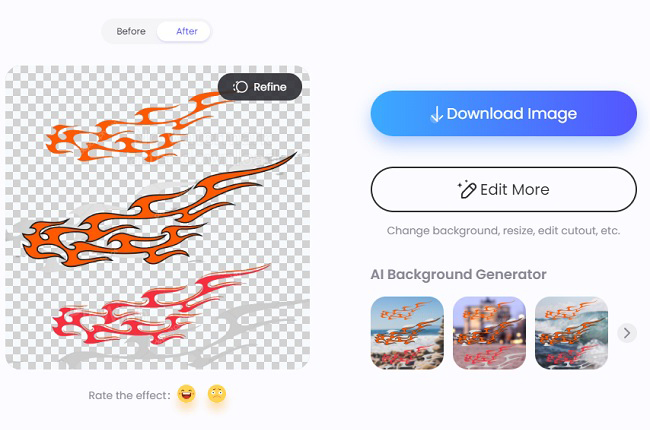





Leave a Comment