10 Canva Alternative Tools
- PicWish
- Visme
- Drawtify
- Adobe Creative Cloud Express
- Venngage
- Adobe InDesign
- Adobe Photoshop Lightroom
- VistaCreate
- Stencil
- Snappa
PicWish

Picwish is an online platform that is highly considered an alternative to canva. It allows users to make a wide range of visual content, such as social media graphics, posters, business cards, resumes, and many more. It offers a user-friendly interface, a wide selection of customizable templates, and a range of design tools that make it easy to create professional-looking designs. Overall, Picwish is a powerful and the best photo editing tool that provides a range of features suitable for all types of users, from beginners to professionals.
Key Features:
- Easy-to-use
- Customizable templates
- Design tools
- One-click resize
- Animation effects
- Affordable pricing
Visme
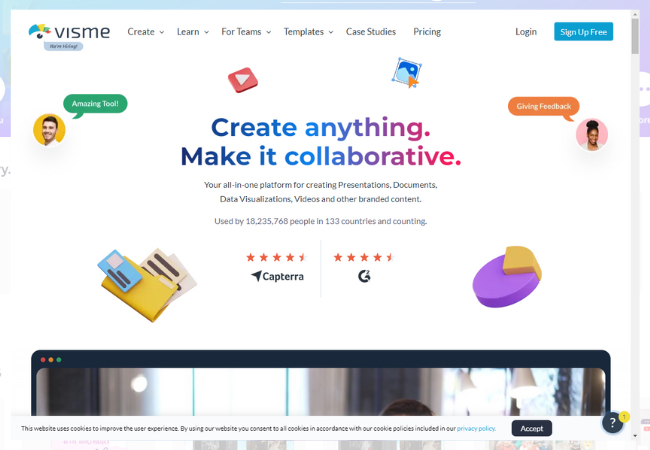
Visme is a web-based visual content creation and collaboration tool that enables users to create a wide range of visual content, including presentations, infographics, social media graphics, reports, and more. It features a user-friendly interface and provides a range of design tools and templates that allow users to create professional-looking designs with ease.
Key Features:
- Customizable templates
- Data visualization
- Collaboration
- Animation effects
Drawtify
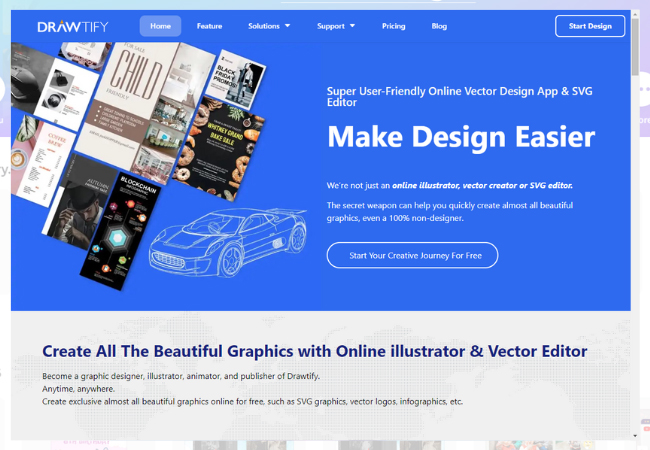
Next is Drawtify. It is a browser-based graphic design software that allows users to create a variety of visual content, including logos, business cards, flyers, brochures, social media graphics, and more. It features a user-friendly interface and a wide range of design tools and templates that enable users to create professional-looking designs with ease. It also offers a range of image editing and manipulation tools, allowing users to edit photos and graphics, apply filters and effects, and adjust colors and brightness.
Key Features:
- User-friendly interface
- Design templates
- Customizable design tools
- Vector drawing tools
- Image editing and manipulation tools
Adobe Creative Cloud Express
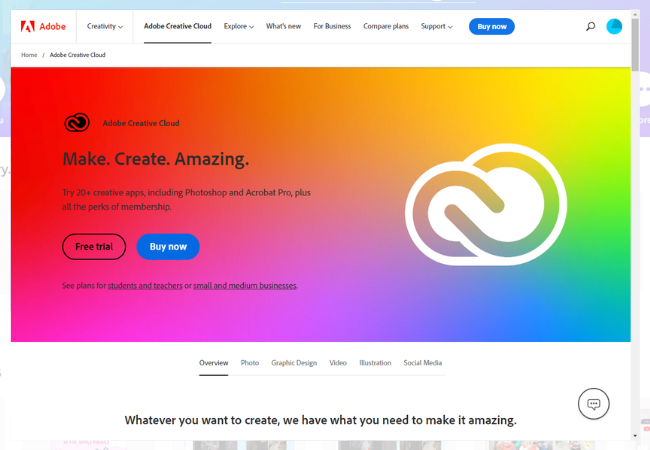
Then we have Adobe Creative Cloud. This includes well-known applications such as Photoshop, Illustrator, InDesign, Premiere Pro, and many others. It is a subscription-based service that provides users with access to these software applications, as well as cloud storage, collaboration tools, and other features. It also includes collaborative and productivity tools, such as cloud storage, sharing and commenting, libraries, and asset management.
Key Features:
- Photoshop
- Illustrator
- InDesign
- After Effects
- Lightroom
Venngage

Venngage is a web-based platform that allows users to create visual content such as infographics, presentations, reports, posters, and social media graphics. It is designed for users with no design experience to create professional-quality visuals quickly and easily. It provides users with a range of templates, design elements, icons, images, and charts, which can be customized with text, color schemes, and branding. Users can also upload their own images and data to create custom visuals.
Key Features:
- User-friendly interface
- Free Templates
- Design elements
- Collaboration
- Data visualization
Adobe InDesign
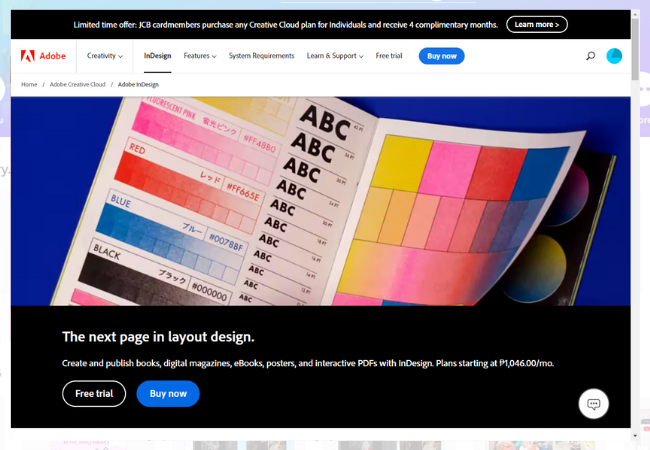
Another tool is Adobe InDesign. It is a professional desktop publishing software application used to create print and digital materials such as brochures, books, magazines, flyers, and PDFs. It is often used in conjunction with other Adobe software such as Photoshop and Illustrator to create graphics, images, and other design elements.
Key Features:
- Layout and page design
- Interactive digital publishing
- Preflight and production
- Integration with other Adobe tools
- Automation and scripting
Adobe Photoshop Lightroom
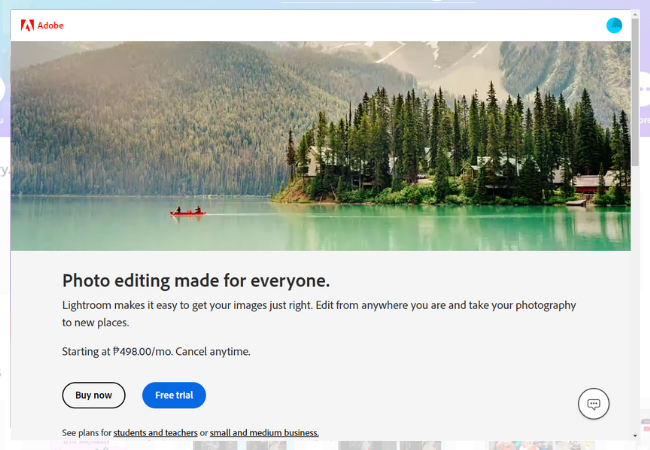
Adobe Photoshop Lightroom is a photo editing software program that allows photographers to organize, edit, and share their digital photos. It is designed to help photographers manage large collections of photos and streamline their workflow. Lightroom offers a range of tools for photo editing, such as adjustments to exposure, contrast, color balance, and sharpness, as well as the ability to add creative effects and filters.
Key Features:
- Raw image processing
- Organization and management
- Mobile Editing
- Presets and profiles
- Tethered shooting
VistaCreate
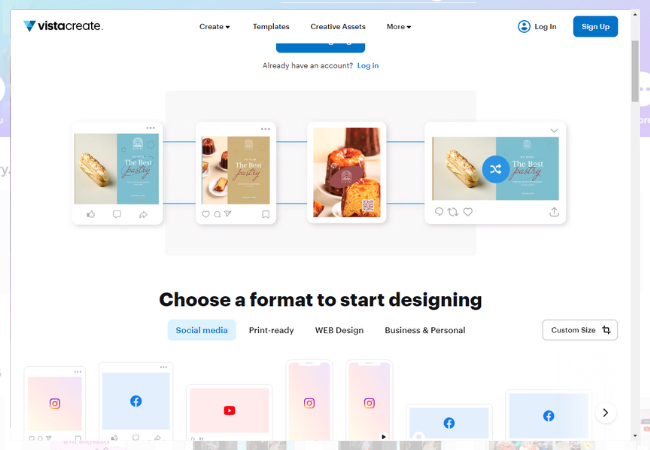
You can also try VistaCreate. This is an online printing and marketing services company that offers a variety of products and services to help businesses and individuals create high-quality, custom marketing materials. Vistaprint’s online design tool, Vistaprint Studio, allows users to create custom designs for business cards, postcards, flyers, banners, and other printed materials.
Key Features:
- Customization
- Printing and Shipping
- Logo Maker
- Design Services
- Marketing Materials
Stencil
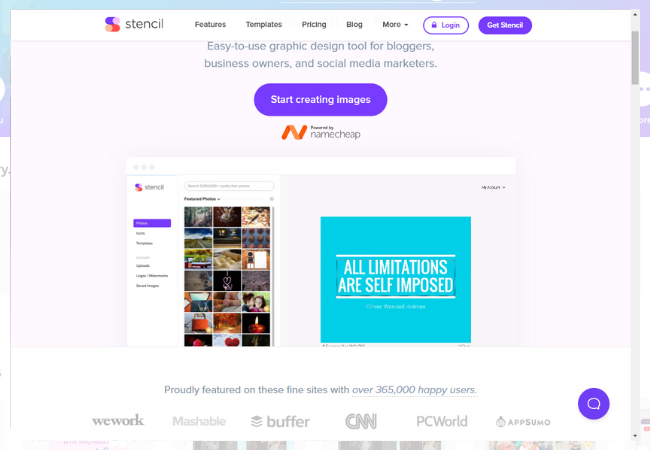
Stencil is an online graphics tool that enables users to create stunning visual content for social media, blog posts, ads, and other digital marketing materials. Stencil features an easy-to-use drag-and-drop interface, a large library of templates, and an extensive collection of stock photos and icons.
Key Features:
- Stock Photos and Icons
- Design Templates
- Text and Typography
- Resize and Crop
- Collaboration & Integration
Snappa
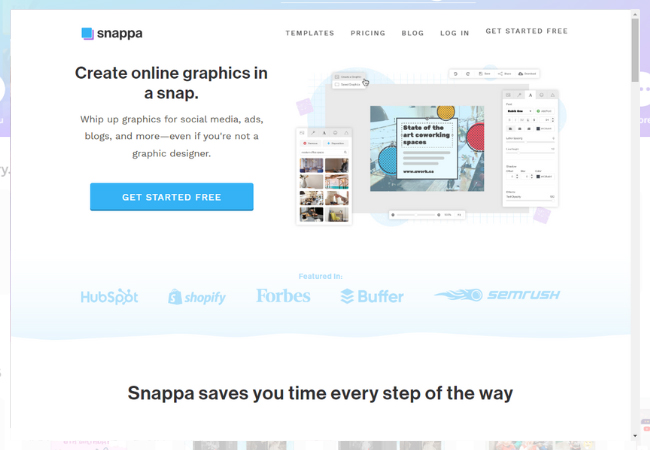
The last tool is Snappa. It is an online graphics tool that allows users to create professional-quality graphics for various purposes such as social media, blog posts, marketing materials, and more. This tool offers a variety of pre-designed templates, stock photos, and graphics that users can customize with their own text, logos, and branding. Snappa also allows users to design graphics from scratch using a drag-and-drop interface that doesn’t require any design skills.
Key Features:
- Design Templates
- Drag-and-Drop Editor
- Graphics and Stock Photos
- Social Media Integration
- Collaboration
- Resizing
Conclusion
Overall, these best canva alternative tools are versatile and powerful tools for creating professional-quality print and digital publications, with a wide range of features that make them a popular choice among designers and publishers aside from Canva.







Leave a Comment