Remove Background Shadow from Photo Online Free
- Why You Need to Remove Background Shadows
- Photo Background Shadow Remover
- Tips for Shooting Shadow-Free ID Photos
Why You Need to Remove Background Shadows
Background shadows can negatively impact the clarity an image. Thus making it essential to remove them in many situations. Whether for official documentation, online businesses, or personal branding, eliminating unwanted shadows ensures a cleaner, more polished result.

ID Photo Requirements
Many official documents, such as passports, driver’s licenses, and work permits, have strict photo guidelines. A common requirement is a plain, shadow-free background to ensure facial clarity and compliance with regulations. Shadows behind the subject can lead to image rejection, requiring costly and time-consuming reshoots. Removing these shadows helps meet the necessary standards effortlessly.
E-Commerce & Product Photos
For online stores, high-quality product photos are crucial in attracting customers. Shadows in the background can make products look unprofessional or even misleading. Clean, shadow-free images help highlight the product’s true colors, shape, and details, ultimately increasing customer trust and boosting sales. Many e-commerce platforms, such as Amazon and eBay, also have strict image requirements, making background shadow removal a necessary step.
Portrait & Profile Pictures
In personal branding and social media, first impressions matter. Uneven lighting or harsh shadows in a headshot can make a photo look unprofessional or unflattering. Whether for LinkedIn, corporate profiles, or social media platforms, removing background shadows ensures a polished and well-lit appearance, helping individuals present themselves in the best possible way.
Photo Background Shadow Remover
PicWish Background Remover
With the remove background feature of PicWish, we can remove background shadow from photo effortlessly. It uses AI technology to detect the subject and retain in precisely from the image. Additionally, PicWish Background Remover also has some editing tools. You can add a new shadow from the image with a new background color or setting. Also, it has a light on tool that brightens the image naturally.
- First, go to the background remover tool of PicWish and upload the picture.
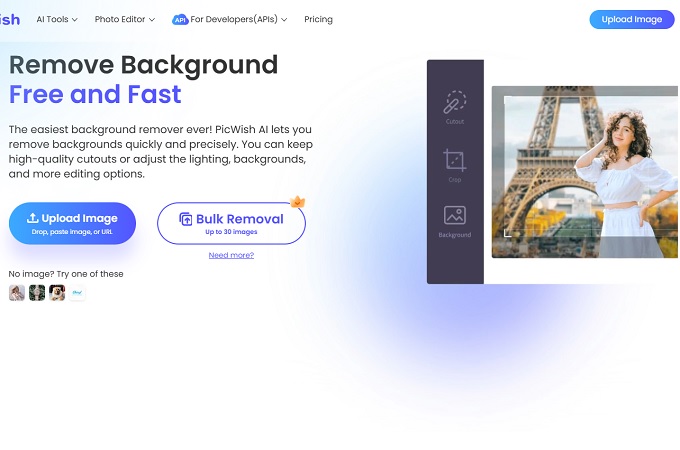
- Wait and let it remove the background. Once done, activate the Light on function.
- After that, click Edit More and add a background if you like.
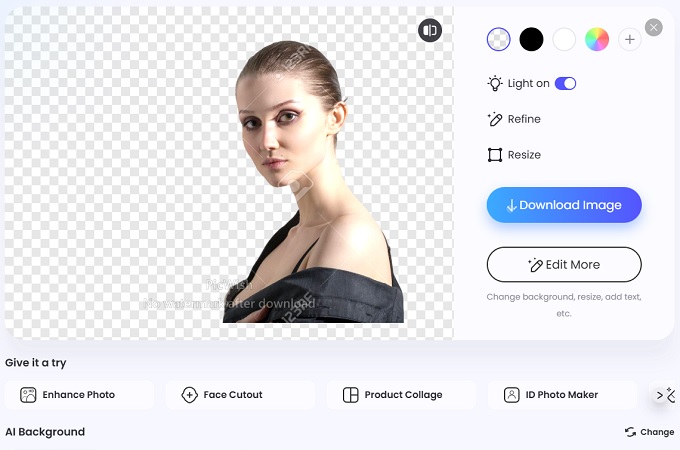
- Then, turn on the Shadow option to add a natural shadow and download the image once done.
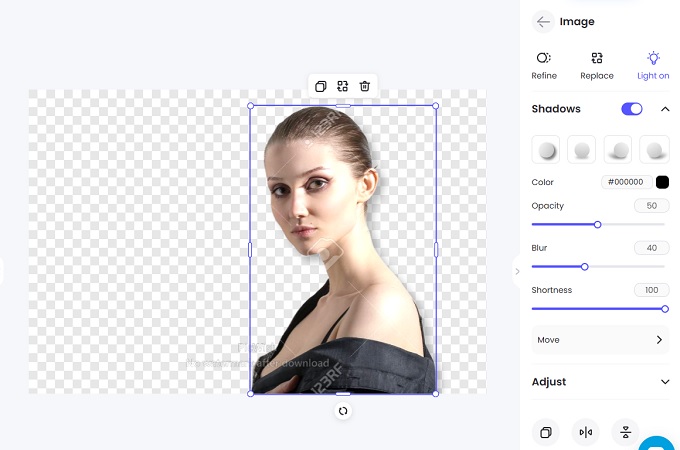
PicWish Photo Retouch
Another way to remove background shadow from photo online free is using the Photo Retouch function of PicWish. With this, it can remove any unwanted objects from a photo precisely. Meanwhile, it offers two options to remove objects. First, is the manual mode, which is perfect for removing shadows from photos. Here, you only need to highlight the area where the shadows exist. On the other hand, it has an auto mode for removing text watermarks.
- Access the Photo Retouch tool of PicWish and upload the image with shadow.
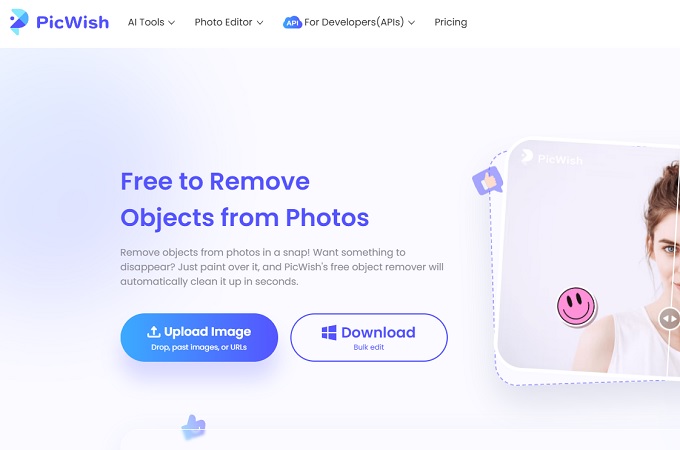
- Then, go to the Manual mode and choose the any brush tools available. You can also set the brush size according to your preference.
- Next, highlight the area where the shadow occurs. Once done, click the Remove button.
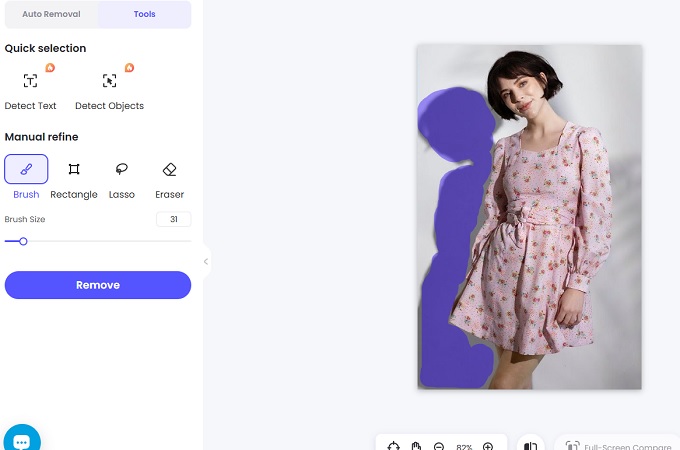
- Finally, preview the image and you may repeat the same method in case there’s still a shadow. If everything’s okay, download the photo and save it on your device.
Note: PicWish also has a photo enhancer that can optimize the photo without any problem. This is perfect in case your raw photo turns out to be blurry and needs some editing.
Tips for Shooting Shadow-Free ID Photos
Capturing a high-quality ID photo requires careful attention to lighting and positioning. Harsh shadows can cause an image to be rejected for official documents, making it essential to follow best practices for a clean, professional result. Here are some tips to ensure your ID photo meets the necessary standards.

1. Use Even, Well-Distributed Lighting
Proper lighting is key to preventing unwanted shadows in your ID photo. Avoid using a single overhead light source, as it can cast shadows on the face and background. Instead, use soft, even lighting from multiple angles to create a balanced and shadow-free look.
2. Avoid Standing Too Close to the Background
Shadows are often created when a subject stands too close to a wall or backdrop. To reduce the risk of shadows appearing, maintain a reasonable distance—typically around 1 to 2 meters—from the background. This allows light to spread evenly and prevents dark areas from forming behind you.
3. Use a Ring Light or Diffused Natural Light
A ring light provides uniform lighting and helps eliminate shadows, making it an excellent choice for ID photos. If you prefer natural light, position yourself near a window where sunlight is diffused rather than direct. Harsh sunlight can create strong shadows, so using sheer curtains or facing a well-lit but shaded area can help achieve a soft, natural glow.
4. Wear Neutral Clothing to Avoid Color Reflection
Bright or highly saturated clothing can reflect unwanted color onto your face, affecting the natural tone of your skin in the photo. Choose a neutral or pastel-colored clothing to prevent color cast and maintain a natural appearance.
Conclusion
Background shadows can significantly impact the quality and professionalism of a photo, making their removal essential in many situations. Luckily, we have AI-powered tools to remove background shadow from photo quickly. Additionally, following best practices for capturing shadow-free ID photos can help you achieve professional-looking results right from the start. Try these tips today to experience fast, hassle-free background shadow removal and elevate your photos with ease!







Leave a Comment