- Why need to blur faces on iPhone?
- Importance of privacy and protection of personal information
- Introduction to face blurring apps available on the App Store
- Tips and Tricks for Effective Face Blurring
Why need to blur faces on iPhone?
In most cases, iPhone users look for software to fix blurry photos, but this time, this article will discuss blurring faces. Blurring faces on iPhone photos is essential to protect individuals’ privacy, prevent online harassment, and adhere to ethical and legal standards for image sharing. It helps maintain the safety and anonymity of people in photos, especially in cases where consent cannot be obtained. Ultimately, face blurring respects personal boundaries and safeguards individuals from unintended consequences in an increasingly interconnected digital world. Check these best apps on how to blur face on iPhone to know more.
Importance of privacy and protection of personal information
Privacy and the protection of personal information are essential because they safeguard individual rights, prevent identity theft and fraud, and maintain trust in relationships, both online and offline. They also play a crucial role in data security, preventing discrimination, and upholding ethical and legal standards in our digital society, ensuring individuals’ autonomy and dignity are respected.
Introduction to face blurring apps available on the App Store
Face-blurring apps on the App Store are essential tools for safeguarding privacy and respecting anonymity when sharing images and videos. These apps offer user-friendly features that allow individuals to easily blur faces and protect sensitive information in their visual content, ensuring responsible and ethical photo and video sharing. Check some of the tools listed below.
Snapseed

The first tool to blur face on iPhone is Snapseed. This tool is available on the App Store, is a powerful photo editing app for iPhone users seeking to blur faces in their photos effectively. This app offers a convenient solution for privacy protection and ethical photo sharing. Its standout feature is its face detection capability, which automatically identifies faces in photos, simplifying the blurring process. Users can fine-tune the blur strength and adjust other settings to achieve the desired effect. Moreover, its user-friendly interface and powerful editing tools make it a valuable choice for maintaining privacy and anonymity while editing photos on an iPhone.
TouchRetouch
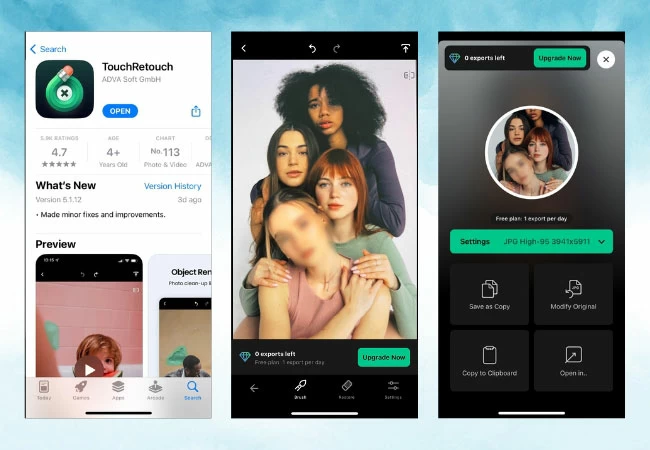
Another tool is TouchRetouch. This is a versatile photo editing app for iPhone users seeking to blur faces effectively in their images. This app offers precise control over the blurring process, making it an ideal choice for detailed edits. Users can select the brush tool, adjust the brush size and hardness, and then carefully paint over the face they want to blur. Its flexibility and precision make it a valuable tool for protecting privacy and ensuring ethical photo sharing. As always, it’s crucial to respect privacy and obtain consent when sharing edited photos, especially in public or professional contexts.
Blur Photo Editor
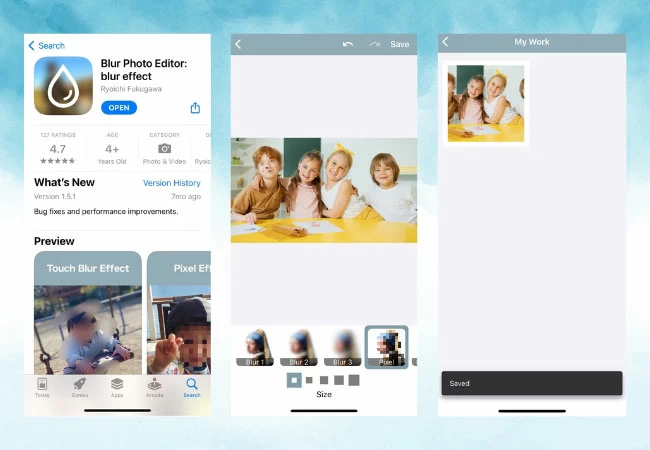
Then we have Blur Photo Editor. This is an app available on the Apple App Store that lets users blur their faces and other parts of their photos. It offers a simple and intuitive interface, making it easy for anyone to use. It also provides various blur effects and editing tools to customize the level and intensity of the blur. Users can also enhance their photos by adjusting brightness, contrast, saturation, and other parameters. Additionally, the app includes features like filters, stickers, and text overlays to add creative elements to the images. With its privacy-focused features, Blur Photo Editor ensures that users can protect sensitive information and maintain anonymity in their photos.
Blur Photo Effect Background
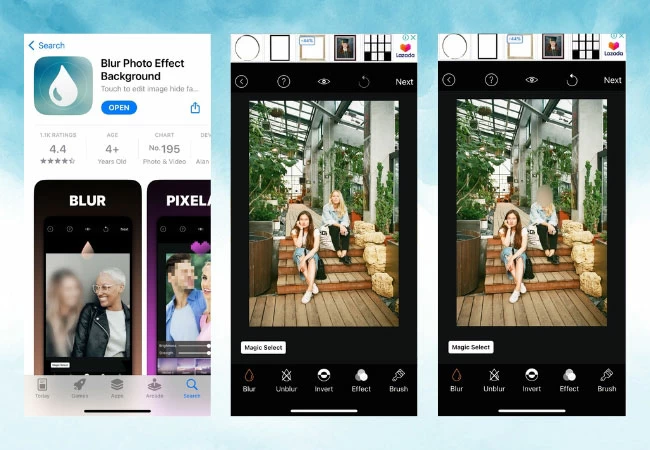
We also have Blur Photo Effect Background. This is an app available on the Apple App Store. It allows users to easily blur unwanted details, remove blemishes, and add filter effects to their photos. The app offers features such as adjustable brush strength, focus blur, 13 filter effects, and a blemisher remover. Users can also edit photos in high resolution and save them in high resolution. The app also allows users to create blurred wallpapers using their own photos. There is a premium subscription available that provides unlimited access to premium content and removes ads.
Blur Photo & Mosaic
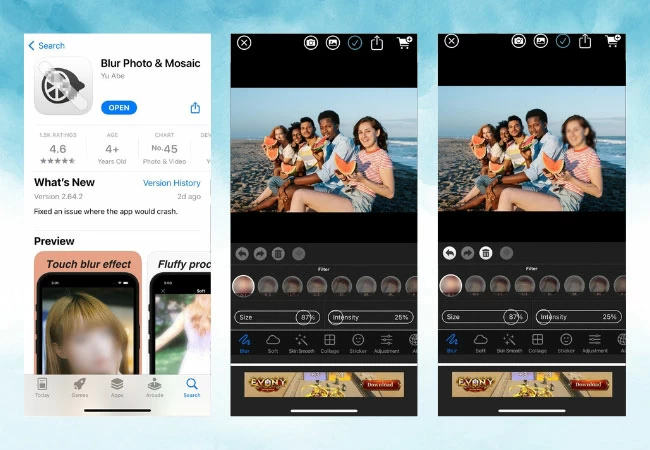
Blur Photo & Mosaic is an app available on the Apple App Store that allows users to blur or pixelate areas of a photo by tracing with their fingers. It offers several varieties of mosaic effects and is designed to make obscuring faces in photos and videos easy. The app provides manual editing tools for more control and includes features like cropping, rotating, adjusting brightness and contrast, and adding filters, text, and stickers. Privacy is a priority for the app, as it does not upload any data to servers or collect user data.
PicWish
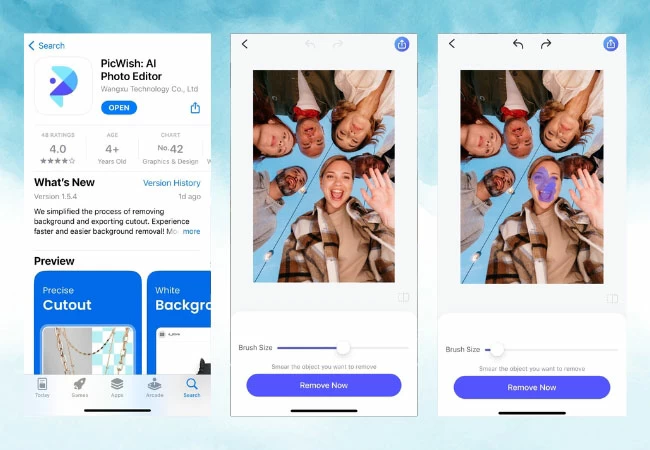
To blur face on iPhone photo, use the PicWish retouch feature. This user-friendly app allows you to easily blur faces in a photo, ensuring that sensitive information remains hidden. This app is very easy to use with its user-friendly interface. Just upload your picture and manually smear the face that you want to blur with your bare finger. Check more about this amazing tool by visiting its official site.
Tips and Tricks for Effective Face Blurring
Effective face blurring is essential for protecting privacy and maintaining anonymity in photos and videos. Here are some tips and tricks to ensure your face blurring is accurate and professional:
- Use a Dedicated Face Blurring App
Opt for a specialized face blurring app available on the App Store, as they are designed for this specific task and offer features like automatic face detection and intuitive controls.
- Adjust Blurring Intensity
Most apps allow you to adjust the blurring intensity. Use this feature to strike a balance between anonymity and visibility. In some cases, a subtle blur may suffice, while in others, a stronger blur may be necessary.
- Take Your Time
Don’t rush through the blurring process. Zoom in on the photo to ensure precise blurring, especially around the edges of the face. Take your time to review and refine the results.
- Consider Manual Blurring
If automatic face detection isn’t accurate or if you need to blur specific areas, consider using the manual blurring tool provided by the app. This gives you more control over the blurring process.
- Avoid Over-Blurring
Be cautious not to over-blur the face, as this can make the subject unrecognizable and defeat the purpose of sharing the photo or video.
- Test on a Copy:
Before applying face blurring to the original image, make a copy of the photo or video to test different blurring settings. This way, you can experiment without risking the quality of the original.
Conclusion
Effective face blurring is not just a matter of applying a blur filter; it’s a thoughtful and responsible practice that respects individuals’ privacy, safeguards their anonymity, and adheres to ethical and legal standards in our digital age. With specialized face-blurring apps and the careful application of blurring techniques, we can strike the right balance between privacy protection and visual communication. By following the tips and tricks outlined above, we can ensure that our face-blurring efforts are accurate, professional, and aligned with the principles of responsible photo and video sharing in an interconnected world.







Leave a Comment