
All thanks to new apps on your phone, it’s easier than ever to create awesome pictures. Whether you love taking pictures or just want to make your photos look better, there’s one cool thing you can do: blur the background. In this article, we’re going to talk about the best apps to blur background. This is perfect for both professional and casual photographers out there. These apps have features that make it easy to take awesome photos. Let’s check out these tools that let you blur backgrounds and make your photos even better!
Apps to Blur Background
- Features to look for the Best Apps to Blur Background
- YouCam Perfect
- CutOut.Pro
- Fotor
- Blur Photo Effect Background
- PhotoRoom
Features to look for the Best Apps to Blur Background
When searching for the best apps to blur the background in your photos, it’s essential to consider various features. They should contribute to the effectiveness and convenience of the blurring process. Here are key features to look for:
- Ease of Use: Look for apps with intuitive interfaces and user-friendly controls. An easy-to-use app will make the process of blurring the background more straightforward.
- Realistic Blur Effect: The best apps should produce a realistic blur effect. This involves creating a smooth transition between the focused subject and the blurred background.
- Adjustable Blur Intensity: A good app allows users to control the intensity of the blur. This feature is important for achieving the desired effect.
- Selective Blurring: Must be able to apply different blur styles (e.g., linear blur, radial blur, or elliptical blur). This feature is valuable for highlighting specific areas in the photo.
- Bokeh Effects: Bokeh refers to the aesthetic quality of the out-of-focus areas in an image. Apps that provide options for different bokeh styles can add a creative touch to your photos.
- Background Highlighting Tools: Features that allow users to manually highlight or draw over the subject can enhance the precision of the blurring effect.
- Depth Sensing or AI Technology: Advanced apps AI to automatically recognize and differentiate the subject from the background. This can make the blurring process quicker and more precise.
YouCam Perfect
One of the best apps to blur background is YouCam Perfect. It uses smart technology to know that you’re the main thing in the picture and blurs everything else with just one tap. The Blur feature helps you make your photos stand out. Additionally, it highlight images to choose what parts of the picture to keep sharp. Furthermore, it features You can use blurring tools like linear blur, radial blur, ellipse blur, and more.
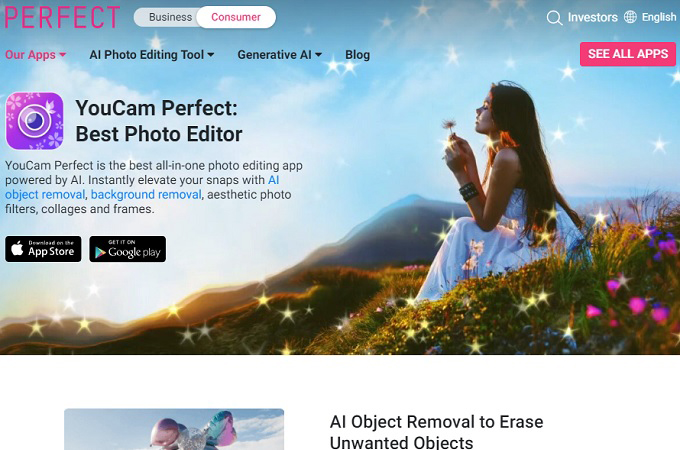
Pros
- Make your pictures look really cool with different bokeh styles.
- Offers other editing tools
Cons
- Pricey subscription plans
CutOut.Pro
Another tool to blur your background is Cutout.Pro. The tool uses depth field technology to enhance the subject of the picture. Plus, it has an AI smart focus that automatically identifies the area needed to be clear and sharp. One good thing about it is that you can even adjust the blur effect according to your preferred intensity. Lastly, it offers a very intuitive interface that you only need to upload the picture and select the blur tool to edit the image.
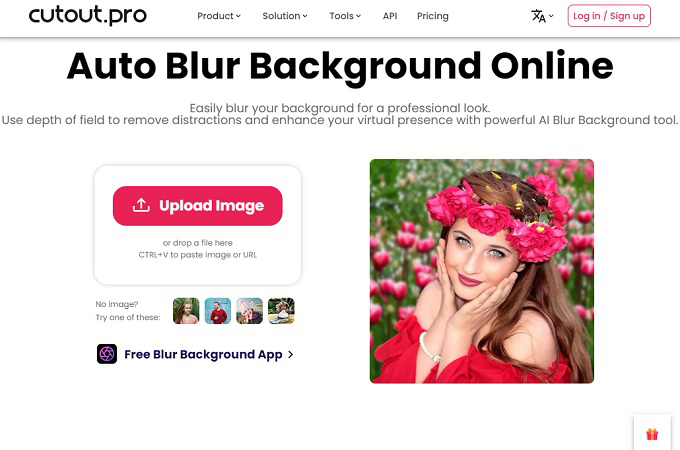
Pros
- Also available for both Android and iOS devices
- Downloaded images are copyright free
Cons
- Could not create a bokeh blur
Fotor
One of the apps to blur background is Fotor. It can create a depth of field effect instantly. It boasts an AI technology that can automatically blur the background within seconds. Aside from that, users can adjust the blur level according to their preference. Fotor also offers a brush tool to add or remove blurred backgrounds. The best thing about it is that it doesn’t affect the overall picture quality.
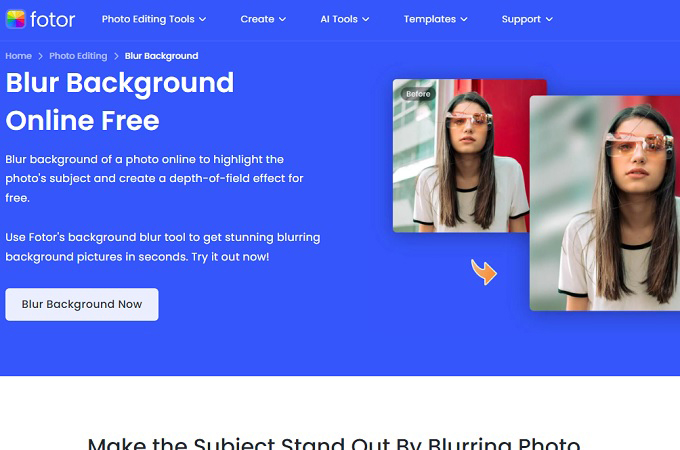
Pros
- Has a circular tool to enhance the photo subject
- Available in JPG and PNG format
Cons
- Need to purchase premium plans to use all tools
Blur Photo Effect Background
When looking for a free app to blur background on iPhone, we also got you here. Blur Photo Effect Background is available for iPhone models with iOS 11 version or later. With its recent update, users can now auto select a background using its blur tool. Additionally, you can also do manual blur by using the soft and hard brushes options. An amazing feature it has is Brush offset. Here, it lets you blur the background even though your finger is getting in the way.
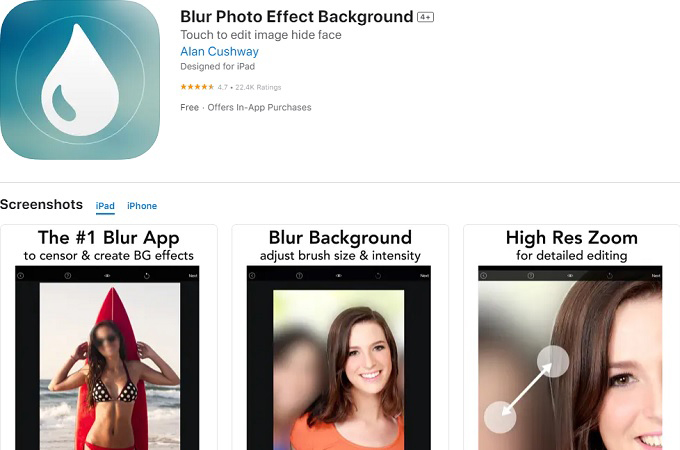
Pros
- 13 filter effects are available to use
- User-friendly interface
Cons
- Most blur effects are only available on its premium version
PhotoRoom
If you’re looking for one of the fastest apps to blur background, try PhotoRoom. It claims that it can blur your pictures within 2 seconds. Another good thing about it is that users can customize the blur effect. It offers various blur options like adjusting the blur intensity or choosing a different effect. You can even choose motion blur or bokeh to make it more appealing. Finally, the app is also available for Android and iOS smartphones.
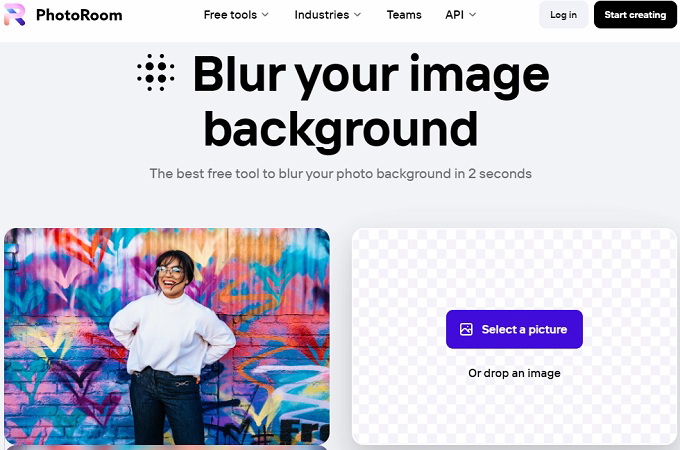
Pros
- You can use other editing tools
- Provides fast processing time for its features
Cons
- Pricing plan is not cost effective
Conclusion
The world of photography has been revolutionized by a wave of innovative apps. Whether you’re a photography enthusiast or just someone looking to enhance your snapshots, the ability to blur backgrounds has become a game-changer. As we discover the best apps to blur background, we’ve checked options suited for all users. Experiment with different tools, discover your favorite, and embark on a journey to elevate your photography game in 2024.

Leave a Comment