Free AI Thumbnail Maker
- Key Features to Look For in a Good Thumbnail Maker AI
- Best Use Cases for Free AI Thumbnail Maker
- PicWish
Key Features to Look For in a Good Thumbnail Maker AI
AI thumbnail makers are not all made equal. It’s important to understand which features actually contribute to the creation of excellent, clickable thumbnails if you want to make the most of these tools. The following are the main things to look out for:

1. Templates Already Created for Various Platforms
Whether you’re making video for YouTube, or your blog, it should include a range of designs for various platforms. Additionally, you don’t have to worry about sizing problems.
2. Tools for Improving Images
Look for programs that provide intelligent image editing capabilities. These include background removal, image sharpening, and auto cutoff. Additionally, these features aid in subject isolation, visual clutter removal, and others.
3. Options for Customization
You have the freedom to customize the design using a quality free AI thumbnail maker. It must let you select fonts, color schemes, icons, and layout options. Furthermore, it must allows you to match the thumbnail’s design to the style and feel of your brand.
4. AI-Powered Design Suggestions
Using AI to suggest design aspects based on your content is one of the most time-saving strategies. For example, the tool may recommend well-performing image cropping, color schemes, or text positioning.
5. Export Options and File Quality
Lastly, it’s critical that the AI tool enables you to export your thumbnails in a variety of high-resolution. Meanwhile, a compressed or hazy thumbnail can damage your brand’s credibility. If you can download in different sizes for various platforms, that’s an added bonus.
Best Use Cases for Free AI Thumbnail Maker
Thumbnail maker AI are extremely flexible tools that work well for a variety of platform, not just for YouTube. Meanwhile, here are some people who stand to gain the most from utilizing these clever design tools:
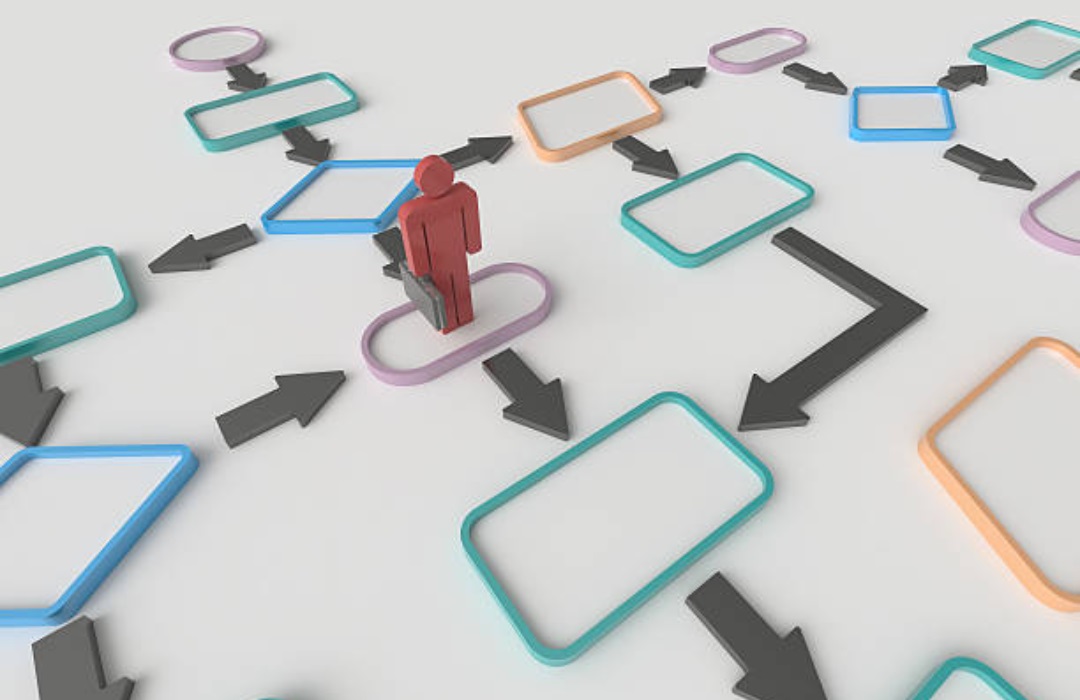
1. YouTube Creators
YouTube videos rely on their thumbnails. Additionally, your video’s visibility, and views can all be increased with an eye-catching thumbnail. Also, it helps producers to produce stunning, scroll-stopping images. Thus making it perfect for people who upload frequently.
2. Bloggers
For bloggers, a compelling thumbnail can boost a post’s visual appeal. Also, a blogger can now create thumbnails that reflect their brand and content style thanks to AI tools.
3. Online Course Creators
Your course thumbnails can affect how credible and professional your service looks. Furthermore, you can now create attractive, educational thumbnails with AI technologies.
4. eCommerce Product Thumbnails
In eCommerce, product presence is crucial. With these tools, eCommerce managers can now create polished thumbnails that entice customers. Moreover, effective thumbnail design helps your products stand out from the competition.
PicWish
PicWish offers a suite of AI-powered tools that streamline the creation of professional-quality thumbnails. Thus catering to content creators across various platforms. Additionally, it offers an intuitive interface that allows users to utilize its features easily. Also, this efficiency is ideal for creators who need to produce thumbnails quickly. By combining these features we will introduce, PicWish serves as a comprehensive tool for generating high-quality thumbnails. Meanwhile, here’s how PicWish can assist in generating compelling thumbnails:
AI Art Generator for Custom Visuals
PicWish AI Art Generator allows users to transform text prompts into unique images. Thus providing a creative foundation for thumbnails. Additionally, it offers several styles that you can choose according to your brand. These include painting, 3D, anime, illustration, cyberpunk, or others. This AI thumbnail maker is beneficial for crafting distinctive thumbnails that capture audience attention. Furthermore, it lets you choose the aspect ratio you prefer that you can use to a specific eCommerce or video platform.
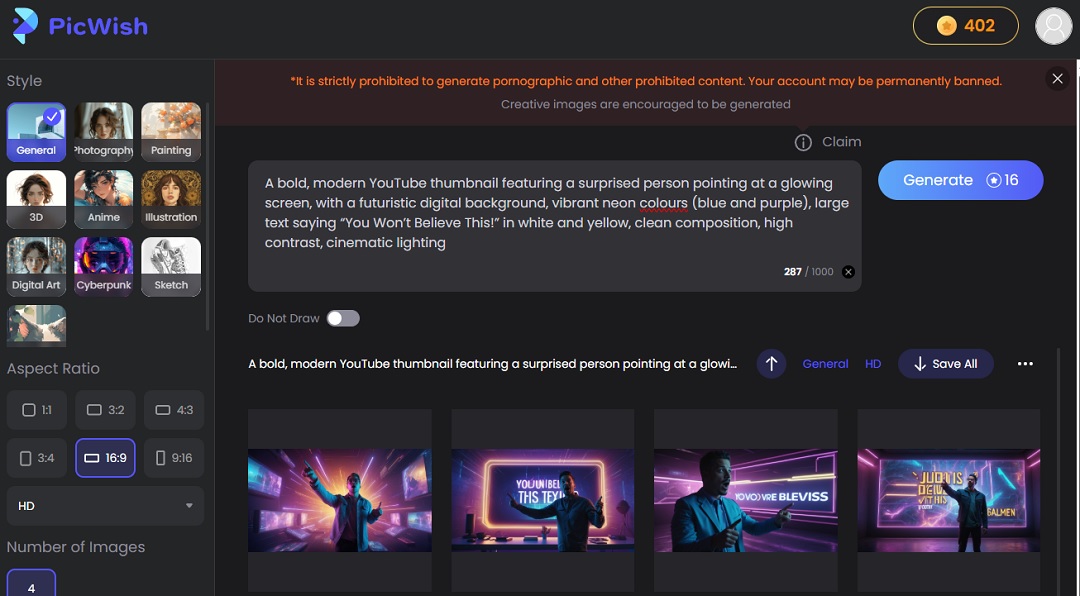
Background Remover for Clean Cutouts
PicWish also offers a background remover that enables users to isolate subjects from their backgrounds with precision. This is useful for creating thumbnails where the subject needs to stand out against a new or custom background. Thus enhancing visual appeal and focus. Furthermore, you only need to upload the thumbnail and PicWish will do the rest of the work.
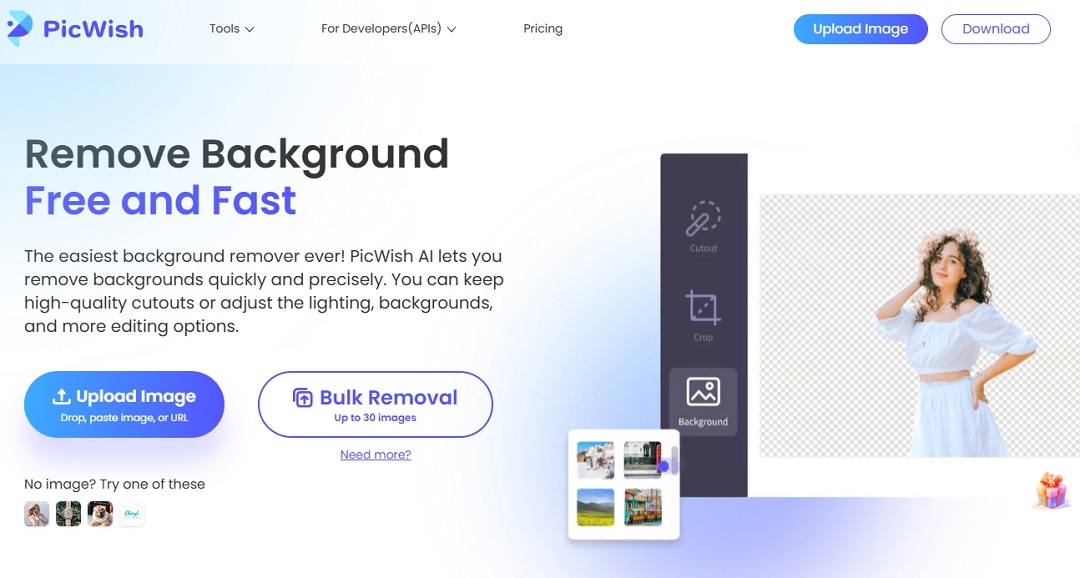
Photo Enhancer for Improved Image Quality
To ensure thumbnails are clear, PicWish Photo Enhancer is here to upscale images. High-resolution thumbnails are crucial for maintaining professionalism and attracting viewers. Moreover, it uses AI to automatically detect and clear any blurred pixels in the thumbnail. Additionally, it works on any type of photo whether it is a portrait, product image, or others.
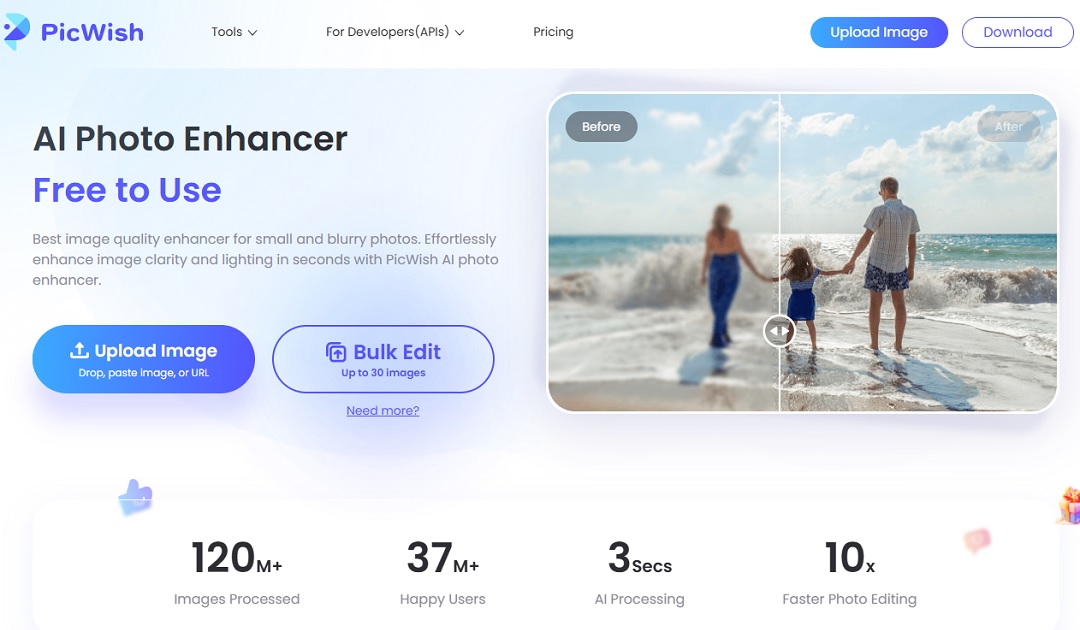
Conclusion
In today’s fast-paced digital world, eye-catching thumbnails can make all the difference when it comes to standing out online. With features several features available, AI tools take the guesswork out of design. Also, tools like PicWish take it a step further with their tools to give everything you need to create thumbnails. So, give an AI thumbnail maker a go to create a thumbnail without spending hours on design.







Leave a Comment