Best AI Line Art Generator
- Benefits of Using a Line Art Generator Free
- Expert Tips for Perfect Line Art Results
- PicWish AI Art Generator
- Vondy Line Art Illustration Generator
- PortraitArt
Benefits of Using a Line Art Generator Free
Creating polished line art by hand requires patience, skill, and time. But with a minimalist line art generator, anyone can achieve professional results in seconds. Here’s why these tools are a game-changer for artists, designers, and hobbyists alike:

1. Saves Time vs. Manual Tracing
Manually converting an image into clean line art can take hours, especially for complex designs. But a line generator automates the process. Thus analyzing edges and generating smooth outlines.
2. No Software Installation Needed
Unlike traditional design programs, most line art generators run directly in your web browser. Also, this makes it perfect for quick projects or users with limited storage space.
3. Customizable for Different Art Styles
Need bold, thick lines for a logo or delicate strokes for a sketch? A good line art generator lets you tweak:
- Line thickness
- Contrast & detail levels
- Black-and-white or colored output. This flexibility ensures your artwork matches your vision, whether you’re going for a minimalist look or intricate shading.
4. Free & Accessible to Everyone
Many high-quality line art tools are completely free. Thus removing cost barriers for beginners, students, and professionals. Additionally, you don’t need expensive software or training. Also, with no sign-up required, you can start designing immediately.
Expert Tips for Perfect Line Art Results
1. Start with High-Contrast Images
The quality of your input image directly affects your line art results. For the cleanest outlines:
- Use well-lit photos with clear shadows and highlights.
- Avoid blurry or low-resolution images—they create jagged, unclear lines.
- Black-and-white or high-contrast photos work best for sharp edges.
2. Experiment with Edge Detection Settings
Most line art generators let you adjust edge detection sensitivity. Play with these settings to fine-tune your output:
- Increase contrast/threshold for bolder, simplified lines.
- Lower sensitivity to preserve subtle details (like facial features).
- Try different filters (e.g., “sketch” or “posterize”) for artistic effects.
3. Refine in Vector Editing Software
While generators provide a great starting point, vector editors can perfect your line art:
- Smooth jagged edges with the “Simplify Path” tool.
- Delete stray lines or unwanted artifacts manually.
- Adjust anchor points for precise control over curves.
4. Optimize Line Thickness for Your Project
- Logos/Tattoos: Use thicker lines (2–5px) for visibility at small sizes.
- Coloring Pages: Medium-weight lines (1–3px) balance detail and ease of filling.
- Digital Art: Thin lines (0.5–1px) work well for intricate illustrations.
5. Test Prints for Physical Projects
If you’re creating stickers, tattoos, or prints, always do a test print at 100% size to check:
- Are lines too faint or too thick?
- Do small details disappear?
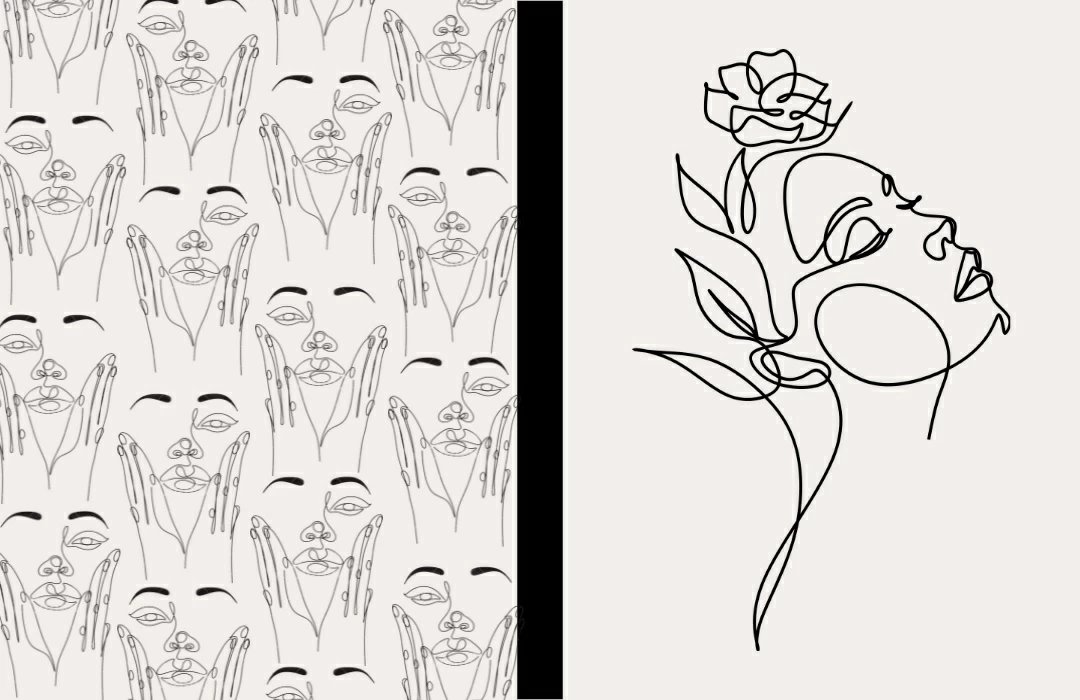
PicWish AI Art Generator
PicWish AI Art Generator offers a specialized AI line art generator to produce artistic line drawings. Ideal for designers, tattoo artists, and hobbyists, it simplifies the process of creating professional-quality outlines without manual effort. Additionally, it presents other tools like background remover to ensure a clean outline. Furthermore, expect to achieve a high-quality line art for up to full HD quality. Also, it has a Sketch preset which is perfect for generating line art using text prompts only.
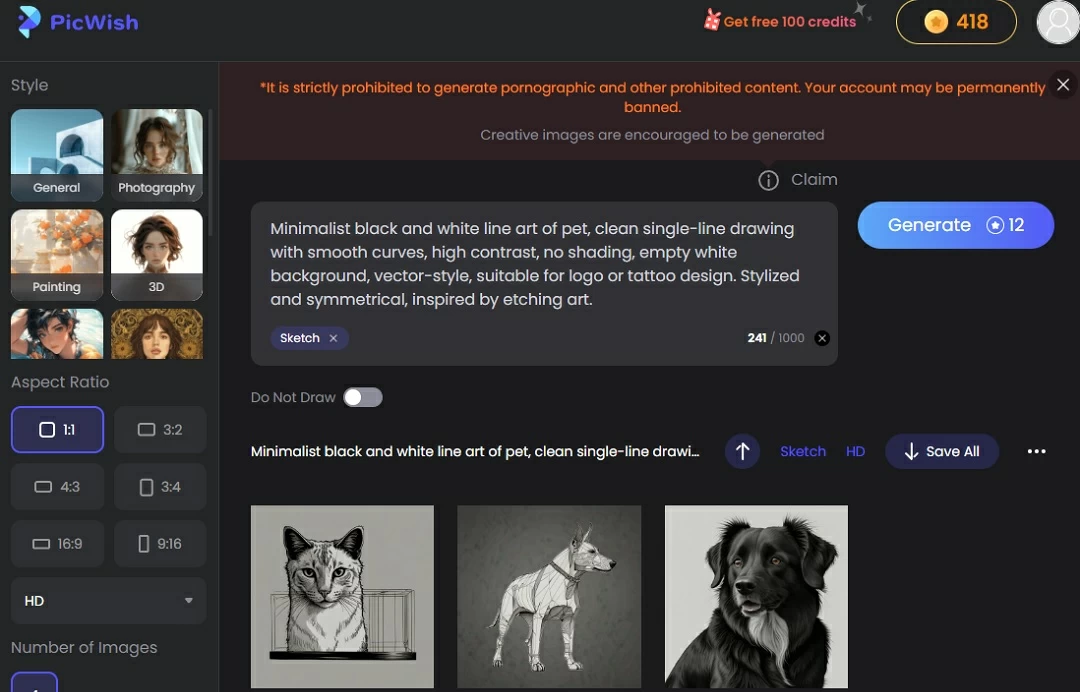
Vondy Line Art Illustration Generator
Vondy Line Art Illustration Generator is a specialized AI tool that transforms photos or text descriptions into beautiful line drawings with customizable styles. Moreover, it simplifies the process with intuitive controls and high-quality results. Meanwhile, it provides several artistic approach for generating art including minimalist line art, continuous line, and others. Also, it has easy input options including uploading an image or using text prompts. Additionally, it lets users to customize the line thickness, detail level, and others.
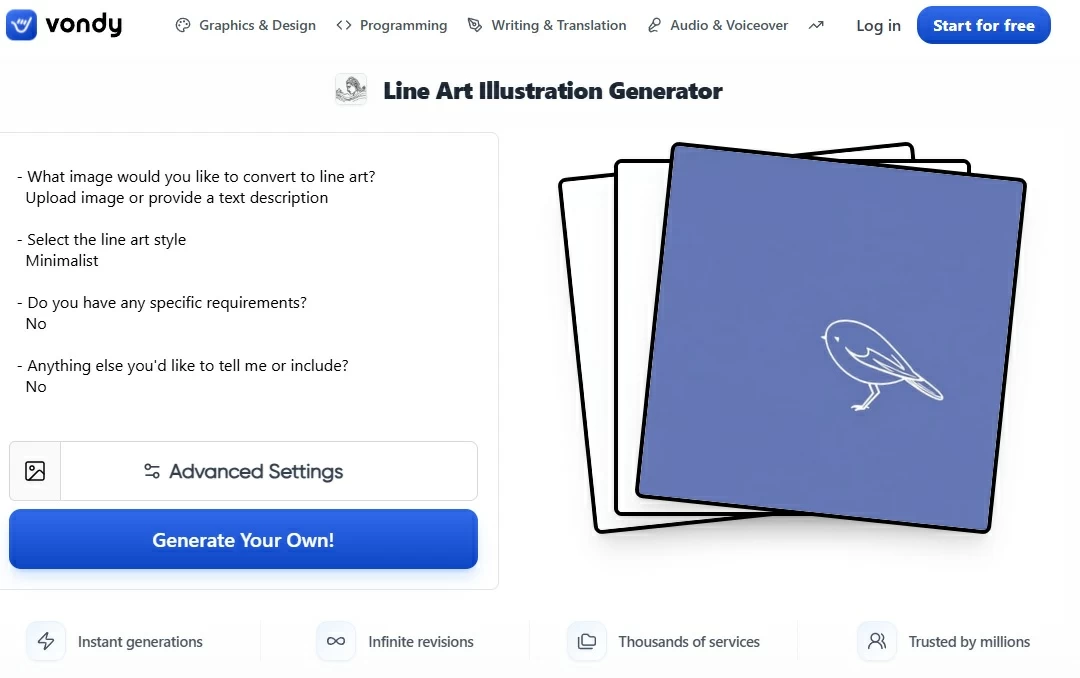
PortraitArt
PortraitArt is an advanced line art generator that transforms ordinary photos into stunning line art illustrations. Thus offering both classic black-and-white and vibrant colored line art styles. Additionally, it offers several line art styles including colored, black and white, and others. Moreover, it has an AI-powered conversion that preserves facial features, composition, and details from the original photo. Also, you can use its other tools like Oil Painting, Watercolor, and more. Although it offers premium features, users can still enjoy a free trial available to test its functions.
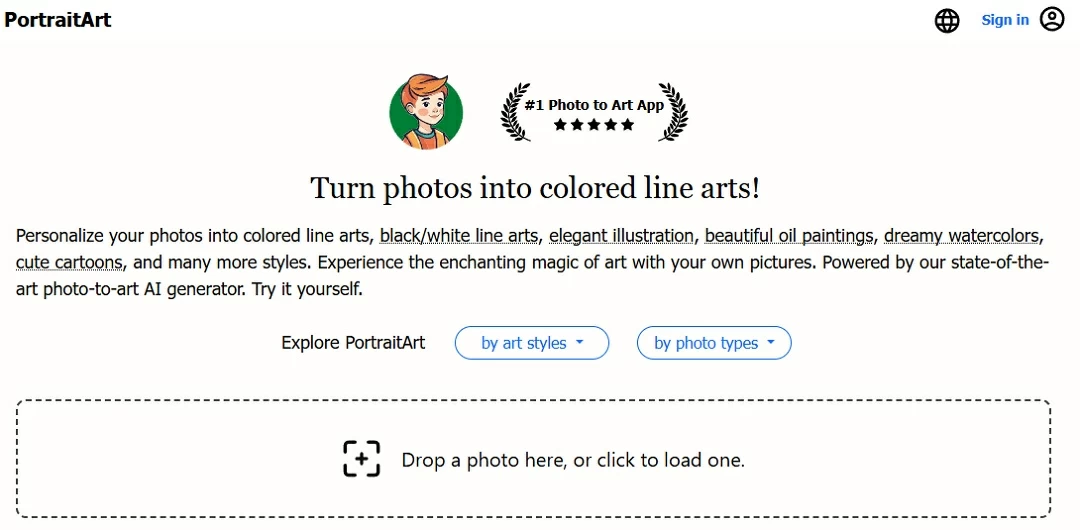
Conclusion
Line art has always been a powerful artistic style. However, manually creating precise line drawings requires skill and time. But with AI-powered line art generators, anyone can transform photos into professional-quality line art in second. With the tools we reviewed, you can now use the one you prefer. For best results, start with a high-quality image, experiment with settings, and refine in vector editors if needed.







Leave a Comment