
A catchy logo is essential for building a strong company identification. However, creating a unique and professional logo is hard and expensive, especially for small businesses. Luckily, we now have an AI logo generator. These are tools that uses AI to create beautiful logos with ease. Thanks to this cutting-edge technology, anyone can now create visually striking logos without the need of high level of expertise. In this post, we will examine the best AI logo generators. Let’s check their features for assisting you in creating a unique logo that distinguishes your company.
Best AI Logo Generator
- Looka
- BrandCrowd
- Tailor Brands
- Logo AI
- Logomakerr.AI
- Logopony
- Tips for Creating a Logo using AI Logo Generator
Looka
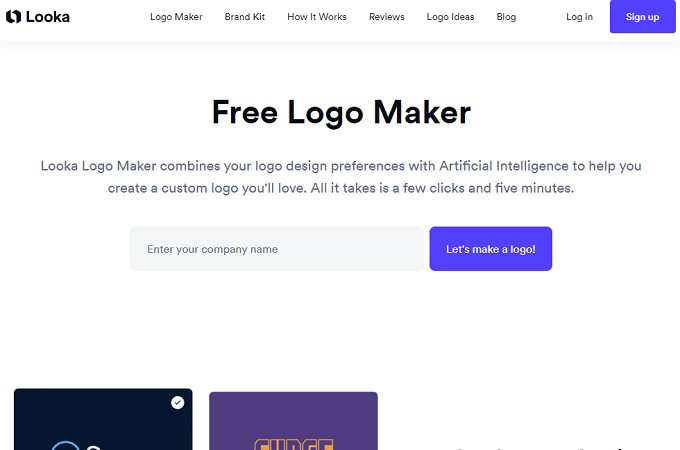
Looka proposes a user-friendly interface to create logos for effortless design. This AI logo generator allows anyone to create a custom logo in just a few minutes, regardless of their design experience. First, you need to enter your company name and select your industry. From there, you choose your preferred logo styles, colors, and symbols. Looka’s AI then generates a variety of unique logo options based on your inputs. One of Looka’s standout features is its robust customization options. Once the AI generates the initial designs, you can fine-tune the colors, fonts, and layouts using the easy-to-navigate logo editor.
BrandCrowd
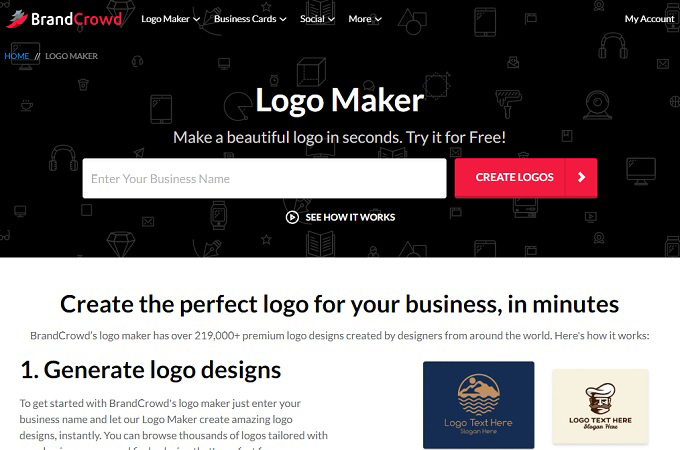
BrandCrowd’s logo Ai Generator is an advanced platform that empowers businesses to create unique and professional logo designs effortlessly. Using machine learning algorithms, BrandCrowd analyzes common logo patterns to generate logos. Additionally, it delivers high-resolution logo files in PNG and JPG formats, making them perfect for website use. Also, the platform offers vector files in SVG, EPS, and PDF formats. Thus ensuring your logos remain crisp and clear at any size. Logos with transparent backgrounds are also available to enhance their versatility. With this, it allows seamless integration into various designs and media.
Tailor Brands
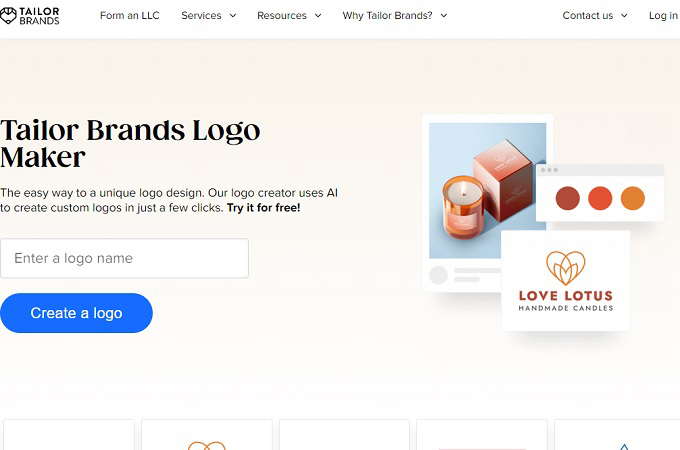
If you’re after a logo generator AI that creates custom logo designs effortlessly, use Tailor Brands. It offers a variety of logo styles and ensures that every business can find a design that perfectly represents its brand identity. Moreover, it prides itself on providing an easy and intuitive logo creation process. Meanwhile, the tool only requires a few clicks to produce a beautiful custom logo. What’s more is that the entire process takes only a few minutes, allowing you to quickly move on to other important tasks. Plus, it delivers vector EPS and SVG files with transparent backgrounds so you can use it across a wide range of applications.
Logo AI
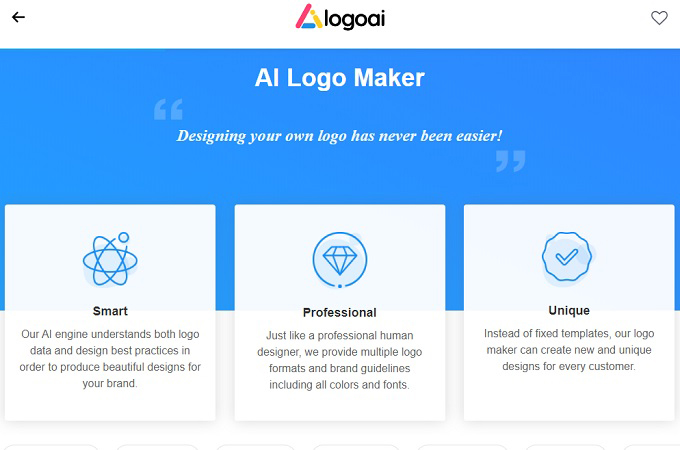
Another AI logo generator free on this list is Logo AI. This tool leverages advanced technology to understand logo data and design best practices. Unlike fixed templates, it generates new and unique designs for every customer. Furthermore, it offers a complete logo design package that includes JPG, PNG, PDF, and vector source files. These formats ensure that your logo is versatile and can be used across various platforms. Moreover, you can download the logo in a transparent file that allows for seamless integration into different backgrounds. Also, users can select a design and edit the layout if you prefer.
Logomakerr.AI
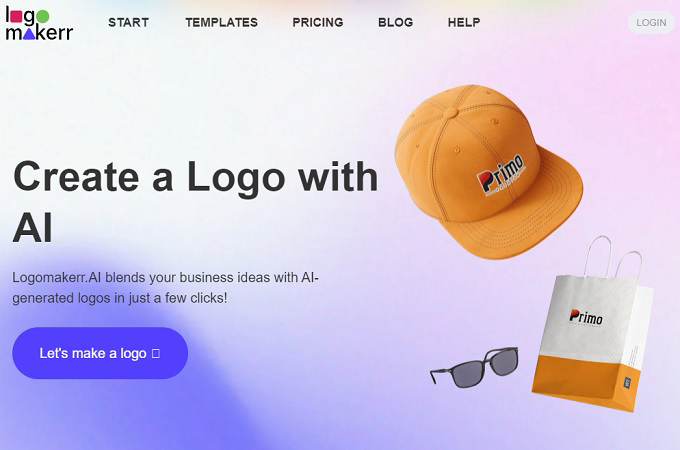
Logomakerr.AI is a game-changer for anyone looking to create professional logos for their business without breaking the bank. This AI-powered logo generator boasts an impressive suite of tools. Additionally, it provides hundreds of templates, so you don’t need to worry about hiring a premium designer. One of the standout features of Logomakerr.AI is its accessibility. The platform’s intuitive interface ensures that even the least tech-savvy users can navigate it with ease. Also, it allows you to generate and customize logos based on your specific industry, needs, and preferences. Finally, with thousands of fonts, colors, symbols, and layouts to choose from, the possibilities are endless.
Logopony
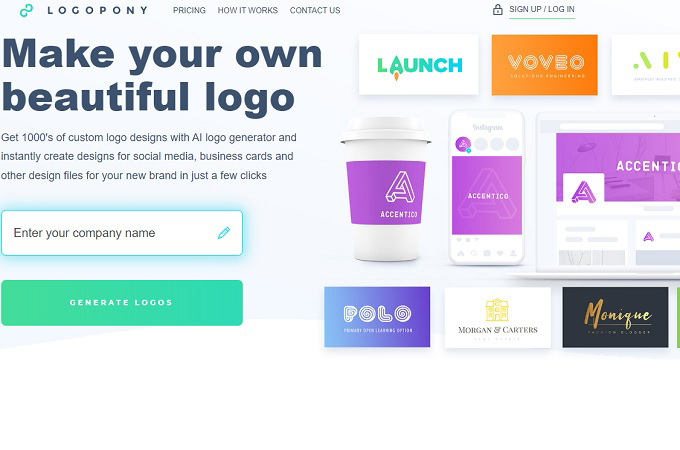
Logopony is an AI logo generator that creates an distinct logo ideas tailored specifically to your brand. The tool offers an enjoyable experience for designing logos without needing any design skills. It stands out by offering thousands of custom logo designs. Additionally, it lets you to edit every detail of your logo until it is perfect. In fact, you can experiment with different fonts, colors, symbols, and layouts effortlessly. Also, the user-friendly interface makes it easy for anyone, regardless of their design expertise, to produce professional-quality logos. Lastly, it ensures that all your logo files are ready for immediate use.
Tips for Creating a Logo using AI Logo Generator
Creating a logo with an AI logo generator can be a quick and effective way to develop a professional visual identity for your brand. Thus, here are some tips to ensure you get the best results:
1. Understand Your Brand
Before you start, clearly understand your brand’s values, mission, and target audience. This will help you choose elements that align with your brand’s personality. Also, look at logos from competitors to see what works in your industry and how you can differentiate your brand.
2. Prepare Your Inputs
Ensure your business name and tagline (if any) are ready to input. These are often the foundation of your logo. Also, ready a list of keywords that represent your brand. These can be related to your industry, products, or services and can help guide the AI in generating relevant designs.
3. Choose the Right Template
Take time to browse through available templates. First, choose a template that resonates with your brand’s aesthetic and message. Then, make sure to choose a clean and simple design. Since overly complex logos care difficult to reproduce on different mediums and may not be as memorable.
4. Customize Thoughtfully
Choose colors that reflect your brand’s identity. Then, select fonts that are appropriate for your brand’s tone. Ensure the font complements the overall design of the logo. Plus, you may also use icons and symbols that are relevant and meaningful to your brand. Avoid generic icons that don’t add value to the design.
5. Finalize and Download
Make sure your logo looks good in different sizes and formats. It should be versatile enough to be used on various platforms such as websites, social media, business cards and so on. Furthermore, ensure you download your logo in multiple formats (e.g., PNG, JPEG, SVG) and versions . Lastly, it ensures you have the right file type for different uses.
Conclusion
Creating a unique and professional logo has never been easier, thanks to AI logo generator. Here, we present six tools that provide user-friendly interfaces and extensive customization options. Thus ensuring that you can create logos that stand out. By following the tips for creating a logo, you can ensure that your design appeals to your target audience. From understanding your brand identity to customizing every detail of your logo, these steps will help you make the most of these innovative tools.

Leave a Comment