Best Ways to Add a Background to a Photo Online
PicWish
PicWish is one of the best free web service photo editing tools that you may try. With its positive reviews, a lot of people choose their editing task here. The tool automatically gives you a clear cut-out result for you to easily add another background that will make your work stunning. Its background library consists of various solid background colors and exclusive background templates that you may use for free. More than that, the tool will also allow you to upload your own background template.
How to add a background to a photo for free – PicWish
- To start, search PicWish Background Remover.
- From its interface, click the “Upload Image” button to get the photo that you need to edit.
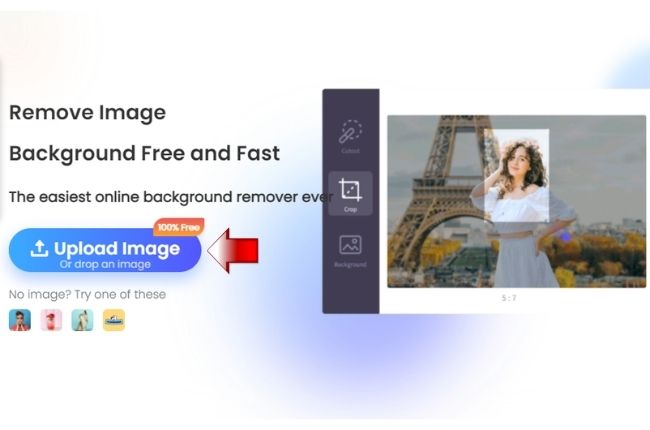
- The online tool will automatically make your photo transparent, just hit “Background” afterward.
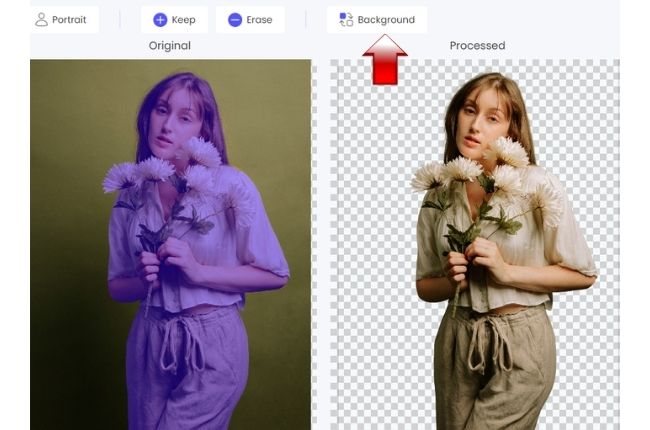
- Then, on the “Change Background” option choose what background you want to add.
- Once satisfied with the result, hit “Download”.
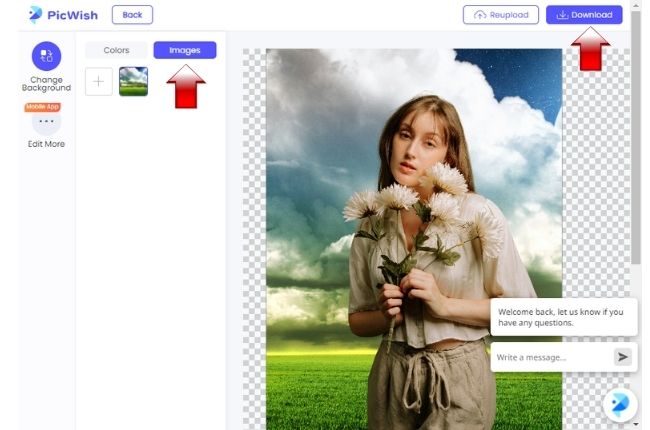
Slazzer
Slazzer is also one of the top-rated online photo background editors that will give you satisfying results. This online background remover instantly detects the subject from its background presenting a transparent result. Then, you may learn how to put a new background on a picture using this tool together with its preset background templates.
Here are the simple steps to successfully add a background to your image.
- Go to the official page of the online tool, for you to get started.
- Import the image from your computer library by clicking “Upload Image”.
![put background photo]()
- Slazzer will automatically present a transparent result, then click “Edit”.
![put background slazzer]()
- On the new interface, select the image background that you want for your image.
- After that, click “Download” once you are done.
![add background slazzer]()
Remove.bg
Remove.bg is a great online tool that will give you a head-up on how to add a background to a photo. This tool offers plenty of background editing features and background templates. With the help of its AI technology, Remove.bg will automatically process your file giving you a good result. Then, just like any other tool in this list, you can add a photo from your PC library or any background templates available on the tool.
See the steps below to achieve the background that you want.
- Open your browser and visit the Remove.bg official website.
- Click the “Upload Image” button to load your photo on the tool.
![removebg edit background]()
- Wait for the automatic process and click “Edit”.
![background editor removebg]()
- Choose the background that will match your subject and directly save it by hitting “Download”.
![add photo background]()
PhotoScissors
Add a background to a photo online with PhotoScissors. This web service tool is known for its ability to remove background from any photo with a complex subject. With the plain solid background colors that it offers, you can add a new vibe to your subject. However, PhotoScissors doesn’t offer ready-to-use background templates.
Follow this guide to put a background on your photo.
- Visit the PhotoScissors official page on your browser.
- Click “Upload Image” to get the photo from your computer library.
![photoscissors background editor]()
- The tool will give you transparent results, then under “Background”.
![put photo background]()
- Set the background mode that you need and hit the “Download” button afterward.
![edit background photo]()
Conclusion
Knowing how to put a new background on a picture is the best way to make your photo beautiful to the next level. All these web service tools can help you out in adding a background to any photos that you have. But if you have other needs like enhancing photo and objects removal process, PicWish has it all.


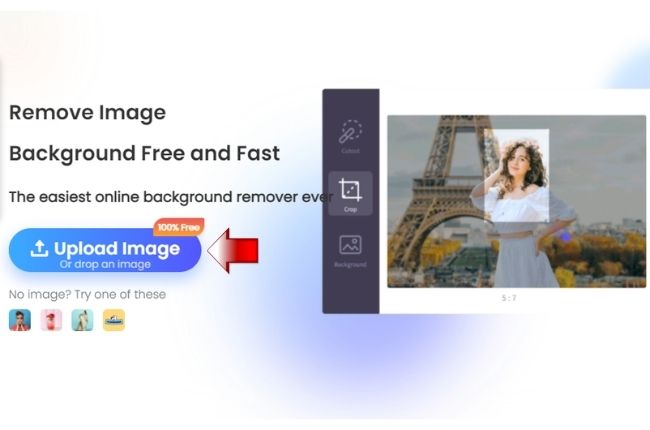
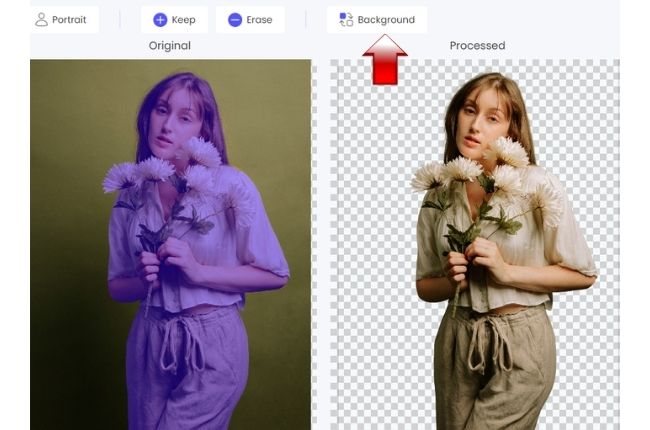
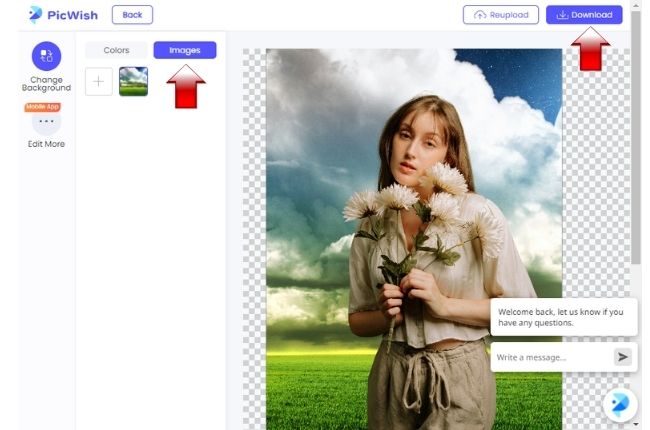

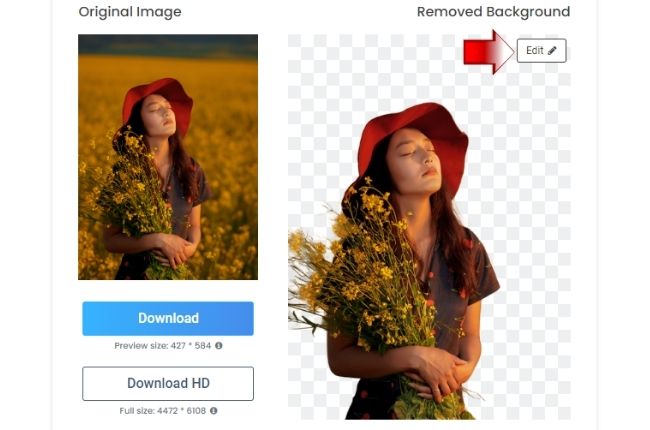
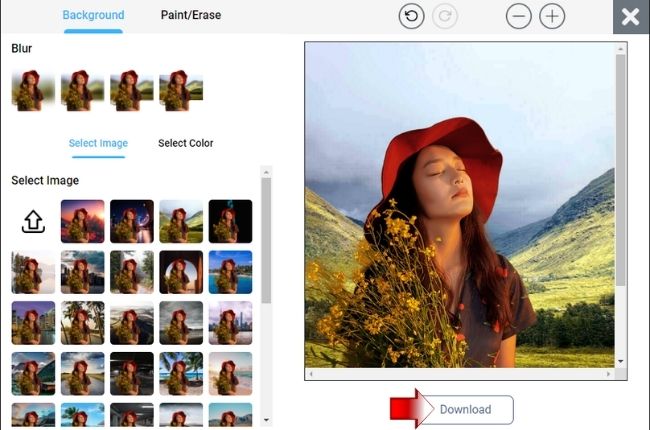
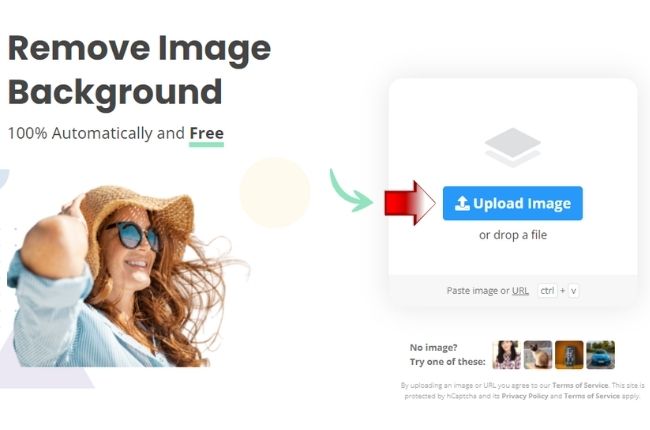
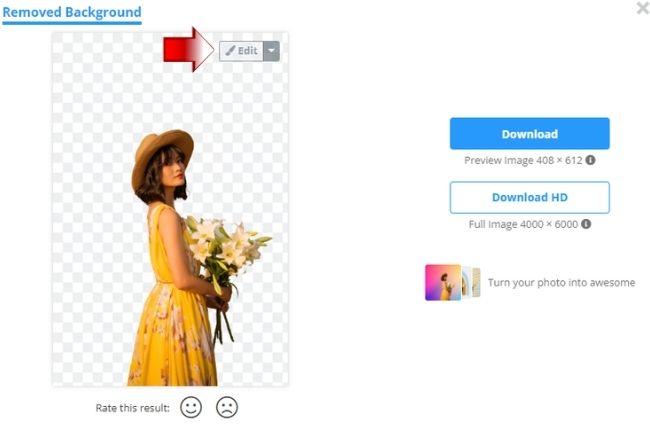
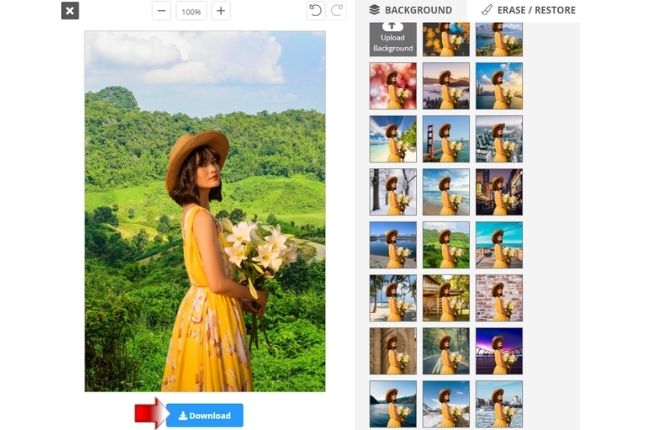








Leave a Comment