While taking photos of the moon might be fascinating, there are a few challenges particularly when making use of an iPhone. Compared to professional cameras that have strong lenses and an array of manual options, the iPhone uses software and digital adjustments to take pictures. Nonetheless, you may still get breathtaking moon pictures that highlight the moon’s majesty and complexity if you use the appropriate techniques and tools. This article will walk you through identifying the difficulties and steps of how to take pictures of the moon with iPhone, enhancing them with PicWish, and providing tips on how to get the best possible shots.
- Understanding the Challenges of Moon Photography
- How to Take Pictures of the Moon with iPhone
- Enhance Moon Pictures with PicWish
- Tips for Capturing Stunning Moon Photos with iPhone
Understanding the Challenges of Moon Photography
Taking pictures of the moon using an iPhone poses a few special difficulties. The built-in restrictions of smartphone cameras may make it challenging to take clear, detailed pictures of the moon, from exposure balance to focus problems. Understanding these challenges will help you better prepare and apply effective techniques for how to take pictures of the moon with iPhone.
Brightness and Exposure Issues
The iPhone’s camera can often have trouble balancing exposure since the moon is a bright object in the dark sky. It can either underexpose the surrounding area and lose detail in the sky, or overexpose the moon, producing a washed-out image.
Distance and Zoom Limitations
There’s a limit to how much the iPhone’s digital zoom can achieve before the clarity of the image declines. Aside from that, the moon is miles away from Earth. The iPhone uses digital zoom, which can lead to distorted or blurry images, unlike DSLR cameras with strong telephoto lenses.
Focus and Clarity Challenges
Achieving a sharp focus on the moon can be tricky when learning how to take pictures of the moon with iPhone due to its distance and the iPhone’s tendency to autofocus on the wrong object. Additionally, hand-held shots may introduce motion blur, further reducing the image’s clarity.
How to Take Pictures of the Moon with iPhone
To capture the moon with an iPhone, you’ll need to make a few key adjustments. These steps will help you get the best possible shot:
- Disable Flash
For moon photography, the flash is not necessary and can even create glare. Before taking a picture, make sure the flash is off.
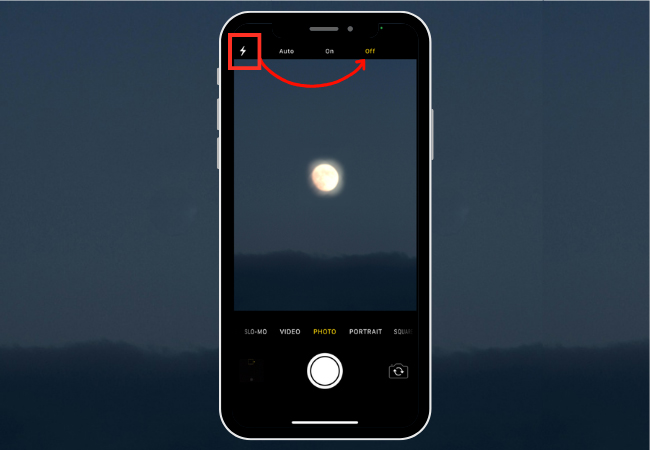
- Use Manual Focus
Tap and hold the screen to lock the focus on the moon so you can take a good picture of it. This keeps the focus of the camera on the moon rather than other objects.
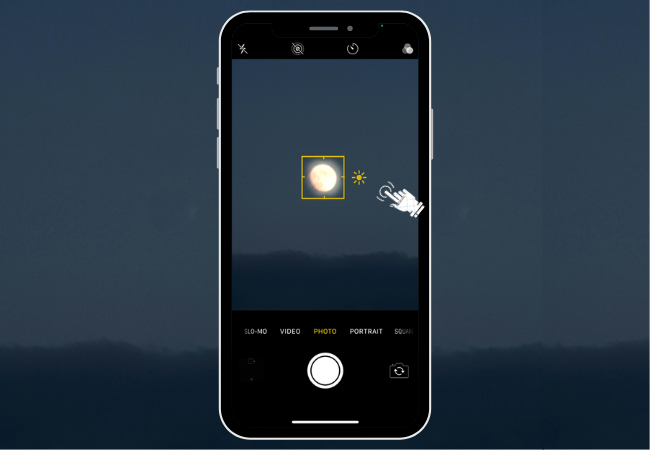
- Adjust Exposure Manually
To master how to take pictures of the moon with iPhone, adjust the exposure slider by dragging it down until the moon’s details, like craters, are visible. This step is crucial for capturing the moon’s texture without overexposure.
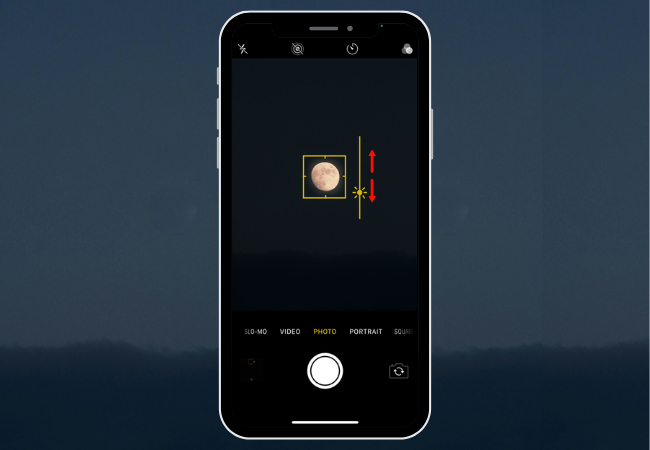
- Stabilize Your iPhone
To avoid motion blur, either set your iPhone on a steady surface or use a tripod. Stability is important since even little motions might cause a picture to become blurred.

- Utilize Night Mode
Turn on Night Mode on your iPhone to see greater detail. Especially when taking pictures in low light, Night Mode helps to balance the light.
- Avoid Digital Zoom
When learning how to take pictures of the moon with an iPhone, take the picture as is and crop it later in the editing process rather than digitally zooming in. Digital zoom can dramatically reduce the image quality.

Enhance Moon Pictures with PicWish
PicWish is a flexible photo editing app that offers efficient tools for enhancing your images directly from your iPhone. Its Enhance Photo feature is particularly useful for improving the clarity and detail of your moon photos. Follow these steps to make your lunar images stand out:
- First, download and install the PicWish app on your iPhone.
- Next, launch the app and select “Enhance” then select the image that you want to edit.

- Wait for the process to finish. PicWish will automatically enhance your photo.

- Lastly, tap the download icon on the upper right corner of your screen then tap “Save”.
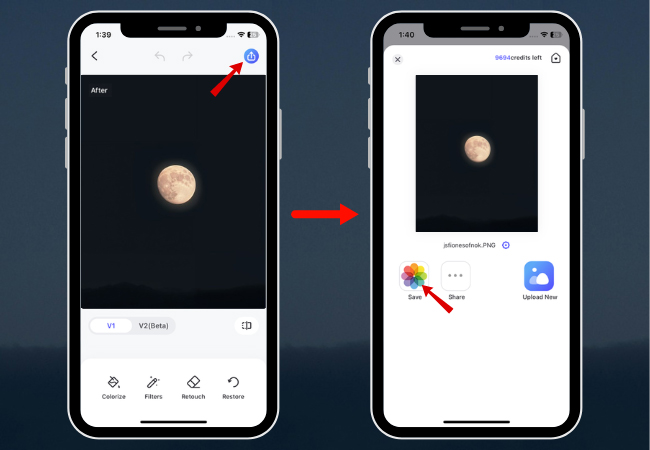
Tips for Capturing Stunning Moon Photos with iPhone
When learning how to take pictures of the moon with iPhone, applying a few additional techniques can significantly improve your results. These tips will help you overcome common challenges and capture stunning lunar images:
- Observe the phase of the moon. There are special picture opportunities with different phases of the moon.
- To minimize camera shake, use the timer feature or a remote shutter.
- Try and experiment with third-party apps.
- To prevent disruptions, make sure your iPhone is well charged or bring along a portable charger.
- Keep your iPhone’s iOS up-to-date.
- Check your storage capacity and make room by removing files that aren’t needed.
Conclusion
Although how to take pictures of the moon with iPhone might seem difficult, you can achieve phenomenal results with the right techniques and tools. Understanding your iPhone’s limitations and using PicWish to enhance your images can turn your device into a powerful tool for moon photography. Remember, the key is to practice, experiment, and be patient. Go out there and start capturing the moon’s beauty because each shot is an opportunity to learn and improve!







Leave a Comment