Replace Face in Photo Online Free
How does Face Changing Apps Work?
AI face changers uses advanced AI technology to analyze and change the facial features in photos. Overall, AI face changers uses techniques to change face features in photos with ease and precision.
Facial Detection: The AI algorithm first detects and identifies the faces in the uploaded photo. This step is important to target the facial features for manipulation.
Feature Extraction: Once the faces are detected, the AI extracts key facial features such as eyes, nose, mouth, and contours. Additionally, this process involves mapping out the specific landmarks and characteristics of each face.
Adaptation and Realism: Modern AI face changers are designed to adapt to different face features while maintaining realism. With this, they can adjust the manipulated features to seamlessly blend with the rest of the face and surroundings. Thus creating a natural-looking result.
Feedback Loop: Many AI face changers incorporate a feedback loop mechanism. Where the algorithm learns from user interactions and feedback to improve its performance over time. This helps enhance the accuracy and quality of the generated edits.
Rendering and Output: Once the desired changes are made, the AI renders the final edited image, which can then be saved or shared by the user.
PicWish
PicWish now provides an online AI face swap tool, boasting a lots of options. Users can access various templates for face swapping, along with the opportunity to experiment with diverse styles and enjoy seamless face swapping effects. With the help of its advanced AI technology, it ensures a straightforward experience. Furthermore, PicWish offers free credits to first-time users and boasts a user-friendly interface for hassle-free navigation.
How to replace face in photo online free with PicWish:
- Visit the AI Face Swap function of PicWish. Then, click Swap Face Now to begin.
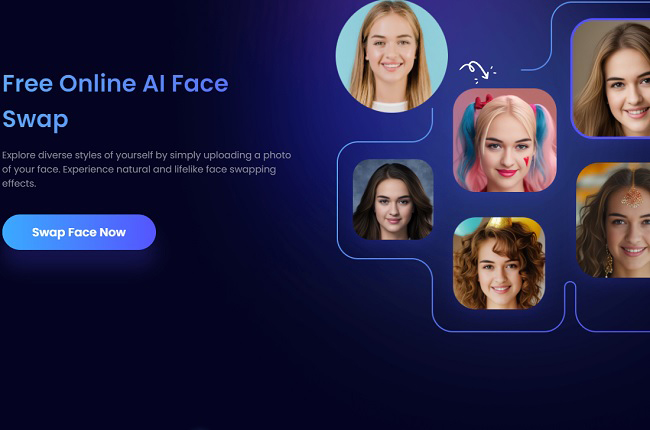
- Next, hit Upload and select the photo you prefer to place in the templates.
![upload the picture to picwish]()
- After that, choose any template and style you want. Then, hit Swap Face Now to process it. Finally, download the image to save it.
![replace face photo with picwish]()
Pica AI
One of the free face changing apps that you can try online is Pica AI. Aside from photos, it can also change faces in videos. Another good thing about it is that you don’t have to do any manual adjustments to change a face. Its advanced AI algorithm ensures precise face matches. Additionally, it also has the traditional face swap feature. Here, you can simply swap faces from the subjects within the same image.
- Go to its official website and click Add face to upload the photo.
- Once done, choose the template you prefer and click Generate to process it.
![replace face photo with pica ai]()
- Finally, hit the download button to save the generated picture.
![download the photo with pica ai]()
Fotor
Another tool to help you swap face online is Fotor. Powered by its AI technology, it ensures fast, flawless, and precise result for every process. Furthermore, it even has a gender swap effect to play and try. Aside from that, it offers various editing tools to enhance the picture. Here, you can use its virtual hairstyle to get an instant haircut or makeover in your photo. Lastly, its user-friendly interface lets you do the process in a few steps.
- Launch your browser and access Fotor. Click Swap Face Now to start.
- Next, upload the image and select the style you want. After that, click Swap Face Now to change the face.
![replace face photo with fotor]()
- Wait for a few seconds. Once done, save the picture.
![download the photo with fotor]()
Conclusion
This 2024, face changing apps transformed due to AI. No longer confined to basic face swaps, these apps now offer the remarkable ability to replace faces in photos online for free. In this post, we’ve explored the latest tools and techniques for changing faces. As you noticed, all of them uses AI technology to do this process. So, you can choose which is the best tool to replace face in photo online free.


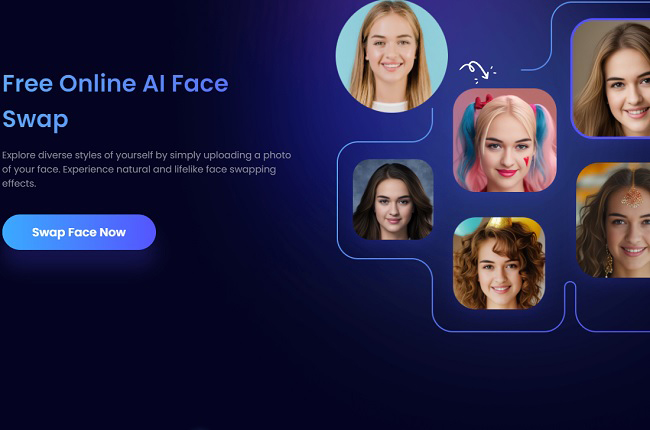

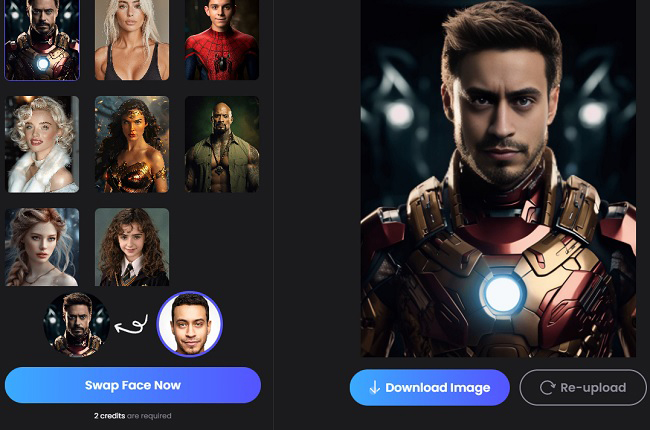

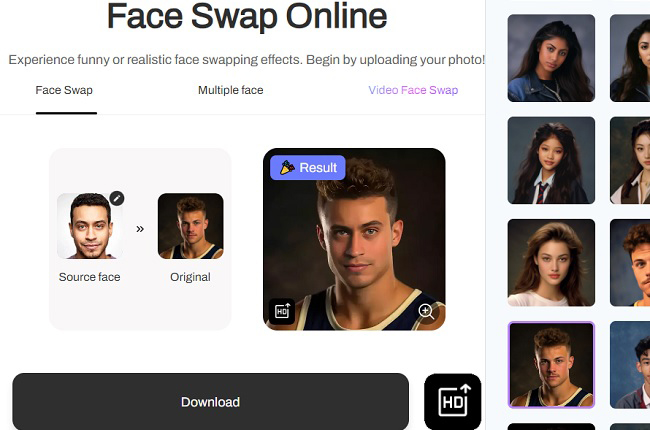
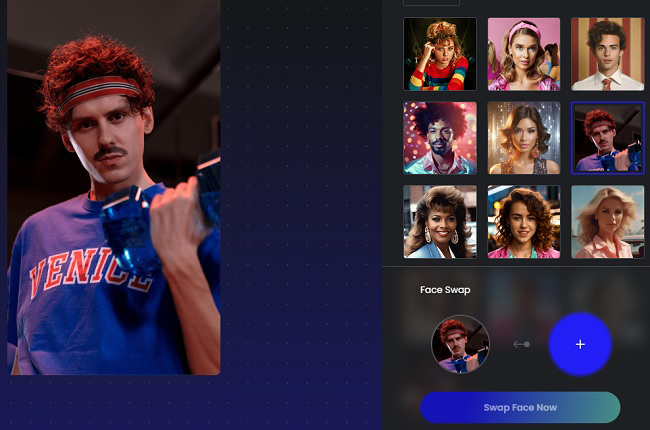





Leave a Comment