Top 5 Tools to Remove TikTok Watermark from Video
PicWish
The first tool that you can utilize to remove TikTok watermark from video is PicWish. This is a tool offering services for various situations such as removing watermarks from TikTok videos, and provides a convenient solution for users who want to eliminate watermarks from their TikTok content. With this tool, users can upload their TikTok videos directly and the platform then employs advanced algorithms and processing techniques to remove the watermarks from the videos. Once the watermark removal process is complete, users can preview the resulting video without the watermark. If satisfied with the outcome, users have the option to download the watermark-free video. To use it, just follow the steps provided below.
- Get the app using the download button below.
- Launch the app and choose Remove watermark from the video.
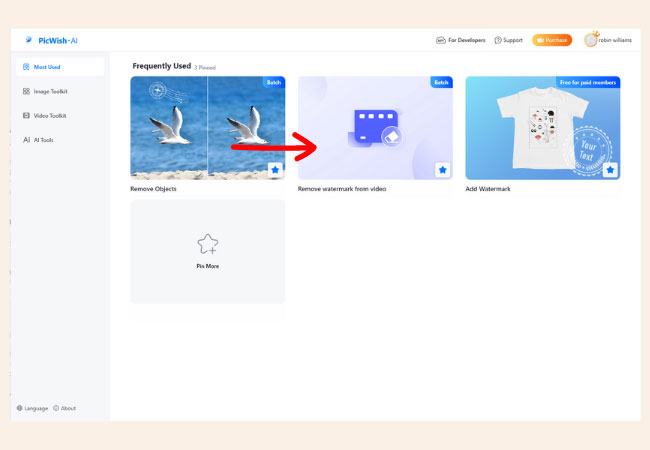
- Upload the video then hit Start.
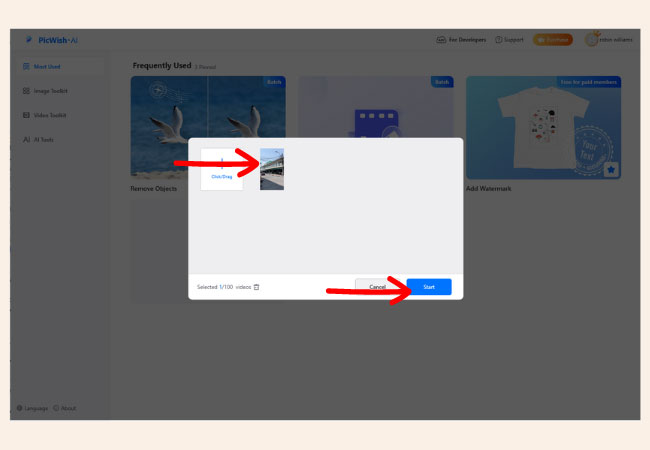
- Use the Select area button then mark the watermarks on the video. Finally, click Save All to start the removal process to get your video.
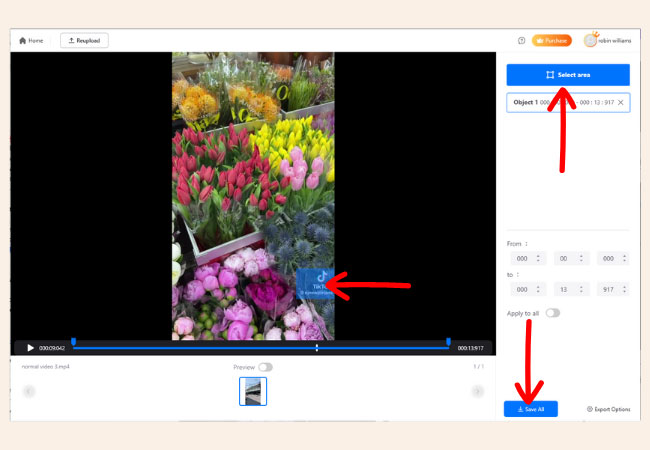
InShot Video Editor
Another tool to help you remove watermark on videos is InShot Video Editor. This is a widely used and known application that allows users to edit and modify their videos. It provides various capabilities and tools to create content looks professional. With removing watermarks from videos, this tool offers a specific feature that enables users to remove unwanted watermarks, with a clean and polished final product. This can be useful for users who want to share their videos without any distracting watermarks. Moreover, its watermark removal feature is designed to detect and remove different types of watermarks effectively. The app’s user-friendly interface makes it easy for users to use and access this specific feature.
- Download and install the InShot Video Editor app from the App Store (for iOS) or Google Play Store (for Android). Launch the InShot app on your device.
- Tap on the “Video” option to select the TikTok video from your gallery that contains the watermark.
![remove TikTok video watermark using inshot]()
- Tap on the “Canvas” option at the bottom of the screen.
![remove TikTok video watermark with inshot]()
- In the Canvas settings, you can adjust the aspect ratio and resize the video if needed. Make sure to choose an aspect ratio that suits your requirements.
![remove TikTok video watermark via inshot app]()
Video Eraser – Retouch Removal
You can also try Video Eraser to remove TikTok video watermark. It is an Android application available on the Google Play Store that specializes in removing watermarks from videos, including TikTok videos. With this app, users can easily remove unwanted watermarks and logos from their TikTok videos, resulting in a clean and professional-looking final product. The app employs advanced algorithms to detect and remove various types of watermarks effectively, ensuring that your TikTok videos are free from any distracting elements. To remove a TikTok watermark using Video Eraser, you can follow these steps:
- Install Video Eraser from the Google Play Store and launch the app.
- Import the TikTok video from your device’s gallery into Video Eraser.
![remove watermark using video eraser]()
- Use the app’s tools to select and highlight the watermark area and let the app automatically analyze the video and remove the watermark.
![remove watermark with video eraser]()
Remove Logo Now
Additionally, we have included Remove Logo Now, a software program accessible on Softonic. It is specifically designed to eliminate watermarks, logos, and undesired elements from videos, including TikTok videos. This software provides a diverse set of robust features to assist users in creating polished, watermark-free videos. By utilizing advanced algorithms, it effectively identifies and analyzes watermarks within videos, enabling users to conveniently select and remove them. Remove Logo Now supports various types of watermarks, including static and dynamic logos, text overlays, and more. To remove a TikTok watermark using Remove Logo Now, follow the step-by-step instructions provided below.
- Download and install Remove Logo Now from the Softonic website.
- Launch the software and import the TikTok video into the program.
![drag to remove watermark]()
- Use the software’s tools to select and highlight the watermark area. Wait for the software to remove the watermark.
![start removing watermark]()
Remove & Add Watermark
The last tool to help you remove watermark on videos is Remove & Add Watermark. It is an Android app found on the Google Play Store, designed specifically to remove watermarks from videos, including those from TikTok. This user-friendly app allows users to effortlessly eliminate unwanted watermarks and even add their own custom watermarks to their TikTok videos. It offers a variety of tools and options for watermark removal, including the ability to remove logos, text, and other elements that may be present in the video. The app’s straightforward interface ensures that users can easily navigate and make the most of its features. With Remove & Add Watermark, users can achieve watermark-free TikTok videos with ease. Here are the steps that you need to follow to use this tool.
- Download and install Remove & Add Watermark from the official Google Play Store, then open the application.
![select video to remove watermark]()
- Choose Remove watermark.
![remove watermark]()
- Import the TikTok video from your device’s gallery and place the marker on the watermark. Tap the check icon to get your video.
![check to save video]()
Conclusion
Eliminating watermarks from TikTok videos can greatly enhance their visual appeal and professionalism. The available tools provide user-friendly interfaces and powerful algorithms to detect and remove various types of watermarks, such as logos and text overlays. By following the provided instructions and utilizing these tools, you can effortlessly transform your TikTok videos into flawless creations that are ready to be shared and appreciated by your audience. Unleash your creativity, leave a memorable impact, and showcase stunning TikTok videos that are completely free from any distractions caused by watermarks.

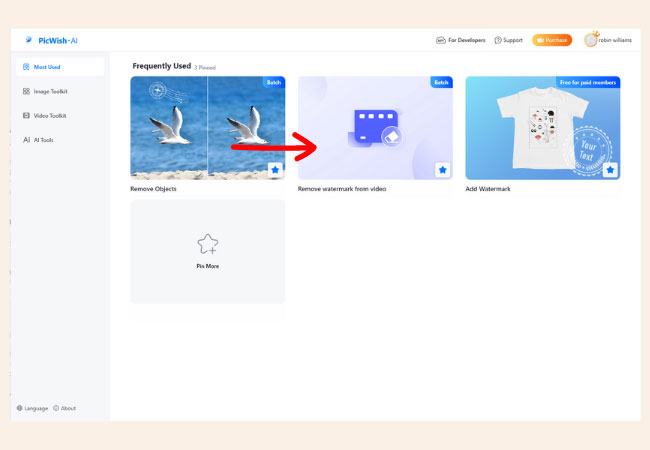
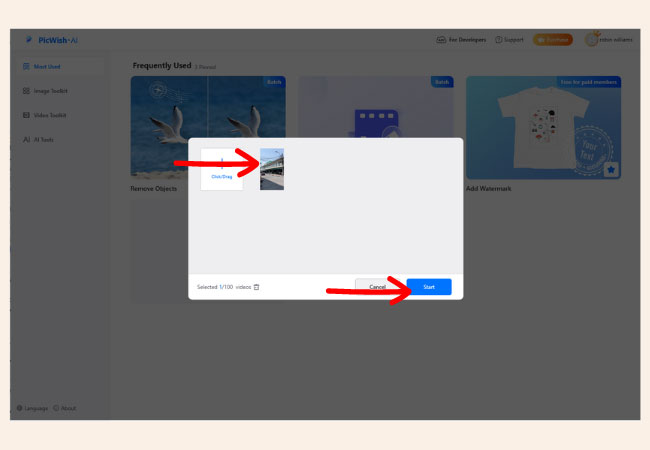
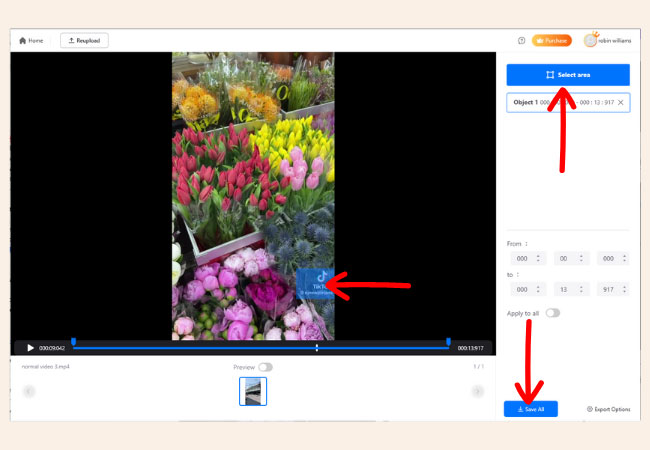















Leave a Comment