Best Apps to Cut Out Face in Picture
Features to Look for the Best Face Cutout Apps
When it comes to cutting out faces in pictures, not all photo editors are created equal. The right tool can transform your editing experience, ensuring precise and clean results every time. Precision and accuracy are key, especially when you need to maintain the fine details of a face. For beginners, a user-friendly interface can make the process intuitive and stress-free, while advanced users will appreciate options like background replacement, shadow adjustments, and filters for more polished edits. Additionally, compatibility with various devices and operating systems ensures you can work seamlessly across platforms. In this section, we’ll explore the essential features to look for in a photo editor to cut out faces effectively.

PicWish
One of the best photo editor to cut out faces is PicWish. It now offers a free online face cutout tool that removes background and precisely cut out faces. Additionally, it uses AI technology to ensure accurate results. It detects the face automatically and remove the unwanted objects in a few seconds. Furthermore, the head cutout is perfect for printing due to its large size and high-quality pixel count.
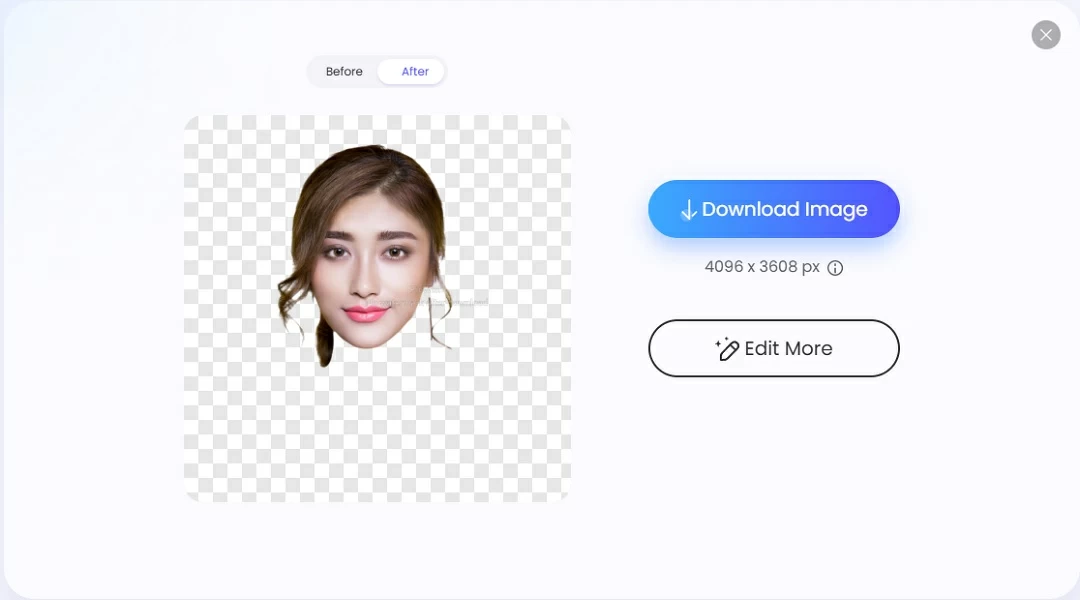
Fotor
Another tool to cut out face in picture is Fotor. Furthermore, it also uses AI technology to detect and retain the face area. Also, it could delete unwanted parts and leave out the face as accurate as possible. Aside from that, Fotor also offers other editing tools to further enhance the face cut out. You can even resize the image for printing purposes.
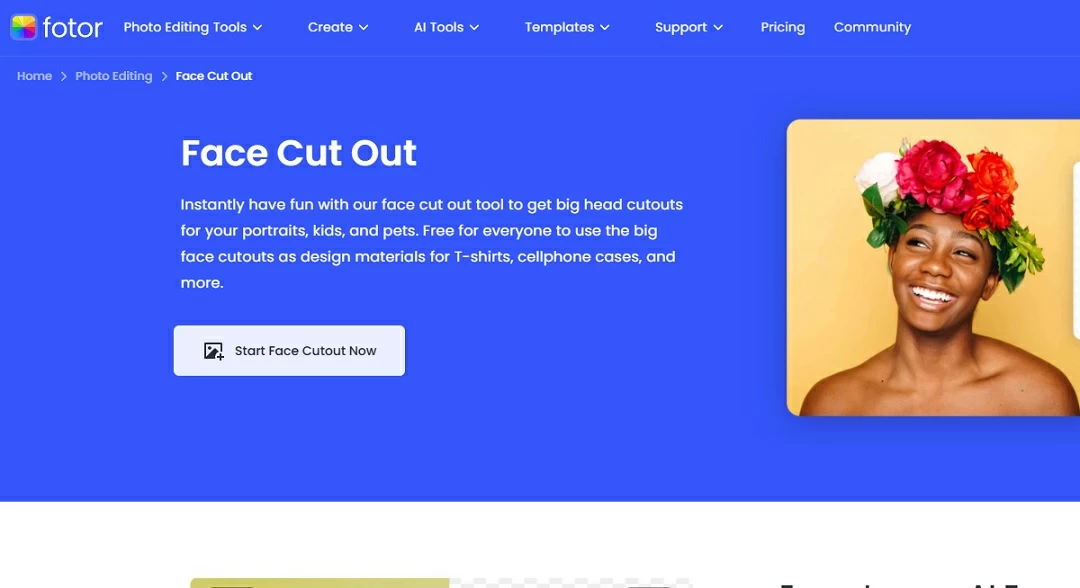
LightX
LightX simplifies the process of isolating faces in photos with its advanced AI Face Cut Out tool. This feature allows users to effortlessly remove a face from its background with exceptional precision. Thus making it perfect for creating personalized content like memes, collages, or professional designs. The intuitive interface ensures everyone can achieve clean and accurate results. With additional options like background replacement, resizing, and blending, LightX empowers creativity, all while maintaining high-quality output.
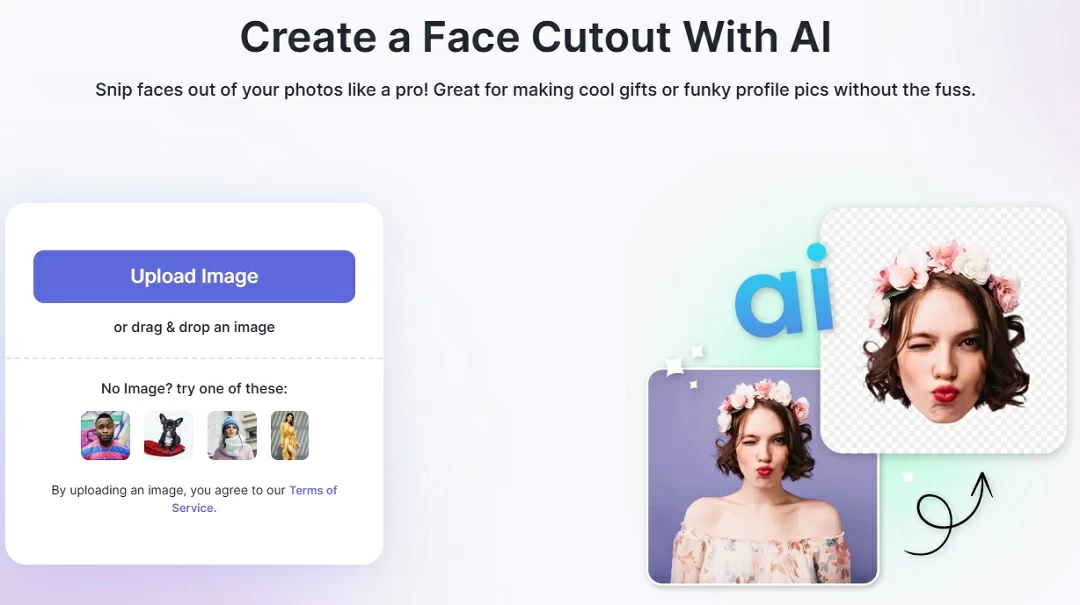
Cutout.Pro
Cutout.Pro, also considered as one of the best face cutout apps offers fast solution to create head cut outs. The online tool offers an intuitive yet presentable interface. Here, you can quickly paste or upload the image and it will produce results within seconds. Moreover, it also offers other editing tools to apply filter, background color, or other elements to the face cut out.
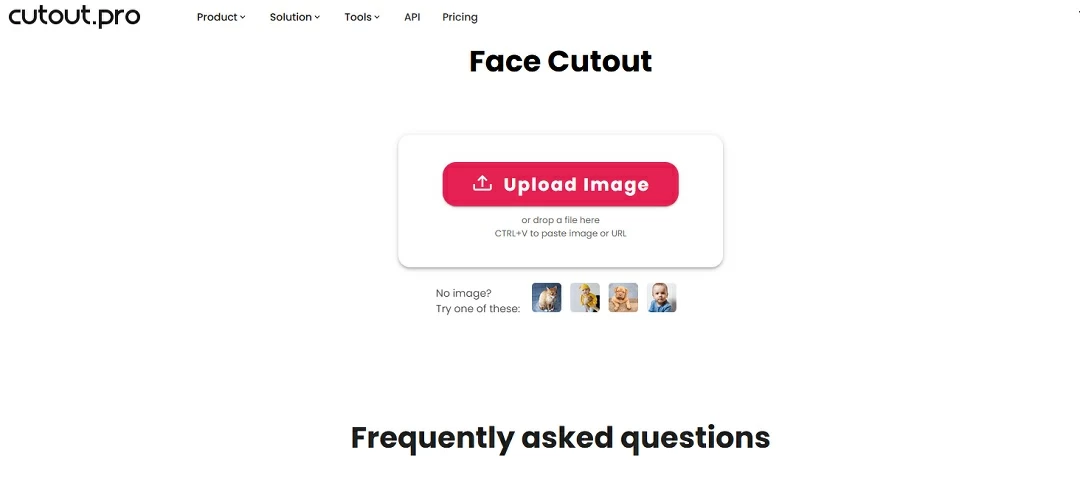
Conclusion
Cutting out a face in a picture has never been easier, thanks to the array of advanced tools and apps available today. These apps not only make isolating faces effortless but also open up a world of creative opportunities for both personal and professional projects. By choosing the right tool tailored to your requirements, you can achieve clean, precise, and high-quality results in no time. Explore these options, experiment with their features to cut out face in picture.






Leave a Comment