Best Ways to Make Profile Photo
- Brief overview of the importance of online profile photos
- Introduction to online profile photo maker tools
- Top 5 Online Profile Photo Makers
Brief overview of the importance of online profile photos
Online profile photos play a crucial role in today’s digital age, serving as the virtual face and first impression for individuals across various platforms. These images are not just mere visual representations; they are powerful tools that can influence perceptions, shape professional reputations, and enhance personal connections. The good thing is that there are now many cool profile pictures, photo ideas and profile photo editor tools that you can rely on to make these images possible.
Introduction to online profile photo maker tools
In the age of digital connectivity, where first impressions are often made online, the significance of a captivating and professional-looking profile photo cannot be overstated. Whether it’s for social media, professional networking platforms, or personal websites, a visually appealing profile picture image or image can enhance one’s online presence and leave a lasting impression. However, not everyone has access to professional photography services or the skills to edit photos effectively. This is where online profile photo maker tools come into play.
Top 5 Online Profile Photo Makers
PicWish
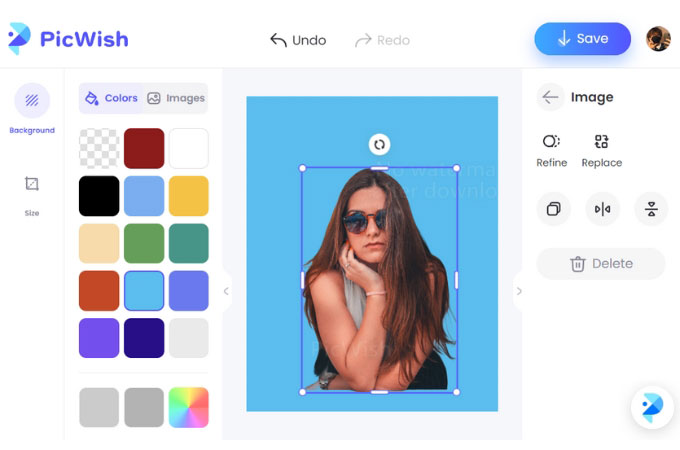
The first profile photo maker tool that you can rely on is PicWish. This is an amazing profile pic maker tool that offers an automatic background removal solution, allowing users to create transparent or white backgrounds for images. Users have praised PicWish for its ease of use and intuitive interface, especially the online version. It also offers a Windows and Android version. This app provides various options, including changing the background with solid colors, templates, and custom backgrounds. It can remove people, objects, and small imperfections, as well as enhance old images by restoring sharpness and resolution. Users have commended this amazing app for its accuracy and speed, making it suitable for one-off users, beginners, and intermediates. Additionally, it offers other services such as photo retouching and enhancement. The website is free to use, with the option to purchase credits for additional features.
Key Features:
Background Removal
PicWish uses AI technology to automatically remove the background from images, allowing users to create transparent or white backgrounds for their photos. This feature is useful for e-commerce enhancement, document processing, and social media content creation.
Photo Enhancement
PicWish offers tools to enhance the quality and appearance of photos. Users can adjust brightness, contrast, saturation, and other parameters to improve the overall look of their images.
Face Enhancement
With PicWish, users can enhance the appearance of faces in their photos. This feature can be used to remove blemishes, wrinkles, and other imperfections customized profile picture, resulting in a more polished and professional profile picture.
AI Art Generation
PicWish can transform photos into artistic paintings, sketches, or cartoons using AI algorithms. Users have the option to generate original artwork from scratch as well. This feature is great for creative projects and digital art creation.
Photo Retouching
PicWish provides tools for retouching photos, allowing users to edit and refine their images just a few clicks. This includes features like blurring, smoothing, and sharpening to achieve the desired effect.
JPG Converter
PicWish offers a JPG converter that allows users to convert WebP, PNG, JPEG, and HEIC images to high-quality JPG files without compromising the image quality.
Photo Colorizer
The Photo Colorizer feature of PicWish is a powerful tool that allows users to effortlessly add natural and realistic colors to old black-and-white photos. Thanks to advanced AI image coloring algorithms and deep learning techniques, this feature can transform monochrome images into vibrant and lifelike colorized versions upload your photo.
Picsart
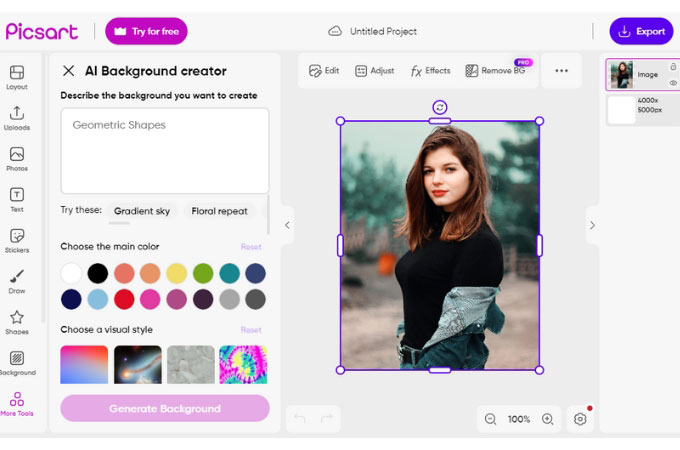
Another tool that can help you make a good profile picture, is PicsArt. This is a popular online profile photo maker that offers a wide range of features and tools to enhance and customize your images. With this tool, you can create unique and visually appealing profile photos in a variety of templates, stickers, filters, and effects to choose from, allowing you to personalize your photos according to your preferences. Additionally, it offers advanced editing capabilities, such as photo retouching, background removal, and enhancements. Its user-friendly interface makes it one of the top choices for individuals looking to create impressive profile photos.
Key Features:
Photo Editing
Filters and Effects
Collage Maker
Text and Sticker Editor
Drawing Tools
Social Sharing
PhotoRoom
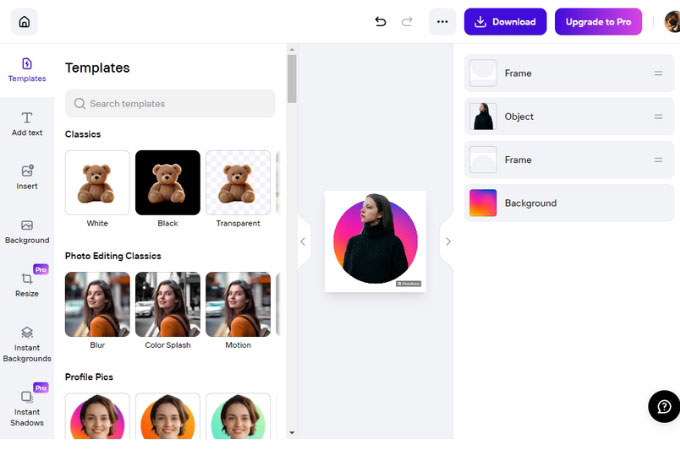
You can also try PhotoRoom as one of the profile picture-maker tools you are looking for. This is an online profile photo maker platform that offers various creative templates for all social media platforms and marketplaces. If you don’t have a picture on hand, you can use one of their templates to create a profile picture easily. Additionally, it is known for its user-friendly interface, making it accessible to users with varying levels of expertise in photo editing.
Key Features:
Templates and Themes
Background Removal
Basic Editing Capabilities
Social Media Integration
Fotor
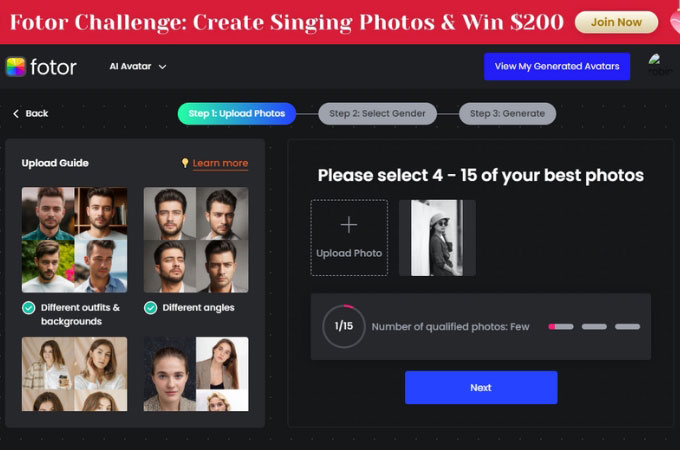
Fotor is a popular online profile picture maker that offers a range of features to create impressive profile pictures. With its free PFP maker, users can create stunning profile pictures in seconds using customizable templates, backgrounds, and borders. Moreover, its profile picture maker provides a quick and easy way to design your profile pictures, offering customizable PFP templates that users can choose from or upload their images.
Key Features:
Editing Capabilities
Templates and Collage Maker
Effects and Filters
Text and Stickers
HDR Photography
Canva
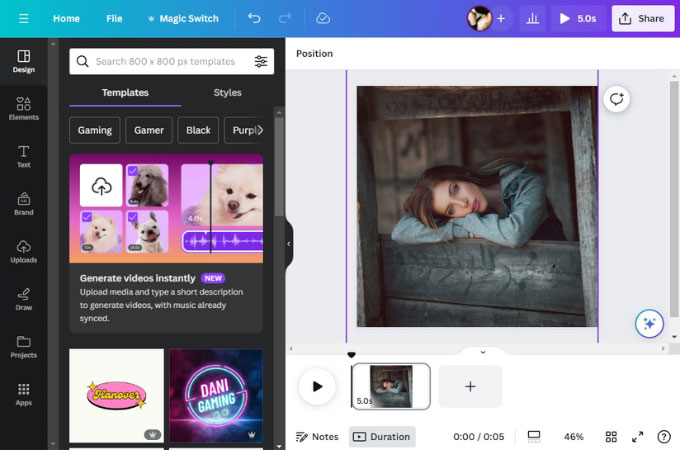
Finally, we have Canva. This is a top online free profile picture maker and photo maker that offers a range of features to create stunning and professional profile pictures. With Canva’s user-friendly interface, you can easily touch up your photo and enhance its aesthetics. The Face Retouch tool helps bring out the best in your smile, while the Auto Focus tool adds depth of field to your image. You can also modify colors, adjust brightness and contrast, and use the Background Remover tool to replace the backdrop.
Key Features:
User-Friendly Interface
Extensive Template Library
Customization Options
Graphic Elements and Icons
Photo Editing Tools
Conclusion
The top five online profile photo makers offer diverse features to help individuals create captivating and professional profile pictures. These tools are crucial in shaping digital identities and making impactful first impressions on online platforms. Each of these five profile picture template tools brings unique strengths to the table, catering to users with varying preferences, skills, and design needs.



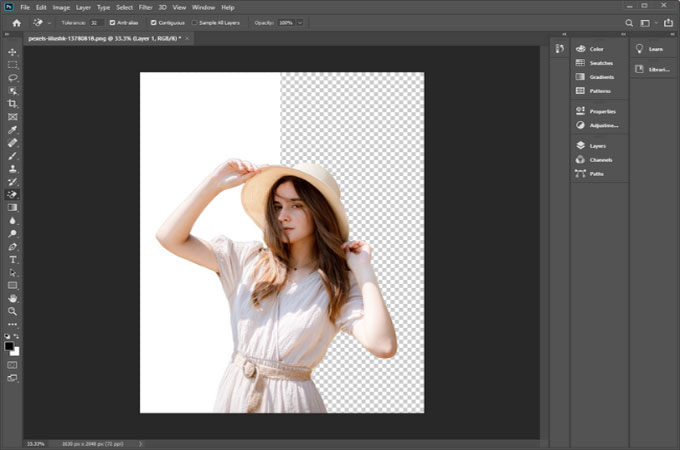



Leave a Comment