Use Green Screen with The Best Green Screen Photo Editor
What is green screen photography?
The green screen is used as background in every photography and videography studio. This technique is also known as chroma key photography. This process is used to replace a solid green color background from behind the subject of a photo or video with a new one.

Why use a green screen in product photography?
If we focus on green screen photography, it will lead you to the art of capturing a subject in front of a green-colored backdrop. Learning how to edit green screen photos is just easy with the right photo editor. Using this technique is best in product photography, so if you are in an online business, you can easily edit your items to the background requirements of the eCommerce platform that you are into. Moreover, it will let your subject virtually place in the different background setting that you want.
Perks of using a green screen background for your products.
- You can freely place your item in the various background setting.
- Easily replace the background with another solid background color such as white and blue.
- Can add text, logo, props, or any other objects.
- Do the cut-out process precisely
Green screen for product photography rather than a white background
Choosing between a green screen and white background in doing your product photography, the green screen is the adaptable one. In the digital world using a green background can help you easily separate the subject because of its highly sensible feature. While if you will be using white background directly, your imagination for your products will be limited. In addition, if you will use light-colored products, shooting with a green background makes it easier to keep the intact and complex edges.

Guide to Have Green Screen for Product Photography
Arrange your green screen background
The first thing that you must do is to set up the green screen as a background. You need to stabilize the place where you will hang or stand in the background to prevent having problems while doing the photo shoot. If you will be using a green screen fabric, be sure to remove the wrinkles by stretching them out. These wrinkles might cast shadows that will create hues on your product photos.
Set up the lighting
Lighting is very important in using a green screen background. The lighting for the background and subject must be separated so that the light spread evenly. Even though you can edit the brightness with the best green screen photo editor, you still need to be careful not to have any hot spots and shadows.
Prepare your product
Preparing your product items before the photo shoot is a must. If you are in the clothing business, be sure to wash and iron the clothes for them to be presentable. Just make sure that all the product items that you will present are in good condition so that they will look good once you capture them.
Place your product item
Once your product items are ready, you can place them now at the front of the green screen background. So before you will know how to edit green screen photos, you need to perfectly capture your product items first. Be sure to put a distance from your item from the background so that it will not show any shadow. You may now start capturing your product until you will be satisfied with the result.
Create product photography with PicWish
The reason we use a green backdrop for products is to easily cut the subject and change the setting instantly. Here is the best green screen photo editor that you may rely on in this kind of situation.
Mobile Solution
- From the interface of the app, directly choose the background that you need.
- Tap “Replace” and upload the product item with the green screen background.
![green sceen picwish app]()
- The app will automatically process the photo giving you a precise cut-out of the product.
- Then, under “Background” choose the background color that you want to replace.
- Once done, hit the download icon.
![green sceen picwish mobile]()
Desktop Solution
Download- Run the software, click the “Remove BG” option and load the product item with green background.
![easily replace background picwish]()
- Upload up to 100 images to be processed all at once. Hit the “Start” button afterward.
![replace green background picwish]()
- Wait for the green screen for product photography cut-out results, and edit your product photos by adding a new background.
- Once ok with the images, click “Save All”.
![save work picwish]()
Note:
You may also do the bulk editing process on the mobile version of the tool on both Android and iOS. Below are the steps that you need to follow.
- Open the app, tap the “Batch” icon and select all the product photos that you have.
- Wait for the automatic process. The app will present your photos on white background.
![green screen photo editor]()
- If you want to still edit the background and resize the photos just choose the option below.
- Finally, download all your photos by tapping the download icon.
![green screen editor picwish]()
PicWish – The Best Green Screen Photo Editor
Surprisingly, PicWish will offer you all the editing features that you need for your product photography. From removing the green screen background to replacing it with a new one.
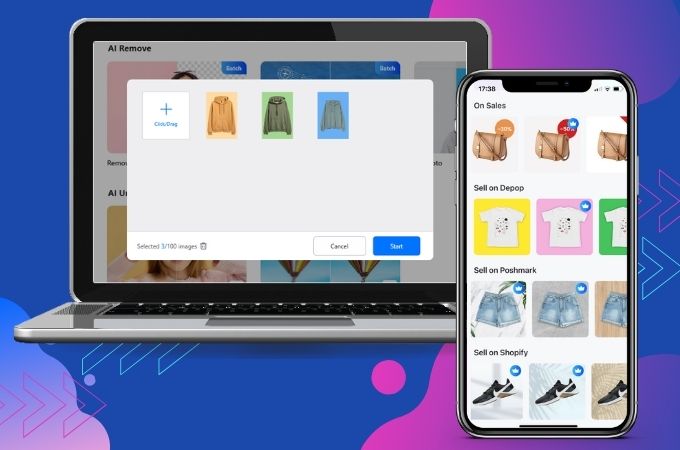
Create a stunning product photo and let your imagination works on this tool. After you perfectly capture your photos in green screen background, PicWish will do the magic in making your product photos acceptable on various eCommerce websites. Save time and effort with this simple yet professional photo editor.


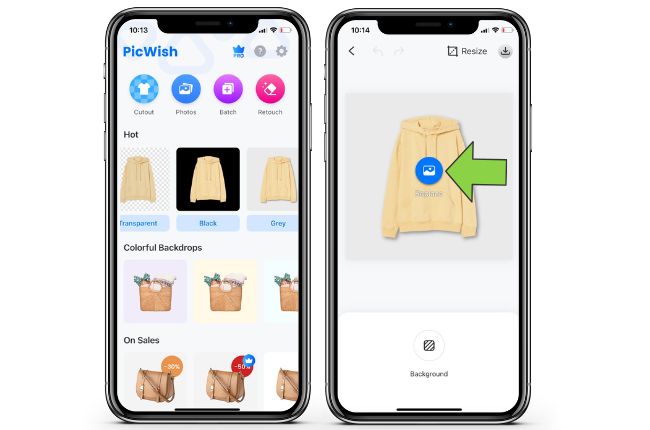

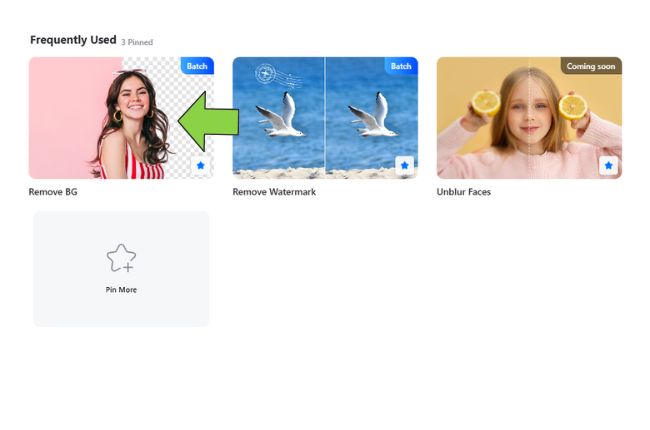
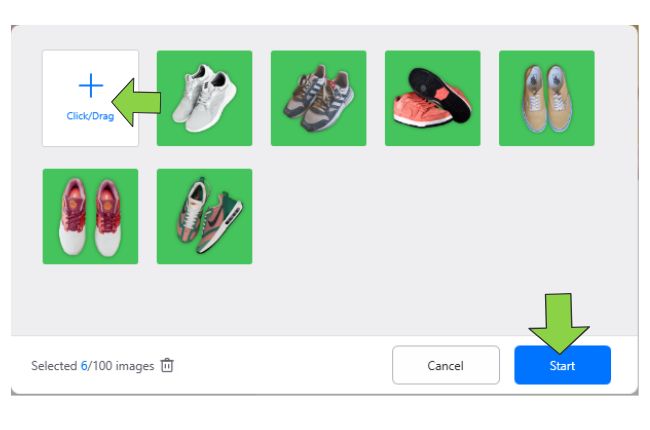
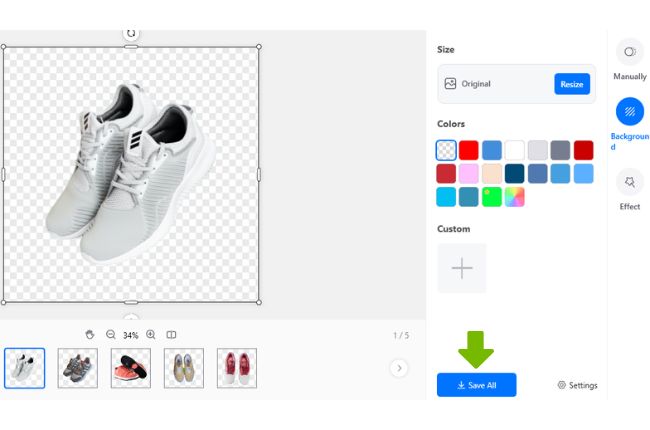







Leave a Comment