How to Create CV with Pictures
- How to Take a Professional CV Pic
- Technical Requirements for a CV with Pic
- How to Take a Photo at Home
How to Take a Professional CV Pic
Your CV picture serves as a visual greeting to employers and is more than just a photo. Meanwhile, please make sure to follow these rules:

Attire
- Corporate/Formal Roles: Dress conservatively in neutral hues in a suit or blazer.
- Smart-casual: This is more appropriate for startup roles. But stay away from extremely casual attire.
- However, it is the best to dress a little more formally than the company requires when in doubt.
Lighting: Avoid Harsh Shadows
- Natural Light: Take pictures close to a window during the day for a good and proper lighting.
- Artificial Light: If you have an access to a photo studio, make sure to avoid unpleasant shadows or glare. Also, you can request a softbox or diffused lamp.
- Avoid backlighting that covers your face, direct flash, and overhead lighting.
Background
- Use subdued blue, light gray, or solid white backgrounds to look professional.
- Avoid dark colors, busy patterns, and private areas like bedrooms.
- Also, stand against a blank wall or hang a plain sheet if you’re shooting at home.
Expression
- To project confidence, look straight into the camera.
- Don’t show a forced or blank expression. A natural smile works best.
- Lastly, sit or stand upright with your shoulders back to show confidence.
Technical Requirements for a CV with Pic
Aside from the appearance, a professional CV photo must follow technical requirements. This is important especially if the employer uses applicant tracking systems (ATS). Meanwhile, follow these guide to learn more:
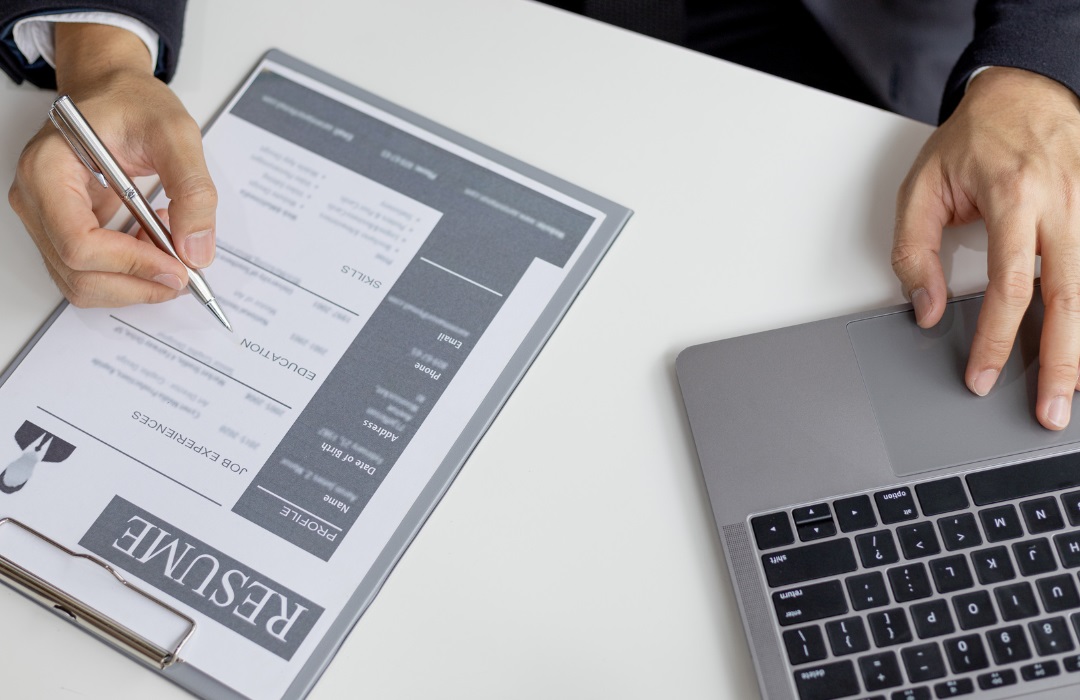
Dimensions & Resolution
- Standard Size: 2×2 inches (US passport-style) or 35×45 mm (typical for EU/international CVs).
- For print-quality sharpness, the resolution is 300 DPI.
- Digital Use: 800×1000 pixels guarantee flexibility without distortion for web applications.
File Formats
- JPEG is the best format for CV with pic for online and email submissions.
- Meanwhile, use PNG that offers higher quality with transparency support for a corporate job.
- Make sure to avoid BMPs, TIFFs, and GIFs formats.
Pro Tips for Digital Submissions
- Use a professional format for the filename, such as FirstName_LastName_CV.jpg.
- ATS Compatibility: Always check the job portal guidelines as some systems reject photos larger than 1 MB.
Print Test: To ensure clarity, print a sample of your resume before mailing it
How to Take a Photo at Home
Now, you are aware on how take a CV pic without a problem. But what if you don’t have an access to a studio or could not resize your photo? Luckily, there’s still a way to take a professional CV picture even at home. With PicWish, we can quickly resize any picture to 2×2 or other size that a CV requires. No white background? Then it is not a problem with PicWish. It has an AI-powered background remover to isolate the portrait. Additionally, it can even change the background to white, which is the best color backdrop for CV photos.
How to Take CV Pic using PicWish
- First, go to the online passport maker tool of PicWish and upload the portrait image.
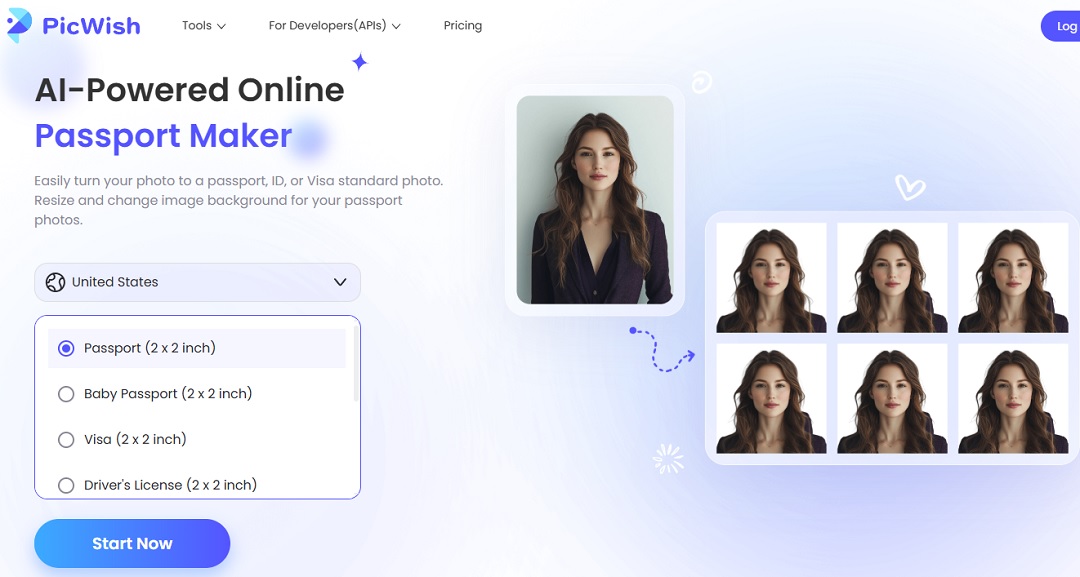
- Next, wait and let PicWish remove the background. After that, hit the Edit button to continue.
- From here, set the background to white, DPI to 300, adjust the position, resize to CV-friendly dimensions, and even apply filters.
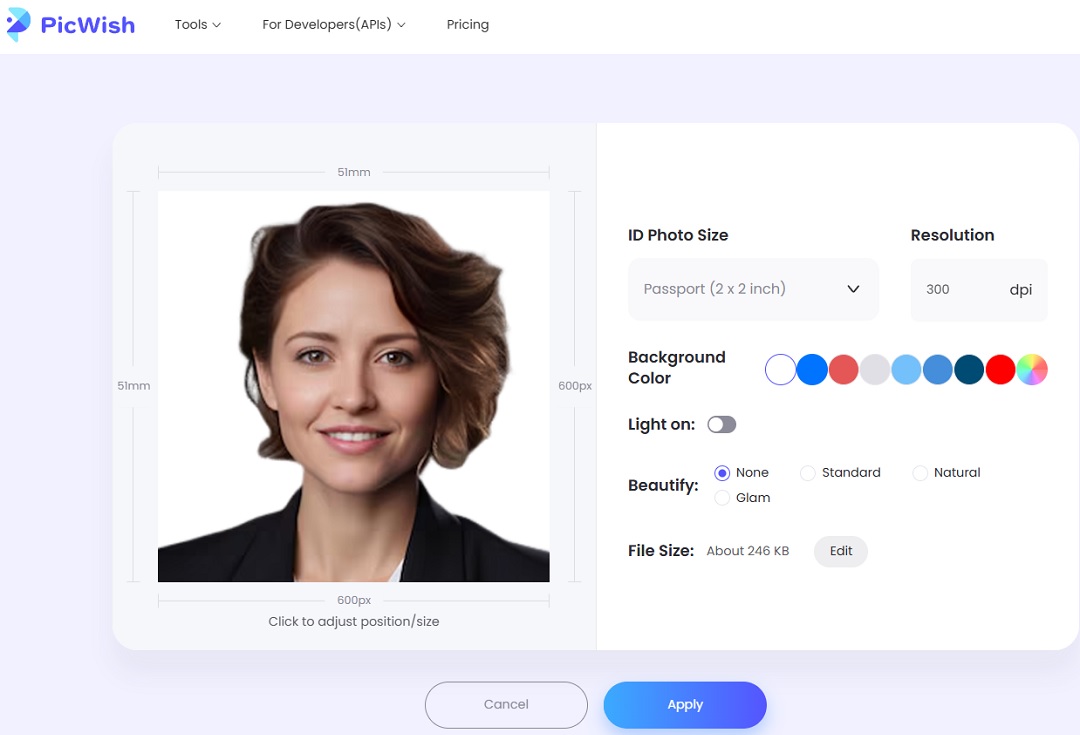
- Finally, hit the Apply button to carry out the changes made. Preview the result and download your CV photo.
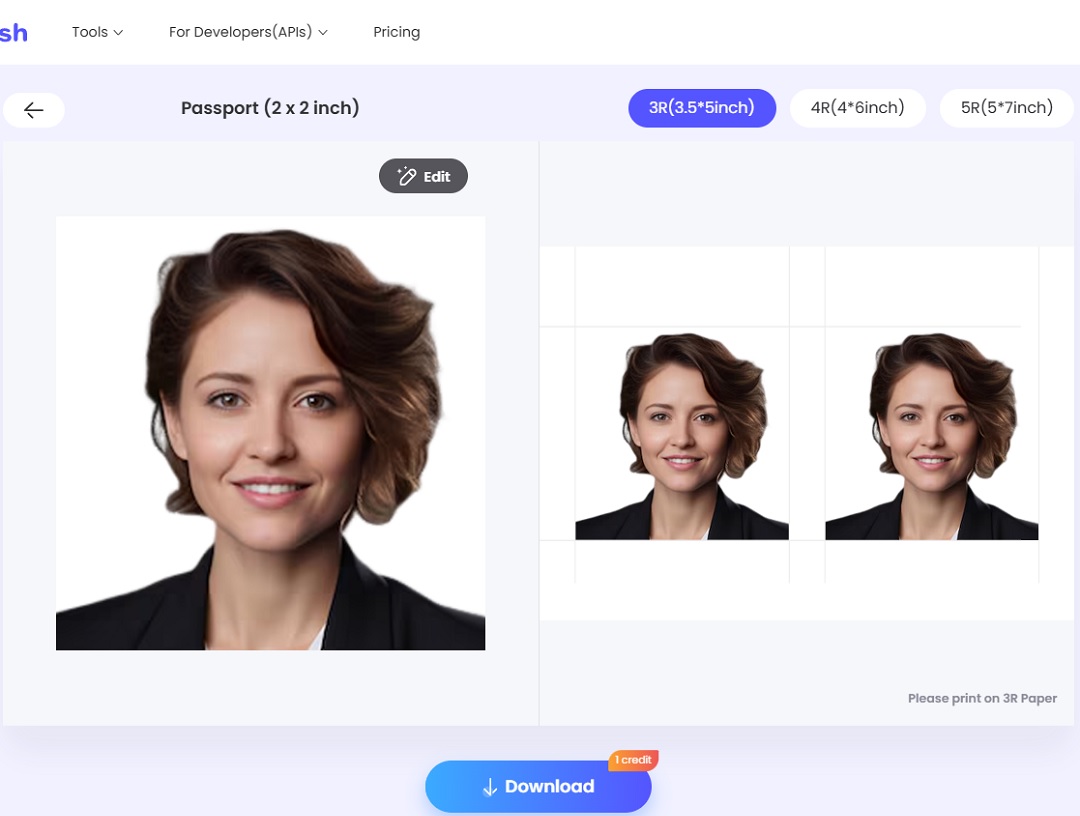
Conclusion
Your CV pic is more than just a photo, it’s your first chance to demonstrate your professionalism. Also, a well-chosen one can help you stand out in today’s competitive job market. Are you prepared to enhance your resume photo? Try the passport photo tool on PicWish for a quick, easy, and ATS-friendly outcome!







Leave a Comment