
Preserving precious memories often means holding onto old photographs that capture life’s most cherished moments. Unfortunately, time can take a toll on these photos, leaving them damaged. Thankfully, technology now offers a solution. With the best apps to restore old photos, you can breathe new life into your treasured images. In this article, we’ll explore the top photo restoration apps that make it easy to repair, enhance, and revive your old photographs.
Best Photo Restoration Apps
PicWish [Free App]
One of the best app to fix old photos is PicWish. Now, it has introduced a photo restoration feature powered by AI. This tool allows you to restore and add vibrant colors to old photos for free. Using advanced AI technology, it enhances images with realistic colors and produces high-resolution results in just seconds. Additionally, PicWish offers an advanced face enhancement feature that automatically restores facial details in aged photos. It can also enlarge images while preserving their quality, making it ideal for printing restored versions of your cherished photos.
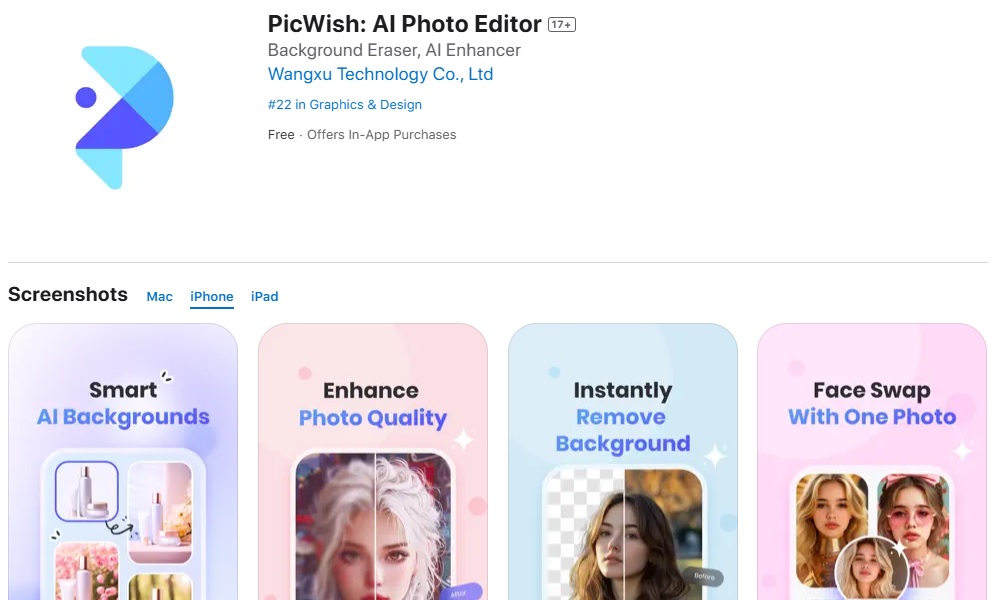
PhotoDirector
PhotoDirector is another app considered as one of the best apps to restore old photos. This AI-driven app provides an efficient solution for repairing damaged or aged images. With its advanced algorithms, PhotoDirector automatically detects and fixes common issues such as scratches, color fading, and blurriness. It enhances facial clarity and can even colorize black-and-white photos. Additionally, PhotoDirector analyzes facial features and enhances them directly, delivering high-quality, restored images.
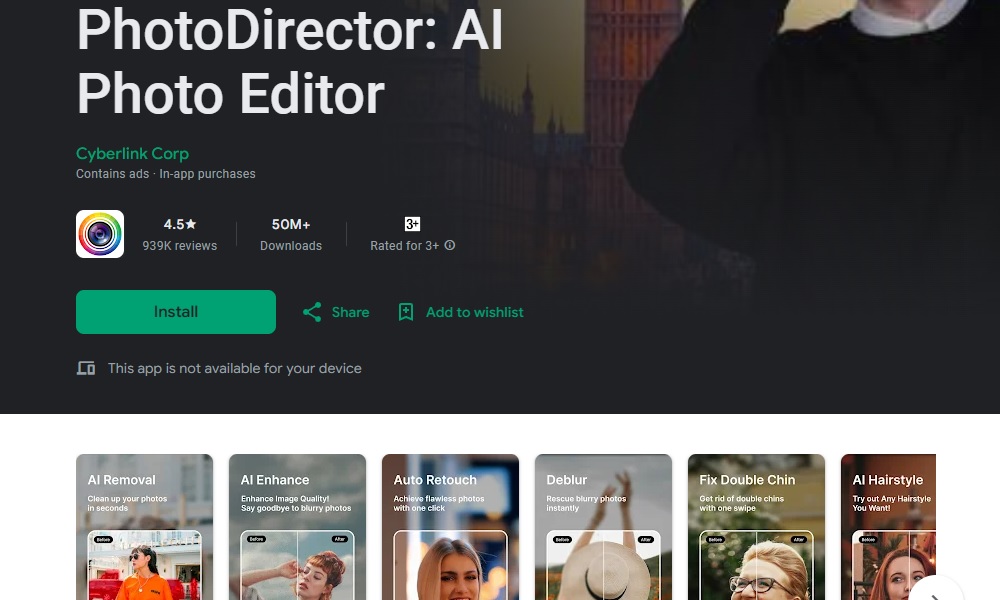
MyHeritage
MyHeritage provides a free way to restore old photos designed to repair damaged or faded images effortlessly. With its user-friendly interface, it caters to both casual users and photography enthusiasts. Furthermore, this tool uses 100% automatic AI technology to restore photos within seconds. Thus transforming blurry or color-faded images into studio-quality visuals. It enhances image sharpness, saturation, and other elements to achieve optimal results. Additionally, MyHeritage can unblur photos, improve overall image quality, and even includes a remove object tool to eliminate dark spots or unwanted elements from your pictures.
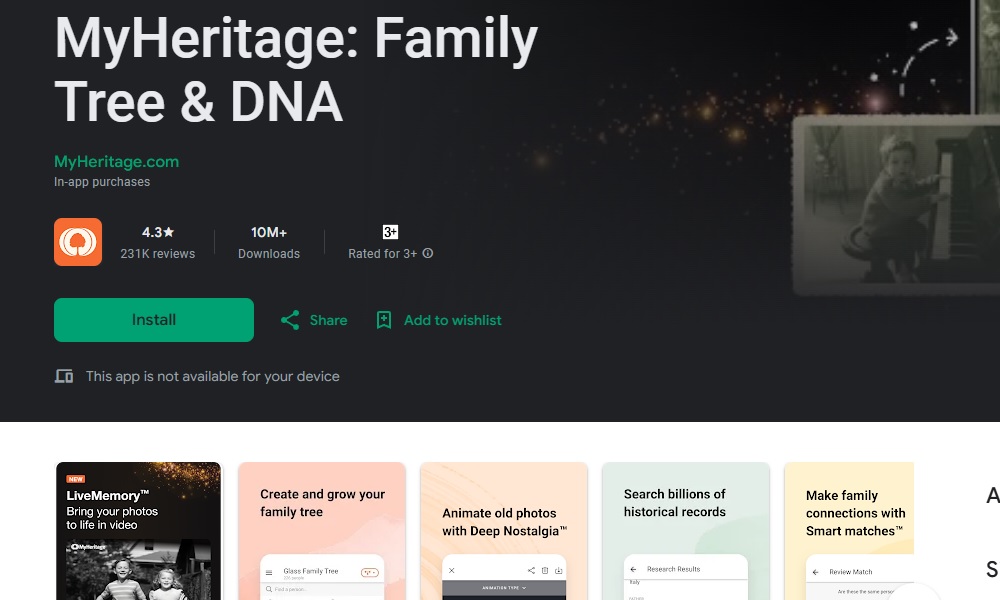
Remini
Remini is a widely used AI-powered app designed to revitalize old, blurry, or low-resolution images. It boasts a powerful AI tech that transforms old photos into high-definition photos with a single tap. What’s more is that Remini can enhance videos, refining each frame to boost overall quality. However, the free version limits the number of daily enhancements, which may be a consideration for frequent users. Also, ads can disturb users while restoring old photos.

FixMyPics
Next on the list of the best photo restoration app is FixMyPics. This app uses advanced algorithms to repair and enhance aged photos. Thus addressing common problems such as fading, scratches, and other forms of deterioration. Moreover, the app can add color to black-and-white photos, bringing old images to life with realistic hues. Additionally, its user-friendly interface lets users to restore photos with minimal effort. Lastly, it has a damage photo repair function that can erase scratches and spots from an image.

Tips to Preserve Old Photos
Preserving old photos is an important step in safeguarding treasured memories for future generations. Over time, photographs can fade, yellow, or suffer damage due to improper storage or environmental factors. By following these tips, you can ensure your photos remain in excellent condition for years to come.
1. Handle Photos with Care
Always handle photos by their edges to prevent fingerprints, smudges, or oils from your hands from damaging the image surface. For added precaution, wear cotton gloves when handling valuable or fragile photographs.
2. Protect from Environmental Factors
Store your photos in a cool, dry place, away from direct sunlight, extreme temperatures, and high humidity. Ideal storage conditions are below 23°C (73°F) with 30-50% relative humidity. Avoid storing photos in basements or attics, as these areas are prone to moisture and temperature fluctuations.
3. Avoid Adhesive Albums
Many older photo albums use adhesive “magnetic” pages, which can stick to and damage your photos. Transfer your images to non-adhesive, acid-free albums to prevent long-term harm.
4. Frame with UV Protection
If you wish to display your photos, choose UV-protective glass or acrylic for your frames to minimize fading caused by sunlight. Additionally, use acid-free backing boards to prevent deterioration over time.
5. Regularly Inspect and Maintain
Periodically check your stored photos for signs of mold, pests, or other damage. Catching issues early allows you to take corrective action and preserve the integrity of your collection.
Conclusion
Restoring old photos is no longer a daunting task. Thanks to advanced AI-powered apps that make the process quick, accessible, and user-friendly. Furthermore, the best apps offer reliable solutions to bring your cherished memories back to life. In addition to restoring photos, taking proactive steps to preserve the originals ensures these invaluable keepsakes and also help you select the best apps to restore old photos.

Leave a Comment