
In an era driven by digital content, the demand for high-quality images has never been greater. Luckily, we can now use AI Image Expander Technology to enhance our images. It is a groundbreaking solution to redefine the way we perceive and use visual assets. Let’s all explore the different applications that can help us elevate the quality of your visual content. Whether you’re a seasoned professional or a business owner, this guide is perfect for you.
Top 7 AI Image Extenders
What is an AI Image Expander?
An AI Image Expander refers to a technology that uses algorithms to enhance and enlarge images. While traditional methods often result in pixelation and loss of quality, AI Image Expanders use advanced deep learning techniques to generate additional image data.
Key features and aspects of AI Image Expander technology include:
Preservation of Detail: the tool is designed to maintain the details of an image, even when enlarging it. This is achieved through reconstructing patterns, textures, and features.
Super-Resolution Techniques: AI Image Expanders often incorporate super-resolution techniques, which involve predicting high-resolution details from lower-resolution inputs. This process helps generate images with greater clarity and sharpness.
Application in Various Fields: This feature is applicable in several fields, including photography, graphic design, and more. It enables professionals to upscale images without compromising on quality.
Real-Time Processing: Some AI Image Expanders are capable of real-time processing. This allows users to experience instant improvements in image quality.
User-Friendly Interfaces: Many AI Image Expanders come with user-friendly interfaces. This allows individuals with varying levels of technical expertise to maximize the power of AI for image enhancement.
Fotor
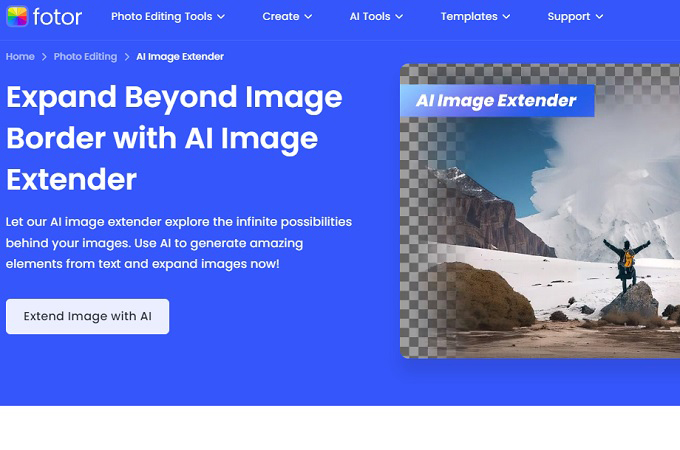
One of the best AI expand image tools out there is Fotor. It ensures that you can achieve the highest image quality available. The tool can even expand photo background within a few seconds. Its AI technology can extend beyond the image borders while retaining the quality. Additionally, it offers other tools like generating elements and adding texts to the picture. Lastly, it offers simple interface that presents the editing tools in an organized manner.
Pros:
- Provides free trial version
- Fast image processing
Cons:
- Limited features on its trial version
Canva
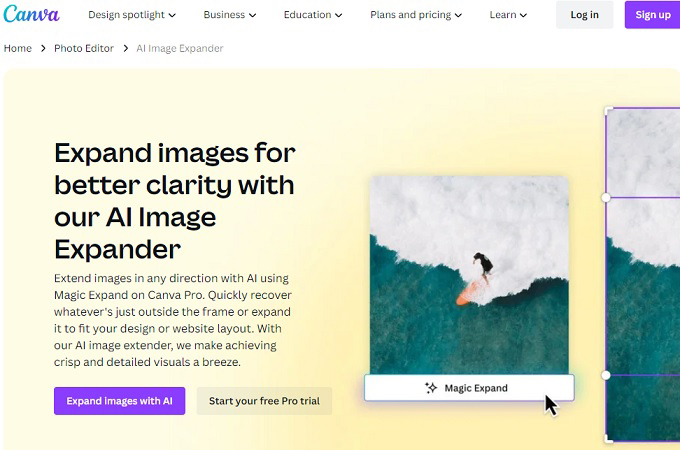
If you’re looking for an AI image expander that presents versatile tools to do it, choose Canva. With its Magic Expand tool, it can cover the space outside the frame and fit it to the design. It covers all the essential function to extend an image. Additionally, it offers several templates that you can choose. Furthermore, you can choose your desired size or aspect ratio and let its AI tech extend the image for you.
Pros:
- Can handle multiple images at once
- Won’t affect photo quality
Cons:
- Free users can only use few of its tools
Kapwing
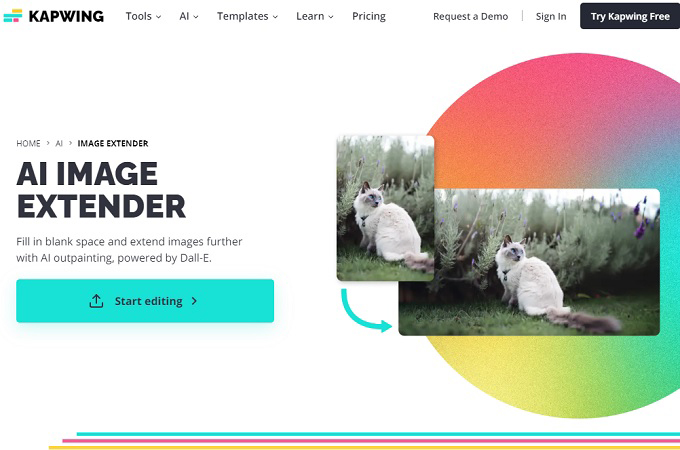
Kapwing is an all-in-one editor that you can rely if you’re looking to generatively fill your pictures. With this function, it can even convert portrait pictures into landscape ones. It is perfect if you want to fit an image and upload it to your social media accounts. Aside from that, it automatically enhances the photo quality in a few clicks. Lastly, it has preset sizes from 9:16 to 4:5 to select.
Pros:
- Offers other photo editing tools
- Has a Magic Fill function to extend image
Cons:
- Premium subscription is pricey
Runway
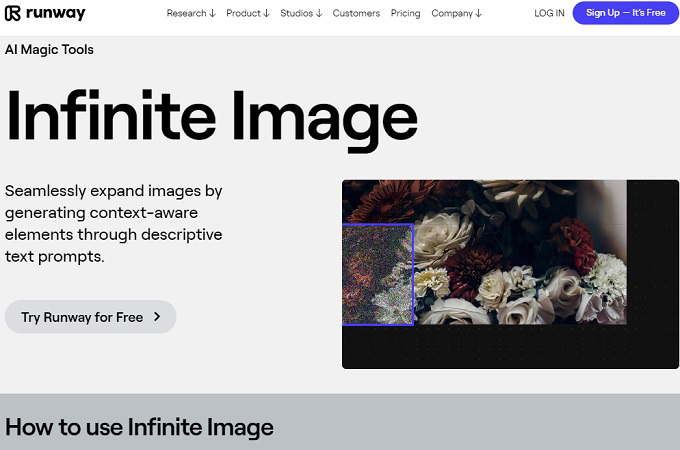
When looking for an AI image extender that can effortlessly generate elements, use Runway. You can even use text prompts to produce the needed elements to fill the blank spaces. It presents an Infinite Image AI Magic Tool to do it. Fortunately, it also has a tutorial to use this tool. Another amazing about it is that it doesn’t put any watermark into the final output.
Pros:
- User-friendly interface
- Free tool
Cons:
- Pop up ads might appear while editing
ExtendImage.AI
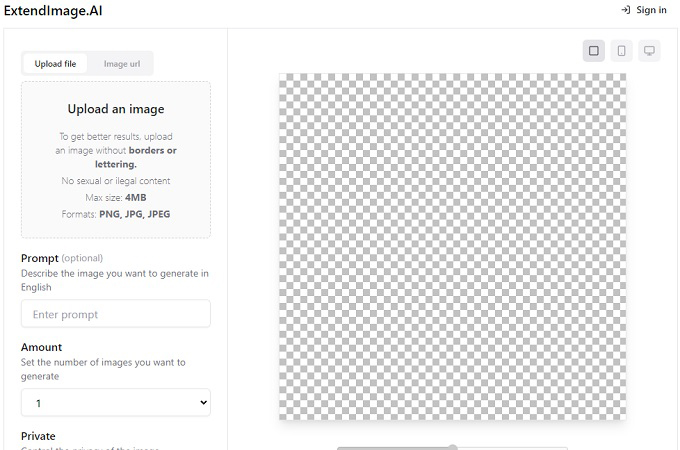
When you’re just looking for a simple but fast tool to expand your image, choose ExtendImage.AI. You only need to enter text prompts to generate an element or anything that can fill up your picture. Additionally, you can upload and download the pictures in JPEG and PNG. Even though it is an online tool, it allows users to set the privacy to private to protect your information.
Pros:
- Can generate multiple images at once
- Offers other AI tools
Cons:
- Has a max size file upload limit which is 4 MB
PicSo
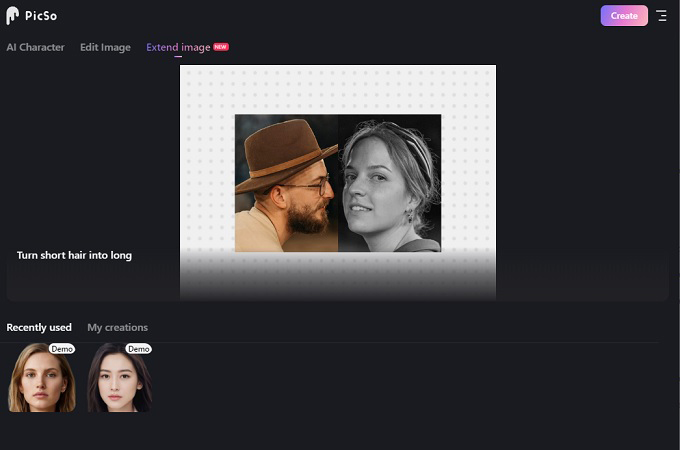
Another reliable AI tool is PicSo. With its functions, it can effectively resize the image in any ratio available. This will automatically fill the gaps and extend the photo. Meanwhile, its pro version can generate for up to 9 images in bulk. Plus, this online tool is also available for Android and iOS smartphones wherein you can install its app version. Lastly, it allows you to cut out elements that you want to remove on the picture.
Pros:
- Cost effective price plans
- Allows multi tasking when editing images
Cons:
- Limited features on its trial version
Phot.AI
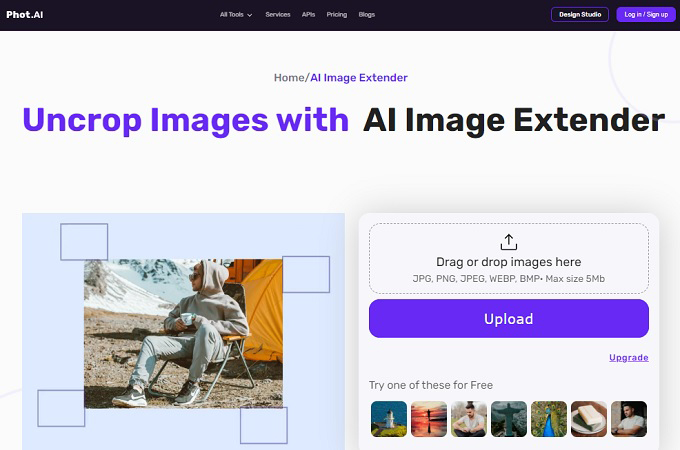
The last tool available on this list is Phot.AI. Here, you can fill backgrounds for several image formats including JPG, PNG, WEBP, and BMP. Furthermore, you can select different themes that fit your subject. This includes landscape, ecommerce, posters, and graphic design. With this, you can select your preferred aspect ratio without editing or cropping the picture. The best thing about it is that also optimizes the quality while extending the image.
Pros:
- Adds element on the picture
- Blends the extended image to the original one naturally
Cons:
- Can only upload files for up to 5 MB
Conclusion
In this guide about AI Image Expander, we’ve looked at how these tools can change how we make pictures. Each tool has its good points and things to think about. But together, they show these tools let you make pictures bigger. With this, you can make your picture stories better, improve your pictures, and keep up with the changing world of digital pictures.

Leave a Comment