
Have you ever taken a picture and felt self-conscious about how much wider you appear than in person? You are not alone, even when they are pleased with their reflection, many people believe that cameras make them appear heavier. The truth is that your body can look drastically different in photos depending on lighting, angles, posture, and even the lens on your phone. Luckily, you don’t need a magic filter or a strict diet to fix this. Meanwhile, we’ll explain the true causes of unflattering photos. In this guide let’s all discover why do I look so fat in pictures and some tips to avoid it.
Why do I look Fat in Pictures but not in the Mirror?
Why do I look Fat in Pictures? 6 Common Reasons
You feel confident as you approach the camera, but you’re taken aback when the picture makes you appear wider than you anticipated. But what is actually happening? Meanwhile, here are the six causes of photos adding extra weight and how to address them.

1. Camera Distortion (Especially Phone Lenses)
Wide-angle lenses stretch objects at the frame’s edges. These include your arms, legs, and face if you’re too close. Additionally, your body may appear wider than it actually is due to this distortion.
Fix: To achieve a more natural proportion, take a step back and slightly enlarge the image.
2. Unflattering Angles
While a high angle produces a slimming effect, a low angle can highlight your stomach and jawline.
Fix: Request that the photographer hold the camera slightly above your face.
3. Harsh Lighting and Shadows
Unflattering shadows are cast under your chin, arms, and waist by bright overhead lighting. Thus emphasizing all of your curves. Also, imperfections are smoothed out by soft, diffused lighting.
Fix: For uniform lighting, face a window or use a ring light.
4. Poor Posture and Body Positioning
While slouching produces rolls and bulges, standing directly in front of the camera can make you appear boxy.
Fix: For a more attractive silhouette, elongate your neck, place weight on one leg, and turn your body slightly.
5. Clothing Choices
Every curve is highlighted by tight and clinging fabrics. While visual weight is added by bulky layers or horizontal stripes.
Fix: To achieve a streamlined appearance, use darker hues, vertical lines, and structured textiles.
6. The “Mirror vs. Photo” Illusion
Photos depict your actual appearance, which may seem strange to you since you’re used to seeing a mirror image of yourself inverted.
Fix: You notice the difference more than others do, so give yourself time to get used to it!
How to Look Thinner in Pictures
Are you sick of pictures that make you look heavier than you actually are? You can look your best with a few easy camera tricks, styling tips, and posing techniques. Meanwhile, try these tips The next time you’re in front of the camera.

1. Master the Camera Angle
- The ideal position is for the photographer to hold the camera about 6 inches above your face, or just above eye level. Also, this has the effect of naturally slimming.
- Don’t take pictures too far above or from below.
- To achieve a more attractive silhouette, turn your body 45 degrees toward the camera rather than standing directly in front of it.
2. Pose Like a Pro
- If you want to produce curves rather than width, place the majority of your weight on your back leg and bend your front knee slightly.
- To prevent “arm squish,” which flattens your arms against your torso, keep your arms slightly away from your body.
- Avoid double chins, slightly push your forehead forward and lengthen your neck.
3. Wear the Right Outfit
- Vertical stripes add length, while darker hues like black and navy slim the body.
- Avoid clingy knits that draw attention to every bump by choosing structured materials like denim or blazers.
- Make sure to avoid of anything too tight or oversized clothing.
4. Control the Lighting
- To smooth out shadows, face gentle, diffused light, such as a window or ring light.
- Steer clear of harsh overhead lighting, which creates unflattering shadows under the arms and chin.
- The most even, flattering glow is achieved in outdoor photographs taken at sunrise or sunset.
5. Minimal Editing
- Modify contrast and brightness. You can use a photo enhancer tool like PicWish to do it. It has an AI powered photo enhancer that improves your pictures within seconds. Additionally, it now offers beautify filters to adjust the contrast and brightness automatically. Meanwhile, you can apply a light “slim” filter such as Lightroom’s “Liquify” tool.
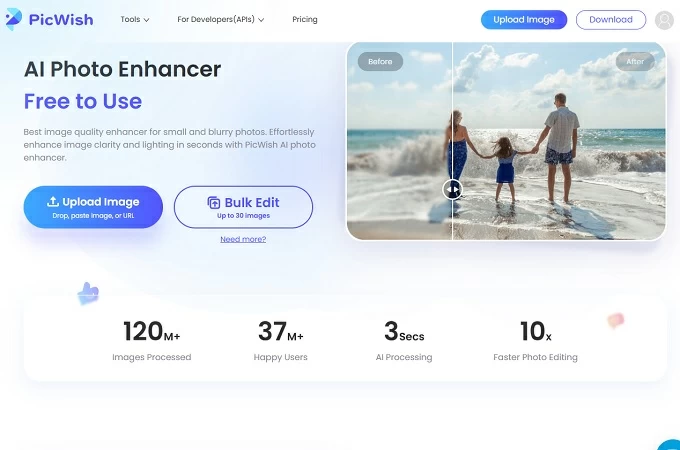
- Refrain excessive editing
Conclusion
The next time you wonder, “Why do I look so fat in pictures?” keep in mind that cameras are a distortion of reality, not a measure of your value. Even the most photogenic people experience moments like this due to harsh lighting and unflattering angles. Meanwhile, use one of the suggestions provided above and tag the results of your confidence-boosting efforts.

Leave a Comment