A bright, confident smile can make all the difference in a photo. However, due to lighting or other reasons, your smile might not look as fresh as you’d like in pictures. Luckily, there is a teeth whitening photo editor. this tool can enhance your teeth for a natural-looking, polished photo. In this article, we’ll explore its benefits, how to get the best results, and which tools are worth trying.
Teeth Whitening Photo Editor Online Free
Benefits of Using a Teeth Whitening Photo Editor

A teeth whitening photo editor is a digital tool that enhances the color and brightness of teeth in photos without affecting surrounding facial features. It delivers instant smile improvements, requires no editing skills, saves time over manual retouching, and offers adjustable intensity with free or affordable options for natural-looking results.
Comparison Table: Top 7 Teeth Whitening Photo Editor
| Tool | Pricing | Suitable For | Operation Type |
|---|---|---|---|
| PicWish AI Designer | Offers 2 free usage daily; paid subscription starts at $4.99/month | Beginners, creators, professionals | Prompt-based (Automatic) |
| Fotor | Limited free usage; paid plans starts at $7.19/month | Social media users | Adjustable manual brush |
| iPiccy | Free | Casual users | Adjustable manual brush |
| BeFunky | Offers free plan; paid subscription starts at $14.99/month | Beginners | Adjustable manual brush |
| Photoshop | Paid subscription, price starts at $22.99/month | Professionals | Advanced manual precision |
| Imagine.art | Limited free usage (100 credits/month); upgrade price starts at $9.00/month | Casual users, quick edits | One-click AI |
| Facetune | Free plan; paid subscription starts at $3.12/month | Mobile users | Adjustable manual brush |
PicWish: The Ultimate Teeth Whitening Photo Editor
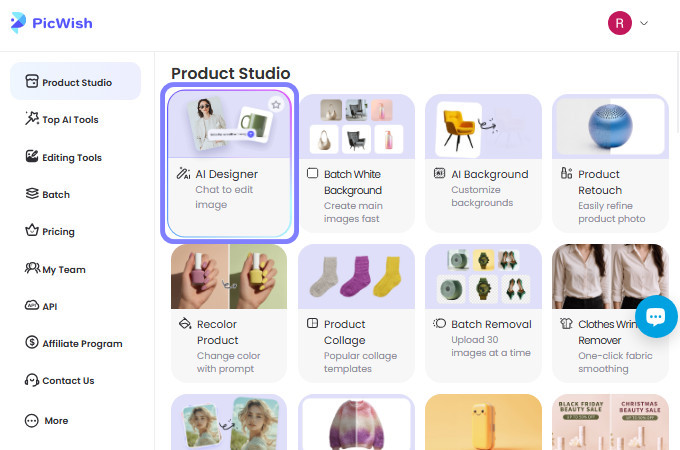
PicWish stands out as the ultimate teeth whitening photo editor because of its AI Designer, which goes far beyond manual brushing or basic filters used in most photo editors. Instead of requiring users to carefully paint over teeth and adjust sliders, AI Designer works through prompts. Once the prompt is entered, AI Designer automatically detects teeth, adjusts brightness, and balances whitening to match the photo’s lighting, skin tone, and overall context. Compared to traditional editors, this approach is faster, reduces mistakes, prevents over-whitening, and consistently delivers natural, polished results.
Moreover, users can choose from a variety of integrated AI engines including Gemini 3, Gemini 2.5, Seedream 4.0, Seedream 4.5, GPT Image-1, GPT Image-1.5, and Flux Kontext. Since each engine creates a slightly different style, users can choose the one that makes their teeth whitening results look most natural and appealing. Furthermore, AI Designer’s interface makes it easy for users to switch to other PicWish features to refine their images even better. On top of these, it offers 2 free uses every day, giving users the chance to try different styles and find the most natural-looking results for their teeth whitening edits at no cost.
How to Whiten Teeth in Photos Using PicWish AI Designer
Follow the steps below for a natural and brighter smile:
- First, go to the PicWish AI Designer page then upload your photo.
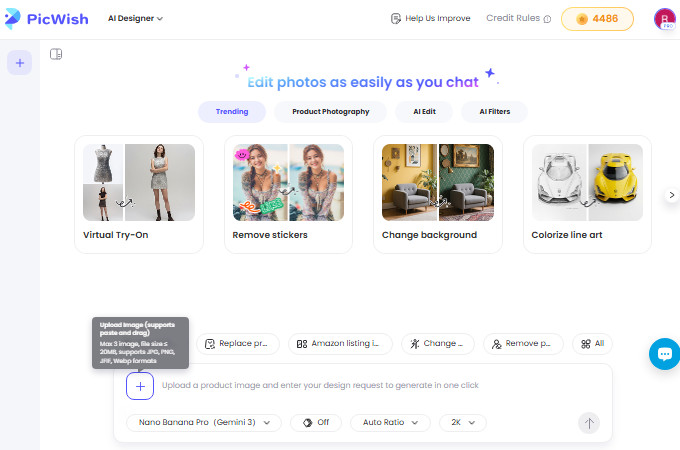
- Enter your prompt. You can copy and use this: “Whiten the person’s teeth naturally without altering their facial expression, features, or the image lighting.“
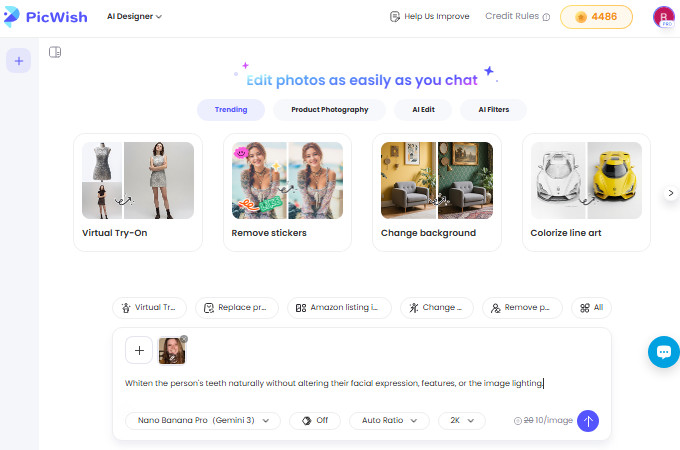
- Next, choose the aspect ratio you want for the image result.
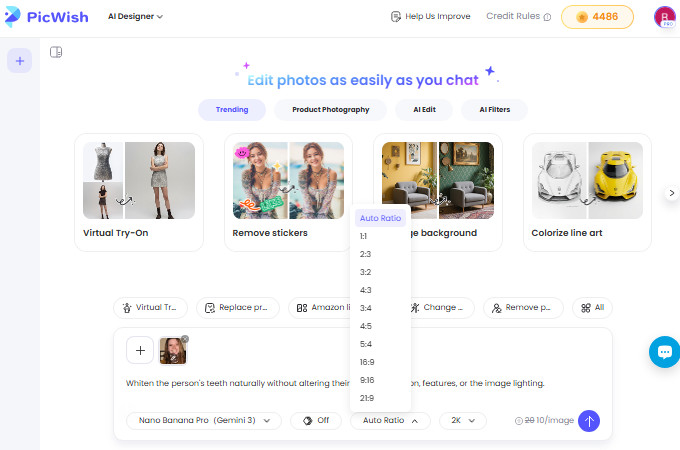
- After that, hit send and wait for the process to finish.
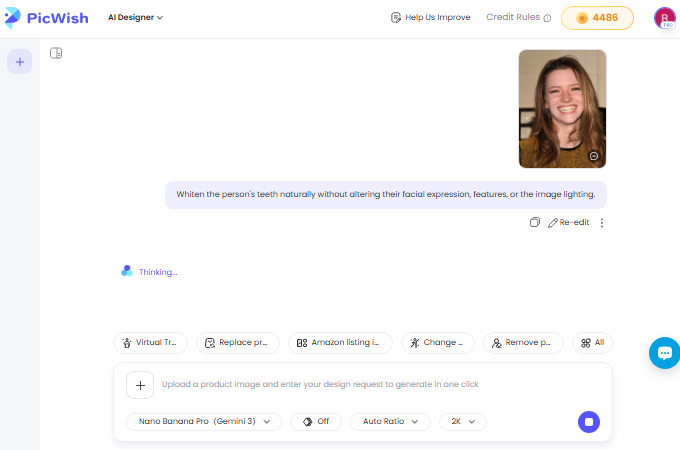
- Once finished, click on the generated image, and if you’re satisfied with the look, select Download.
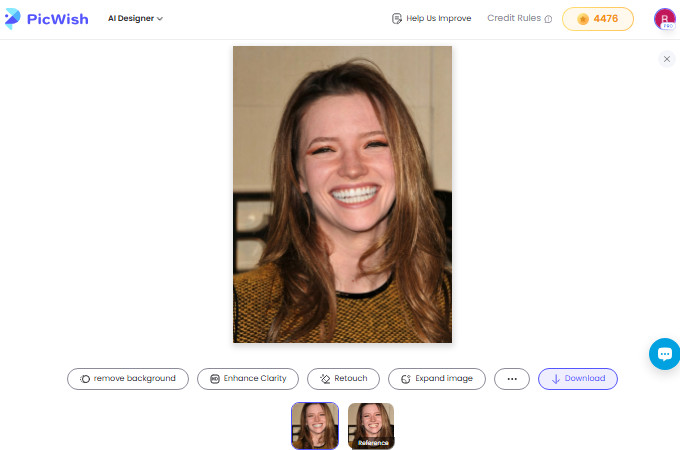
Before and after result image comparison:

If you want to see what else PicWish AI Designer can do, you can try the editable preset prompts that it offers for Product Photography, AI Edit, and AI Filters. These presets give you a ready starting point, so you can easily enhance or refine other parts of your image without having to create a prompt from scratch.
Scenario-Based Testing With PicWish AI Designer
To evaluate its performance, PicWish was tested across common portrait scenarios using the prompt: “Whiten the person’s teeth naturally without altering their facial expression, features, or the image lighting.“
Low-Light & Indoor Portraits

Professional Business Headshots

Macro Smile & Close-Up Shots

Social Media Posts

Fotor: Fast & Easy Teeth Whitening
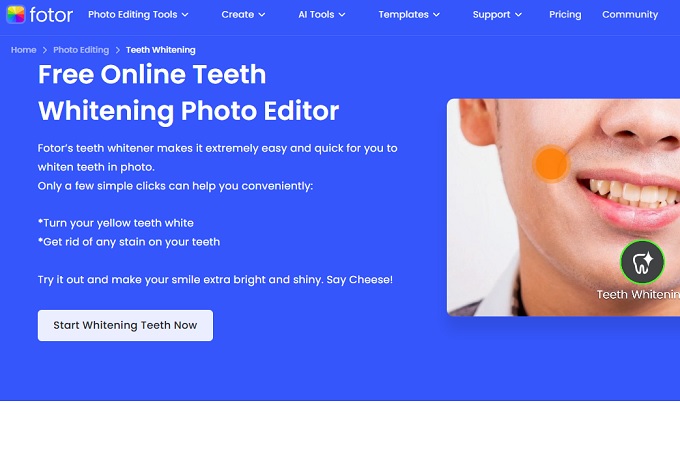
Fotor is well suited for quick teeth whitening and portrait touch-ups using simple manual controls. It’s ideal for users who want fast edits without learning complex software.
Pros:
- Beginner-friendly interface
- Adjustable whitening intensity
- Includes multiple portrait retouching tools
Cons:
- Manual brushing required
- Limited features in the free version
- No automatic teeth detection
iPiccy: Simple & Free Smile Enhancer
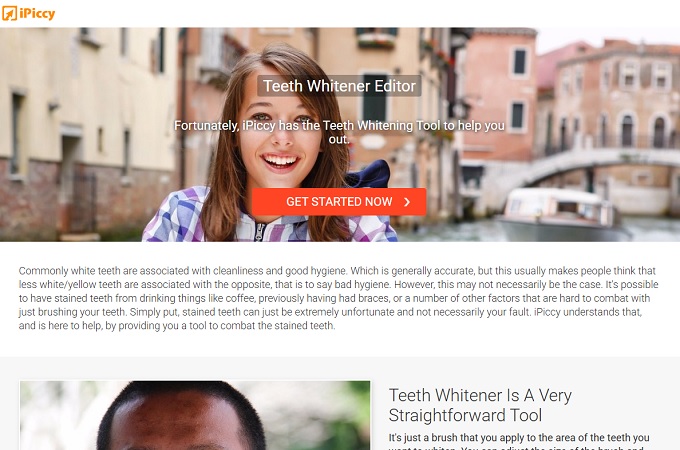
Another teeth whitening photo editor online free on this list is iPiccy. It is a free online photo editor designed for basic teeth whitening and casual portrait edits. It’s best for users who want a simple tool with no learning curve.
Pros:
- Completely free to use
- Very easy to learn
- Includes basic facial retouching tools
Cons:
- No AI-powered whitening
- Limited precision for close-up edits
- Few advanced adjustment options
BeFunky: Natural-Looking Retouching Made Easy
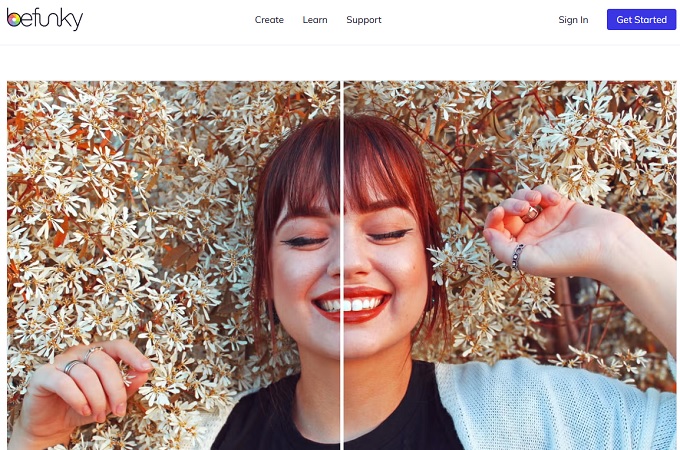
BeFunky works well for natural-looking teeth whitening with adjustable brush controls. It’s a good option for users who want more precision than basic editors without professional complexity.
Pros:
- Adjustable brush size and hardness
- Zoom and canvas control for accuracy
- Clean, beginner-friendly layout
Cons:
- Premium features are locked behind a paywall
- Manual editing only
- Limited AI assistance
Photoshop: Professional-Grade Precision
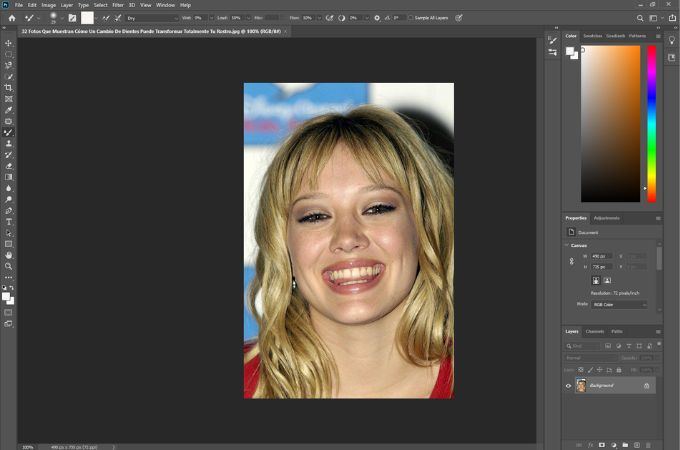
Photoshop is best for professional-level teeth whitening that requires full control over color and detail. It’s ideal for advanced users working on high-end portraits or commercial images.
Pros:
- Maximum precision and customization
- Professional-quality results
- Advanced color and lighting adjustments
Cons:
- Steep learning curve
- Time-consuming for simple edits
- Expensive subscription
Imagine.art: One-Click AI Teeth Whitening Tool
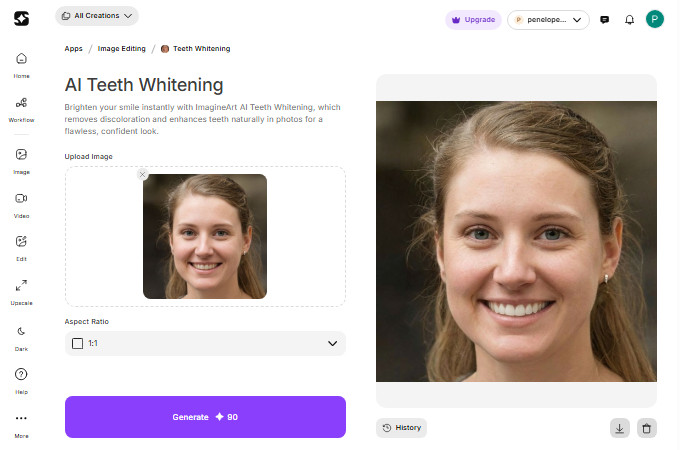
Imagine.art specializes in web-based AI teeth whitening that automatically brightens smiles with natural-looking results. It is especially suitable for users who want a teeth-focused AI tool that works entirely online without installing any software.
Pros:
- Extremely easy to use
- Automatically detects teeth and applies natural-looking brightness
- No manual brushing or technical adjustments required
Cons:
- Very limited control over whitening intensity
- Not suitable for users who prefer detailed, manual edits
- Fewer advanced retouching options compared to full-featured editors
Facetune: Mobile-Friendly Selfie Editor
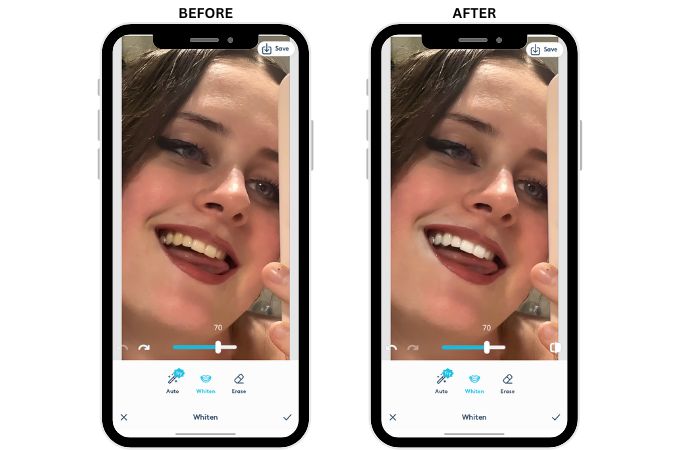
Facetune is a portrait editor available on both mobile and web, but it works best on mobile, where its tools are optimized for quick teeth whitening and beauty edits. It’s perfect for on-the-go selfie and social media enhancements.
Pros:
- Optimized for mobile use
- Adjustable whitening intensity
- Built specifically for selfies
Cons:
- Easy to over-whiten teeth
- Subscription required for full features
- Limited subtle control
Tips for Natural-Looking Results

The goal of a teeth whitening photo editor is to brighten your smile while keeping it natural. Follow these tips to enhance your teeth realistically without over-whitening:
- Avoid excessive whitening to prevent an artificial look
- Match teeth brightness with lighting conditions and skin tone for a balanced result
- If the app supports manual brushing, zoom in to avoid affecting areas outside the teeth.
- Compare before and after images to fine-tune subtle adjustments
Conclusion
A bright smile doesn’t always come through in photos. But with the help of a teeth whitening photo editor, it’s easy to enhance your look in a few clicks. Meanwhile, editors like Fotor, iPiccy, and BeFunky provide intuitive features to get natural-looking results. With just a bit of adjustment and a few handy tips, you can brighten your smile and boost your confidence in every photo. So go ahead and give one of these editors a try. Your next great selfie is only a few clicks away!







Leave a Comment