How to Make your Own Anime Character
Things to Consider Before we Make your Own Character Anime
Before you dive into creating your anime character, it helps to have a bit of inspiration. Think about the kind of character you want to design. Meanwhile, having a basic idea of their personality, style, or even backstory can guide your design choices. Next, you can also try drawing your character from scratch. A drawing tablet or even a good old-fashioned sketchpad will do the trick. Also. this option gives you full control over every detail. Whichever method you choose, the key is to have fun and let your imagination lead the way.
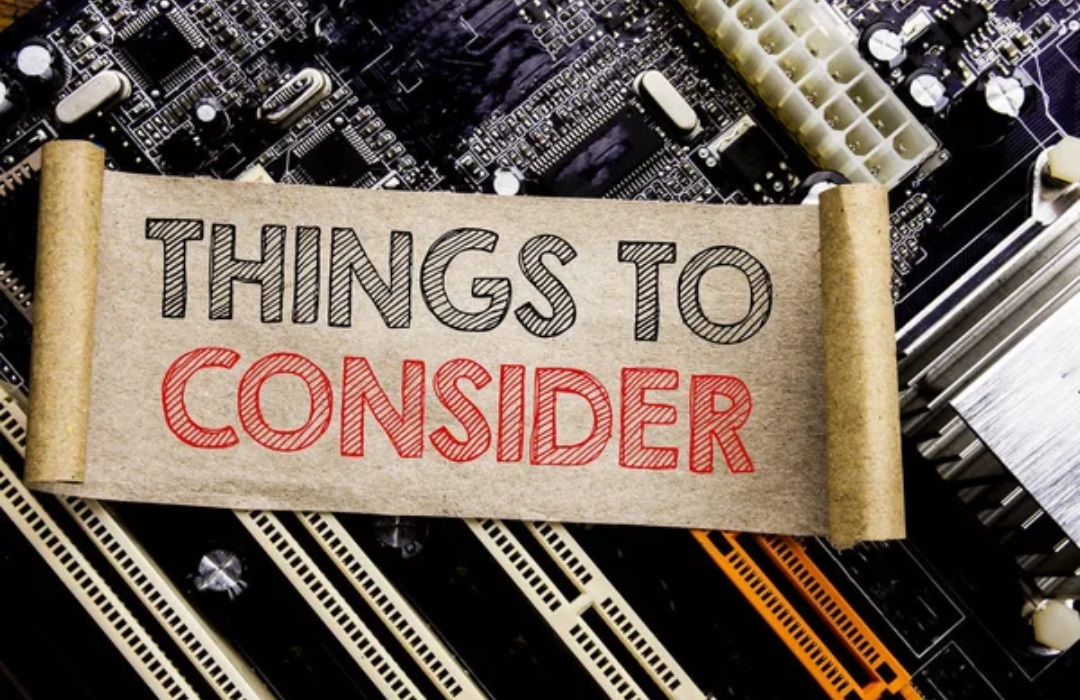
PicWish AI Art Generator
PicWish enables you to make your own anime character from scratch using text prompts. This is perfect for those without drawing skills. Thus allowing for the creation of personalized anime characters with ease. Additionally, it has an Anime style available from its preset templates. Also, you can choose from other styles if you want to experiment. Furthermore, it lets you generate the character in different aspect ratio. This is perfect if you want to use it as an avatar, illustration, profile picture, or others.
- First, visit PicWish AI Art Generator and hit the text box to get started.
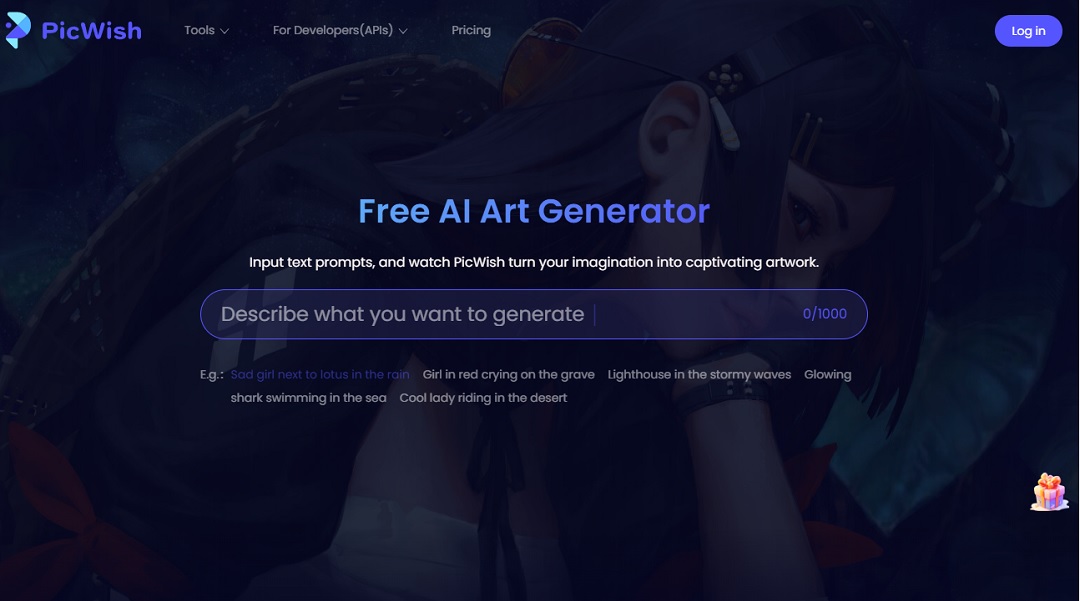
- Next, enter a descriptive prompt detailing your desired character.
- After that, select the ‘Anime’ style from the available options. Then, you can also choose the size and others.
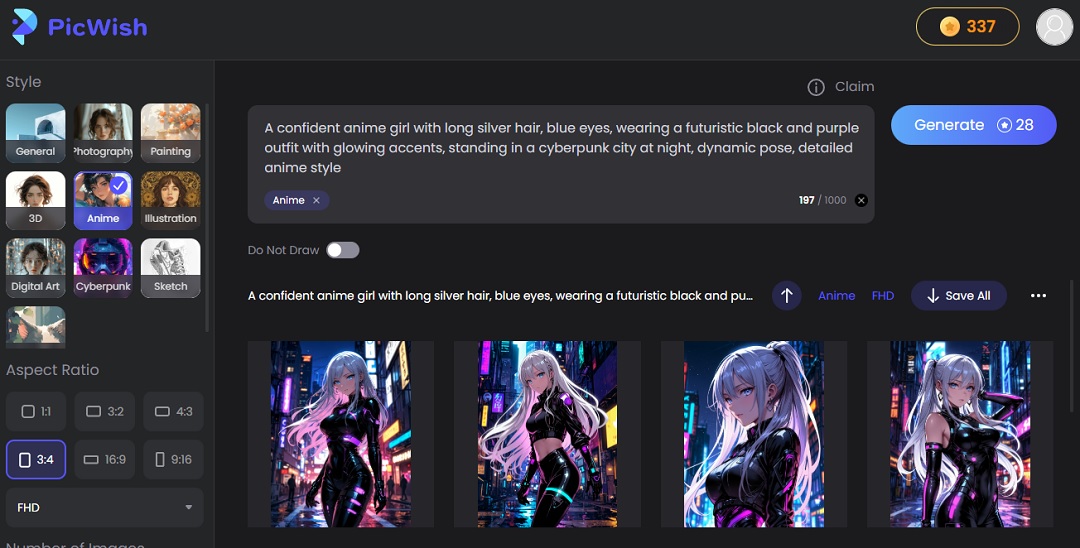
- Once done, click Generate and save the Anime picture you want from the results.
Fotor
You don’t need to be an artist to make your own anime character free thanks to Fotor. Here, it can turn your selfie or any image into anime using AI. Additionally, you can modify your design by adding additional anime images. Furthermore, it lets you transform images into range of anime-inspired looks. These include colorful cartoons, Barbie-esque dreaminess, whimsical Studio Ghibli vibes, and more. Also, it can generate an Anime character using text prompts.
- To begin, select a picture you want to transform into anime-style artwork and upload it to Fotor.
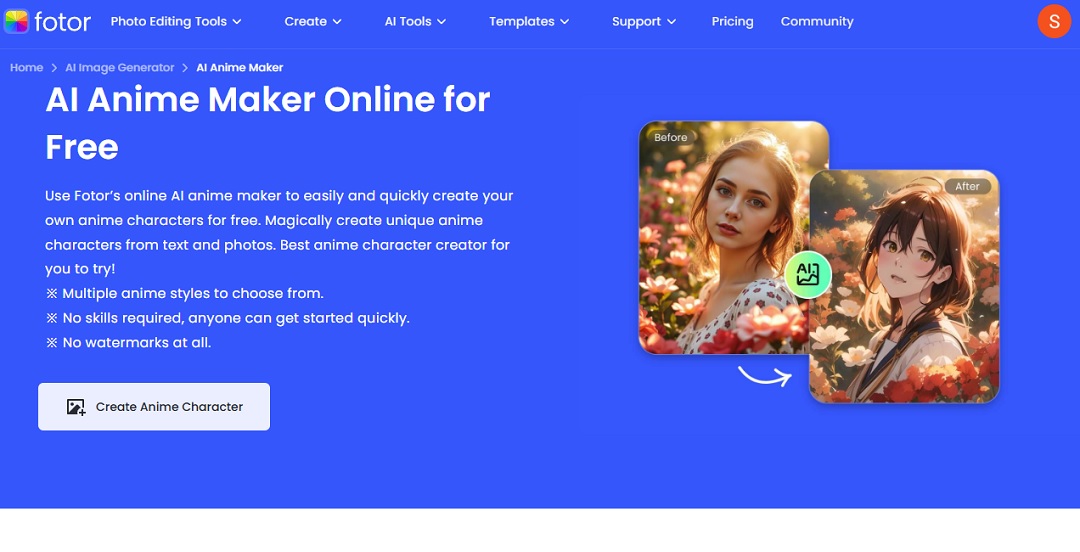
- It will automatically convert the uploaded photo to Anime. But you can also choose one of the various anime-style filters from the style selections.
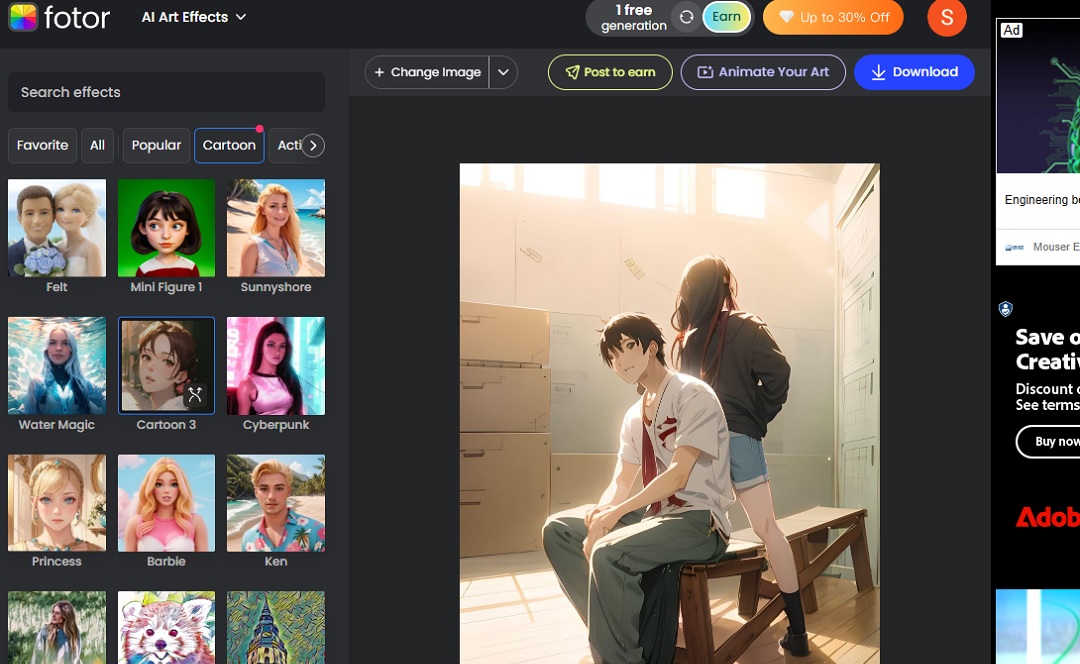
- Once you’re okay with it, save the Anime photo to your device.
Phot.AI
Phot.AI Generator opens the door to effortless character creation. This powerful tool uses advanced AI technology to make your own anime character free. Furthermore, it can generate the character using text prompts. Also, it supports several styles including 2D, 3D, steampunk, or even Naruto-inspired looks. Meanwhile, it can also transform an uploaded portrait or image to Anime.
- First, go to Phot.AI and hit Create Your Own Anime Character to start.
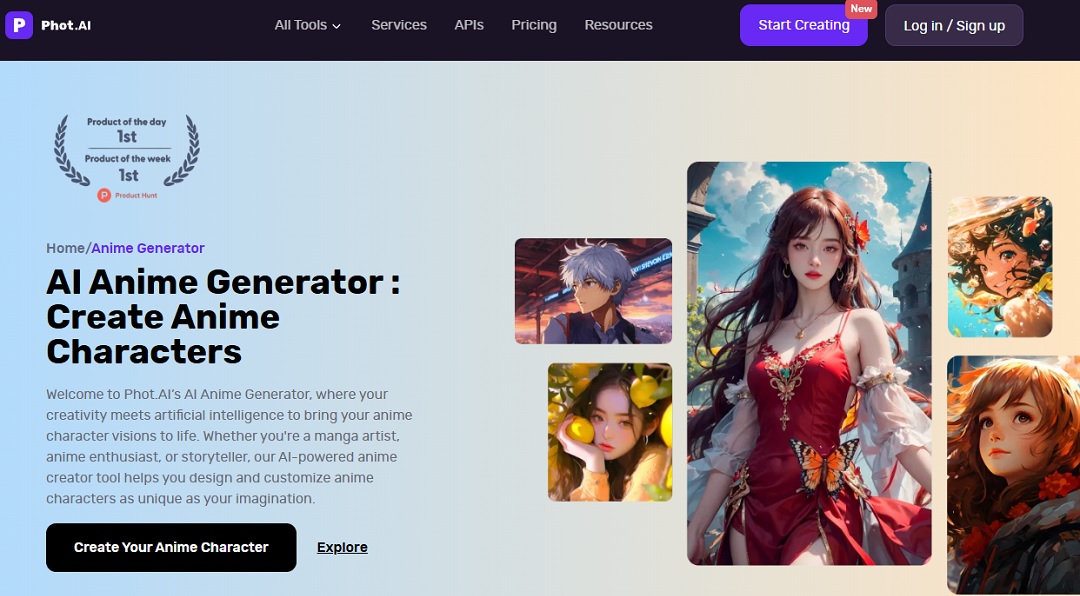
- Next, upload an image and enter a text prompt to describe the Anime character further. Then, select a style you prefer.
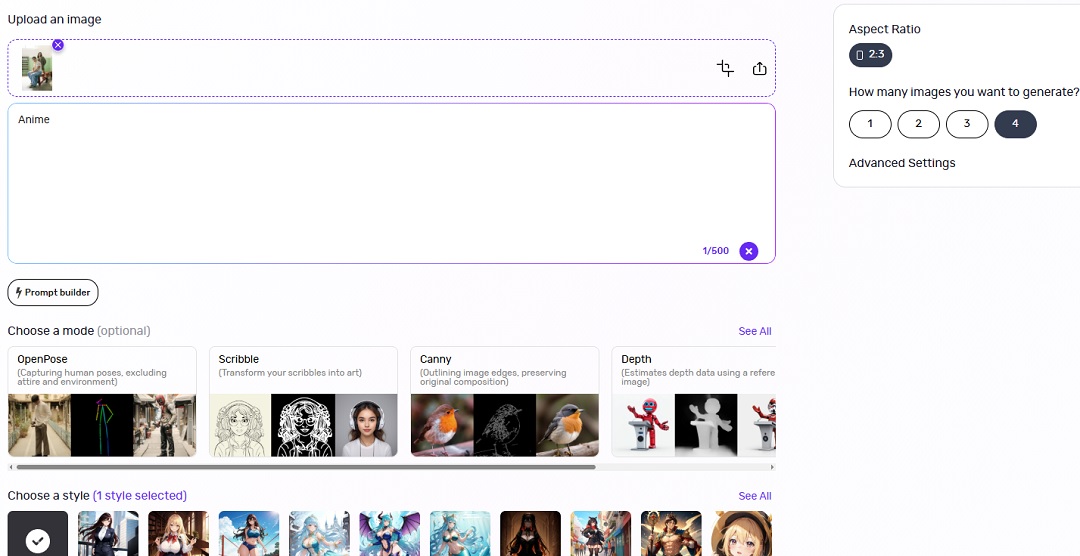
- Lastly, hit generate and download the Anime photo you prefer.
Conclusion
Nowadays, it is easy to make your own anime character. This is possible thanks to tools like PicWish, Fotor, and Phot.AI. Meanwhile, you can create your own anime character in the anytime you want. So feel free to let your imagination go wild, try out different looks, and show the world your new character.







Leave a Comment