
With the growing number of virtual content creators, VTubing has grown in popularity. It is an effective means of connecting with audiences and giving online interactions while still protecting your privacy. Gamers, artists, or entertainers, you may stand out with a digital character that showcases your talent by making a VTuber avatar, regardless of your profession. VTuber avatars are ideal for individuals who wish to express themselves while remaining anonymous. Experimenting with new forms of content creation provides an enjoyable, adaptable, and engaging means of interacting with viewers. This article will walk you through the process of how to make a vtuber avatar using simple online tools.
What is a VTuber Avatar?
A VTuber avatar is a virtual character used to represent a streamer or content creator in videos or live streams. These custom-designed 2D or 3D avatars can be moved in real time to imitate the motions, gestures, and facial expressions of their creator. VTubers usually stream on Twitch and YouTube, interacting with their viewers and showcasing their creativity through their avatars. If you want to start your journey of becoming a Vtuber, learning how to make a vtuber avatar is a step.
Online Tools You Need to Create a 2D VTuber Avatar
Creating your own 2D VTuber avatar is easier with the right online tools and apps. Here are some of the best options available for beginners:
Veadotube Mini
With Veadotube Mini, you may import pre-made images and make your own characters with simple animations and lip-syncing. Moreover, its user-friendly interface makes it accessible for individuals who like to experiment with VTubing. It’s also perfect for quick streaming installations that don’t require complicated software. For those who want to design basic 2D avatars without the hassle of a long learning process of how to make a vtuber avatar, this free application is ideal.
STEPS:
- First, go to the Veadotube Mini website then download and install it on your computer.

- Once installed, open your Veadotube Mini and select your avatar by clicking the avatar settings icon on the bottom left corner of your screen. You can either load a default avatar or load a new avatar.

- After that, customize the state or facial expression of your avatar and its display settings.
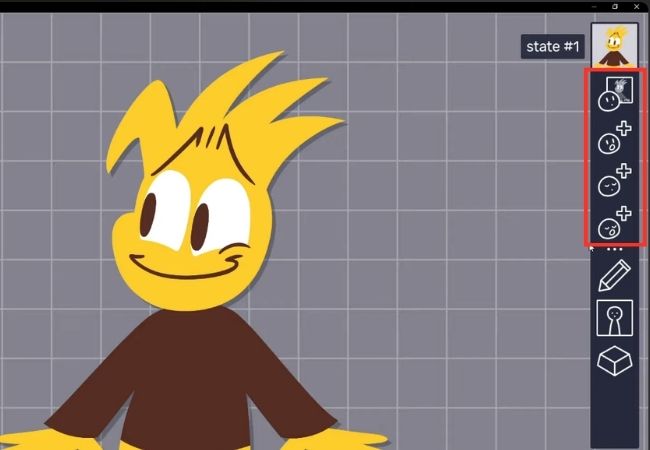
- Lastly, save your avatar.
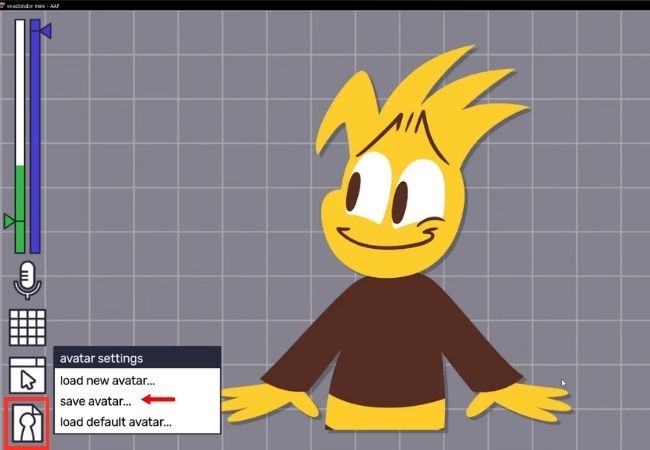
Vtube Studio
VTube Studio offers real-time facial tracking and animation using your webcam, and it’s made to operate flawlessly with Live2D models. If you’re figuring out how to make a vtuber avatar, this tool records your facial expressions and motions and projects them onto your 2D avatar when you stream in real time. Many VTubers who wish to bring their characters to life in captivating and interactive ways turn to VTube Studio. It provides a wide range of customisation possibilities and is well-regarded for its ease of use.
STEPS:
- Download and install the Vtube Studio from its official website.

- Next, launch the app and click the avatar icon on the upper left part of your screen to choose an avatar.

- To customize the settings for expressions and movements, click the gear icon and then the video icon on the upper left of your screen.
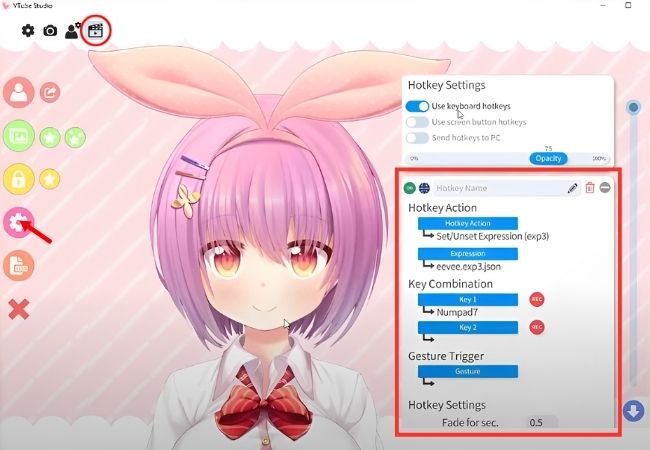
Animaze
This program is easy to use and made for streaming live with avatars. If you want to get started right away, Animaze provides a library of ready-made avatars and supports both 2D and 3D models. For beginner YouTubers who wish to learn how to make a vtuber avatar to add uniqueness to their streams without having to learn complex design techniques, Animaze is an ideal choice because it has built-in capabilities that allow you to customize your avatar’s voice and motions.
STEPS:
- First, visit the Animaze website then download and install it.
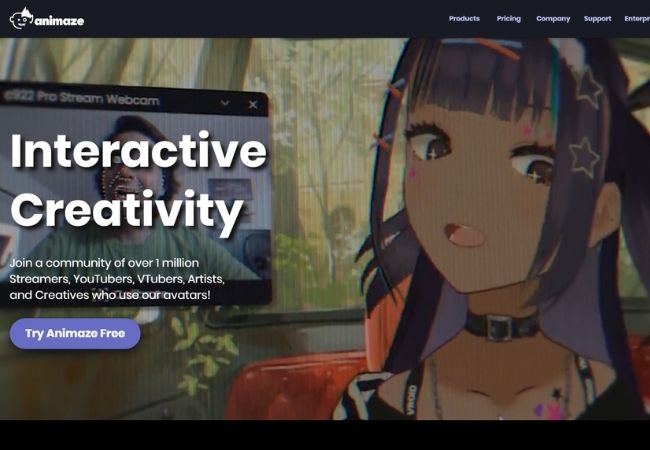
- Next, launch the app and choose your avatar from its avatar library.

- Customize your avatar’s features, voice, animations, and other settings according to your preference.

- Lastly, save your avatar.

Conclusion
With these online tools and applications, how to make a 2D VTuber avatar has never been easier. There are many tools available to assist you in making your virtual identity come to life, whether you’re searching for something basic like Veadotube Mini or more complex animation skills with Live2D and VTube Studio. It’s time to explore the world of VTubing and unleash your creativity now!

Leave a Comment