
Film photography provides a classic yet aesthetic element to your images. Additionally, there’s something special about film-like photos. It presents subtle grain, soft highlights, and rich color tones that most modern photos don’t have. However, we can now replicate this timeless look with photo editing tools! Also, we don’t need a vintage camera or pricey film rolls to do it. So in this guide, let’s all discover how to make photos look like film.
How to Make a Photo look like Film
- Use Film Presets
- Shoot with a Film Camera or App
- Add Grain in Post-Processing
- Tips on How to Edit Photos to look like Film
Use Film Presets
The easiest way on how to edit photos to look like film is to use filter or film presets. Here, there are several apps that provide this feature. Moreover, it can apply the grain. color shifts, and tonal curves or a film scene in a few clicks. For instance, VSCO offers film presets that can replicate the color and tone of analog film stocks. Furthermore, it lets you adjust the basic settings for a moodier film feel. Also, we recommend to lower the saturation and adjust white balance to match the film tones.
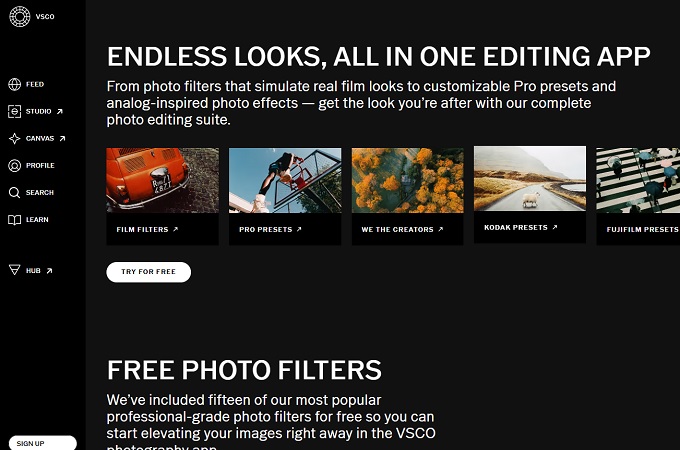
Shoot with a Film Camera or App
If you want a real-time film experience, use a film camera (if you have the budget) or an app (budget-friendly) to do it. Although you need to learn to adjust the settings of the camera, it will give you authentic results immediately. Meanwhile, here’s how to make photos look like film using a camera or an app.
Film Camera
Let’s use the Fujifilm QuickSnap as an example here. This compact and disposable camera lets you produce grainy and nostalgic shots. This is possible with their pre-loaded ISO 400 film. Additionally, you don’t need to adjust any settings. Just take a picture then print it afterward.

Film Simulation App
On the other hand, let’s use Dazz Cam. Here, it can offer several film camera simulations including classic 35mm tones. Furthermore, it offers iconic motion picture formats like vintage VHS tape effects and retro movie camera looks. Additionally, Dazz Camera uses authentic film stock analysis to replicate analog textures and classic color palettes. Also, it offers other editing tools to further enhance the film photo. Here, you can adjust the flash settings, adjust color temperature, and tweak ISO and shutter speed.

Add Grain in Post-Processing
Film grain is one of the most distinctive characteristics of analog photography. Unlike digital noise, film grain adds organic texture and depth to images. Fortunately, there are tools that can apply this to your images. For instance, GIMP is a free photo editing alternative to Photoshop and Lightroom. Meanwhile, it offers other color management features to ensure high-fidelity color reproduction.
How to make photos look like film using GIMP
- Download and install GIMP and upload your photo afterward.
- Then, go to the Filter section then select Noise. After that hit RGB Noise
- From here, adjust the noise levels and make sure to check independent RGB to avoid color noise.
- Lastly, go to Layer Mode and add Grain Extract to change the image opacity. Once you’re satisfied with the results, download the film photo.

Shoot with Vintage Lenses
If you’re looking for the most authentic way on how to make a photo look like film, vintage lenses are the answer. They have unique optical qualities that even the best modern lenses can’t perfectly replicate. Additionally, they are cost-effective, so an enthusiast can buy them.
How to Adapt Vintage Lenses to Modern Cameras
- Most vintage lenses weren’t designed for mirrorless or DSLR mounts, but adapters make it easy. Find the right adapter that fits with your camera.
- Next, make sure to shoot in Manual Mode as vintage lenses don’t work automatically on modern cameras.
- To achieve vintage style streaks, point toward light sources and capture it. Also, you can experiment other angles and try a monochrome shot as well.
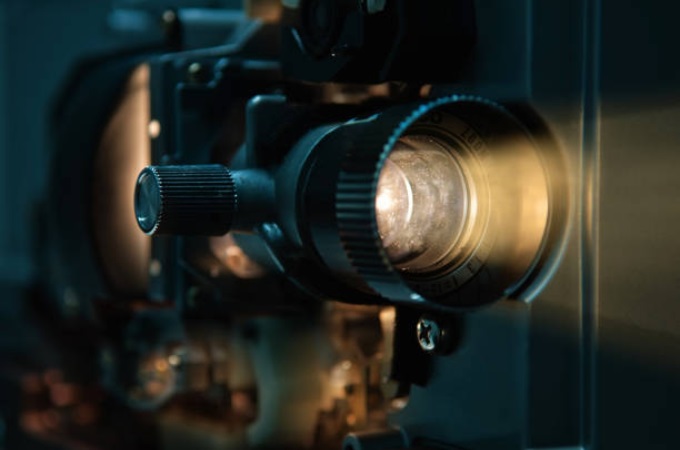
Tips on How to Edit Photos to look like Film
Now that you know the fundamentals, let’s use these tips to enhance your skills further. Meanwhile, here are some final tips we can provide on how to make a photo look like film.
Shoot in Natural Light
Sunlight and film have a unique bond. Since film combines bright regions into gentle, creamy tones, it results to a nostalgic scene. Meanwhile, digital sensors have trouble with harsh highlights, producing shadows and glare.
- Golden Hour: Shoot during sunrise or sunset for warm, diffused light.
- Overcast Days: Perfect for muted, evenly lit scenes.
- Backlighting: Film can handle flares. Make sure to position your subject against the sun for glowing edges.
Underexpose Slightly for Moody Depth
Film loves shadows. While digital photographers often “expose to the right,” try this instead:
- DSLR/Mirrorless: Dial exposure compensation to -0.3 to -0.7 for richer colors and deeper blacks.
- Smartphones: Tap to focus, then slide the brightness down slightly.
Print Your Photos
Unlike smartphones photos, film images are definitely for printing. To get the best out of it, make sure to use matte or pearl colored papers to resemble classic darkroom prints. Additionally, a luster color presents a mix of gloss and matte for vibrant yet textured results. For a little authenticity, add minimal damages like crumpled edges or sunlight fade.
Conclusion
Film photography still produces classic images nowadays. Its dreamy color tones, rich grain, and delicate highlights still trigger nostalgia. And with this guide on how to make photos look like film, we can achieve it even with modern equipment. So don’t strive for perfection and experiment as you learn. Try these techniques today and share your results to us!

Leave a Comment