
Breaking news! Apple already released iPhone 16 series. The phones boast a sleek, modern design with cutting-edge technology and stunning displays that set it apart. So, having high-quality wallpapers, especially in 4K resolution, take full advantage of the iPhone 16’s vibrant display. Additionally, customizing your device with wallpapers is an easy yet impactful. It will enhance the overall aesthetic and personalize your experience. So in this post, let’s look into the available wallpapers for the iPhone 16 series.
- Brief Summary of iPhone 16
- iPhone 16 Series Wallpapers
- Download iPhone 16 and iPhone 16 Pro Wallpapers
Brief Summary of iPhone 16
The iPhone 16 series, including the iPhone 16, iPhone 16 Plus, iPhone 16 Pro, and iPhone 16 Pro Max, was released with several design and performance upgrades. Key features include an advanced camera system, a more powerful A-series chip, and a high-refresh-rate OLED display, offering smoother visuals. The iPhone 16 Pro also features an enhanced ProMotion display, better battery life, and improved durability. Both models support 5G connectivity and come with updated iOS software, delivering a refined user experience.
iPhone 16 Series Wallpapers
The iPhone 16 series comes with a wide selection of wallpapers to suit various tastes. Users can choose from abstract designs, which offer dynamic shapes and vibrant colors. Moreover, nature-themed wallpapers are available that capture breathtaking landscapes and calming visuals. Furthermore, custom designs are still available, allowing more personalized options. The best part about it is that they are available 4K resolution. Thus ensuring crystal-clear quality and detail on the iPhone 16’s high-definition display.
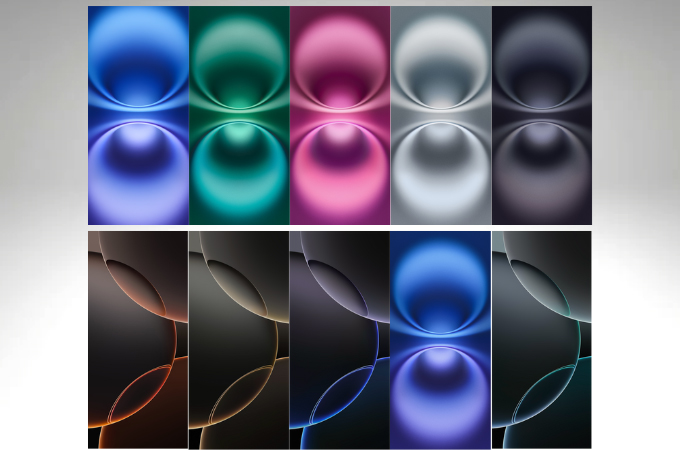
Download iPhone 16 and iPhone 16 Pro Wallpapers
You can download the iPhone 16 wallpapers in high-quality for free. The wallpapers are available through this Google Drive link. Once downloaded, set the wallpaper from your phone’s downloads folder for your home or lock screen.
Here are the steps to set a wallpaper on an iPhone:
- First, go to the Settings app on your iPhone.
- Then, scroll down and tap on “Wallpaper.”
- After that, hit “Add New Wallpaper.” Then, select photos and tap the wallpaper you have downloaded.
![add a new wallpaper]()
- Lastly, select whether to set it as your Lock Screen, Home Screen, or both.
![set the new wallpaper]()
Conclusion
The iPhone 16 series offer a stunning visual experience, and customizing them with 4K wallpapers enhances this even further. With a variety of wallpapers available, there’s something to suit everyone’s taste. Whether you’re looking to personalize your home or lock screen, these high-quality wallpapers will bring out the best in the iPhone 16’s advanced display. Download your favorite wallpapers today and enjoy a fresh, premium look on your device.



Leave a Comment