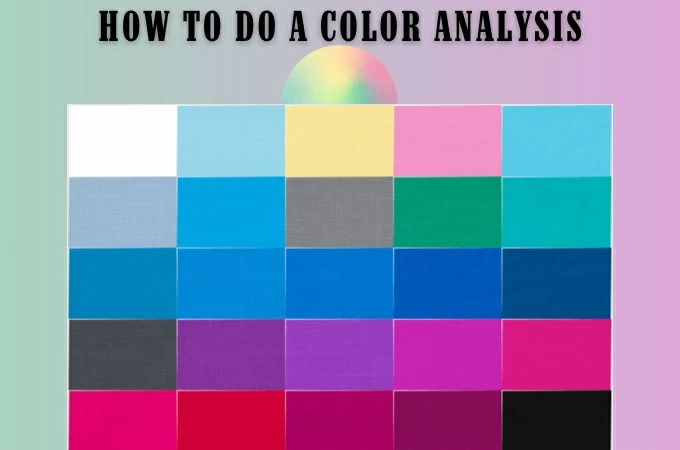
Color analysis is a technique used to determine which colors best complement an individual’s natural features, such as skin tone, hair color, and eye color. By understanding which shades enhance their appearance, people can make more informed choices about clothing, makeup, and accessories. Meanwhile, color analysis was done by professionals, but with advancements in AI, it’s now easier than ever to perform a free online analysis from the comfort of your home. In this guide, we’ll explore how AI-powered tools can help you identify your ideal color palette, ensuring you always look your best.
How to do a Color Analysis
AI Online Analysis Using a Color Picker and ChatGPT
One of the easiest ways to perform a free online color analysis is by using a color picker tool like Image Color Picker. Here, it can identify your natural tones once you uploaded a selfie or portrait. Additionally, you can ask AI tools like ChatGPT to determine your best color palette. This method allows for a detailed and personalized approach. Thus helping you find the most flattering shades for your skin, hair, and eyes.
Step 1: Use Image Color Picker to Extract Your Features’ Colors
To start, you’ll need to identify the specific colors of your skin, hair, eyes, and lips. A color picker tool can help extract the precise RGB or HEX values from a photo. Here’s how to do it:
- Upload a well-lit, natural photo of yourself to Image Color Picker.
- Select different areas of your face and body to determine their exact colors:
Skin tone: Forehead, cheeks, chin, neck, and chest.
Undertone helper: Wrist inner side vein color (helps distinguish warm, cool, or neutral undertones).
Hair color: Your natural hair shade (avoid dyed hair for accuracy).
Eye color: Pupil color and eyebrow shade.
Lip color: The natural shade of your lips.
Write down the RGB or HEX values for each area to use in the next step.
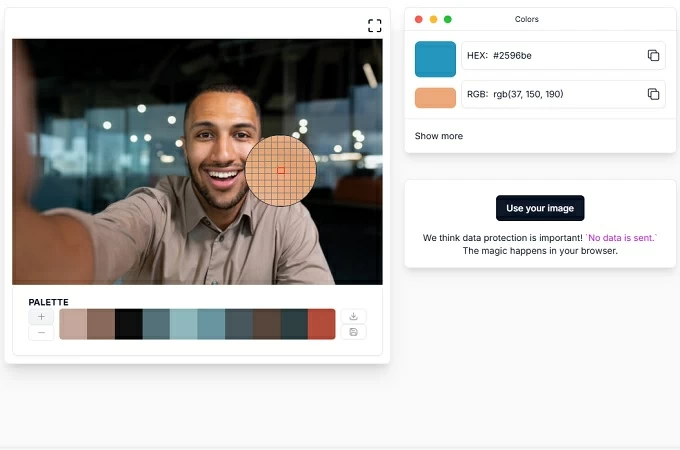
Step 2: Enter the Data into ChatGPT for Color Analysis
Once you have the color values, you can use AI to analyze your seasonal color type based on the four-season color theory (Spring, Summer, Autumn, Winter). Use the following ChatGPT prompt for analysis:
Prompt Example: “I want to determine my seasonal color type using the four-season color analysis. Here are my details:
Skin Tone: Forehead: [xxx], Cheeks: [xxx], Chin: [xxx], Neck/Chest: [xxx]
Wrist Inner Side Vein Color: [xxx]
Natural Hair Color: [xxx]
Pupil Color: [xxx]
Eyebrow Color: [xxx]
Lip Color: [xxx]
Based on this information, please determine which seasonal type I belong to and provide recommendations for makeup, seasonal clothing styles, and suitable color choices for each season.”
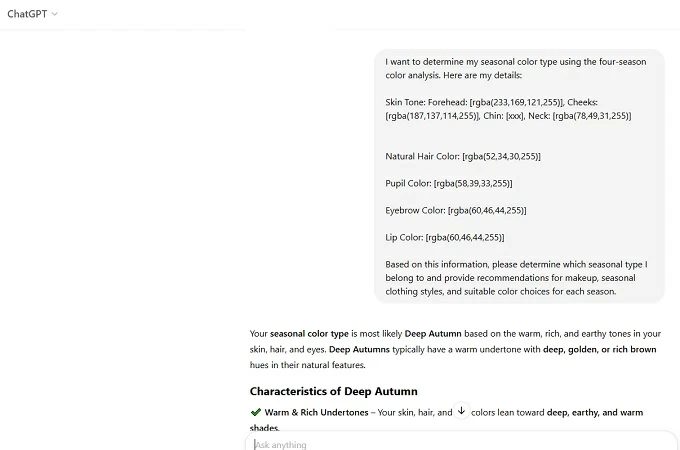
Step 3: Review Your Results and Apply Your Best Colors
After ChatGPT provides its analysis, you’ll receive recommendations on which seasonal category you fall into and which colors best suit you. These insights can help you:
- Choose flattering clothing colors that enhance your natural beauty.
- Select the best makeup shades for foundation, lipstick, and eyeshadow.
- Pick hair dye shades that complement your skin tone.
How to Identify your Seasonal Color
Colorwise.me is an advanced online tool designed to help users determine their ideal color palette based on AI-powered personal color analysis. By uploading a photo, the tool automatically detects skin tone, hair color, and eye color. Additionally, it provides a seasonal color analysis that categorizes users into Spring, Summer, Autumn, or Winter palettes. Furthermore, it uses AI to assess your natural features to determine your best color palette. Moreover, it provides detailed recommendations for clothing, makeup, and accessories. Also, it allows users to see how different colors look on them before making fashion or makeup choices.
- First, upload a photo of yourself to Colorwise.me.
- Choose specific areas of your face and body to identify their exact colors:
Skin tone: Forehead, cheeks, chin, neck, and chest.
Hair color: Your natural shade (avoid dyed hair for the most accurate results).
Eye color: Pupil and eyebrow shades.
- Once selected, click “Next” and let the tool analyze your color palette.

Recommended AI Tools for Color Analysis
Now, you already know which colors complement you the most, it is a must to test or apply it. Luckily, there are lots of AI tools to do that:
PicWish
For PicWish, it has a face cutout feature where you can get a big head image of your selfie or portrait. Then, you can go to its photo editor to add a custom-colored background. With this, you can apply the color you got from the color analysis from the steps above. Thus making it a powerful tool for personalizing your photos especially when combined with color analysis techniques. Additionally, you don’t need any complex manual selection, just upload an image, and PicWish does the work. Aside from colors, you can apply other customized background like images.
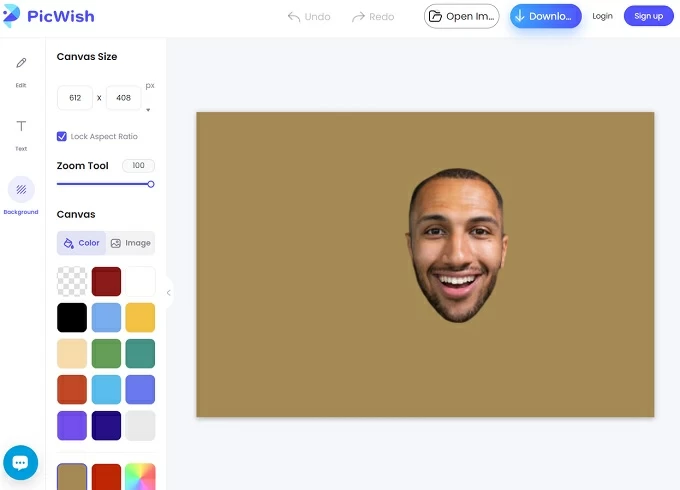
iFoto Free Clothing Recolor Tool
The iFoto Free Clothing Recolor Tool is a simple yet effective online solution for changing the color of clothes in images. Whether you’re experimenting with different fashion styles, testing color combinations before shopping, or enhancing product photos, this AI-powered tool makes the process effortless. In fact, you can use the colors from your free online analysis and apply it. Additionally, it automatically detects clothing in an image and applies new colors. Also, it ensures textures, folds, and shadows remain natural after color transformation
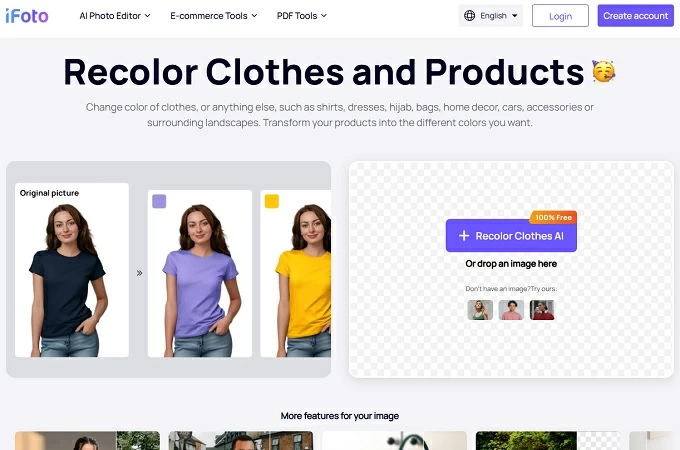
Conclusion
Thanks to AI-powered tools, performing a free online analysis has never been easier. Whether you’re identifying your best shades using a color picker and ChatGPT or testing them with virtual try-on tools like PicWish and iFoto, these innovative solutions offer a fast, accurate, and accessible way to discover your ideal color palette. Meanwhile, understanding which colors enhance your natural features, and how to do a color analysis, you can make more confident choices in clothing, makeup, and accessories.

Leave a Comment