
Face swap become one of the most entertaining trends in photo and video editing. It’s the playful art of swapping faces between two people or inserting your face into hilarious or unexpected scenarios. From creating funny memes to spicing up social media posts, face swaps have endless possibilities for creativity and fun. With just a few taps, you can create realistic and amusing swaps that look professionally done. Let’s the best tools to do face swap on iPhone and make the most of this exciting trend!
Free Face Swap App for iPhone
- Face Swapper: AI Face Editor
- Copy Replace Photo Face Swap
- Faceover Lite
- Reface
- Tips and Tricks for Better Face Swaps
Face Swapper: AI Face Editor
Face Swapper: AI Face Editor app of Icons8 LLC, is an AI-powered tool designed for face swapping and editing. Its lets users handle complex cases, such as faces partially obscured by hair, accessories, or angles like side profiles. Additionally, it also supports high-resolution outputs, preserving the original image quality. Aside from that, you can experiment with gender or age swaps, and create memes or vintage-style images. Moreover, The app offers production-level face swaps without needing advanced editing skills.
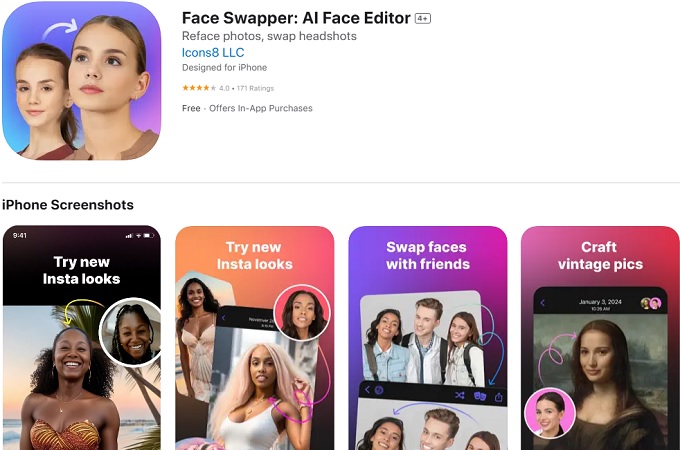
Copy Replace Photo Face Swap
As it name suggests, Copy Replace Photo Face Swap tool for iOS offers an easy way to copy faces between photos. This free face swap app for iPhone even lets you choose a part of the face to copy and paste to another photo. Additionally, you can blend your pictures to its preset templates. Plus, you can customize the picture using its advanced editing skills. Lastly, you can apply facial overlay masks to custom blend faces.

Faceover Lite
Faceover Lite allows you to quickly swap faces between people in your images. Furthermore, this face swap on iPhone offers other editing tools including flip, rotate, and others. Also, you can swap your face with its preset templates. What’s more is that you can also swap faces on videos. Meanwhile, it presents a straightforward interface, making it accessible to users of all skill levels. The tools are well-organized and the editing workflow is designed to be quick and hassle-free.
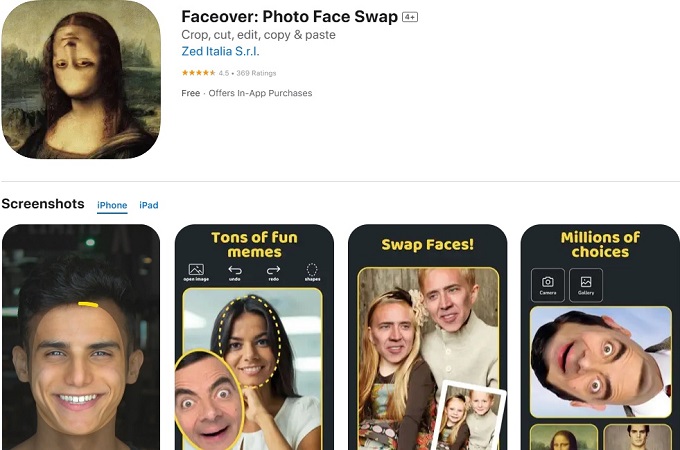
Reface
Reface is a fantastic choice for casual photo editing and face-swapping fun. While it may lack the precision and advanced features of professional editing tools, its simplicity and charm more than make up for it. If you’re looking for an easy-to-use app to create hilarious and shareable content, Reface is worth downloading. Moreover, it has tools to adjust size and positioning for a seamless look. Reface also includes basic photo editing tools, such as cropping, rotating, and resizing.
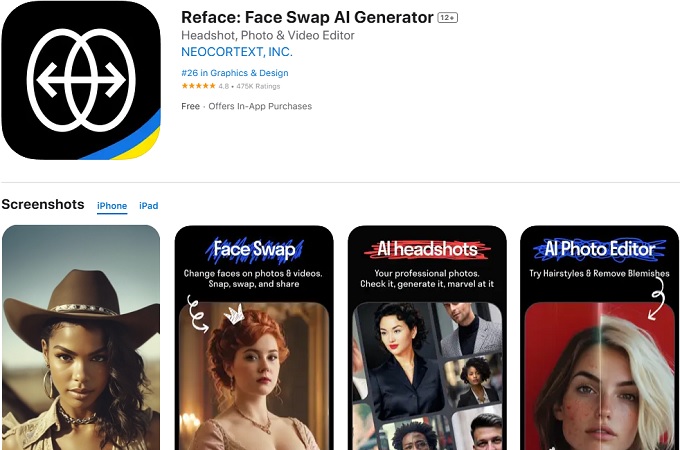
Tips and Tricks for Better Face Swaps
Achieving seamless and entertaining face swaps requires more than just a good app; it also involves a few smart strategies. Here are some tips and tricks to help you perfect your creations:

1. Choose High-Quality Photos with Clear Facial Features
The key to a convincing face swap lies in the quality of the photos you use. Opt for images with:
- Well-lit environments.
- Faces that are clearly visible and facing the camera.
- Minimal obstructions, such as sunglasses or heavy shadows. Clear photos make it easier for the app to detect and align facial features, ensuring a more natural result.
2. Experiment with Different Apps
Not all face swap apps are created equal. Some excel at realistic swaps, while others are better suited for fun, exaggerated edits. Try a few options to see which app best matches your needs and creative goals. Apps like Faceover, for instance, are great for quick and playful swaps, while more advanced tools may offer greater precision.
3. Add Fun Backgrounds and Filters
Enhance your swapped photo by incorporating creative backgrounds and filters. Changing the background can add context or humor to your image, while filters can tie the composition together. Many face swap apps include built-in editing features, but you can also use additional tools for extra flair. Some examples are AI Background Generator tools. For example:
- Use colorful or thematic backdrops for seasonal or event-related edits.
- Apply filters to balance lighting and tones for a cohesive look.
Conclusion
Face swapping on iPhone has never been easier or more fun, thanks to the variety of apps and tools available in 2026. With the right app, high-quality photos, and a touch of creativity, you can create seamless and entertaining deepfake on iPhone. Dive into this exciting trend and unleash your creativity – all from the convenience of your iPhone!

Leave a Comment