
Have you ever looked your pet into their eyes and wondered, “What would they look like as a person?” With the help of AI, you can now see what your pet would look like as a person instead of imagining it. Additionally, it is more than just a fun experiment. As it’s a creative way to honor your cherished companion. Are you prepared to meet your pet’s human counterpart? Let’s get started to turn AI pet to human!
Pet to Human Generator
- Creative Ideas for Humanized Pet Images
- Use ChatGPT to Generate AI Pet Transformation Prompt
- How to Use Chat GPT Pet to Human Tool
- Fotor
- EaseMate AI
Creative Ideas for Humanized Pet Images
The fun doesn’t end when you use AI to turn your pet into a human! Meanwhile, here are some inventive ways to enhance your pet’s “human” persona:
A. Making Pets Famous or Historical Figures
What if your cat had the royal graces of Cleopatra? Or did your dog take on Elvis Presley’s well-known hairstyle? AI can be used to turn your pet into famous historical, pop-culture, or film characters. Also, a hyperactive Chihuahua could be the next Charlie Chaplin. While a refined Persian cat could be the ideal Shakespeare. Try matching their personalities! These amusing mashups are ideal for themed pet parties or even social media giggles.
B. Creating a “Human” Family Portrait With Pets
Why should all the glory of portraits go to humans? Create a comprehensive “humanized” family photo with your pets by using AI. Meanwhile, think of your parrot as a flamboyant aunt, your grumpy cat as a strict grandparent, or your golden retriever as a happy teenager. These one-of-a-kind portraits create stunning wall art or holiday cards.
C. Using AI-Generated Images for Custom Merchandise
Custom merchandise allows you to bring your pet’s human transformation from digital to tangible. Their AI-generated face can be transformed into:
- Unique coffee mugs for the morning
- Hoodies or t-shirts to flaunt your pet’s “human” style
- Canvas prints or posters for a unique pet gallery wall
- Stickers or phone cases for constant cuteness overload
Use ChatGPT to Generate AI Pet Transformation Prompt
When transforming your pet into a human, do you want even better results? To guarantee that your pet receives the most realistic human makeover possible, there’s a way for ChatGPT pet to human prompt. Meanwhile here’s how to make good use of it:
Step 1: Ask ChatGPT for Prompt Ideas
Give a brief description of your pet and the look you’re going for. For instance, “Give me a detailed AI image generation prompt to turn my golden retriever into a human. I want a realistic portrait with friendly facial features, maybe as a kind librarian or a surfer.”
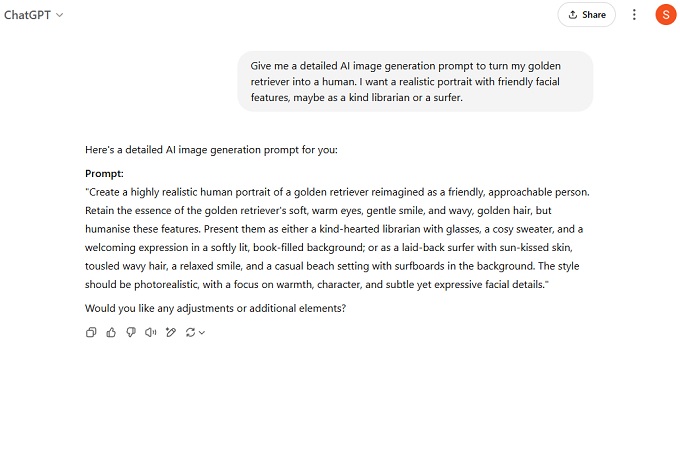
Step 2: Refine for Specific Styles
Do you want a celebrity, fantasy, or historical twist? Request that ChatGPT modify this prompt: “Rewrite this prompt to make my cat look like a 19th-century Victorian aristocrat.” The prompt that emerges is: “Create a hyper-detailed portrait of a human version of a sophisticated black cat, styled as a Victorian nobleman. Include a high-collared coat, a monocle, a stern but elegant expression, and muted textures that resemble oil paintings.”
Step 3: Test & Tweak for AI Tools
Use your favorite AI tool (MidJourney, DALL·E, Stable Diffusion) to copy the polished prompt. Request changes from ChatGPT if the outcome isn’t ideal, such as adding “hyper-realistic skin texture” or “Disney-Pixar animated style.”
How to Use ChatGPT Pet to Human Tool
Did you know that ChatGPT now allows you to upload a picture of your pet and turn them into a human? The multimodal features of ChatGPT allow you to create realistic human representations of your furry friends. Also, this is possible by combining an image with AI-powered prompts. Meanwhile, here’s how to do it exactly:
Step 1: Add a picture of your pet to ChatGPT
To upload a photo of your pet, launch ChatGPT and select the “+” button or paperclip icon. Choose a photo that shows your pet’s face clearly and in good lighting.
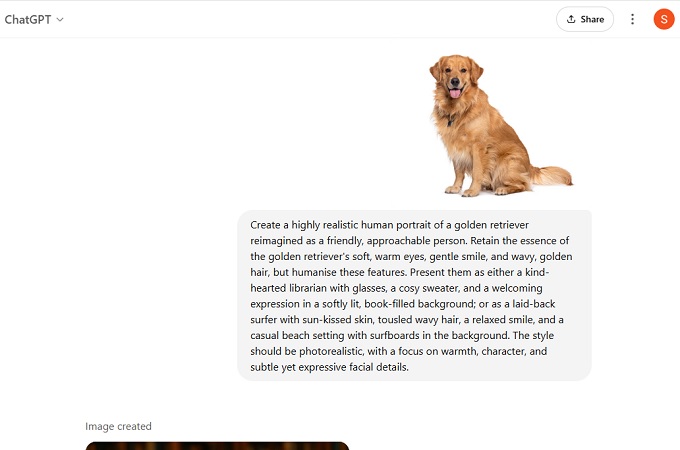
Step 2: Paste the Prompt
Paste the prompt that we previously generated after uploading, then press Enter.
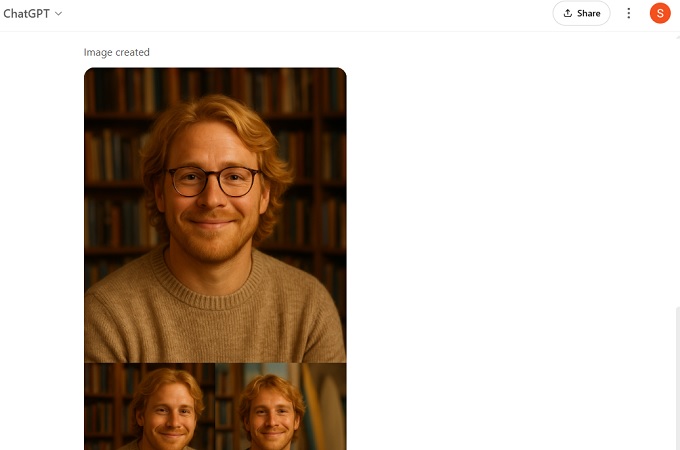
Step 3: Refine Your Results
Still not flawless? Ask ChatGPT to assist with the adjustment. However, if you’re happy with the picture, you can download it and either keep it or share it with your friends.
Fotor
Fotor has a pet to human generator that allows users to give their pets human-like characteristics. Here, you only need to upload images of your pets and apply the effect. Additionally, it comes up with a variety of human templates, from everyday casual outfits to personas with a theme. Furthermore, it preserves the eye shape, color, and other distinguishing characteristics while transforming them into a human form. However, the level of realism may differ based on the human template chosen and the clarity of the pet photo uploaded.
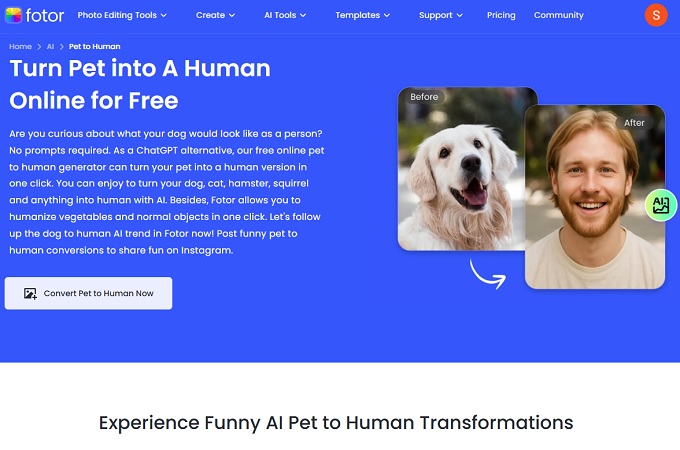
EaseMate AI
With its AI pet to human tool, EaseMate AI, reimagines pets as human avatars in an effective way. The user interface is clear and includes instructions on how to choose a human template and upload a pet photo. Also, you can can experiment with a variety of human avatars using this feature. Meanwhile, users can reimagine their pets as various human personas, this feature adds a playful and imaginative touch. However, delicate details like fur patterns or less pronounced facial features won’t convert as well into humans.
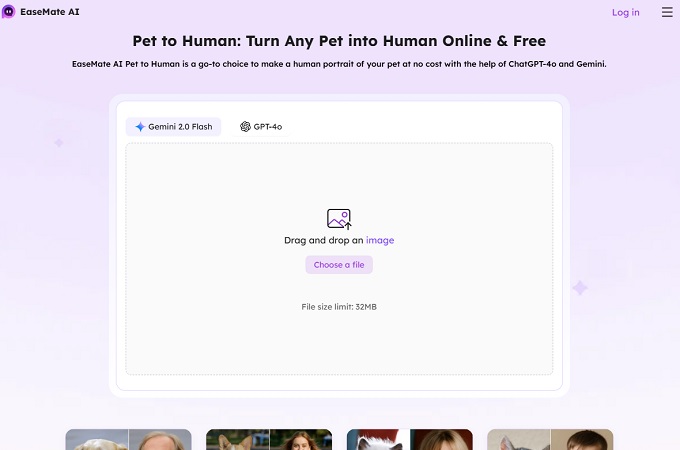
Conclusion
Turning your pet into a human has never been easier thanks to ChatGPT. Now, it’s time to reveal your pet’s human alter ego now that you’ve studied tools and techniques! Also, post your AI-created works on social media. The best part? This is only the start. The potential for pet transformations will increase as AI tools develops. Why wait, then? Take the best picture of your pet and watch the magic happen.

Leave a Comment