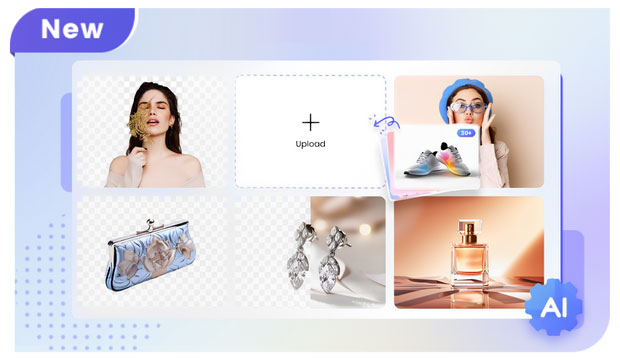
The widely used online background removal tool, PicWish, has recently unveiled an advanced feature known as bulk background removal. This feature aims to enhance the efficiency and speed of the image editing process for individuals and businesses. With this latest functionality, users can edit 30 images at the same time, resulting in significant time and effort savings while maintaining high-quality results.
How to Use:
- Go to its official site and head on to the Remove Background option.
![remove background]()
- Click Upload Image and upload for up to 30 images.
![upload images]()
- Wait for the background removal process and save your images once done.
![save images]()
Editing Features:
PicWish’s background removal features stand out with exceptional capabilities, specifically in handling backgrounds, adjusting size, and optimizing image outcomes. These editing features include:
- Change Background
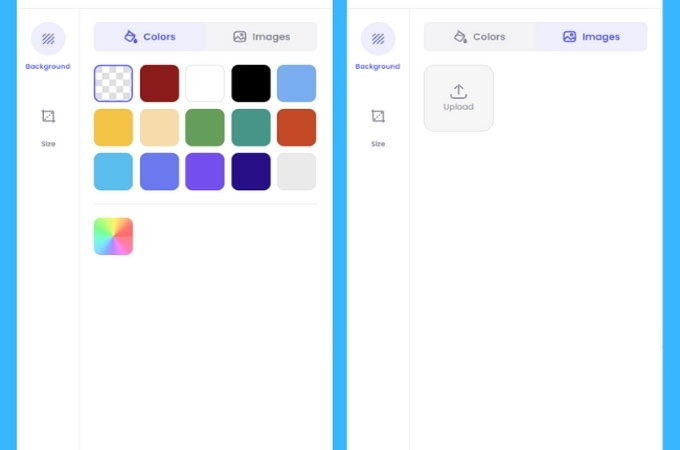
After removing the background from your images, you have the flexibility to select a new background from the provided options, whether it be colors or images, based on your personal preference.
- Change Size
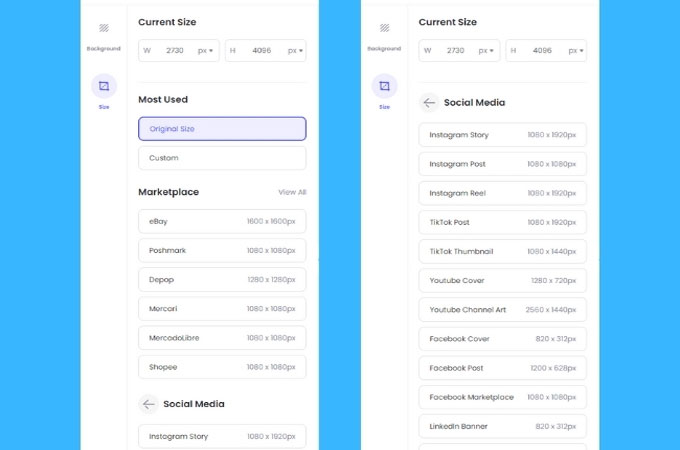
Another remarkable feature is the customizable Size option, allowing you to tailor the dimensions of your images based on their intended use, be it in the Marketplace or on Social Media.
- Edit Image
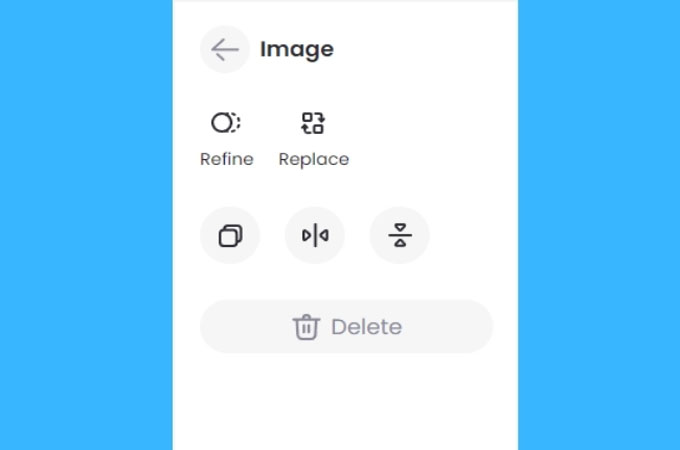
The final feature is the Image tool, enabling you to enhance, replace, duplicate, and mirror your images with precision.
Advantages of Bulk Background Removal in Image Editing
- Efficiency and Time Savings
Bulk background removal speeds up the image editing process by allowing users to edit multiple images simultaneously. This efficiency is particularly beneficial for individuals and businesses with large numbers of images to process.
- Consistent High Quality
Despite processing multiple images at once, bulk background removal tools maintain a high level of quality and accuracy in removing backgrounds. This ensures that the edited images meet professional standards, contributing to a clean visual presentation.
- Increased Productivity
The ability to handle multiple images in one go helps a lot in overall productivity. Users can focus on other parts of their work while the background removal tool is processing a batch of images which makes the work flow smoothly.
We trust that this additional feature will enhance your experience with PicWish. Should you have any feedback, requests, or suggestions, please don’t hesitate to contact us.




Leave a Comment