
Have you ever wanted to turn a photo into a striking black-and-white outline? A silhouette maker makes it easy! Also, this tool lets you transform any image into a clean, elegant silhouette. Additionally, this is perfect for personalized gifts, home decor, craft projects, and digital art. Best of all, you don’t need any design experience to create professional-looking results. In this guide, we’ll show you how to use a silhouette maker, explore the best free tools available, and share creative ways to use your custom silhouettes.
How to Make a Silhouette
Fotor
Turn image into silhouette in seconds with Fotor. It has a one-click conversion feature that generates silhouettes with precision. Additionally, you can choose from its two smart modes. These include transparent-background silhouettes or original-background effects. Also, you can access a library of pre-made silhouettes. Meanwhile, it can generate a custom silhouette art from scratch. Aside from that, Fotor offers other advanced editing tools. Here, you can add stickers, texts, and background to the silhouette. In fact, it can enhance the image or adjust opacity, colors, and effects.
- First, go to Fotor and upload the image to its silhouette maker tool.
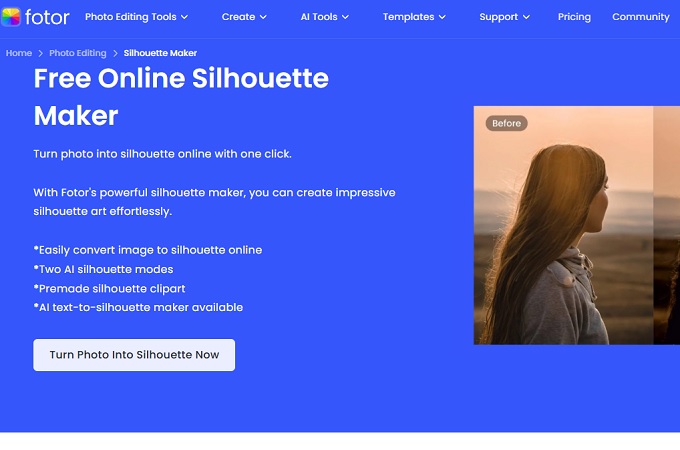
- Next, choose from the templates provided.
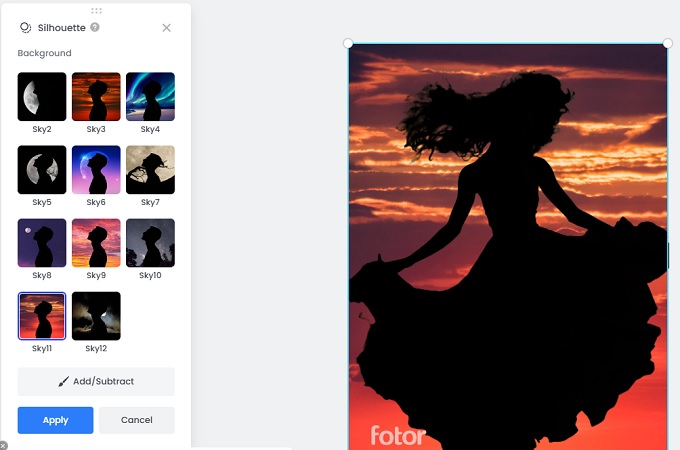
- Once done, download photo to save it.
LightX
LightX lets users turn ordinary photos into captivating silhouettes. With AI-powered precision and intuitive tools, crafting professional silhouettes has never been easier. Additionally, it can fine-tune selections with its advanced masking tools. Also, it presents several stock images that you can use as a custom background. Furthermore, it has a background library that offers scenic backdrops or transparent overlays. Meanwhile, you can also edit the silhouette or add text for polished results.
Create a Silhouette from a Photo with LightX
- Launch your browser to visit LightX and upload the picture.
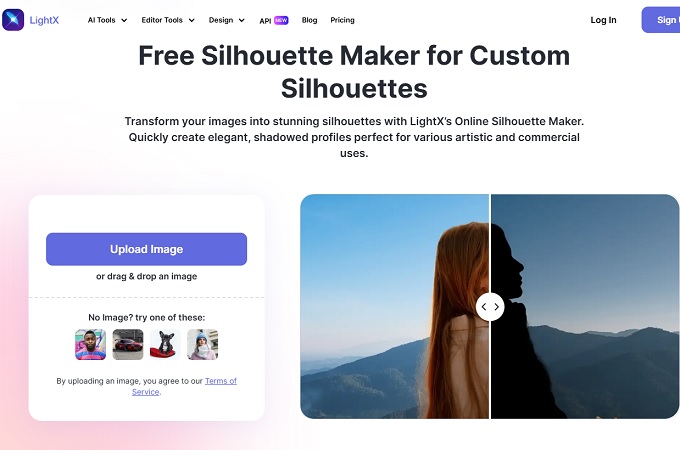
- Wait and let it generate a silhouette for the image. Also, you can make some adjustments and apply the changes you made.
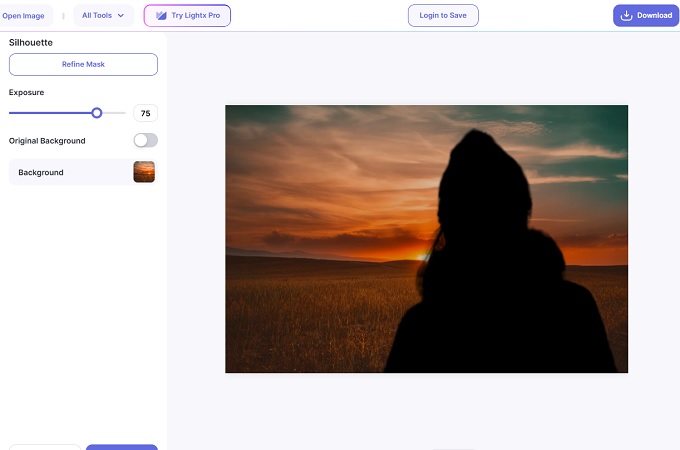
- Once done, hit the Download button to save the silhouette.
insMind
Breathe new life into your photos with insMind AI-powered Silhouette Maker. Powered by AI, it can convert any photo into a crisp, high-quality silhouette with one click. Moreover, it lets you enhance silhouettes with AI-generated or pre-built backgrounds. Meanwhile, it ensures that the silhouettes are available in high-quality resolution. On the other hand, it can adjust contrast, add filters, text, and stickers for a personalized touch.
- Visit insMind and go to its silhouette maker tool to start.

- Then, upload the image and remove the background first.
- After that, adjust the brightness to get a silhouette-style look. Next, you can adjust and edit the picture to enhance it further.
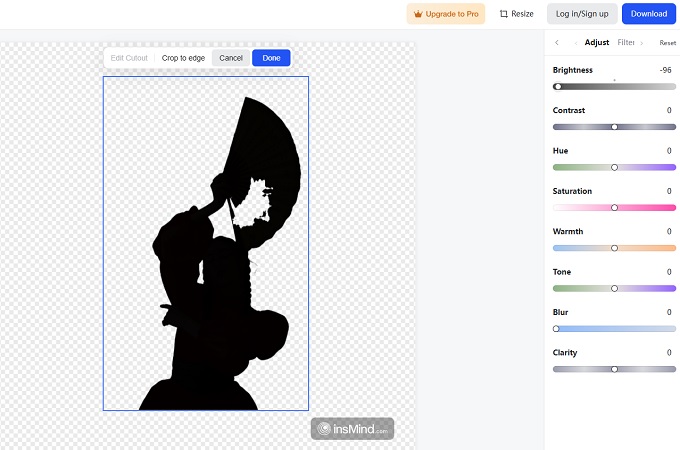
- Finally, save the silhouette and share it to your friends.
Tips to Create a Silhouette from a Photo
We are all aware that it is simple to turn image into silhouette. Meanwhile, if you adhere to these expert suggestions for optimal outcomes, we can improve it.

1. Begin with a superior, well-lit photograph
- Sharp & Clear: Make use of a clear, high-resolution picture of a certain subject. Also, photos that are pixelated or fuzzy, on the other hand, will not provide a clear silhouette.
- Strong Lighting: Choose photographs with a lot of contrast or backlighting. Ensure to avoid shadows and uneven illumination as well.
- Simple Backgrounds: It is more difficult to isolate the subject in photographs with cluttered backgrounds. It works well with a plain sky or wall.
2. To achieve a polished finish, clean up the edges
- Refine the Outline: To smooth down sharp edges, use LightX’s “Refine Mask” tool or the hand brushes in Fontor.
- Zoom In: Look for uneven patches or errant pixels, as even the smallest flaws show up in silhouette.
- Employ Contrast Adjustments: To improve the transition between the topic and backdrop, raise the contrast.
3. Try Different Backgrounds and Colors
- Go Beyond Black and White: For a creative touch, use colored silhouettes (such as deep blue or gold).
- Play with Backgrounds: Replace simple backgrounds with textures, gradients, or picturesque pictures.
- Layer Effects: For a contemporary, layered appearance, apply transparency or overlay many silhouettes.
Bonus: Examine a Variety of Subjects
- Portraits: Classic silhouettes look best in profile pictures.
- Action shots: Moving dogs, runners, or dancers provide dynamic shapes.
- Nature & Objects: Commonplace objects, animals, and trees can all be transformed into abstract artwork.
Pro Tip: For the most design flexibility, save your silhouette as a PNG with a transparent background!
Conclusion
It has never been simpler to turn your photographs into stunning silhouettes. Thanks to free web resources like insMind, Fotor, and LightX. Now that there are numerous silhouette makers available, you may give your projects a little artistic flair. Try it now to turn everyday photos into remarkable silhouettes.

Leave a Comment