Halloween is the perfect season to experiment with spooky, eerie, and cinematic visuals. With Google Gemini Halloween prompts, you can transform your uploaded photos into stunning AI-generated images. From ghostly figures and horror icon-inspired scenes to haunted houses, these prompts let AI to create visually rich, detailed Halloween images.
Create Eerie AI Images with Gemini Halloween Prompts
10 Gemini Halloween Prompts for Uploaded Images
Use these 10 Google Gemini Halloween prompts to generate cinematic, spooky, and highly detailed AI images from your photos using Google Gemini.
- Ghostface Behind Me
A chilling scene with Ghostface lurking ominously behind the subject.

PROMPT: Create an image of me, a young woman with long brown hair, sitting cross-legged on a pink fluffy rug. I am wearing a light blue baby tee with a graphic design and pink plaid pajama shorts. In front of me is a clear bowl of popcorn, and scattered around me on the rug are various snacks and VHS tapes. To my left, there’s a side table with a lamp emitting a soft, warm light. In the background, in a doorway, a shadowy figure resembling Ghostface is subtly visible. The overall scene has a cozy, slightly eerie, and nostalgic vibe.
- Pennywise in a Rainy Alley
Terrifying Pennywise emerges from the shadows of a rain-soaked alley.

PROMPT: Create a photo of me leaning over a street drain holding a red balloon, wearing a rain-soaked yellow coat. The lighting is cool and moody. Pennywise’s glowing eyes watch from the darkness below.
- Chucky Doll Creeping Nearby
Creepy Chucky doll peeks from a shadowed corner near the subject.

PROMPT: Create a photo of me sitting on the floor in a cozy living room surrounded by children’s toys, wearing a casual outfit. The mood is eerie yet playful. Chucky peeks from behind the couch, his knife catching the lamp light.
- Annabelle Sitting Behind Me
The Annabelle doll sits ominously in the background.

PROMPT: Create a photo of me sitting in a velvet armchair wearing a lace Victorian dress with puffed sleeves and pearl jewelry. Warm candlelight flickers around the room. Annabelle sits among antique dolls on a shelf, her cracked smile catching the light.
- Candlelit Séance
Summoning beauty with a touch of terror.

PROMPT: Create a photo of me sitting at a round table surrounded by candles and tarot cards, wearing a sheer black gown with dark lipstick. The lighting is warm candlelight.
- Haunted Victorian Mansion
Foggy Victorian mansion with hidden ghosts and flickering lanterns.

PROMPT: Create an image of me in a foggy, abandoned Victorian mansion at night. Add flickering lanterns around the scene, bats flying across a cloudy moon, and twisted trees casting long shadows. Lighting should highlight the subject dramatically while keeping the surroundings dim and eerie. The overall style should be cinematic, mysterious, and slightly desaturated with subtle glowing accents.
- Creepy Pumpkin Patch
Foggy pumpkin patch with glowing jack-o’-lanterns and shadows.

PROMPT: Create an image of me in a foggy pumpkin patch at night. Add glowing jack-o’-lanterns with sinister faces around the subject and swirling mist at ground level. Use eerie moonlight to partially illuminate the subject and pumpkins, creating a cinematic and spooky atmosphere. The color palette should mix warm orange glows with cool dark blues.
- Dark Misty Forest
A hauntingly beautiful moment beneath twisted branches and fog.

PROMPT: Create an image of me in a dense, misty forest at night. Let pale moonlight filter through twisted branches, casting mysterious shadows. Make the subject appear partially illuminated while keeping the surroundings dark and foggy. The scene should feel cinematic, haunting, and mystical.
- Witch Casting Spells
Mystical witch scene with glowing potions and floating magic.
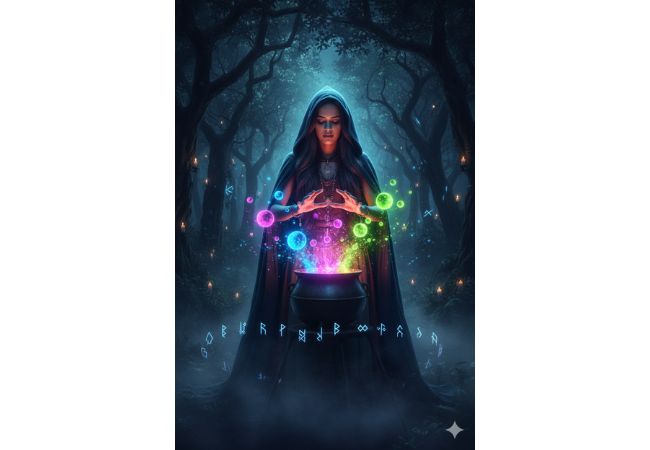
PROMPT: Create an image of me in a mystical forest scene as a witch casting glowing neon potions, with floating magical symbols and mist surrounding you. The lighting will be adjusted so the potion glows highlight your face and hands, and shadowy trees in the background will have flickering candlelight effects. The mood will be cinematic, magical, and slightly ominous.
- Graveyard Glow
Eerie elegance meets quiet mischief among misty graves.

PROMPT: Create an image of me into a foggy nighttime cemetery surrounded by gravestones. Add candlelight flickering across the tombstones and soft mist rising from the ground. Shadows should stretch dramatically behind the subject. Use a cool, eerie lighting palette with faint blue highlights. The style should be cinematic, spooky, and slightly playful.
How to Use Google Gemini AI with Halloween Prompts
How to Use Google Gemini Nano Banana with Halloween Prompts
Now that you already went through the Google Gemini Halloween prompts, you can now put them into life with PicWish AI Designer.
PicWish is integrated with powered by four integrated AI models: Gemini’s Nano Banana, Flux Kontext, GPT Image-1, and Seedream 4.0, giving you more creative flexibility for realistic and high-quality results.
Below is how to create Halloween image in PicWish AI Designer with Google Gemini AI model:
- First, visit PicWish’s AI Designer page, then choose the AI model that you want to use.
![picwish designer choose ai model]()
- Upload your photo, paste the Google Gemini Halloween prompt that you want to try on the prompt box, and choose a size.
![picwish upload image input prompt]()
- After that, click the send icon and wait for the process to finish.
![picwish designer send to generate]()
- Once done, check the image, and if you’re satisfied with the result just click the Download Image button.
![picwish download image result]()
Tips for Creating Stunning Halloween Images with Gemini
Once you’ve tried generating your first few Halloween images with Gemini, it’s time to fine-tune your results. Here are some quick tips to help you get the best spooky visuals every time.
- Describe your prompt in detail. Specify the lighting, mood, background, outfit and style to have a more realistic and cinematic result.
- Try and experiment with different art styles (cyberpunk, gothic, fantasy, cartoon, or hyperrealistic)
- Use phrases like “subject centered” or “off-angle close-up” help Gemini understand framing better.
- Mix real-world elements (streets, houses, props) with supernatural details for a balanced spooky aesthetic.
Conclusion
There you have it! Those are the 10 Google Gemini Halloween prompts that you can try to make your photos Halloween-ready. Now you can turn your pictures into eerie, mystical, or cinematic. Start exploring, have fun with the details, and watch your spooky visions turn into hauntingly beautiful AI art.


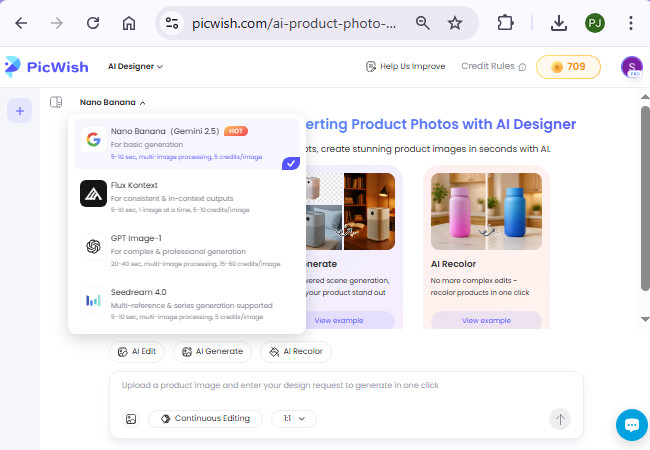
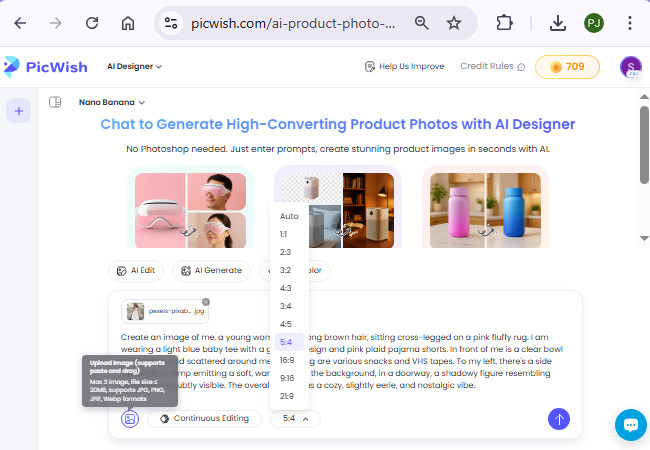
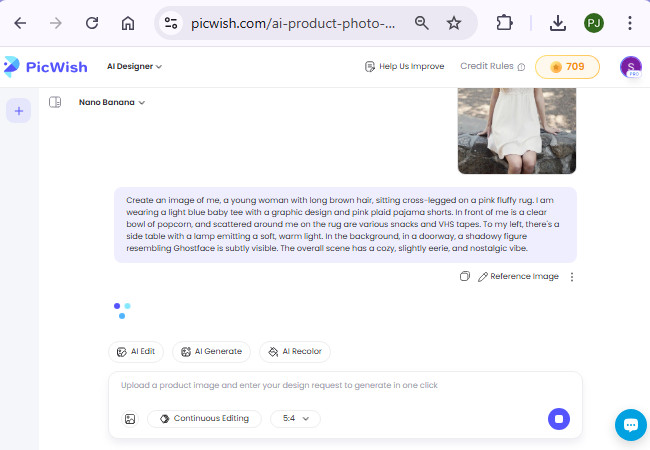
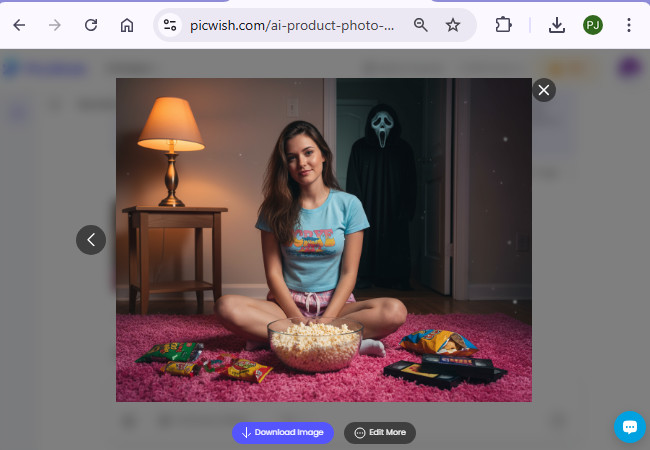


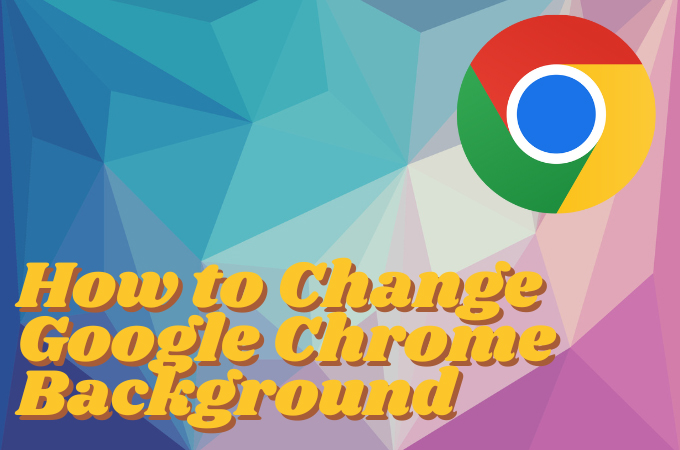

Leave a Comment