Top 10 Tools to Convert JPG to Text
- PicWish (Free Image to Text)
- Online OCR
- Convertio
- JPG to Text
- OCR.space
- i2OCR
- NewOCR
- Google Drive
- Tesseract OCR
- EasyScreenOCR
PicWish (Free Image to Text)

The first tool that you can easily use to convert jpg to text online is Picwish. It is an online platform that provides image-to-text conversion services. Essentially, this means that you can upload an image containing text, and Picwish will use optical character recognition (OCR) technology to convert the text in the image into editable text that you can use for various purposes. This can be useful if you have an image of a document, such as a scanned document or a photograph of a page from a book, and you need to extract the text from the image to use it in other contexts, such as in a word processor or spreadsheet. It also provides other image editing and conversion services, such as image resizing, cropping, and compression.
Online OCR

The next tool is OnlineOCR. It provides image-to-text conversion services using OCR technology. With this tool, users can upload an image file (in formats such as JPG, GIF, PNG, BMP, and TIFF) containing printed or handwritten text. The platform will convert the text in the image into editable text that can be downloaded as a text file or as a formatted document, such as a Microsoft Word or Excel file. It supports more than 40 languages, including English, Spanish, French, German, Japanese, Chinese, and others. Moreover, it also offers various features such as file compression, PDF conversion, and batch processing, which can help users efficiently convert multiple images to text at once.
Convertio

Another website that offers a file conversion service is Convertio. It is an online converting tool that allows users to convert jpg files to text. It supports a wide range of file formats, including document, image, and eBook formats. Users can upload files to Convertio’s website or connect to various cloud storage services to access their files for conversion. Convertio offers a free plan with some limitations on file size and number of conversions per day, as well as paid plans with additional features and higher limits.
JPG to Text

You can also try jpg2txt.com. It is a website that offers converting of JPG images to text process online for free. The tool uses Optical Character Recognition (OCR) technology to recognize the characters in the image and convert them into editable text. This can be useful for extracting text from images, such as scanned documents, receipts, or handwritten notes. The website allows users to upload a JPG image and choose the output format (TXT, PDF, DOCX, or HTML). Once the conversion is complete, the user can download the converted file.
OCR.space

OCR.space is an online OCR (Optical Character Recognition) service that allows users to convert scanned images or PDFs into editable and searchable text. It is commonly used by businesses, researchers, and individuals who need to quickly extract text from scanned documents or images without the need for manual typing or data entry. It supports multiple languages and file formats and also provides advanced features such as image preprocessing and layout analysis to improve the accuracy of the OCR results.
i2OCR
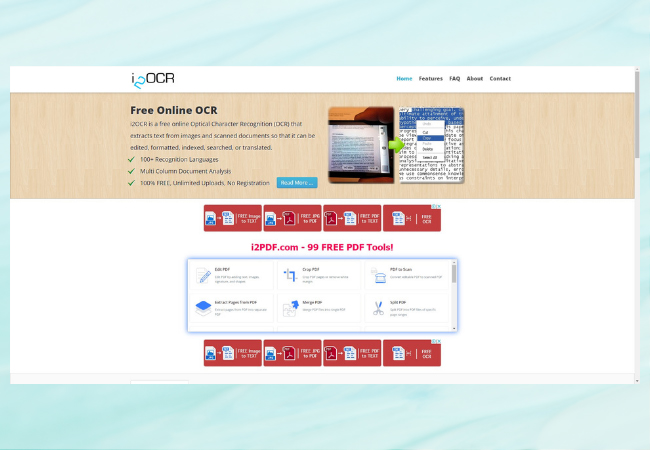
We also have i2OCR to help you extract text from jpg. It is a useful tool for anyone who needs to extract text from scanned documents or images quickly and accurately. service that allows users to extract text from scanned images or PDF files. Like other OCR tools, i2OCR uses OCR technology to recognize and extract text from images or scanned documents. Also, it is commonly used by businesses, researchers, and individuals who need to digitize and process large amounts of text data.
NewOCR
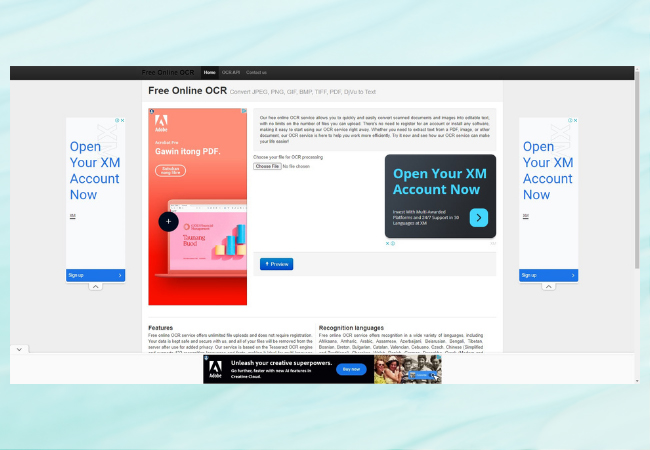
NewOCR.com is an online OCR service that allows users to convert scanned images or PDFs into editable and searchable text. The service uses OCR technology to recognize and extract text from images or scanned documents, and provides users with a plain text output that can be edited and searched. The service supports more than 60 languages, including English, French, Spanish, German, Italian, Japanese, Chinese, and Arabic, among others.
Google Drive
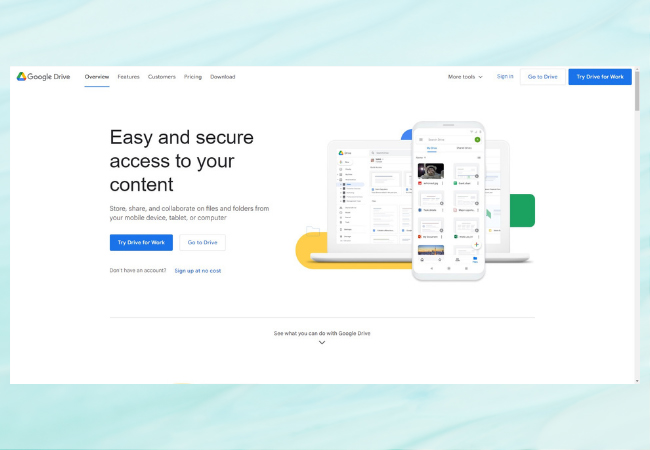
Google Drive is a cloud storage and collaboration platform that provides a variety of features, including the ability to convert images to text using OCR (Optical Character Recognition) technology. This feature is built into Google Drive and can be accessed with simple steps. The OCR technology used by Google Drive is quite accurate and can recognize text in many languages. However, it may not work well with images that have low resolution, poor lighting, or unusual fonts.
Tesseract OCR
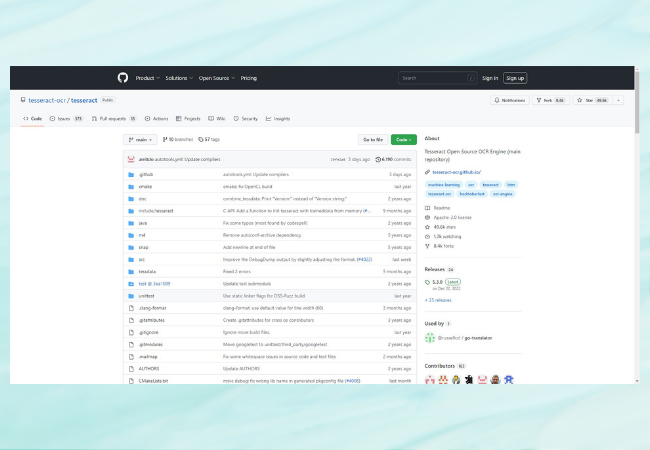
Another great tool is the Tesseract OCR. It is widely recognized as one of the most accurate OCR engines available, particularly for recognizing English text. It also supports many other languages, including Arabic, Japanese, Chinese, Russian, and many more. Its engine can be used in many different applications, such as scanning and digitizing printed documents, extracting text from images and PDFs, and creating searchable archives of historical documents.
EasyScreenOCR
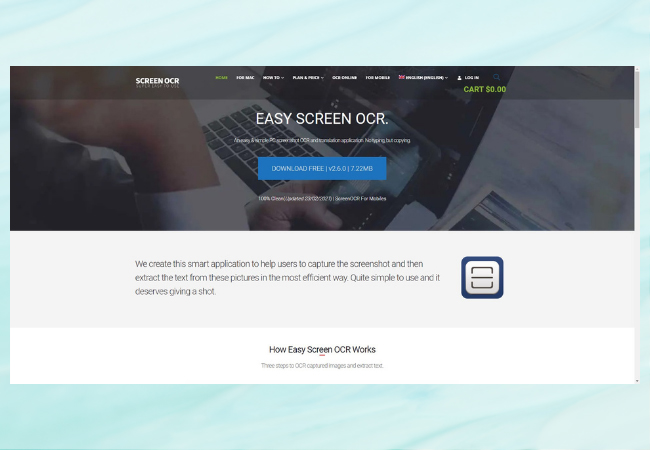
The last tool is EasyScreenOCR. It is an online Optical Character Recognition (OCR) tool that can be used to extract text from images, including screenshots, scanned documents, and photos. It is available as both a web-based tool and a downloadable application for Windows and Mac operating systems. Moreover, the tool’s interface is simple and intuitive, and the text extraction process is fast and accurate. The tool can be used for a variety of purposes, including data entry, content extraction, and translation.
Conclusion
Converting JPG to text can be a useful task for many individuals and businesses. There are many online tools available that can be used to convert JPG files to editable text for free. These online tools use Optical Character Recognition (OCR) technology to extract text from images and convert it into a format that can be edited and saved as a text file or other document format. Overall, converting JPG to text online for free is a straightforward process that can save time and effort for individuals and businesses dealing with image-based content.





Leave a Comment