Drop, paste image, or URL
Drag, click or paste photo to upload. PicWish will automatically remove the background and provide a transparent image. You can freely choose from preset colors or use AI to generate a new background, quickly obtaining a high-quality result.
Here, you can try the easiest way to change your photo’s background color. No need to manually edit the background color using Photoshop, PicWish offers an instant background color change service, all while preserving the original image quality.
You can easily edit background to white, black, or any custom color to suit your needs. It is helpful for changing the photo background color for e-commerce product images, adjusting the color for ID photos, and switching the background color for creative designs.
In today’s visual world, a well-matched background color can make your image more appealing on websites, social media, and eCommerce platforms. Whether for business or personal use, PicWish ensures a clean and professional result that grabs attention.
