
Memes have become a central part of digital culture, shaping the way we communicate, entertain, and share ideas online. Meanwhile, having a reliable meme-making app on an iPhone is essential. Additionally, a great meme app allows users to create high-quality memes effortlessly, offering easy-to-use tools, a variety of templates, and seamless sharing options. In this article, we’ll explore the best iPhone meme apps available today, helping you find the perfect one to create and share memes with ease.
Best iPhone Meme App
- Mematic – The Meme Maker
- Imgur: Funny Memes & GIF Maker
- Memes.com
- Meme Creator: Make Dank Memes
- Tips for Creating Viral Memes
Mematic – The Meme Maker
Memetic lets you arrange texts, images, and stickers to create a meme from scratch. Furthermore, it can add captions to any picture and instantly share them to your friends. Additionally, it lets you share the memes instantly to Instagram, Facebook, and WhatsApp. Aside from that, it lets you create a collage and add a frame to it. Also, it has new layout tools and filters to further enhance your meme.

Imgur: Funny Memes & GIF Maker
Another best iPhone meme app on this list is Imgur. Here, it has an active community where you can post your memes and become viral anytime. Additionally, users can cast their vote for every meme. Moreover, it boasts a vast collection of meme templates. Also, this app lets you create both memes and GIFs. Plus, users can get a fresh batch of post that you can refresh every minute to continue browsing on its interface.
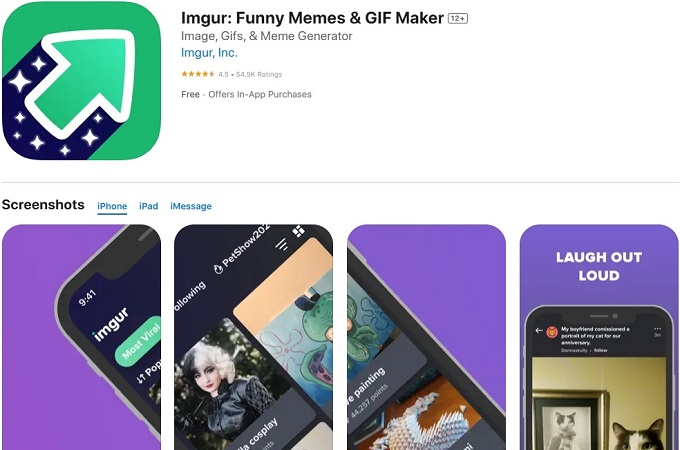
Memes.com
Memes.com is a powerful meme-making app available on the App Store. With this, you can add captions to memes, images, videos and share them to your friends within seconds. Moreover, it has an advanced photo, video, and GIF meme maker that boasts a huge library of templates to start from. Meanwhile, it offers several editing tools including distortion, rewind, slo-mo, deep-fry, Freestyle, and more. On the other hand, it offers exclusive stickers and fonts that are only available on this app.
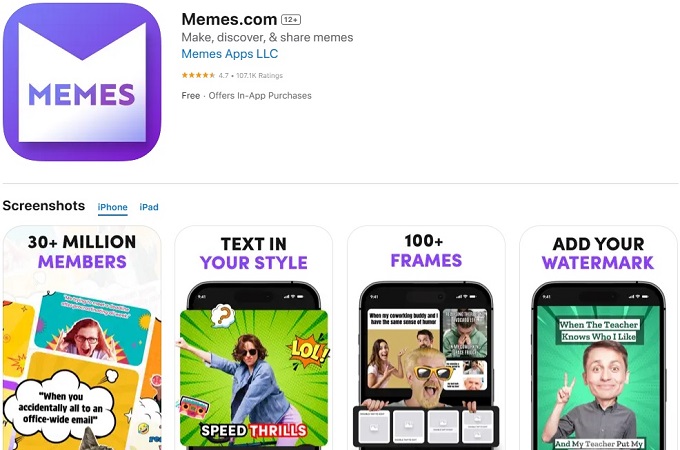
Meme Creator: Make Dank Memes
Meme Creator claims to be the best iPhone meme app that can create memes within seconds. Here, you can select the latest and freshest meme formats and customize them. Additionally, you can add captions to create posters or other stuffs. Also, it lets you add stickers, emojis, filters, and effects to your meme. Furthermore, it has several meme templates so you don’t have to create a meme from scratch. Lastly, all of their memes are available to share on your favorite social media platform!
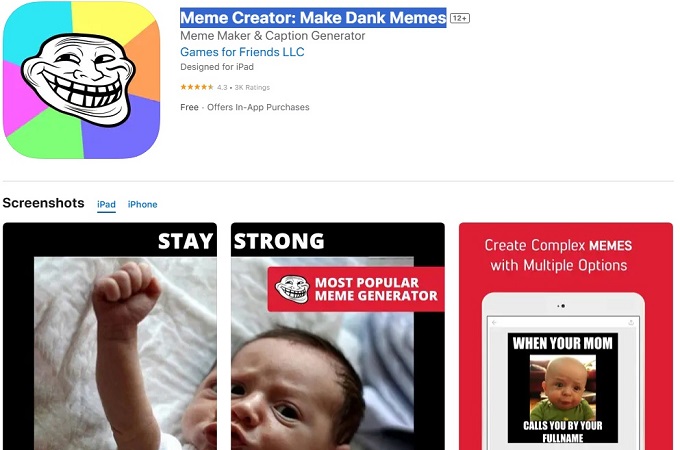
Tips for Creating Viral Memes
Memes spread like wildfire when they strike the right balance between humor, relatability, and creativity. If you want your memes to go viral, here are some essential tips to keep in mind:
1. Stay Updated with Trending Topics
Successful memes often tap into current events, pop culture references, or trending internet challenges. Keep an eye on social media platforms like Twitter, TikTok, and Reddit to discover what’s popular. Timing is crucial—posting a meme while the topic is still relevant increases the chances of it gaining traction.
2. Keep Your Memes Relatable and Humorous
The best memes resonate with people on a personal level. Whether it’s poking fun at everyday struggles, exaggerating a common experience, or using self-deprecating humor, relatable memes tend to get more shares and engagement. Keep the joke simple and universally understandable for maximum impact.
3. Use High-Quality Images and Thoughtful Text Placement
Blurry or pixelated images can make a meme look unprofessional and less appealing. Always use high-resolution pictures and ensure the text is easy to read. Proper text placement is key—avoid covering important parts of the image and choose fonts that enhance readability, such as Impact or Arial Bold.
4. Experiment with Different Formats
Memes come in various forms, from classic image-based memes to GIFs and short videos. Don’t limit yourself to just one format—try experimenting with different styles to see what resonates best with your audience. Video memes, in particular, have gained popularity on platforms like Instagram Reels and TikTok.
5. Use a Background Remover for Transparent Memes
A transparent meme can stand out on social media, especially when used in sticker-like formats for Instagram Stories, Discord, or Telegram. Using a background remover allows you to cut out your meme elements cleanly, making them more versatile for different platforms. One good example is the PicWish Background Remover. Here, it can remove the background of your memes while retaining the subject precisely. Additionally, it offers AI process wherein you only need to upload the meme and let PicWish do the rest of the work. Also, you can use it for editing creating memes. Having a background removed, you can quickly add customize or colored backgrounds and add texts seamlessly to create one. So using the best iPhone meme app and its background remover tool, you can create a viral meme out there.
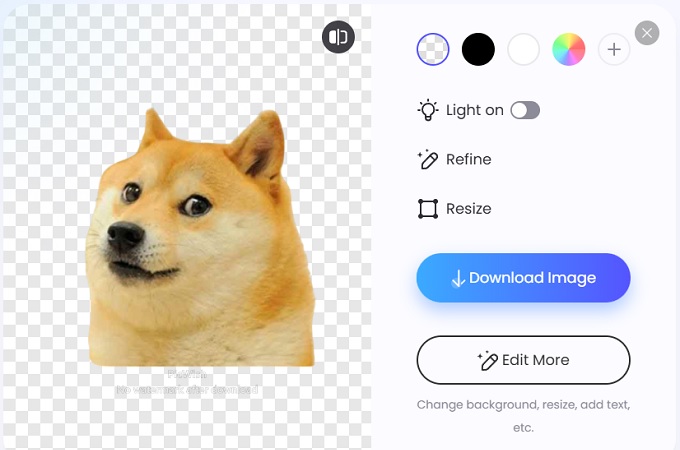
Conclusion
With the right best iPhone meme app, you can easily create and customize memes. From versatile tools like Mematic and Imgur to feature-rich options like Memes.com and Meme Creator, there’s an app suited for every meme-making style. Each of these apps offers unique editing capabilities, templates, and sharing options to help you craft the perfect meme in seconds. Also, staying updated with trends, keeping memes relatable, using high-quality visuals, and experimenting with different formats.

Leave a Comment