
AI has had a significant impact on photography in recent years. Meanwhile, sky replacement is one field in which AI excels. Additionally, the tone and emotion of a photo are greatly influenced by the sky. While a bright sunset or dramatic cloudscape can totally change the mood and impact of a shot, a dull, overcast sky can flatten its vibrancy. Luckily, users can replace uninspired skies with more captivating ones thanks to AI sky replacement. So in this post, let’s all discover the tools that has this feature.
Replace Sky in Photo
BeFunky
If you’re wondering how to change sky in photo, try BeFunky. Here, it automatically recognizes the sky in your picture with its AI technology. It will then swap it out for a fresh one that fits in with the topic. Also, it provides a huge selection of sky scene templates. These consist of starry nightscapes, sunsets, golden hours, and vivid blues. In fact, it even lets you upload a new one to customize your image. Furthermore, it lets you enhance the image like adjusting the light and date for a more natural result.
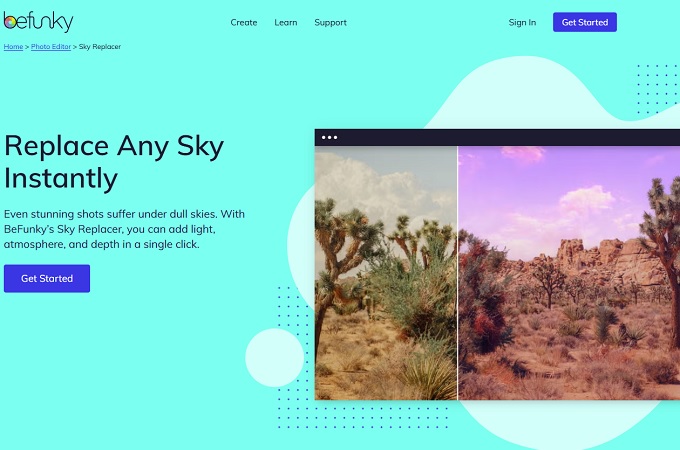
AI Ease
AI Ease lets you replace sky in photo with a vibrant blue sky backdrop. It offers an intuitive user interface that even beginners can use it. Here, you only need to type a prompt and AI Ease will do the rest. Moreover, it detects the sky area in your photo and replaces it with the chosen backdrop. Meanwhile, its AI technology seamlessly blends the new sky background to the photo. Thus providing natural and realistic results. Aside from that it has some templates for sunny skies, dramatic sunsets, and auroras scene.
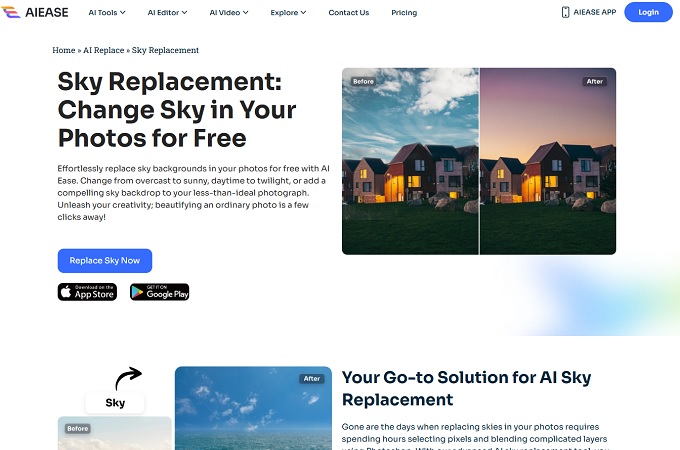
SnapEdit
Another AI sky replacement tool on this list is SnapEdit. This tool lets you change the color of the sky, adjust the lighting, or change it completely. What’s more is that it is available for both Android and iOS smartphones, so you can edit your photos anywhere. Furthermore, it promises a one-click process to replace dull sky with a vibrant sky backdrop. Also, its AI engine automatically adjusts colors and lighting across the image. Thus enhancing it so the final output looks natural. Also, it is compatible on Android and iOS devices.
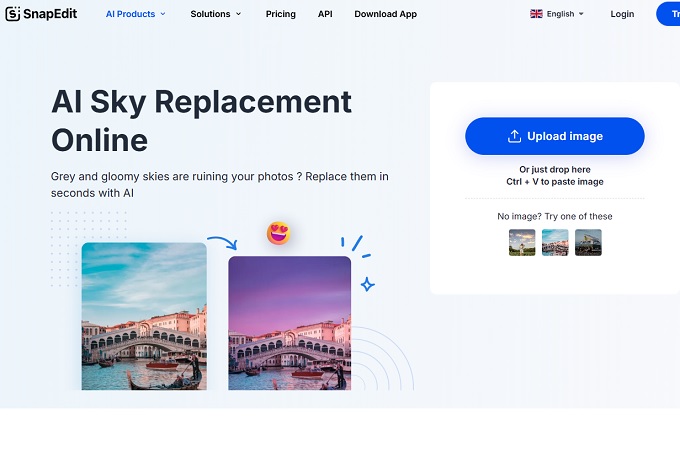
Tips for Best Results with AI Sky Replacement
Remember these helpful pointers to get the most out of AI sky replacement tools. With this, we can guarantee that your edited photos appear smooth and natural:
Start with High-Resolution Images
The outcome will be better if your original photo is clearer. With this, the AI can detect and blend the sky more precisely with high-resolution images. Thus maintaining detail and preventing pixelation. Also, it is important if you want to showcase your work online or strive for a polished, print-ready image.
Match Lighting and Shadows
The lighting in your new sky should match the light source in your picture to produce a natural-looking shot. Additionally, select a sky where the sun or brightest light appears in the left direction. For instance, if your subject is lit from the left. This keeps things consistent and prevents an artificial or unnatural look.
Don’t Overdo It
While it’s tempting to use dramatic skies or bold filters, simplicity still produces the best results. An overly processed or unrealistic image can result from excessive editing. Less is more when it comes to sky replacement. So let the AI heighten the atmosphere without overpowering your subject.
Conclusion
For anyone who wants to give their photos a new lease on life, AI sky replacement is revolutionary. Luckily, it is now easy thanks to the AI tools provided above. Try these tools and experiment to improve your visual content and change your photos. It’s quick, simple, and a fantastic way to make ordinary photos extraordinary.

Leave a Comment